What is Win32:Bogent [susp] and How to Remove it
A comprehensive guide on keeping your system clean
3 min. read
Updated on
Read our disclosure page to find out how can you help Windows Report sustain the editorial team. Read more
Key notes
- Win32:Bogent is a heuristic detection tool that involves files located on the host system.
- First, you have to check if the file is a false positive by using multiple antivirus solutions.
- You can run Windows Defender and perform a full scan of your computer.
- If these solutions don't work, uninstall the antivirus you have on your PC at the moment, and try a better third-party alternative.
![What is Win32Bogent [susp] and how to remove it for good](https://windowsreport.com/wp-content/uploads/2021/04/What-is-Win32Bogent-susp-and-how-to-remove-it-for-good-886x590.jpg)
Even if your antivirus has alerted you of removing the Win32:Bogent virus software, it can also be a false positive.
Several Steam users have reported that their third-party antivirus has quarantined Win32:Bogent when launching the Steam client.
Before dismissing the alert as a false positive, make sure to take some measures to ensure that the Win32:Bogent is not harmful.
In this article, we take a look at what is the Win32:Bogent file and how to remove it from your system if required.
How do I remove the Win32:Bogent [susp]?
1. Check for a false positive
- Launch your antivirus and open the Quarantine tab.
- Note the Win32:Bogent file path:
C:Program Files(x86)Steamsteamappsdownloading236850pdx_browser32libcef.dll - Go to the VirusTotal website.
- Click the Choose file button.
- Select the file quarantined by your antivirus.
- Wait for Virus Total to complete and find the information provided by multiple antivirus solutions.
- Analyze the final score to see if the file is a potential threat.
- Multiple engines will detect any potential threat.
- If only AVG and Avast have detected the file, it could be a false positive.
2. Use a different antivirus software
- If the issue is occurring when you try to update or open Steam, and AVG or Avast detects the virus, you are most likely dealing with a false positive.
- To make sure it is a false positive, try uninstalling your third-party antivirus and run the scan using Windows Defender.
We recommend a reliable antivirus program that protects your computer against viruses, Trojans, malware, spyware, and other Internet dangers such as rootkits or ransomware.
ESET NOD32 is a combination of a classic virus scanner, behavior-based adware detection, and also cloud functionality that ensures accuracy and prevents false alarms like the Win32:Bogent.
This great software uses advanced Artificial Intelligence technologies to anticipate, detect, and instantly block even the newest threats.
2.1 Uninstall the current antivirus
- Press the Windows key + R.
- Type control and click OK.
- Select Uninstall a program.
- Go to AVG/Avast from a list of installed apps and click Uninstall.
- Wait for the program to complete and restart your PC.
2.2 Run Windows Defender to remove Win32:Bogent
1. Click on Start and select Settings.
2. Go to Update & Security.
3. Open Windows Security.
4. Make sure your Windows Defender software is up to date.
5. Click on Virus and threat protection.
6. Go to Scan options.
7. Select the Full Scan option.
8. Select Scan Now to start scanning.
9. Wait for the scan to complete and check if Windows Defender detects the Trojan.
10. If the Trojan is detected, then the possibility of a false positive can be ignored. Windows Defender will help you remove the Win32:Bogent virus.
To make sure Win32:Bogent virus is a false-positive, you can run the scan using the built-in antivirus on your Windows device, as opposed to a third-party one.
The built-in antivirus is called Windows Defender and is both easy and perfectly safe to use. It can scan and remove the virus within minutes.
2.3 Remove the virus using a dedicated tool
- Download and install the antivirus software of your choice.
- Launch the antivirus tool and perform a complete scan.
If you are unsure about a tool that can assist with thorough malware cleanup, we recommend that you browse our list of dedicated antimalware solutions to narrow down your options.
The Win32:Bogent is most likely a false positive if detected by Avast or AVG when launching the Steam client.
To get rid of the persistent errors that attack your PC, we recommend trying one of the programs in our guide of the best antivirus tools with a lifetime license.
Before discarding it as a false positive, follow the steps in this article to make sure it is not a potential threat, and let us know if you solved the problem by leaving a message in the comments section below.




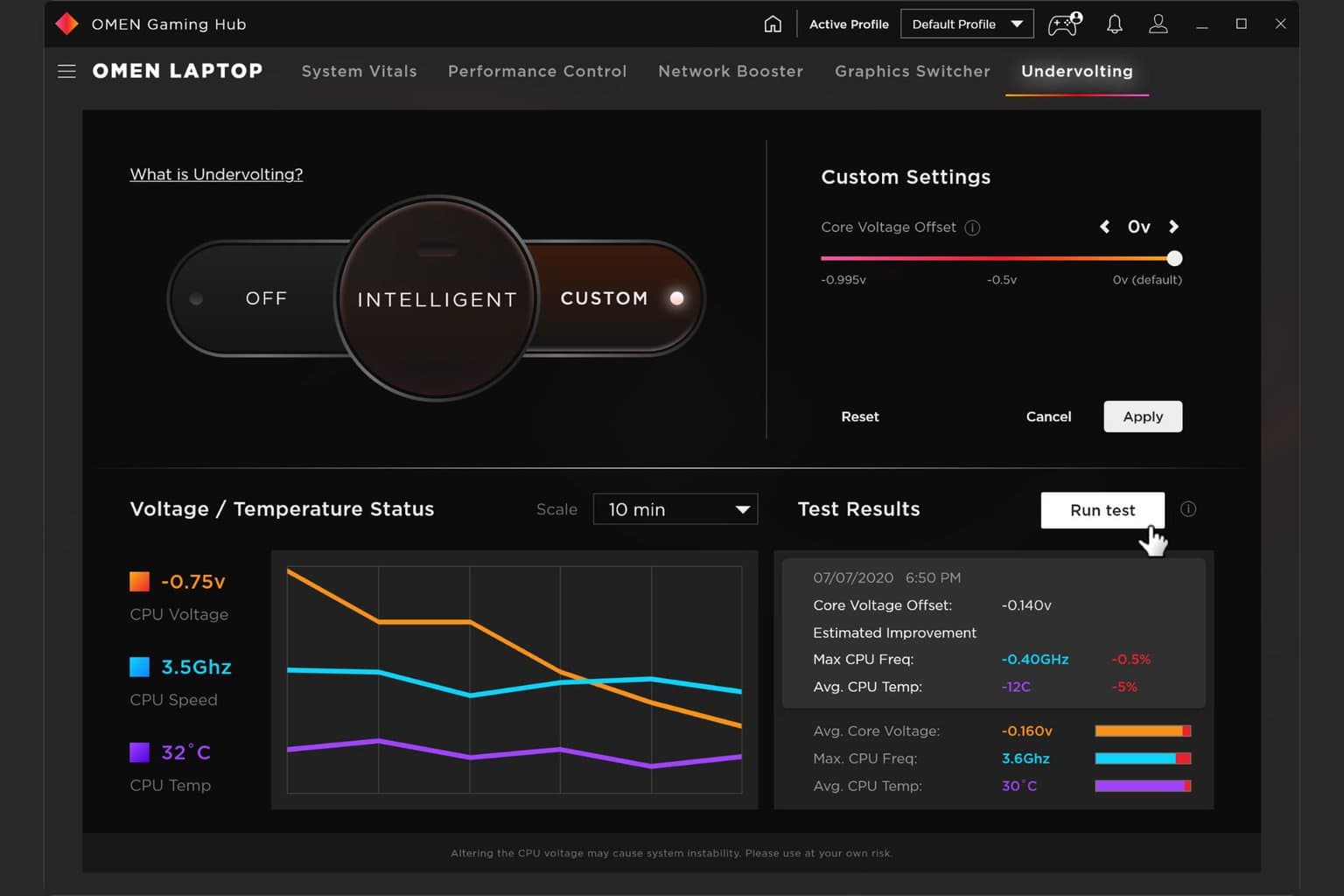
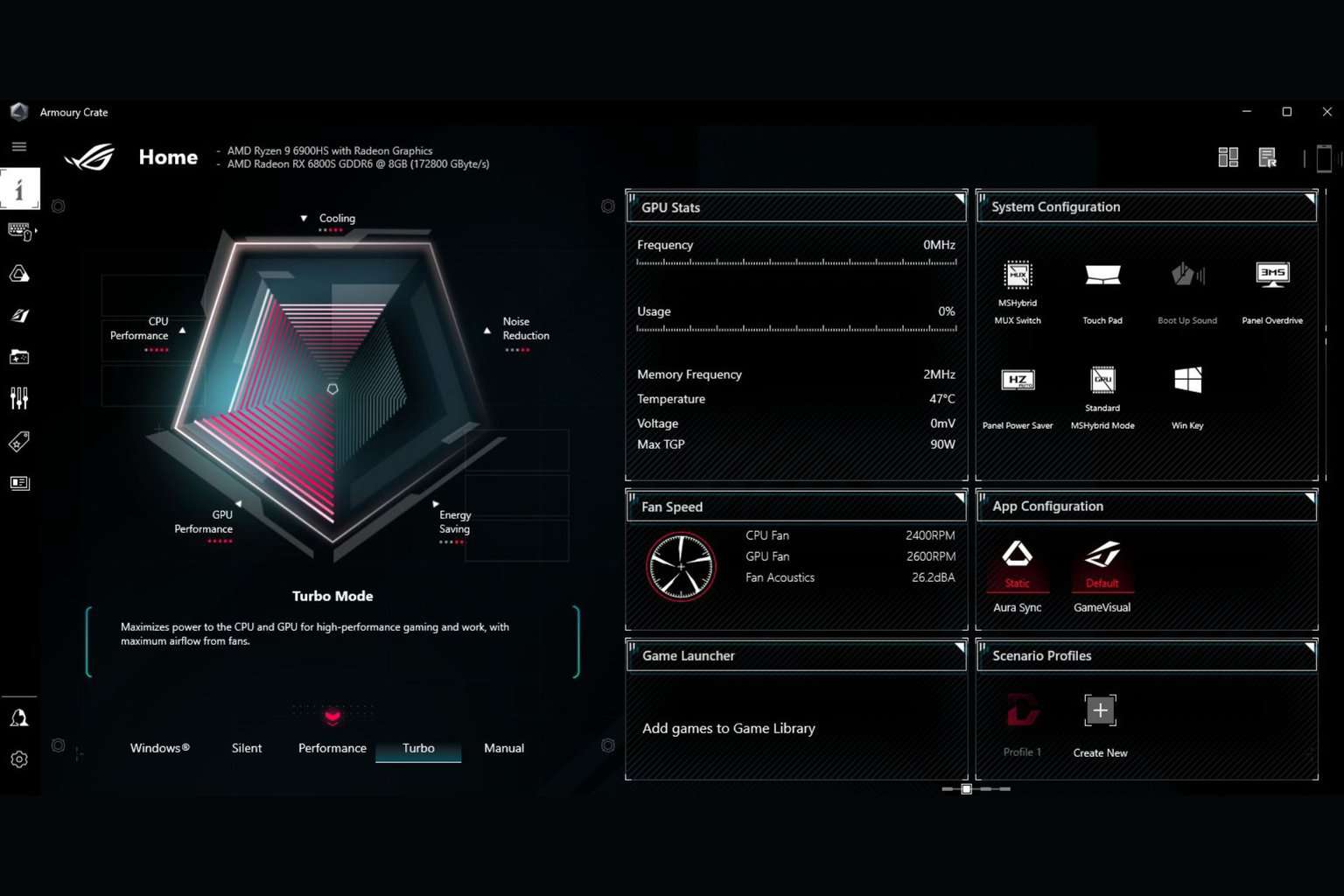
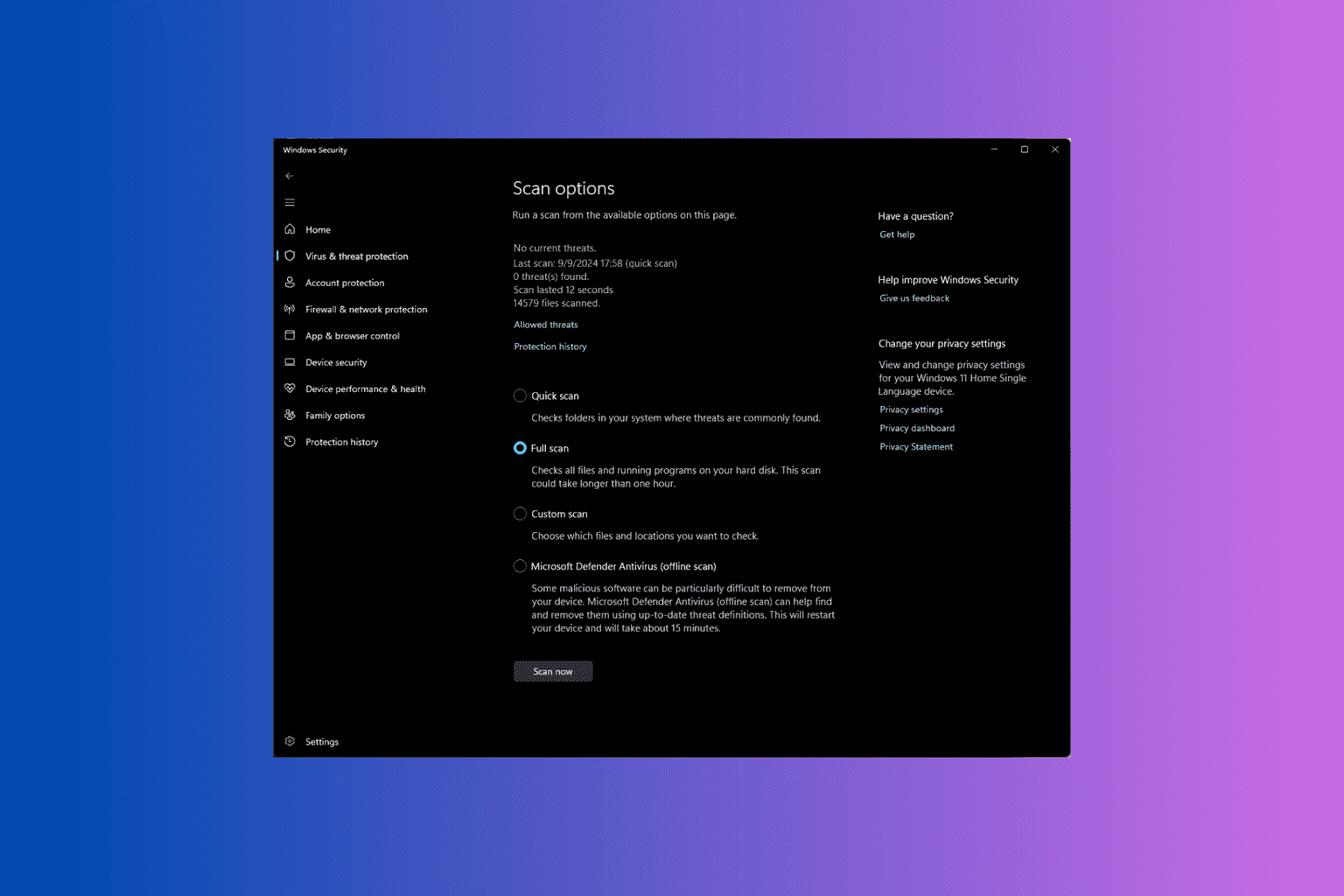
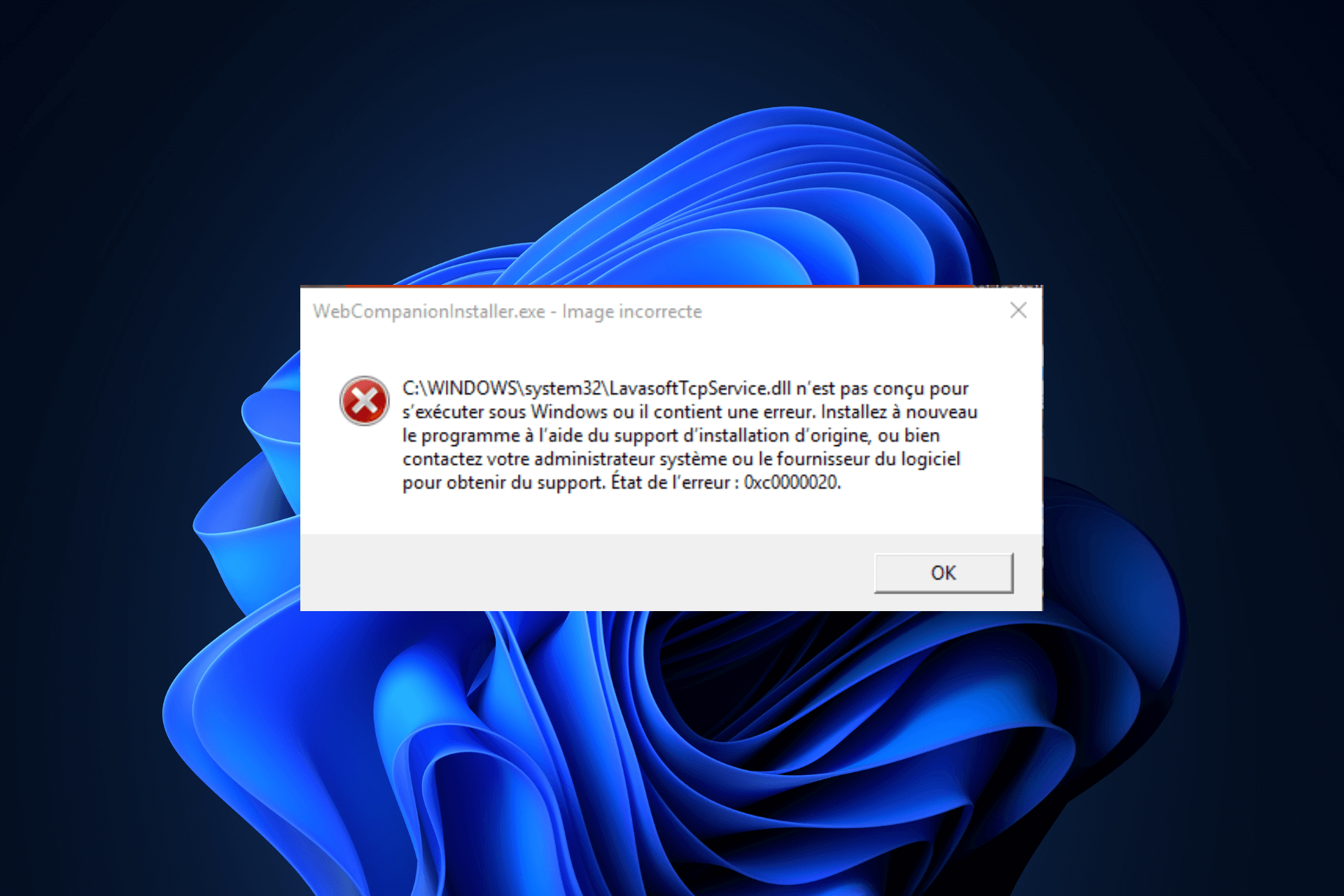
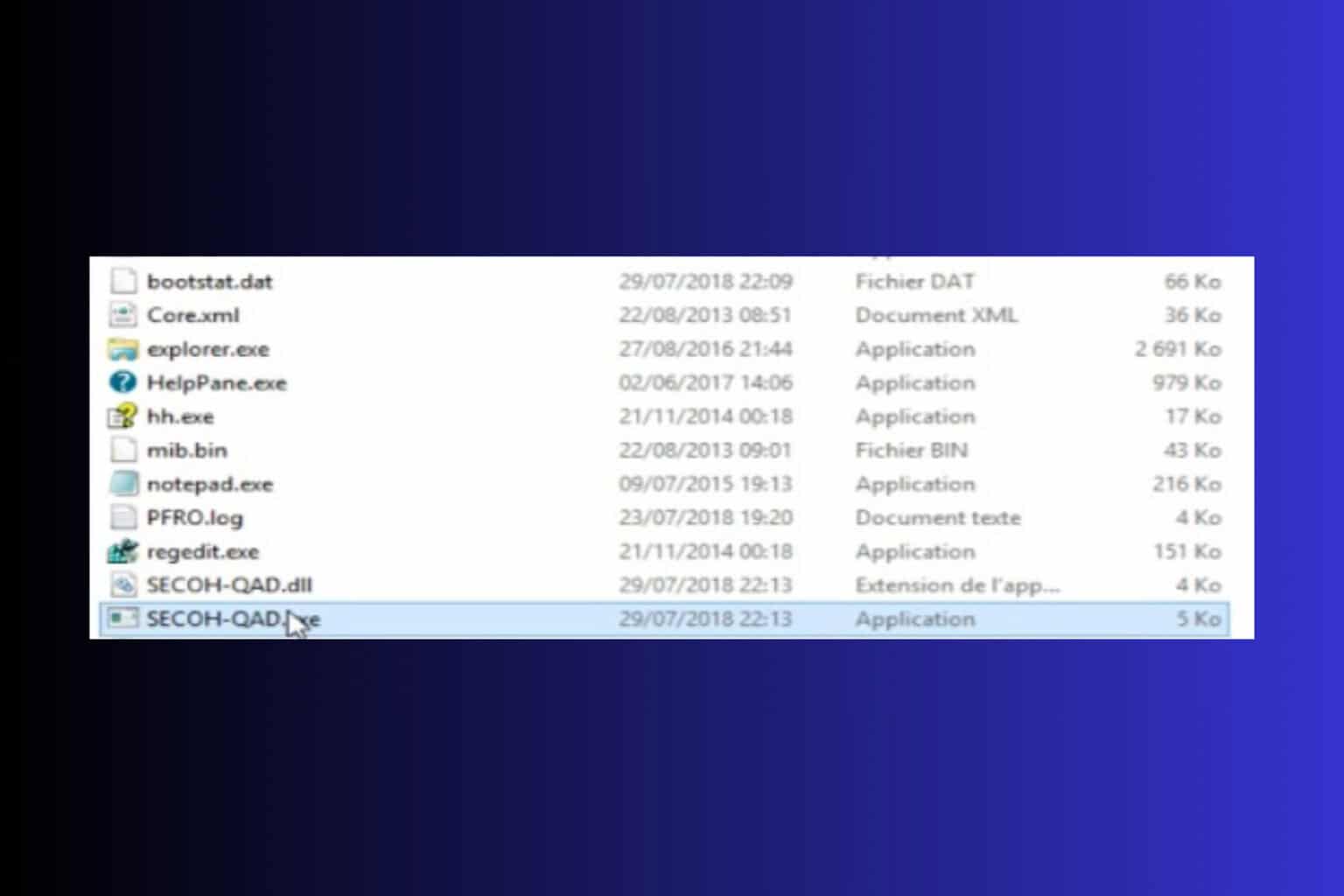
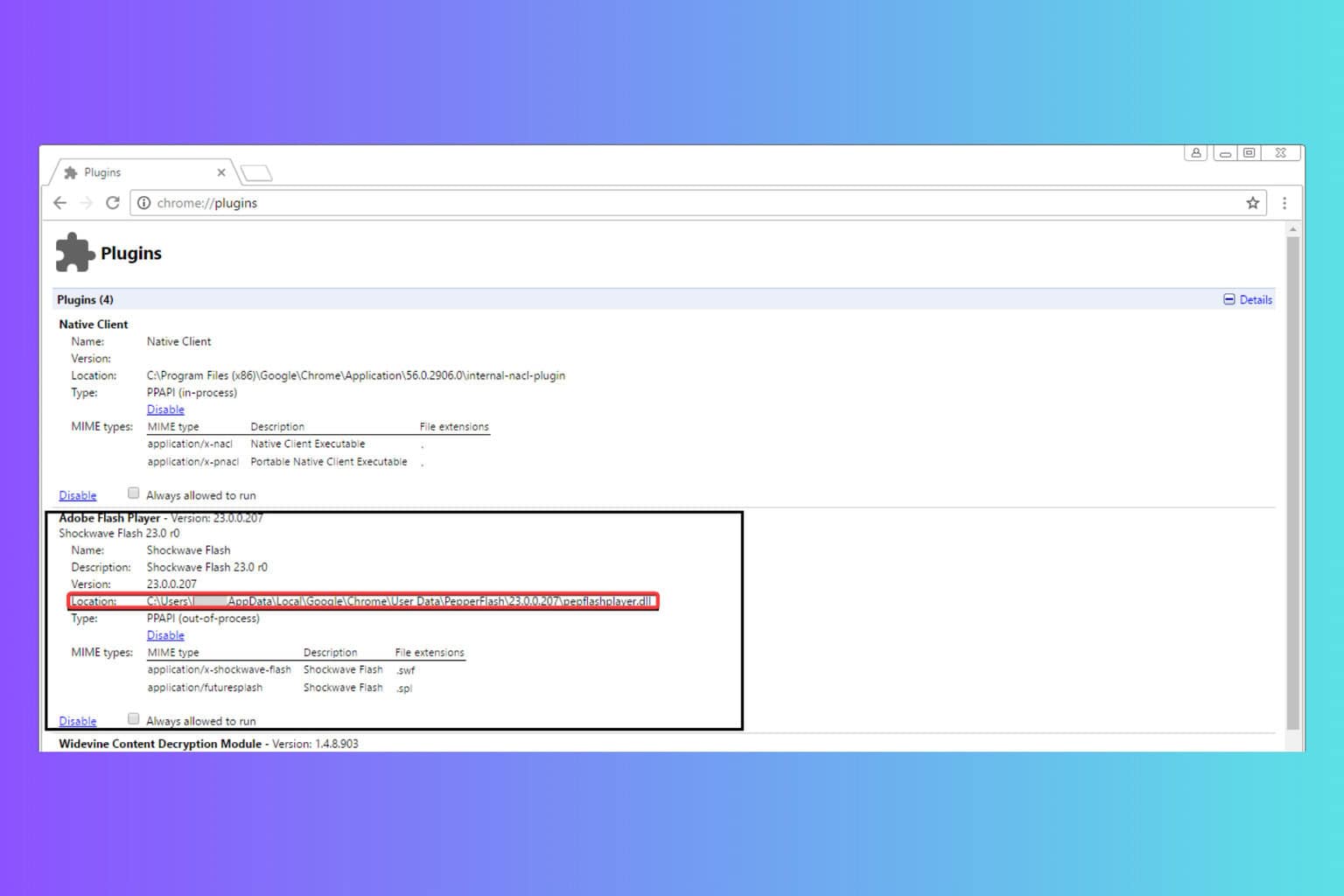
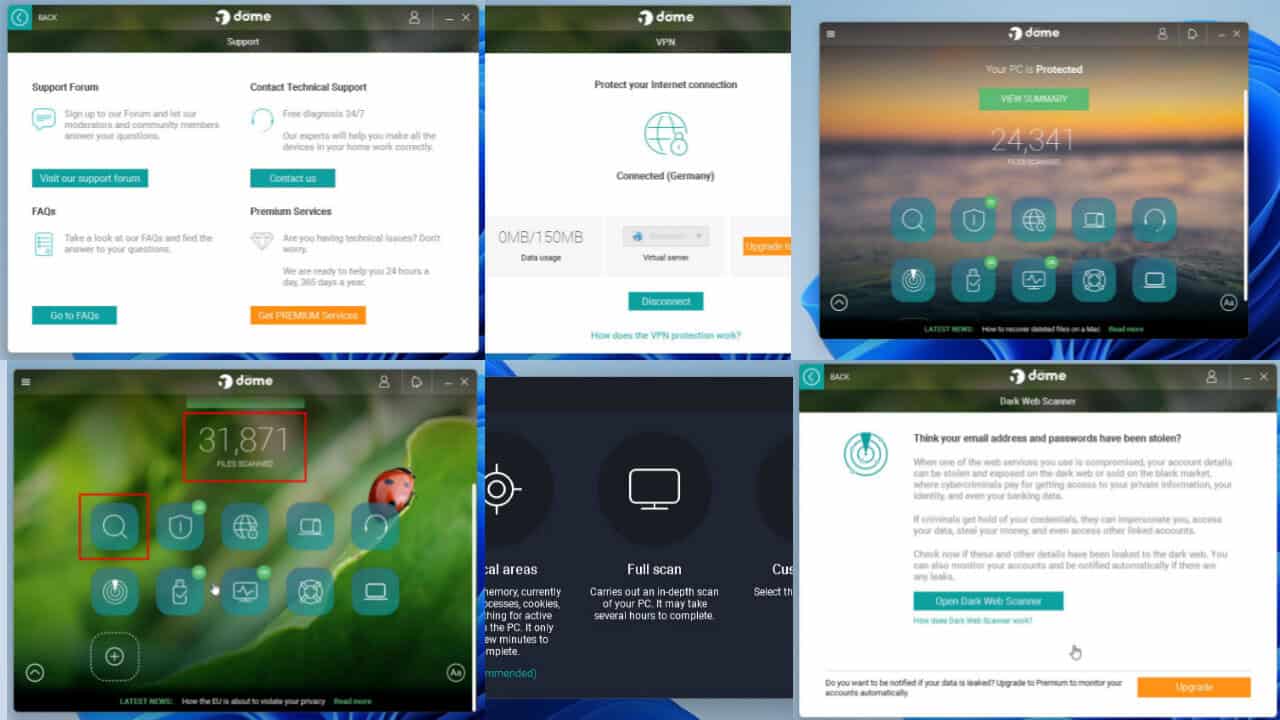
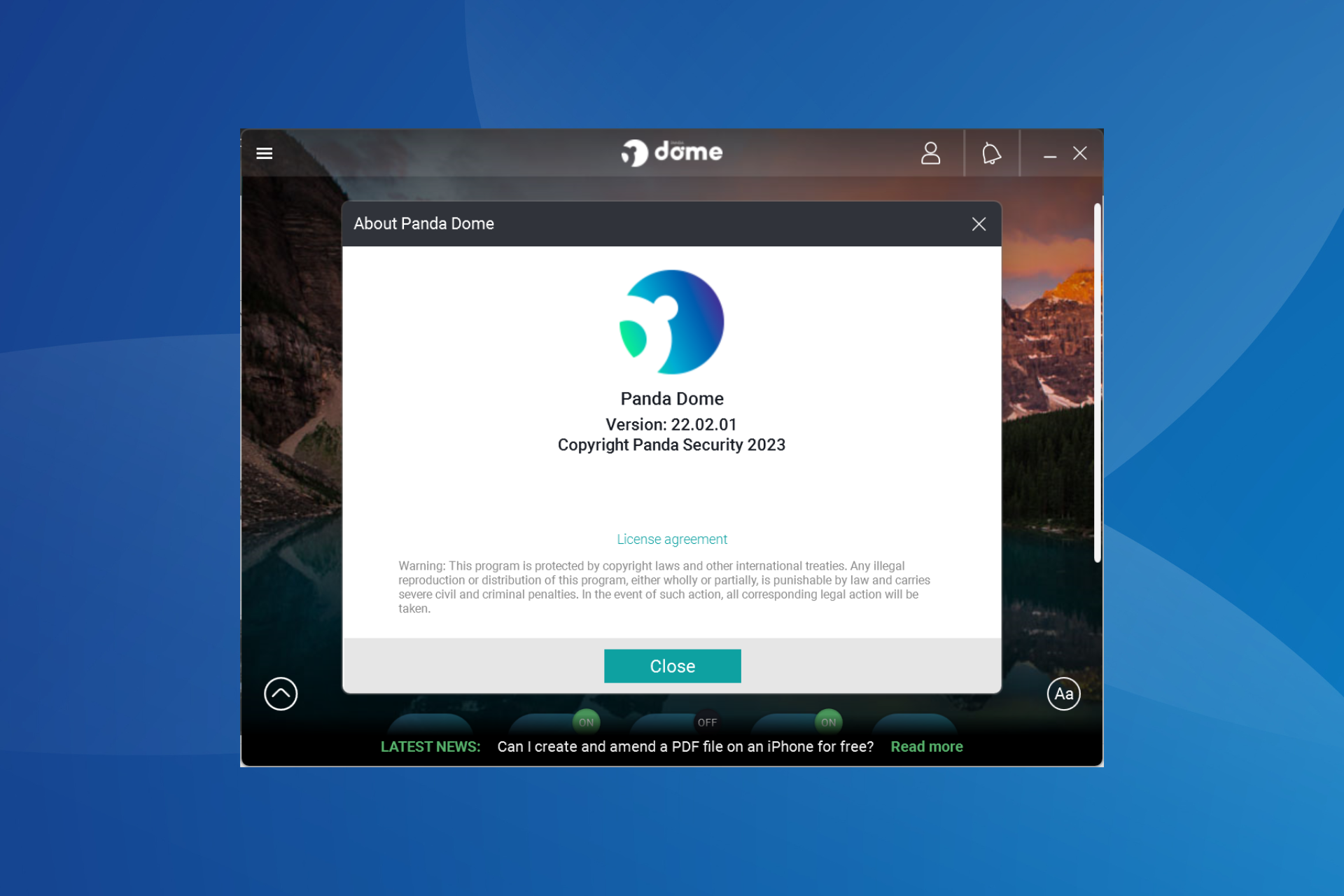

User forum
0 messages