Revamped Dropbox Windows 10 App Arrives in the Store
2 min. read
Updated on
Read our disclosure page to find out how can you help Windows Report sustain the editorial team. Read more
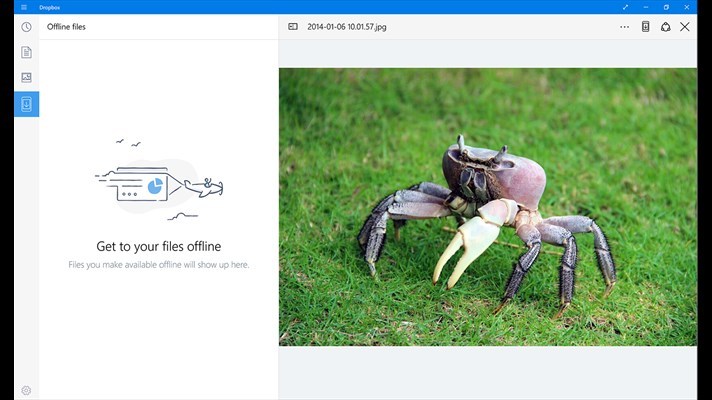
Dropbox is one of the most widely used file hosting services in the world. And the usage of this service will certainly increase, as the company just released the new Dropbox app for Windows 10. Microsoft is partnering with Dropbox for a couple of years now, and release of the brand new Windows 10 app is the latest product of that partnership.
Just like a lot of other companies, Dropbox also had its own app for Windows 8.1, but the original app wasn’t supported in the Microsoft’s latest operating system. So, the company re-introduced its official app, and it is now available for all Windows 10 PC and Mobile users.
Dropbox Windows 10 App Features
Here’s the list of the main features of Dropbox app for Windows 10:
- Drag and drop files into the Dropbox app from Windows File Explorer—and even between folders within the app—to easily move or copy them
- Use Quick Search to find what you need faster. Just start typing a search term to see your results—no need to use the search icon
- Set up interactive notifications to accept shared folder invitations without having to launch the Dropbox app
- Enable Windows Hello to use your fingerprint, face, or iris to unlock the Dropbox app, for extra peace of mind
- Add comments directly on your files, and bring others into the discussion with @mentions
- Quickly access recent files using Jump List. All you have to do is right-click the Dropbox app icon in your taskbar
File sharing services are slowly building their way into Windows 10 Store, as another popular file sharing service, 4Shared also released its Windows 10 Universal app some time ago. With Dropbox and 4Shared present in the Store, along with Microsoft’s own OneDrive and a couple of Google Drive alternatives (still waiting for the official app), users of Windows 10 devices will have a lot of options to store and share their files.
If you want to download Dropbox app for your Windows 10 or Windows 10 Mobile device, just head to the Windows Store.
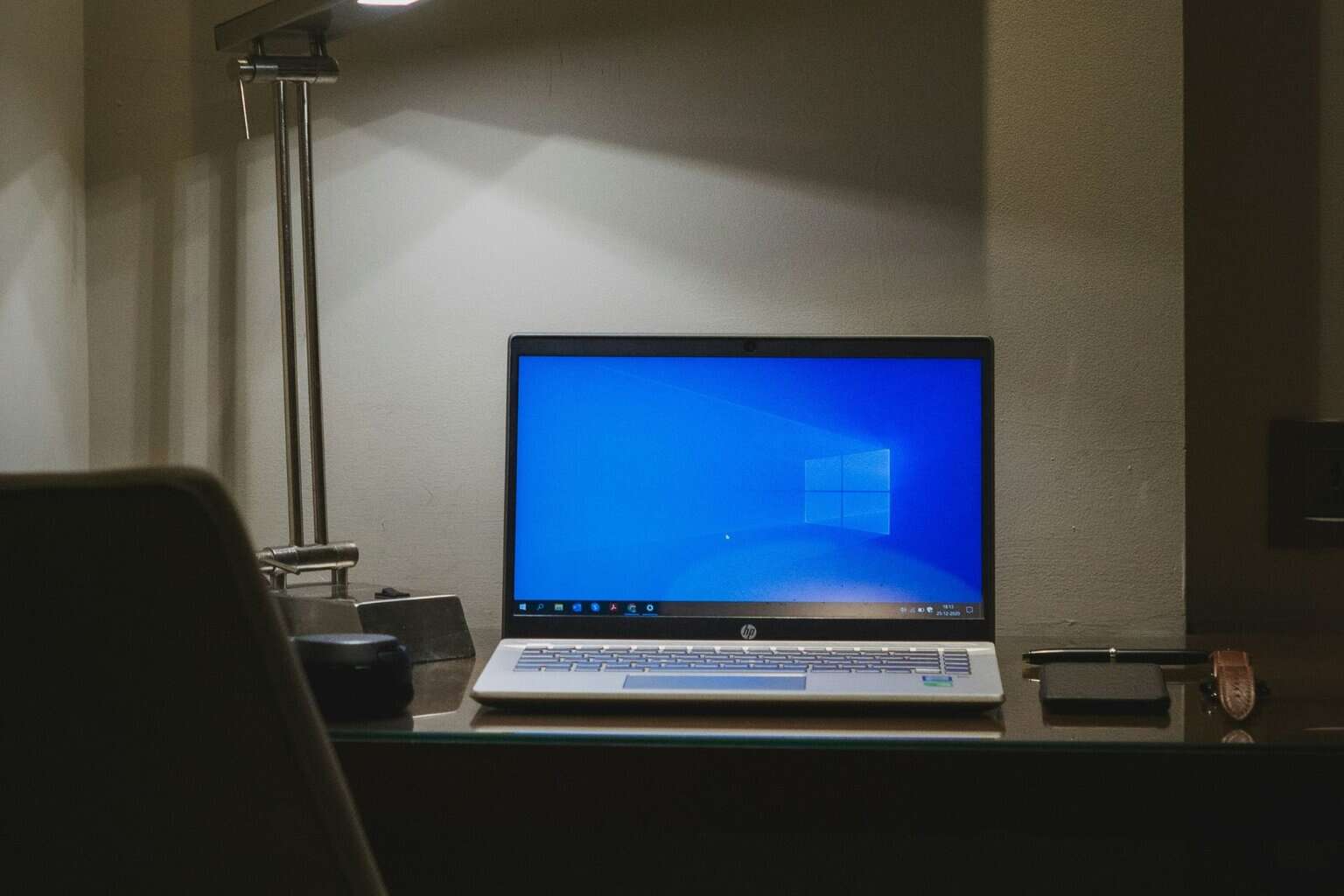



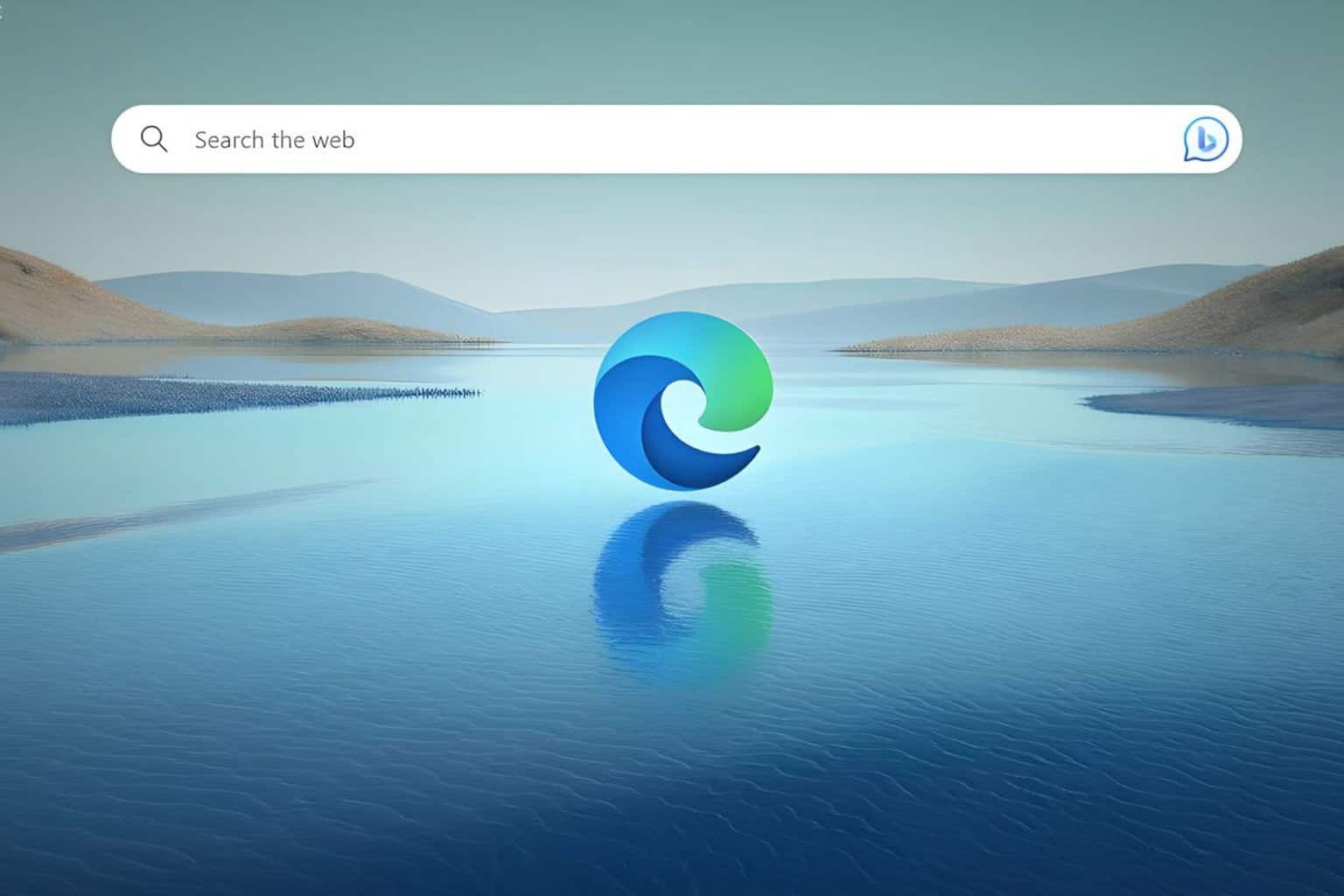




User forum
0 messages