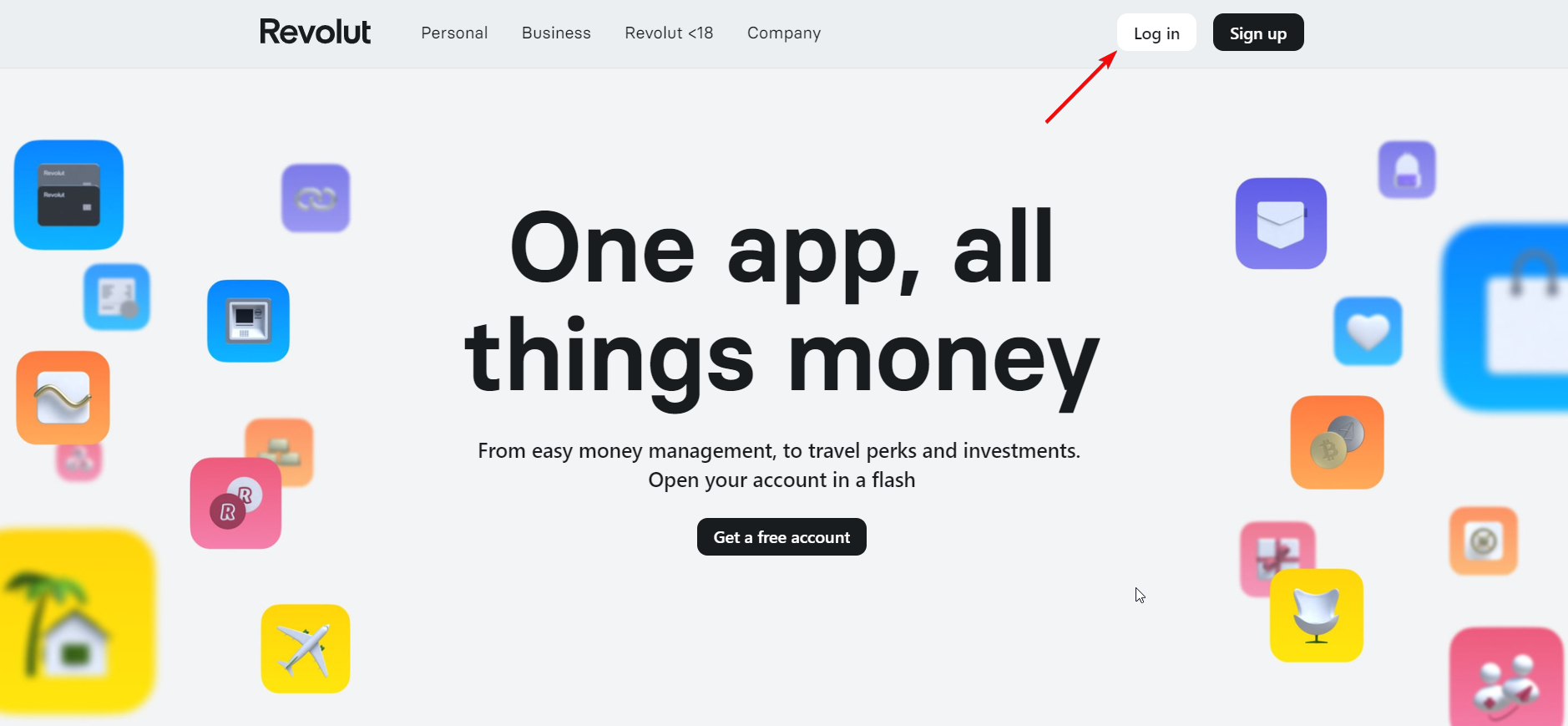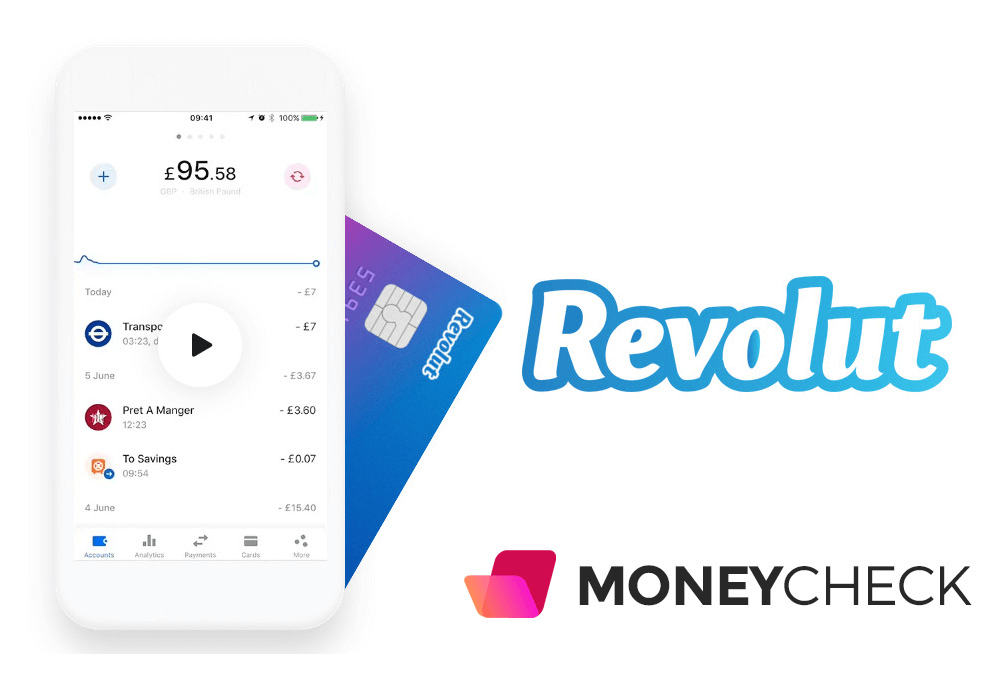How to Close Revolut Account [Step-by-Step Guide]
Easy steps to follow to delete your account
3 min. read
Updated on
Read our disclosure page to find out how can you help Windows Report sustain the editorial team Read more
Key notes
- Before you can close your Revolut account, you need to ensure there are no pending transactions.
- You can close your account from your mobile phone or the official website.

Revolut is a popular financial startup that operates as a bank but purely on a digital basis through an app. Being a fully digital service, opening a Revolut bank account is easy and takes no more than 10 minutes.
However, what if you want to delete or close a Revolut account or currency account? You may have several reasons to close your Revolut account. You probably don’t like the service, you are not actively using it, and you don’t want to keep your details with the financial firm.
Irrespective of the reason, closing your Revolut account is easy. In this article, we take you through the process of successfully deleting your Revolut account with ease.
Is it easy to close a Revolut account?
Closing your Revolut account is actually easy, as it requires just a couple of steps. You can permanently delete your Revolut currency account from your mobile phone or the official website.
You just need to take of care some requirements which we will list in the next section.
What to consider before deleting your account?
Below are some of the things you need to consider before deleting your account according to Revolut:
- Remove all funds from your account
- Ensure that you conclude all pending transactions
- If you want a live agent to help you close your account, you must be ready to provide the identity document you used for verification
- You must be on the Free plan. If you are not, you need to change your subscription type
- If you got any free metal card in the last 3 months, you need to pay a certain amount of money
How can I permanently my Revolute account?
1. Delete the Revolut currency account
- Launch the Revolut mobile app or go to the official website and log into your account.
- Click the Settings option from the profile in the top left corner of your screen.
- Select the Close account option at the bottom of the page.
- Finally, choose a motive for deleting your account, and it will be deactivated immediately.
2. Contact a live agent to delete your account 
Before deleting your Revolut account, you need to do a couple of things so that you don’t lose any of your money in the process.
According to Revolut, before closing the account, the users should withdraw all currency balances in their account. All transactions (card payments, transfers) must be completed.
This is important because once the account is closed, all the cards linked to the account will be terminated.
Once you have made sure that all the currencies are withdrawn from the account, you need to contact Revolut live agent.
You can find more details about contacting the live agent on the Revolut website or on the app.
The live agents will ask you some security questions before closing the account.
What’s not deleted?
According to Revolut, the company keeps the user data for 6 years due to financial regulations. However, your account is completely deleted, and no transaction can be made through the concerned account.
That’s it. We have discussed all the steps that you need to take to delete and close your Revolut account safely without any hassle. However, make sure you consider other points in the article before deleting your account.
Similarly, if your Revolut login is not working, check our detailed guide to fix it.
Feel free to let us know if you were able to delete your account or not in the comments below.