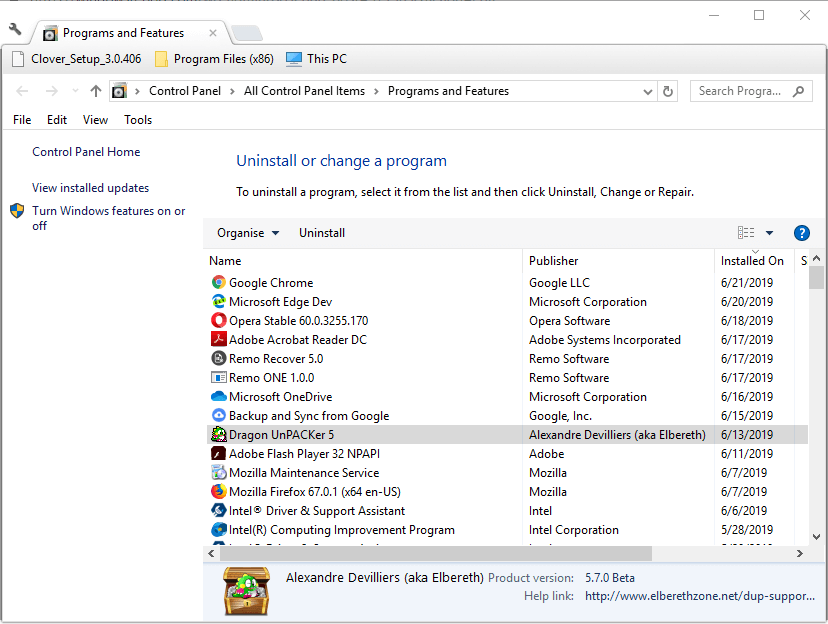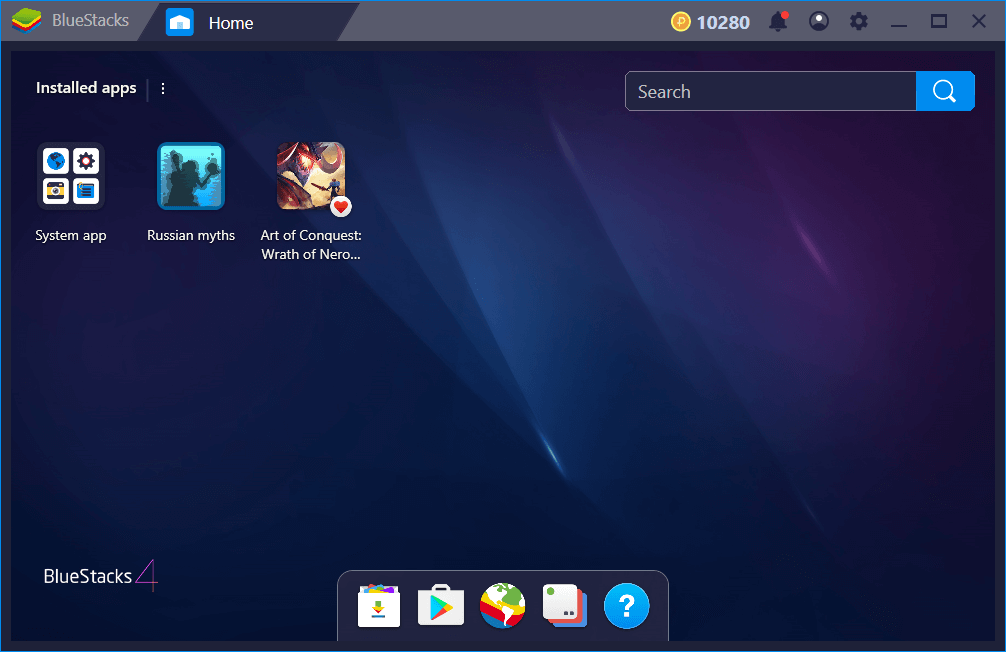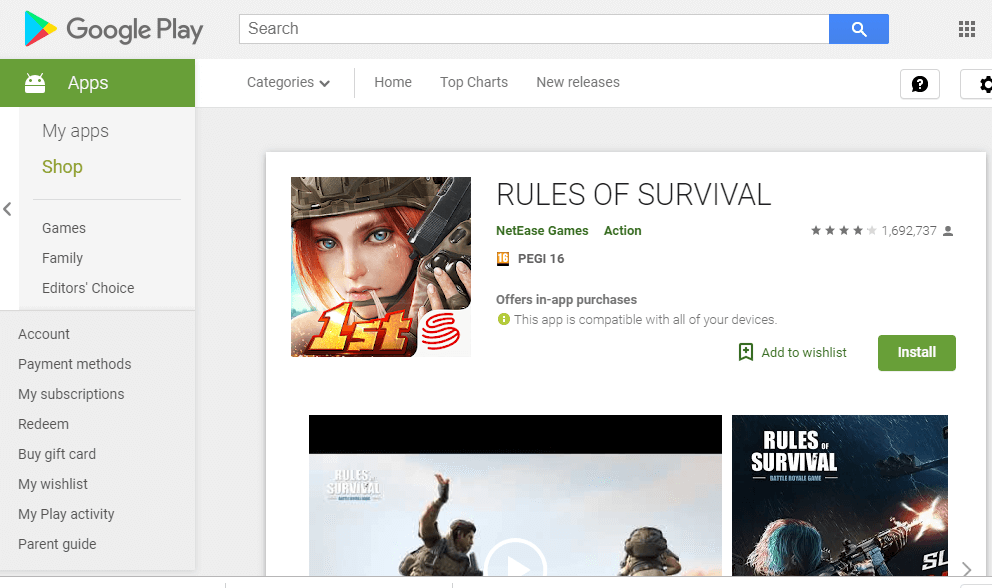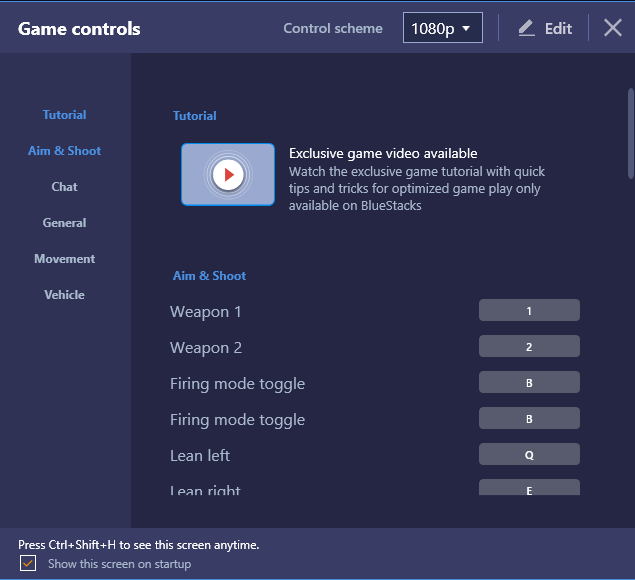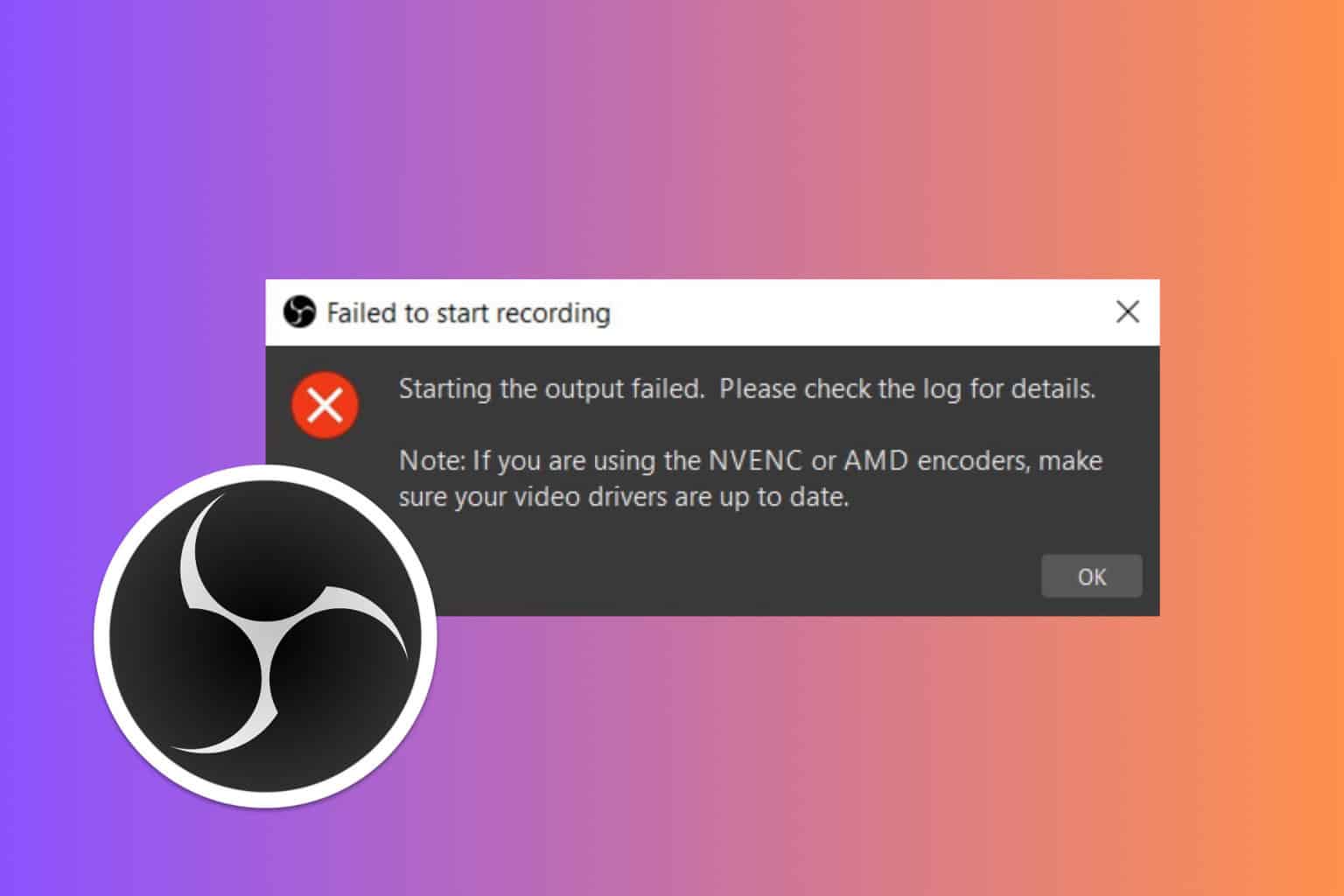Rules of Survival currently doesn't support emulator error [FIX]
3 min. read
Updated on
Read our disclosure page to find out how can you help Windows Report sustain the editorial team Read more

Rules of Survival is a multiplayer battle royale game for Android devices that’s similar to PUBG Mobile. However, 300 players in Rules of Survival (150 more than in PUBG) shoot it out on maps until there’s just the one standing. However, RoS is not so widely supported on Android emulators. Even older versions of BlueStacks don’t support the game.
The Rules of Survival currently doesn’t support emulator error message pops when players try to play RoS in some older BlueStacks versions. However, the latest BlueStacks 4 and Nox Player emulators do support Rules of Survival.
Looking for the best emulators to play mobile battle royale on your PC? Here are the best options.
How to Play Rules of Survival on BlueStacks 4 emulator for Windows 10
Reinstall the BlueStacks Emulator
- Players can update BlueStacks by uninstalling the outdated version and then installing the latest BS 4. To do that, press the Windows key + R hotkey.
- Open the Windows uninstaller by entering ‘appwiz.cpl’ in Run and clicking OK.
- Select BlueStacks and click Uninstall.
- Click the Yes button to provide further confirmation to remove BlueStacks.
- Restart Windows before reinstalling BlueStacks.
- Click the Download BlueStacks button on the emulator’s website to save the setup wizard for BS 4.
- Then open the setup wizard for BlueStacks 4 to install the emulator.
- Next, open the BlueStacks software.
- After launching BlueStacks, users will need to sign in to a Google Play account. So, enter the login details for a Google Play account.
- Then open the Google Play store in BlueStacks.
- Enter the keyword ‘Rules of Survival’ to search for the game.
- Click the Install button on the Rules of Survival Google Play page.
- Thereafter, users can launch Rules of Survival in BlueStacks.
- Click Start Playing on the Battle Royale popup message.
- Thereafter, click Accept to accept the user terms.
- Then players can select the Play option to get blasting!
- Players can adjust in-game settings for Rules of Survival by clicking the Settings button at the top left corner when playing RoS.
- Select Basics to configure the graphics and sound settings. There, players can toggle a High FPS option to get a better frame rate.
- The default key controls for RoS are W, A, S, D to move, Z to go prone, C to crouch, Space to Jump, and F to open doors. Players can configure the game’s default controls by pressing BlueStacks‘ Ctrl + Shift + H hotkey.
- Click Edit on the game guidance window.
- Then users can select the keyboard controls listed and press an alternative key to change them.
- Alternatively, click the Advanced game controls button at the bottom of the emulator’s window to adjust controls for Rules of Survival as shown in the video below.
So, that’s how players can fix the “Rules of Survival currently doesn’t support emulator” error to play RoS in BlueStacks. Alternatively, players can also play RoS in the latest Nox Player emulator. Just make sure that you’ve installed the very latest version of either emulator.
RELATED ARTICLES TO CHECK OUT: