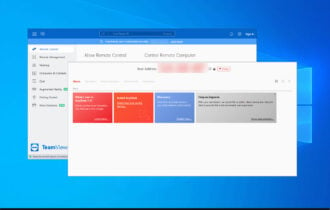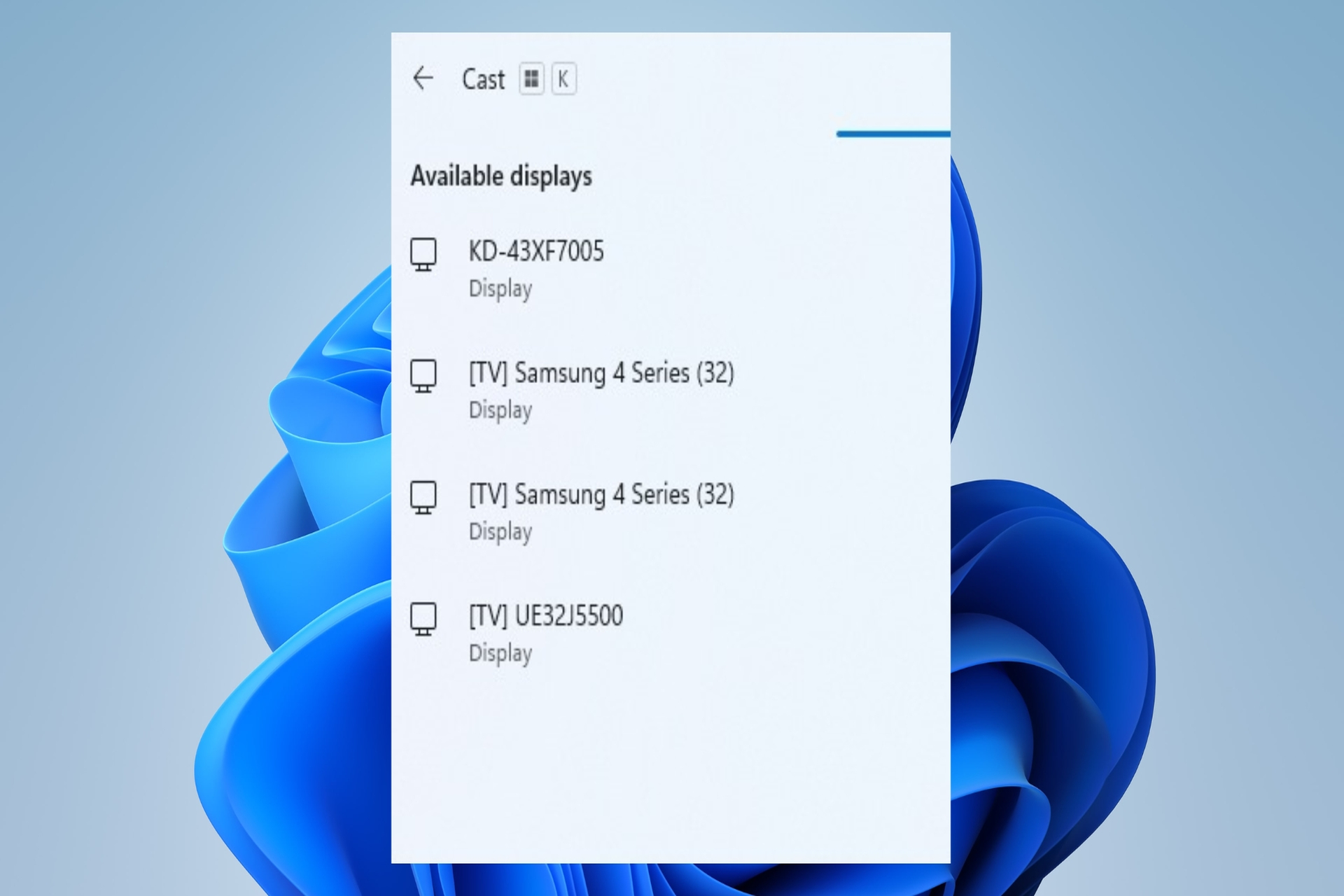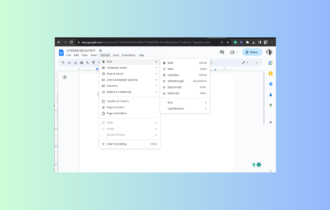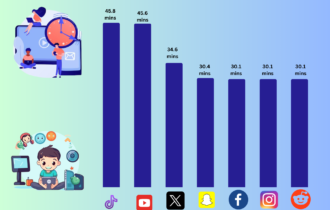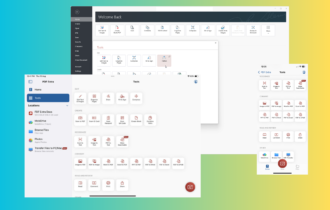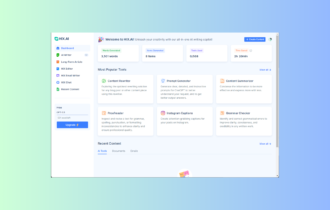Windows 7 Screen Sharing Tools: Best Options in 2023
4 min. read
Updated on
Read our disclosure page to find out how can you help Windows Report sustain the editorial team Read more
Key notes
- A screen sharing software for Windows 7 will greatly improve productivity and remote collaboration for all members of your team.
- The best tool for that purpose comes from AnyDesk Software and it’s extremely fast.
- You can also use a reliable free solution that offers file transfer for files of up to 200 MB.
- There’s a software tool developed by LogMeIn Inc. worthy of your attention. Impressive conferencing features are part of the package.

Unfortunately, not many screen sharing software tools are still working on Windows 7 but we found the best ones that you can continue using.
As you probably know, Microsoft dropped the support for Windows 7 so at least for security reasons you should cross over to the more advanced and feature-rich Windows 10.
Coming back to our subject, these remote desktop solutions might be the ideal way of either help someone solve a problem remotely or just communicate with someone.
Without any other introductions, let’s take a look at what we consider to be the best screen sharing software for this operating system.
What is the best screen sharing software for Windows 7?
AnyDesk
AnyDesk is perfect even to use on the old Windows 7 because it’s extremely light and doesn’t need a lot of resources to operate.
In fact, this tool is praised by its editors as a lighting fast solution, with a latency of only 16 ms that will make you think that you’re actually on the computer you’re trying to control remotely.
Although Windows 7 can be vulnerable because of its lack of support, AnyDesk comes with TLS technology and RSA 2048 asymmetric encryption that verifies any connection.
Of course, this tool is not only designed for Windows, but for all major platforms and operating systems and can work seamlessly across them.
Key features that you are about to enjoy:
- Two-Factor Authentication
- Privacy Mode included
- Compatible with all major platforms
- User-friendly interface

AnyDesk
Even though you’re still using Windows 7, you can have the best screen sharing app too.Mikogo
If you’re looking for a more complex, conferencing software, Mikogo can be a viable option for your Windows 7 device.
This tool not only offers screen sharing capability but also comes with voice conferencing, multi-user whiteboard, application selection, multi-monitor, and many more.
And yes, in case you were wondering, you can even send files of up to 200 MB across which will save you the time and means to send the files later in the e-mail app.
What makes it perfect for business is the fact that you can record your screen and VoIP call so you can watch it later by using the built-in Session Player.
Key features that you are about to enjoy:
- Session Scheduler to set up meetings in advance
- High-quality VoIP
- Advanced Annotation Tool
- Instant chat messages

Mikogo
Forget about voice assistance, with Mikogo you can start live conferences to convey your message to all peers.TeamViewer
Well, TeamViewer still works on Windows 7. For how long? We don’t know that but for now, let’s enjoy this great collaboration software that works on multiple platforms.
As you already know, this is not only a free screen sharing software for Windows 7 but a complex tool that you can use for conferencing, remote desktop access, file sharing, and more.
This solution even comes with a whiteboard function and it can be used independently, without installation with its portable version.
And yes, you can log your conversations so it can be really helpful in a business working environment without problems.
Join.Me
Join.Me was designed to work even on Windows Vista and XP so it will work for Windows 7 without problems and you can also use it on 32-bit or 64-bit systems.
With this tool, you can share your screen on the spot for all participants to the meeting space. Yes, as its name suggests, this solution is more complex and implies conference and collaboration.
Designed by LogMeIn Inc, the software is very easy to use and you can invite up to 10 participants to the VoIP meeting. It comes as a free version too, so you can test it before committing.
Microsoft Remote Desktop
Remote Desktop is one of the most popular apps for screen sharing on Windows as it’s part of your system. It’s free, so you don’t need to do any extra effort to get it.
It’s not the most easy-to-use app out there and it doesn’t feature the most interesting user interface but it does the job right and you can definitely use it for screen sharing.
It also doesn’t have the richest function for remote desktop controlling but it’s simple to configure and it’s perfectly matched for Windows users, even for the Windows 7 ones.
⇒ Get Microsoft Remote Desktop
This is our selection of the best screen share software for Windows 7. We hope that you found one that can perfectly fit your needs.
If you decide not to stop your searches here and improve your workflow, take a look at these reliable collaboration tools for small businesses too.
Tell us in the comments section below what solution did you choose and why. We would also like to see some of your other suggestions if you have any.