How do I fix Windows script host error 800a03f2
3 min. read
Updated on
Read our disclosure page to find out how can you help Windows Report sustain the editorial team. Read more

While installing the Microsoft Framework or trying to launch any software on your PC, you may encounter Windows script host error 800a03f2. This error can occur due to several reasons including system file corruption and third-party programs creating conflicts with other apps.
If you are also troubled by this error, here is how to fix it.
How do I fix Windows script host error?
1. Run System File Checker
- Type cmd in the search bar.
- Right-click on Command Prompt and click on Run as Administrator.
- In the command prompt, enter the following command press Enter to execute.
sfc /scannow - Wait for the System File Checker to scan the system for any missing system files. If it finds any file corruption or file is missing, the tool will automatically repair the system files by replacing the corrupted files with new ones.
- Reboot the system and check if the error is resolved.
2. Boot into Safe Mode / Safe Boot
- Press Windows Key + R to open Run.
- Type msconfig.msc and press OK to open System Configuration.
- Click on the Boot tab.
- Click the “Safe boot” box and click Apply. Then click OK to save the changes.
- Now you will see an option to Restart and Exit without Restart. Click on the Restart button and wait for the system to boot into safe mode.
- Now try to open the application that was giving the error. Check if the error appears again.
- If the error does not appear, you have a third-party app to blame for it.
- Press Windows Key + R to open Run.
- Type control and press OK.
- In the control panel go to Programs > Programs and Features.
- Now start with uninstalling the most recently installed program. Reboot the system and check again. Repeat the steps if necessary.
- Make sure after uninstalling any program you disable safe boot (uncheck safe boot option) before restarting your PC.
Sometimes, Windows 10 critical issues call for the system factory reset. Here’s how to do it.
3. Perform System Restore
- Type restore in the search bar.
- Click on the “Create a Restore Point” option.
- Click on System Restore button and click Next.
- Select the “Show more restore points” box.
- Now select the most recent restore point where your computer was working fine without any error.
- Select the restore point and click Next.
- Read the description and click on Finish.
- Wait for the Windows to restore your PC to an earlier point where it was working without any issues.
4. Update Java / Flash
- One of the common reasons for this error is outdated Java or Flash player installed on your system.
- If you have these frameworks installed, you may want to update them to the latest available versions from the official website.
RELATED STORIES YOU MAY LIKE:
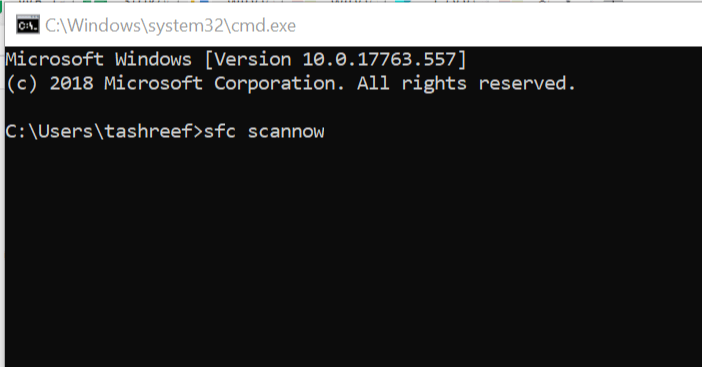
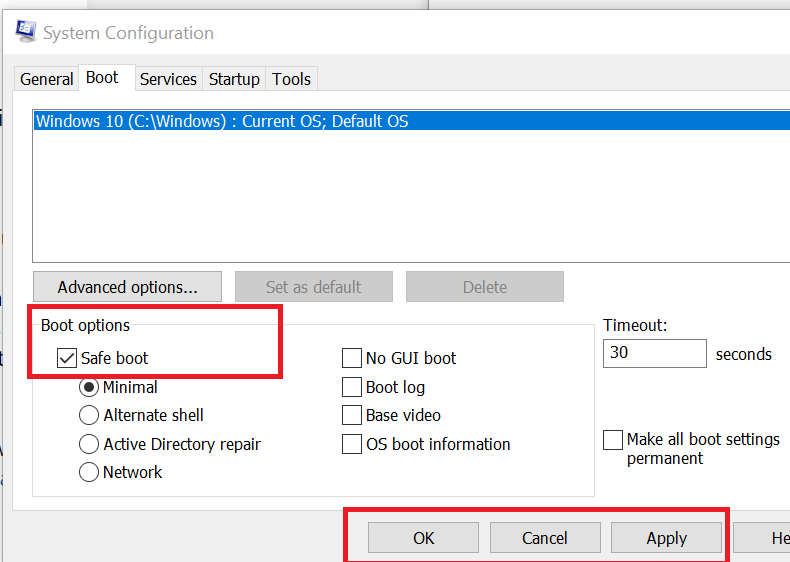
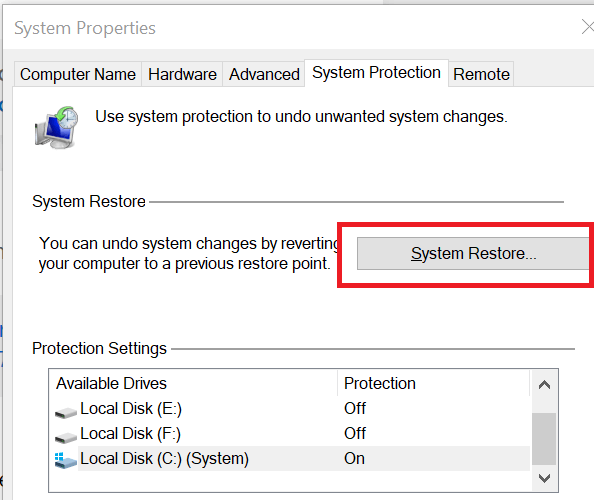
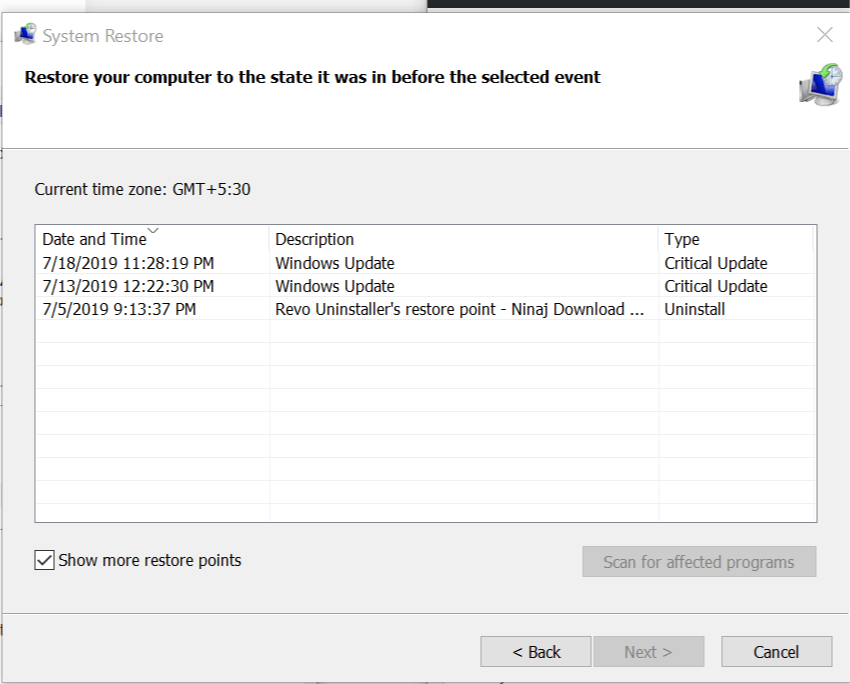
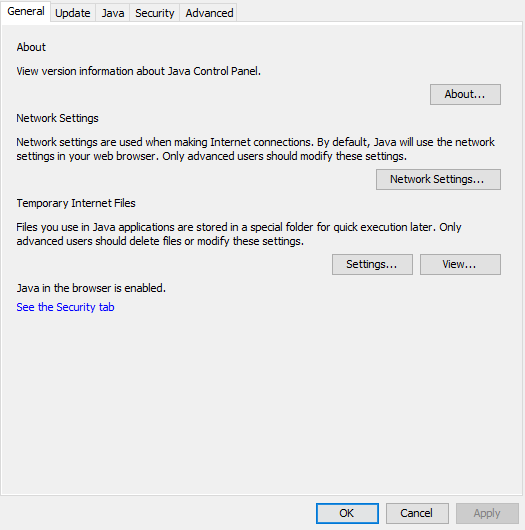








User forum
0 messages