Sea of Thieves packet loss explained: How to fix it?
5 min. read
Updated on
Read our disclosure page to find out how can you help Windows Report sustain the editorial team. Read more
Key notes
- Sea of Thieves is an awesome game where you can live your childhood fantasies of becoming a pirate without actually harming anyone.
- Experiencing packet loss in this game can ruin your entire experience, so you might as well learn how to fix it.
- Check out our best VPNs for Sea of Thieves that can keep latency at a minimum.
- Visit our Gaming Hub for more awesome guides on using VPNs while gaming.

Sea of Thieves is an awesome game where you can live your childhood fantasies of becoming a pirate without actually harming anyone. Unless you’re that type of gamer.
If you’re a sociable gamer, you’ll love to hear that Sea of Thieves is online-exclusive. Even if you don’t enjoy teaming up and shipping around the world in a crew, you’ll still encounter other players along the way.
However unlikely, there’s a downside to this whole multiplayer-only situation. Like any other online service, Sea of Thieves can experience connectivity issues from time to time.
Among the most severe ones, we remind of high ping, jitter, and the dreaded packet loss.
What is packet loss in Sea of Thieves?
Let’s put it this way: you’d rather have another player loot your ship than face heavy packet loss. Just kidding, getting looted is not fun. But neither is packet loss, and you’ll soon understand why.
This phenomenon occurs whenever packets that are transmitted through your connection never reach their targets. As a result, the server might panic and throw a delay your way, or a desync, which is way worse.
If you ever experienced lag so bad that you started teleporting randomly across the map (rubberbanding), the culprit might’ve actually been packet loss. And if you’re unfortunate enough to get it during an encounter, well…
Other symptoms include:
- Sea of Thieves constant connection loss
- Frame rate loss on Sea of Thieves
- Sluggish menus
- Inability to communicate with your crew in real-time
- Sudden random disconnections
What can cause packet loss in Sea of Thieves?
Anything awry with your connection can be a potential trigger for packet loss. For instance, if you use Wi-Fi instead of Ethernet, you might as well point signs your way reading Packet loss welcome.
The same goes for not using high-quality Ethernet cables or logging into the game during peak hours when the network is close to being overloaded. Therefore, it’s not exactly easy to identify a surefire cause.
Here’s a list of potential reasons for experiencing packet loss in Sea of Thieves:
- Network congestion (without a doubt the most common one)
- Improper network routing (your ISP’s fault, you have nothing to be blamed for)
- Bandwidth throttling (still your ISP’s fault)
- Subpar Ethernet cables (using CAT 5 instead of CAT 6, for instance)
- Using Wi-Fi instead of Ethernet (Wi-Fi packet loss happens more frequently)
- Outdated network adapter drivers
- Using high-quality game settings that your connection can’t back
- Running other bandwidth-heavy programs such as VoIP (TeamSpeak, Skype)
- Poor Internet subscription plan (capped at low bandwidth usage or speed)
- Problems with the game server (which again, you can’t be blamed for)
As you can see, the list is quite varied. We can safely conclude that packet loss can occur anywhere on the connection: on your side, on your ISP’s side, or even on the game server host’s side.
This is why it’s so difficult to troubleshoot leaking packets most of the time.
How to fix packet loss in Sea of Thieves?
1. Try using a reliable VPN service
- Buy a Private Internet Access subscription plan
- Download the VPN client and install it on your PC
- Launch PIA and log into your account
- Connect to a suitable, fast server (closer ones are faster)
- Launch Sea of Thieves
- Check if you still experience packet loss
More often than not, a VPN such as Kape Technologies’ Private Internet Access will fix your packet loss problem. However, in order for this fix to work, the issue should be caused by your ISP (bandwidth throttling, improper routing).

Private Internet Access
Experiencing packet loss in Sea of Thieves? PIA can fix it for you.Therefore, if you or the game server host are what’s causing the packet loss, this method won’t work.
2. Flush your DNS
- Open an elevated CMD instance on your PC
- Type the following commands:
ipconfig /flushdns
ipconfig /registerdns
ipconfig /release
ipconfig /renew
netsh winsock reset
exit
Now all you have to do is restart your PC, launch Sea of Thieves and see if there’s any improvement. Alternatively, you could switch your ISP-assigned DNS addresses to free, public ones.
- Google Public DNS: 8.8.8.8 and 8.8.4.4
- Cloudflare Public DNS: 1.1.1.1 and 1.0.0.1
- OpenDNS: 208.67.222.222 and 208.67.220.220
Just look up alternative public free DNS and you’ll probably find one that suits you better. Just make sure to back up the ISP-assigned DNS in case they’re not set to be obtained automatically.
3. Manually troubleshoot your connection
- Check and replace any outdated/broken component on your network (such as cables)
- Update your router’s firmware to the latest version
- Make sure your drivers are up-to-date (especially network drivers)
- Always use Ethernet instead of Wi-Fi when possible
- Call your ISP and ask them if they can look into it
- Run a pathping test and check where the packet loss occurs (if it’s your, your ISP’s or the game server’s fault)
- Contact Sea of Thieves’ customer support if there’s something wrong on their side
- Close any bandwidth-heavy apps on your computer
- Try lowering the quality settings and see if there’s any improvement
- Avoid peak hours whenever possible if your network faces network congestion on the regular
Final thoughts on Sea of Thieves packet loss
All things considered, fixing packet loss in Sea of Thieves can be a hassle. However, most of the time this issue is kind enough to fix itself without us even noticing.
In the unfortunate event that you experience packet loss regularly, then you must dig deeper and isolate the cause of this event.
If your ISP is what’s causing it, then the fix is quite straightforward: either talk to your ISP or use a VPN to circumvent their limited connection.
On the other hand, if the underlying issue is on your side, you might want to buckle up and start troubleshooting, because it’s not likely to go away by itself.



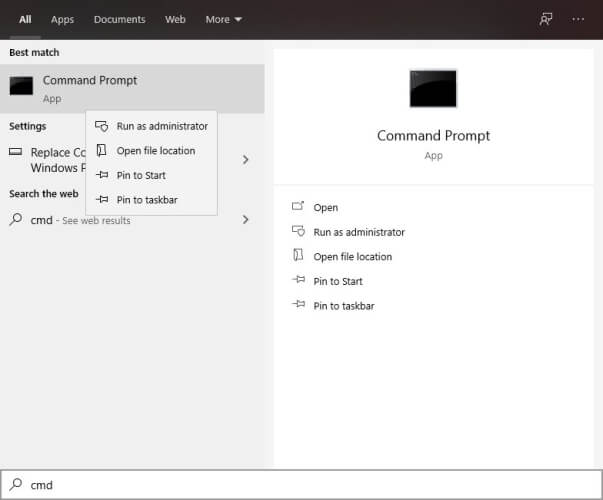






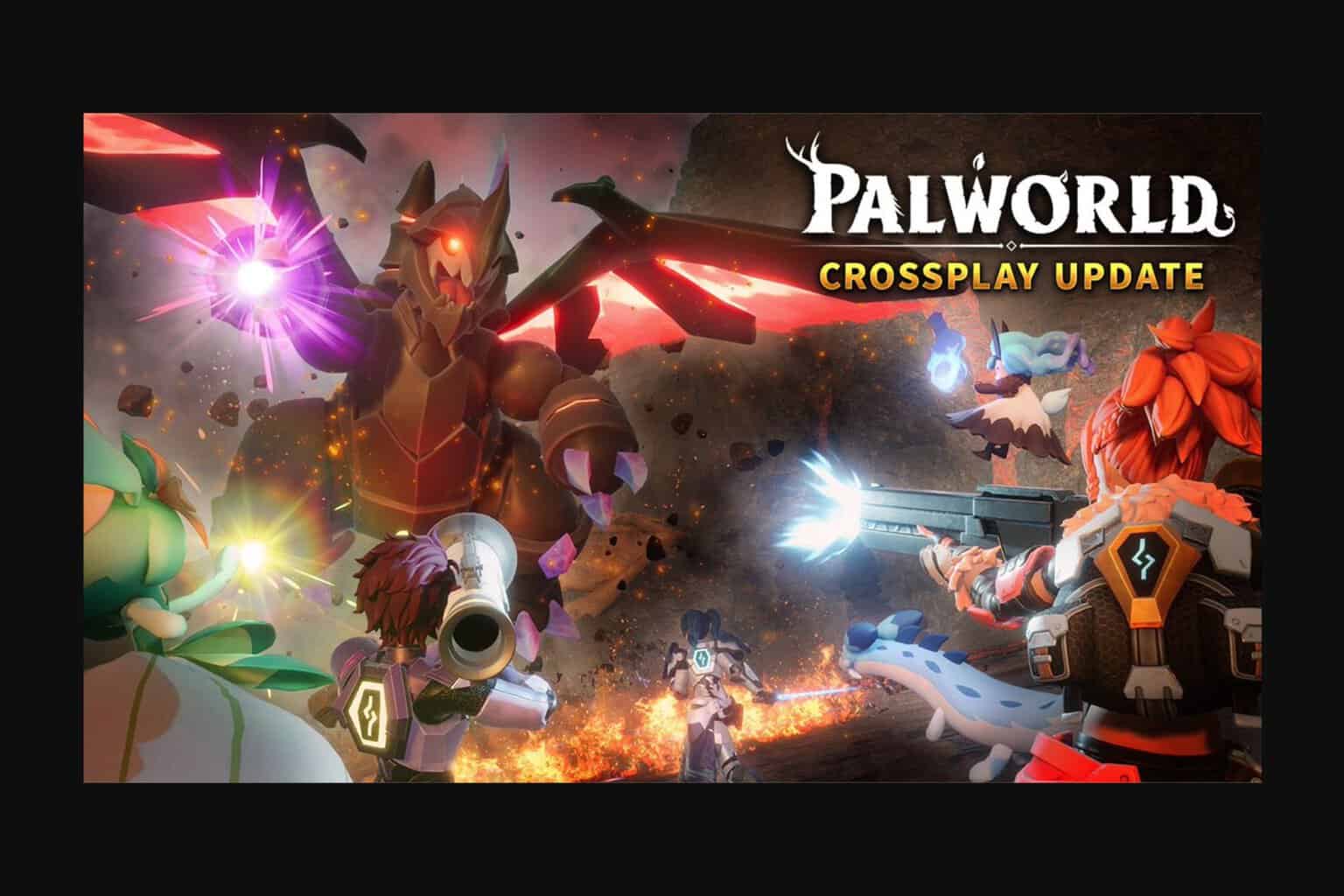

User forum
0 messages