What is Segmentation Fault: 11 & How to Fix it
Seg fault 11 can be easily avoided by assigning values to your global variables
3 min. read
Updated on
Read our disclosure page to find out how can you help Windows Report sustain the editorial team. Read more
Key notes
- Programming can be a complicated task, and errors are bound to appear sooner or later.
- One relatively common error is Segmentation fault: 11, and in this article, we’ll show you how to fix this issue.

C is one of the most used programming languages. But sometimes, while developing new software, you might encounter an error: Segmentation fault : 11.
This error will cause your application to crash, and in today’s article, we’re going to show you what this error means and how to fix it once and for all.
Obviously, you’ll need a bit more context in order to fully grasp the meaning of code 11 segmentation fault: 11. Understanding the triggers will prove useful in selecting the right debugging tools.
So, what causes a segmentation fault 11? Let’s take a closer look at the various run-time instances that are likely to display this error and also review its potential causes:
- Segmentation fault 11 C++
- Segmentation fault 11 Mac, Mac terminal
- Code 11 segmentation fault: 11
- Error: segmentation fault: 11
- Segmentation fault 11 Python (Matplotlib)
- Segmentation fault: 11 Xcode 13, VScode, Checkra1n
- Swift, iOS segmentation fault: 11
- Apache segmentation fault (11)
- Exit/termination signal segmentation fault 11
What is segmentation fault 11?
When Segmentation fault: 11 occurs, it means that a program has attempted to access a memory location that it’s not allowed to access.
The error can also occur if the application tries to access memory in a method that isn’t allowed. This usually concerns strings and allocating the right amount of memory for particular string types in C.
Under issue that can trigger a Segmentation fault: 11 error is the lack of values attributed to the global variables in your code. And speaking of variables, using an incorrect format character can have the same effect.
How can I fix Segmentation fault: 11?
Before we dig, make sure you check these prerequisites:
➡️ List the variables and functions in the header and make them accessible via # (You can also use pro software to learn C++ and take advantage of the tips and tricks that come along with it.)
➡️ Separate your code into different files for easier debugging (Just like regular debugging tools for Windows, lldb and gdb will work better on a defined perimeter with defined constants.)
1. Compile the code and use gdb

- Run the following command:
gcc program.c -g - Now use the gdb like this:
$ gdb ./a.out
(gdb) run
(gdb) backtrace
In addition, users also recommend running these two commands:
lldb executable_name
run -flag1 -flag2
While we’re at it, you might also want to take a look at these excellent C++ compilers for Windows that are free of charge.
2. Inspect your code

- Double-check your code
- Make sure that there aren’t any declarations that might be using too much memory.
This is also a useful tip if you’re getting Segmentation fault: 11 while using Python.
3. Use the malloc command

- Use the malloc command properly.
- Of course, always use the following command to free the memory:
free()
4. Use the char var/int arr command

In your code, use the following command:
char var[strlen(x)+1]
int arr[(sizeof(x)/sizeof(x[0]) +1)]
Use one of these commands depending on your needs.
? Segmentation fault 11 Python
1. Uninstall Shapely

On your Mac, run the following command:
pip uninstall shapely; pip install --no-binary :all: shapely
Keep in mind that this method might only work if you’re trying to install Cartopy.
2. Use the Terminal
- Start the Terminal from the Applications > Utilities directory.
- Once the Terminal starts, run the following commands:
cd /Library/Frameworks/Python.framework/Versions/3.3
cd ./lib/python3.3/lib-dynload
sudo mv readline.so readline.so.disabled
Segmentation fault 11 is usually caused by memory allocation issues, and if you’re having this problem, be sure to try some of the solutions mentioned above.

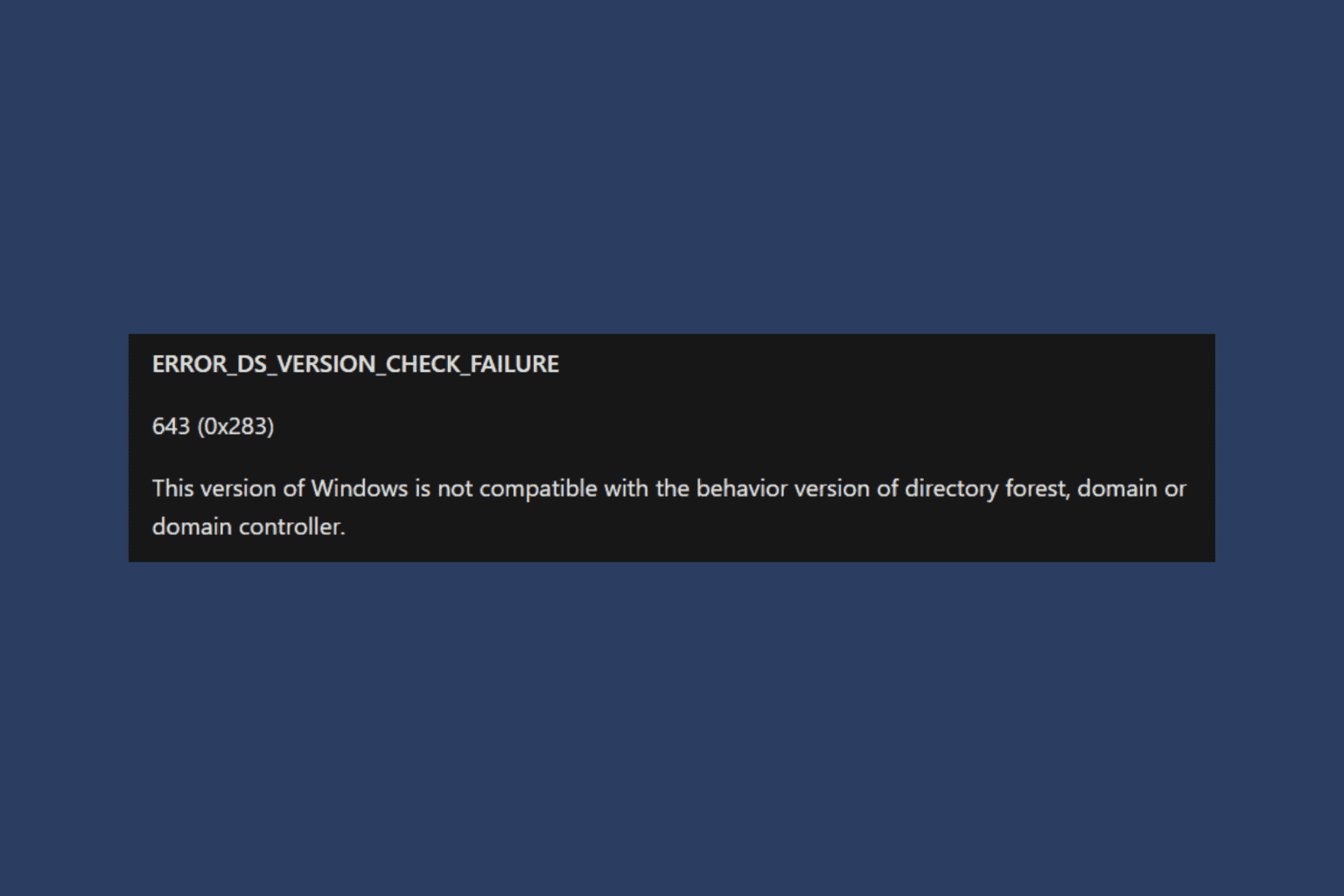
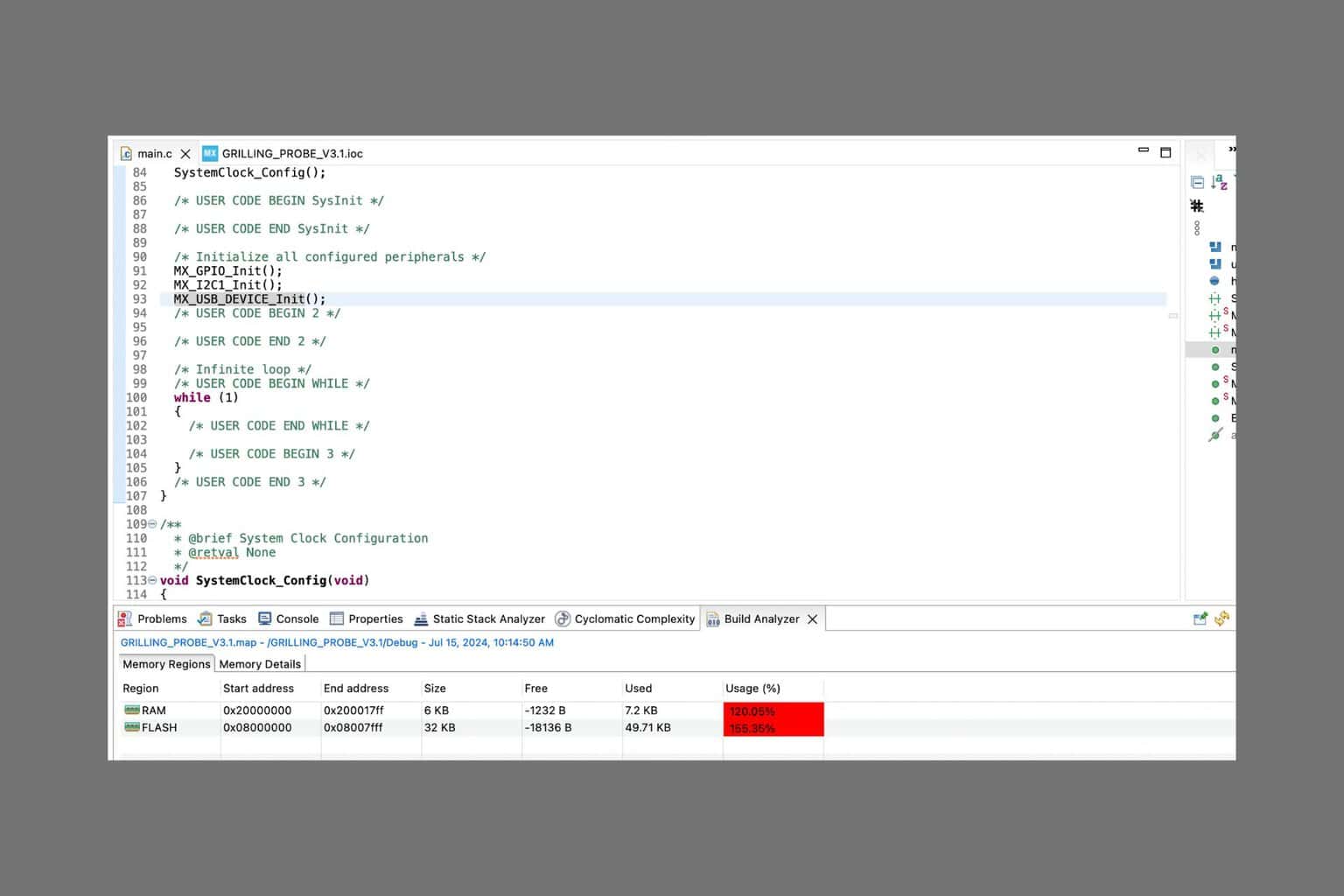
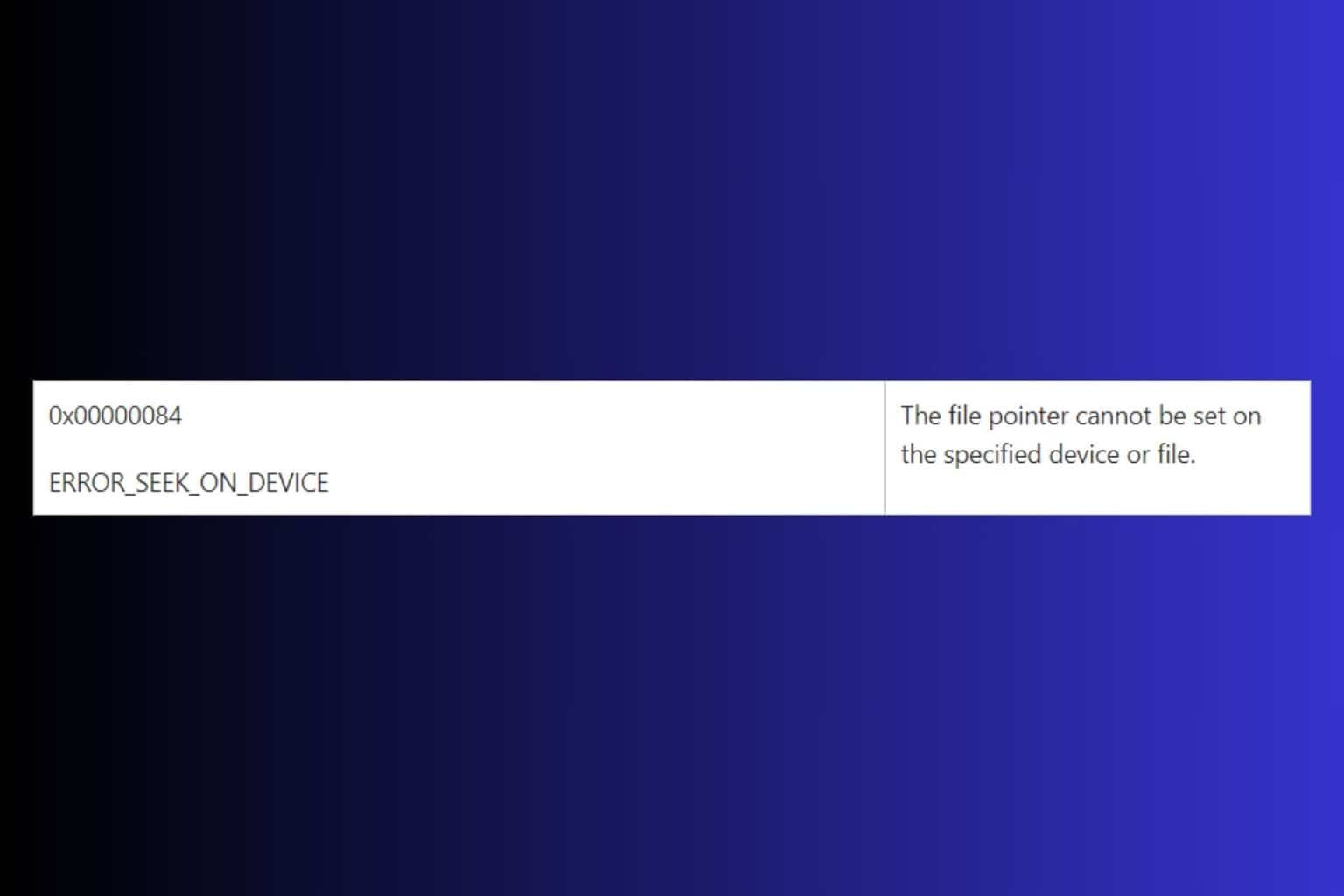
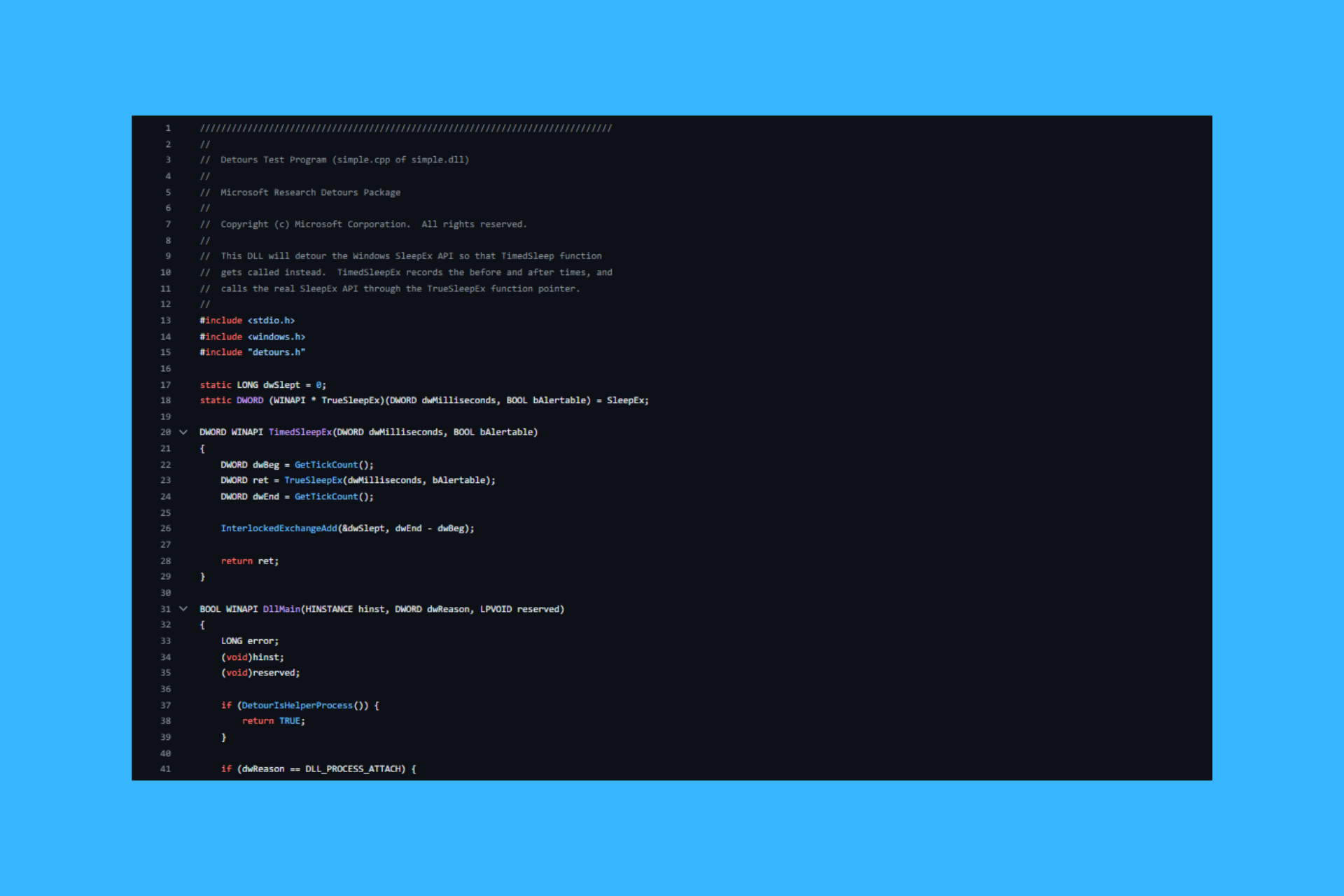
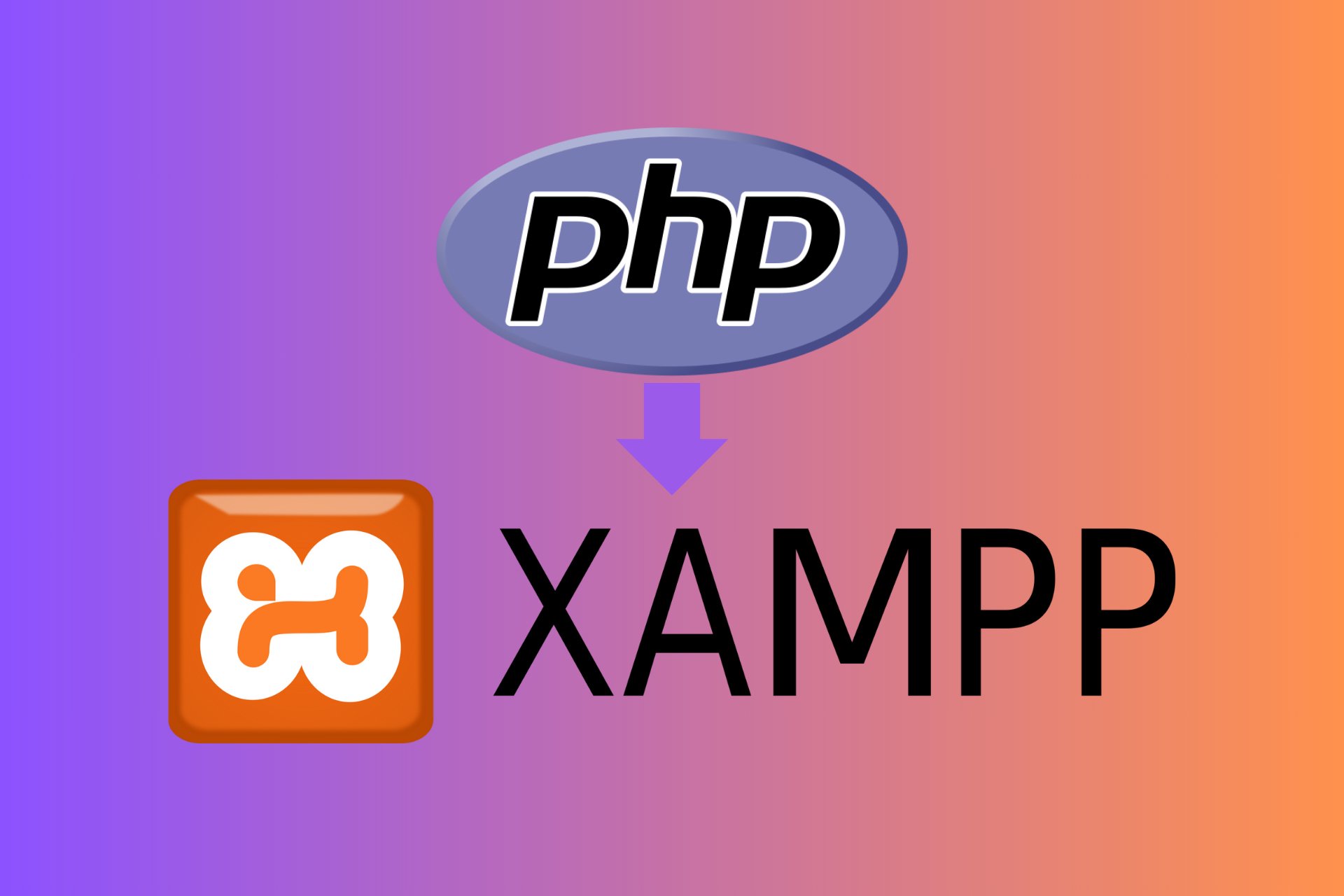
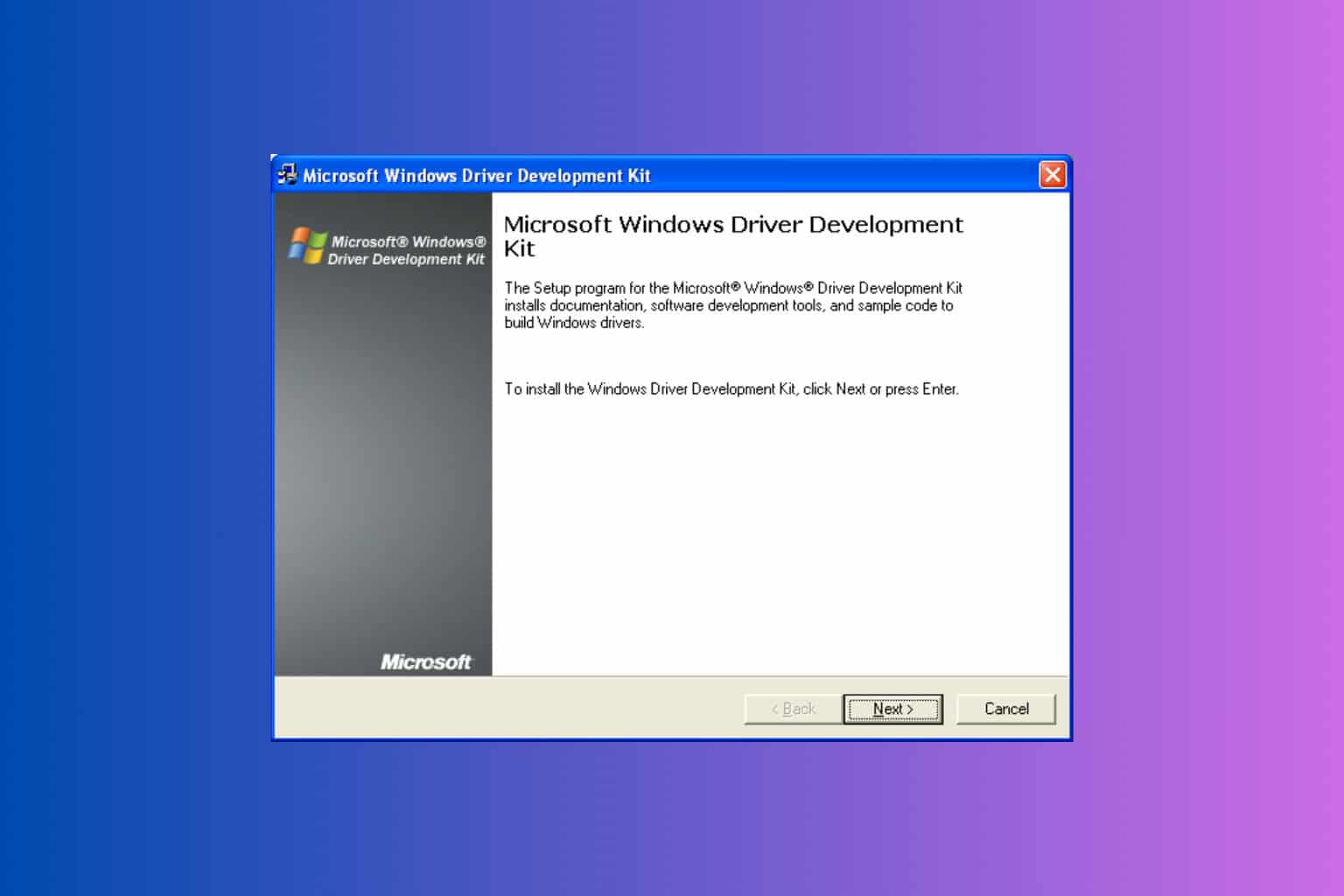
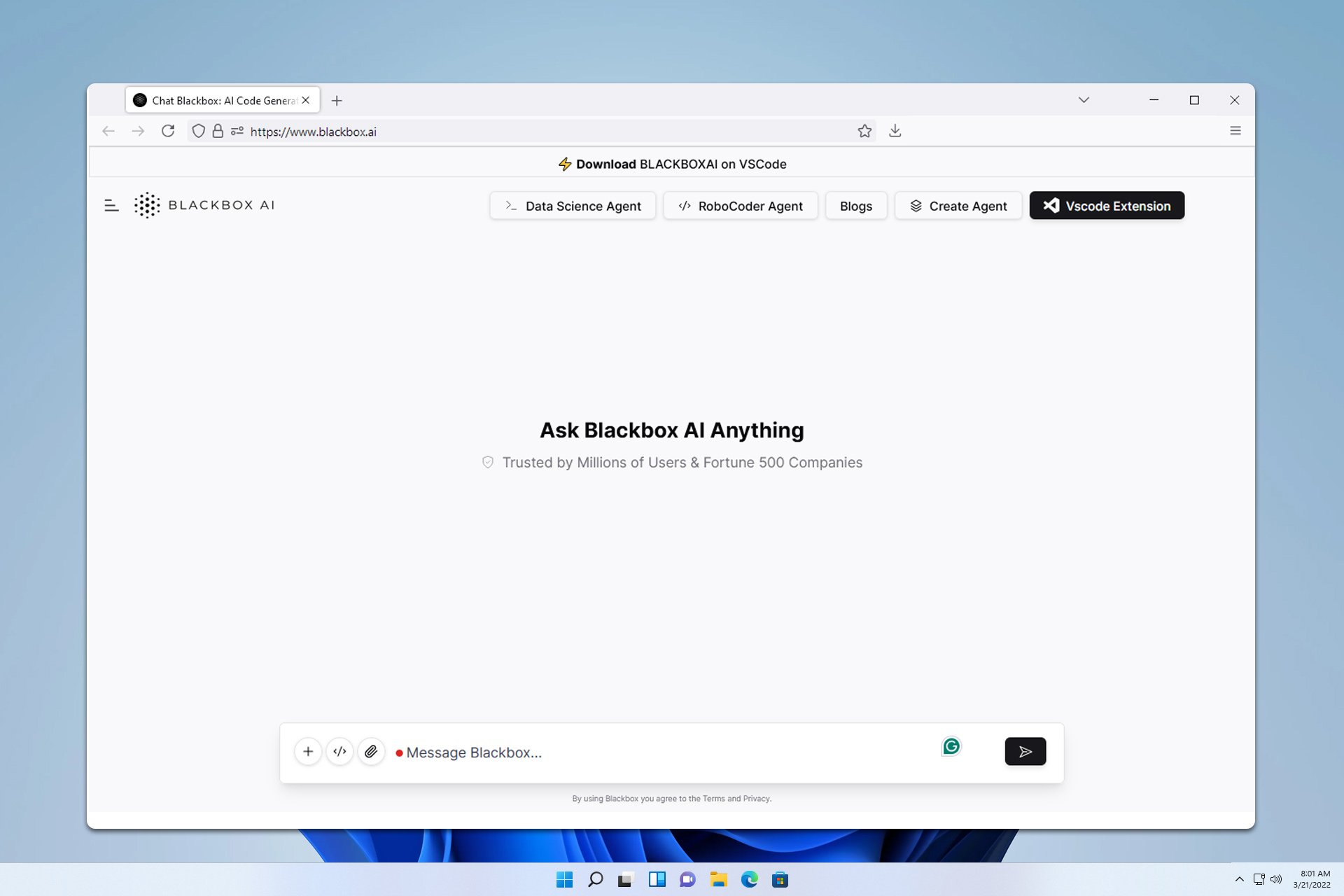
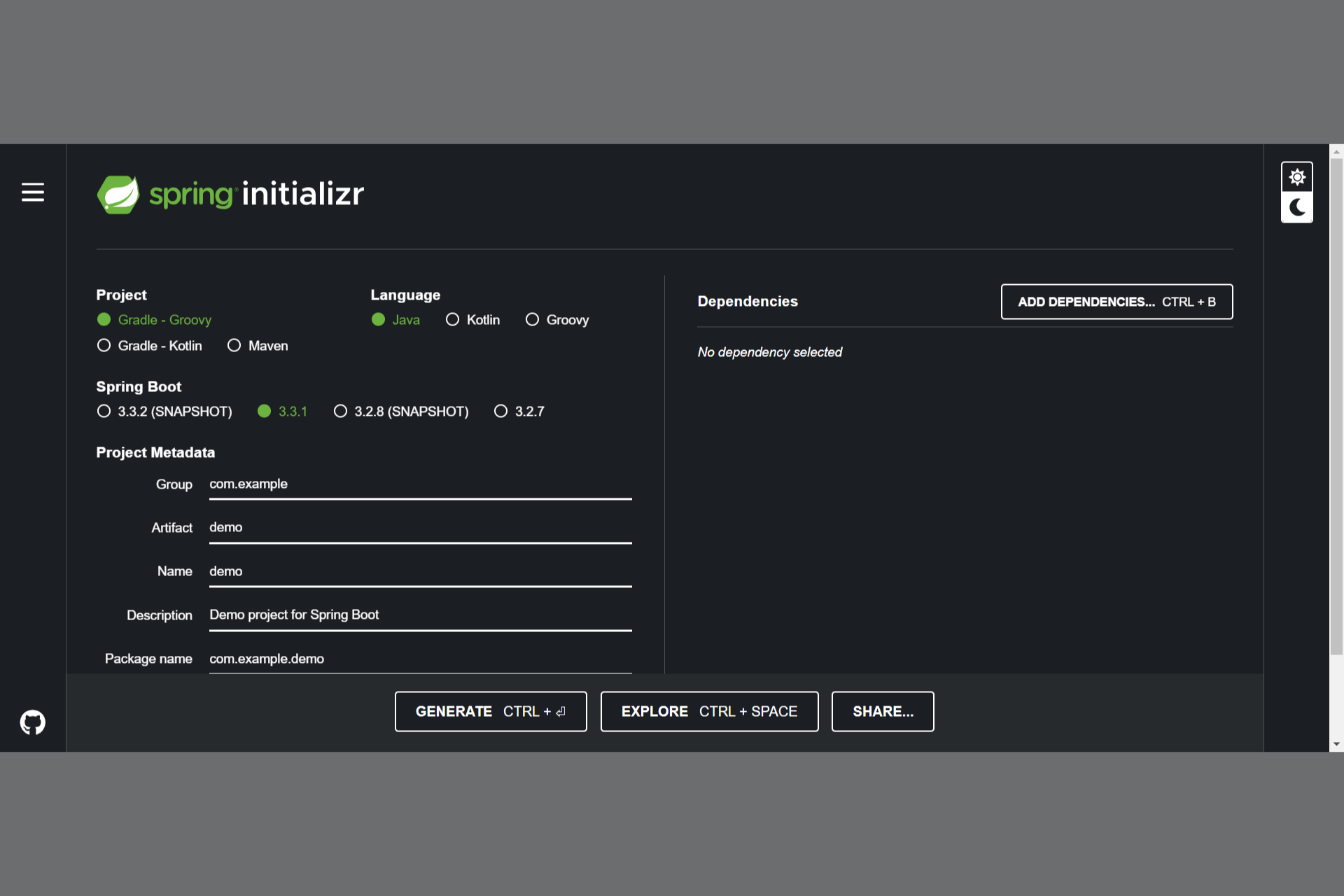

User forum
0 messages