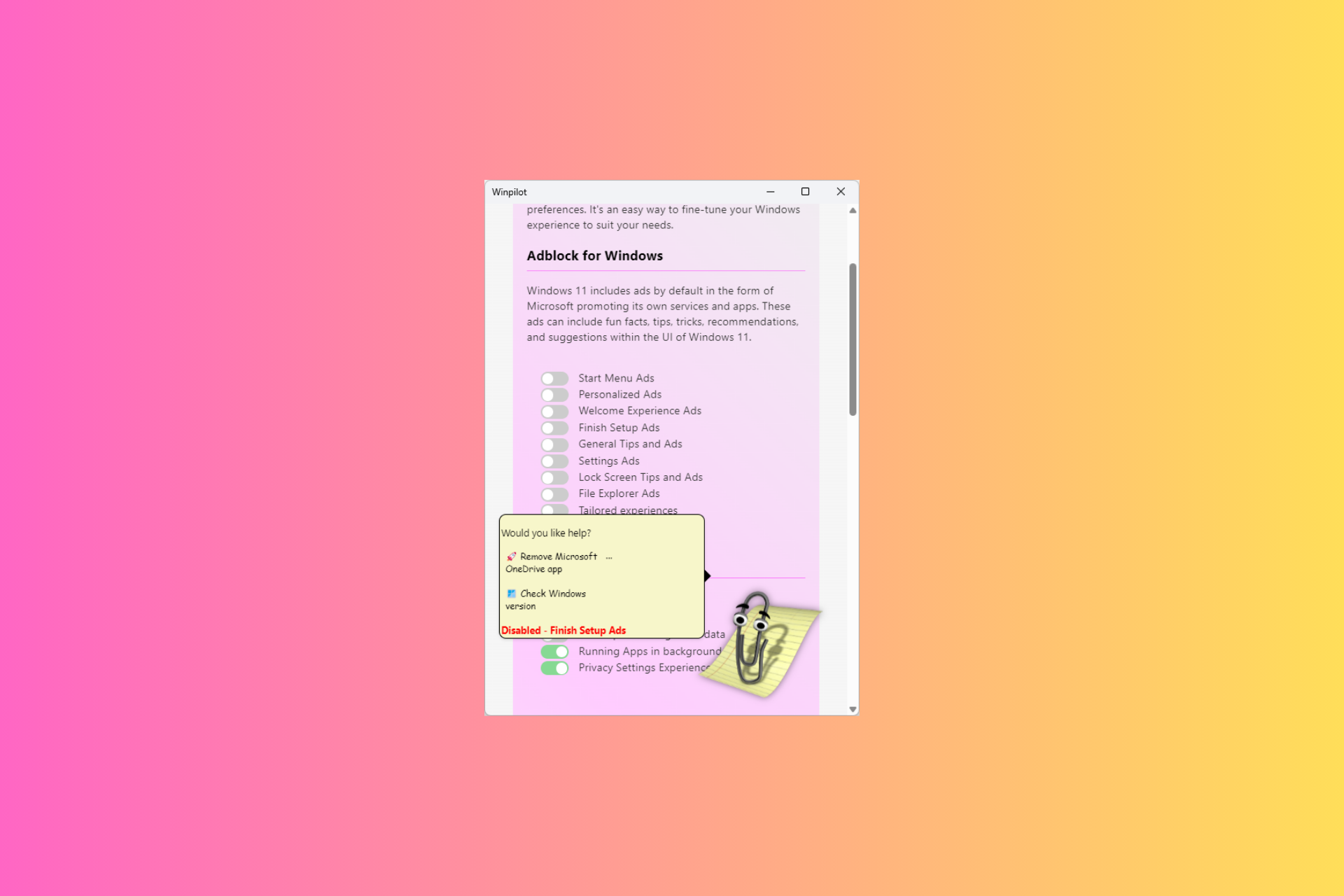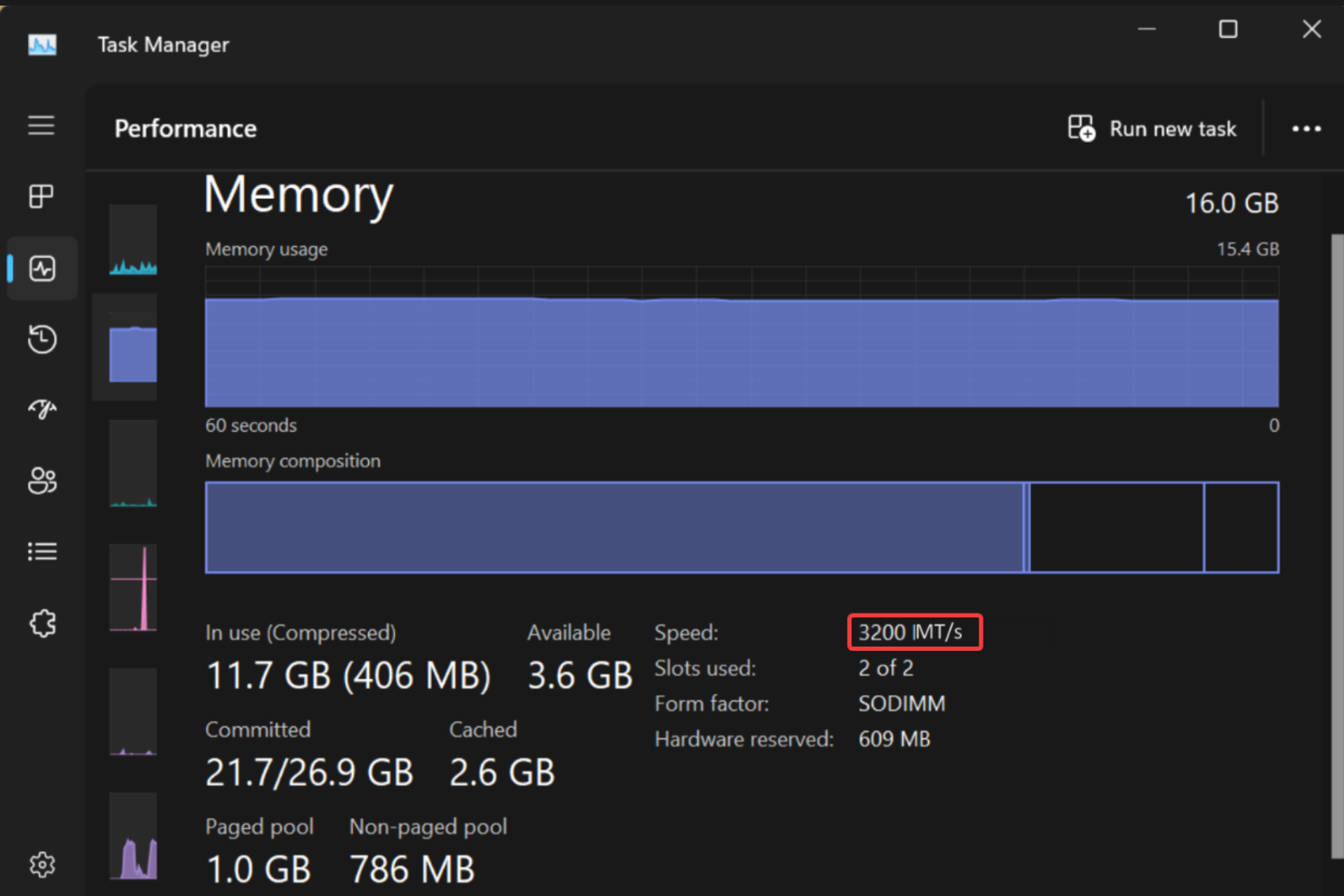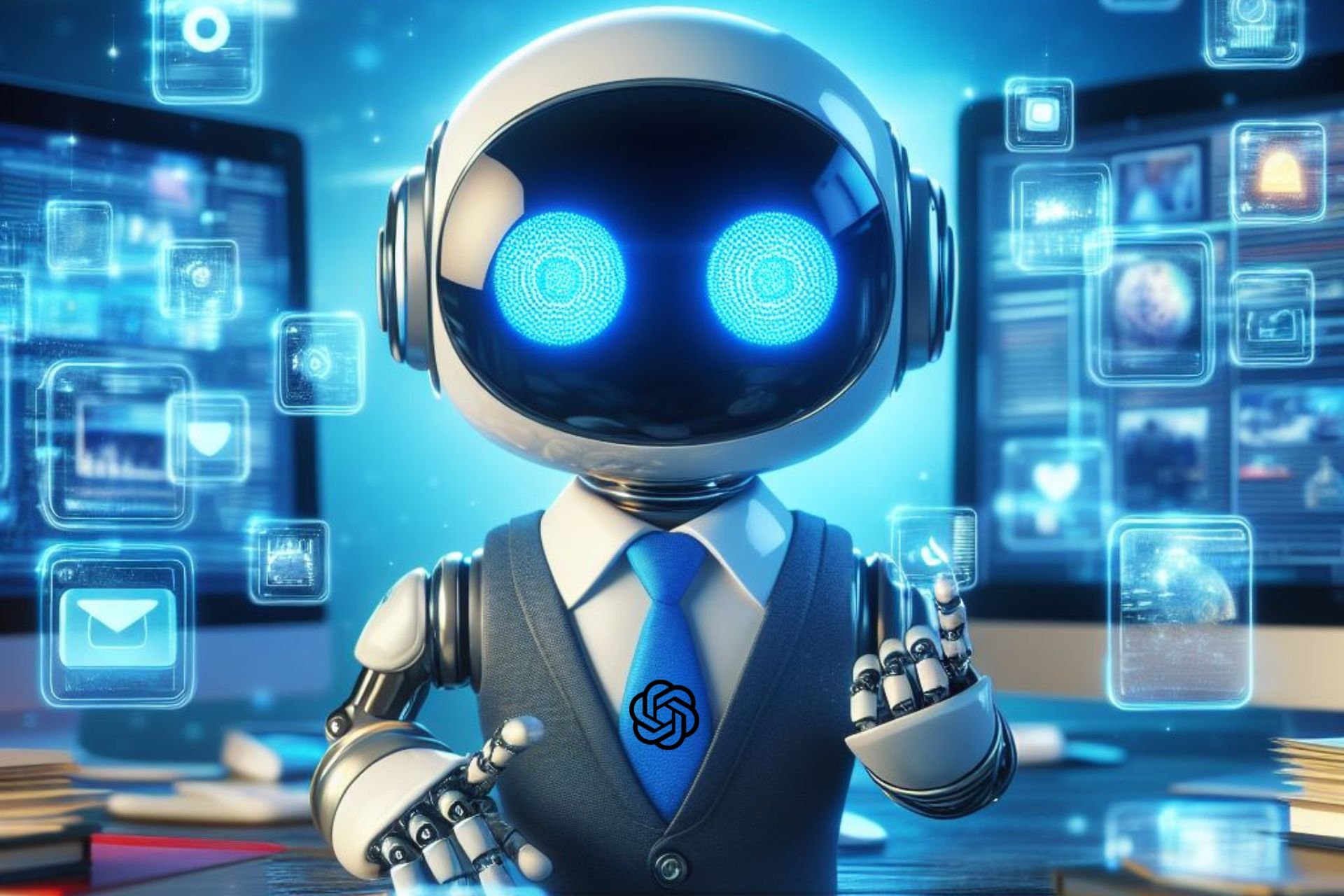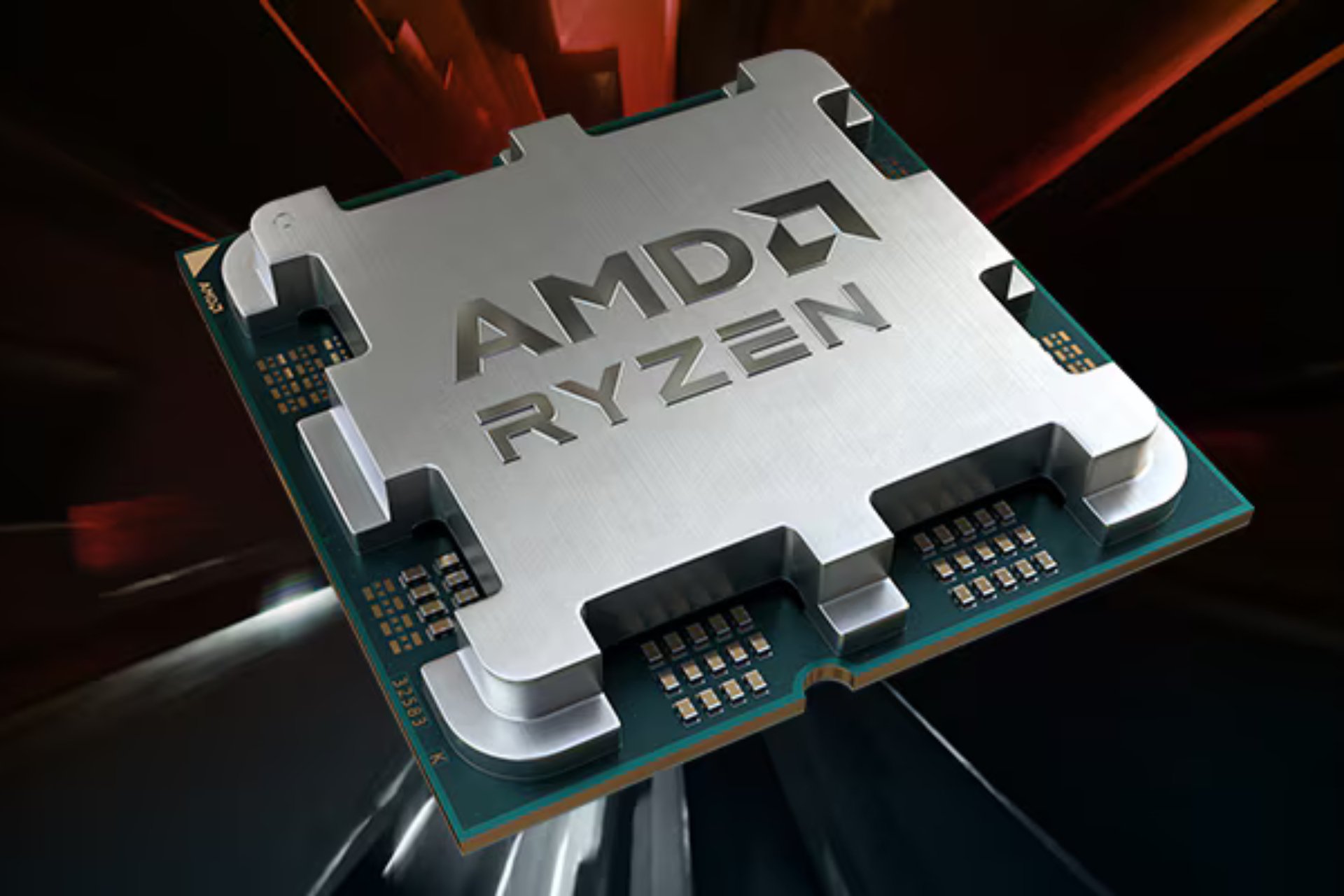Skype for Mobile gets a complete call screen revamp in Build 8.106
The new Call screen is coming to Skype in a few days.
2 min. read
Published on
Read our disclosure page to find out how can you help Windows Report sustain the editorial team Read more

If you’re using Skype for Mobile, we have some great news for you: Microsoft has just released the Skype build 8.106 to the Insider program, and the build comes with some exciting new features, including a call screen revamp.
The new call screen that debuted in build 8.106 offers seamless integration and functionality with the desktop version of Skype, plus a bunch of new features within this new feature.
Skype for Mobile got some new features recently, as content channels debuted on the platform last month. These channels, similar to WhatsApp channels, offer filtered content to users.
Along with the new call screen coming in Skype build 8.106, it seems that the platform is on its way to becoming even more easier and intuitive to use. But no more talking. Let’s see the new call screen features coming to Skype.
Skype build 8106: All the new features coming to the new call screen
According to Skype’s latest blog post, the newly designed Call screen will be the perfect way to communicate in on-the-go situations. Here’s why:
- Refined Layout & Controls: With an updated flex layout, the call controls have been revamped and reorganized in the footer, mirroring the sophistication of our new design.
- Intuitive Focus Mode: Just a tap on the call screen toggles between full-screen mode and call controls view.
- Light/Dark Theme Consistency: Whether you’re a fan of the light mode or in love with the dark, we’ve fixed theme inconsistencies to deliver a visually pleasing experience no matter your preference.
- Under-the-Hood Overhaul: We didn’t just stop at what you can see. Our engineers performed a significant code cleanup, transforming a “spaghetti” mess into a streamlined, high-performance script that enhances call quality and reduces technical difficulties.
- Simplified Access to Features: Switching between cameras or viewing modes is now a breeze with the ‘…’ call control menu. All while maintaining the clean look of your call screen.
The Redmond-based tech giant says the Skype build 8106 updates are rolling out to Skype users gradually over the next few days, so you should have the revamped call screen any time now.
Are you excited about it? Let us know in the comments section below.