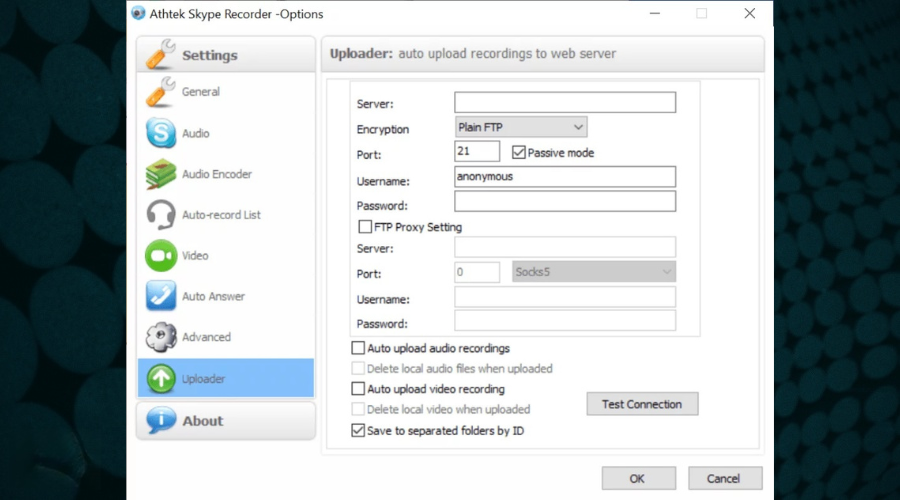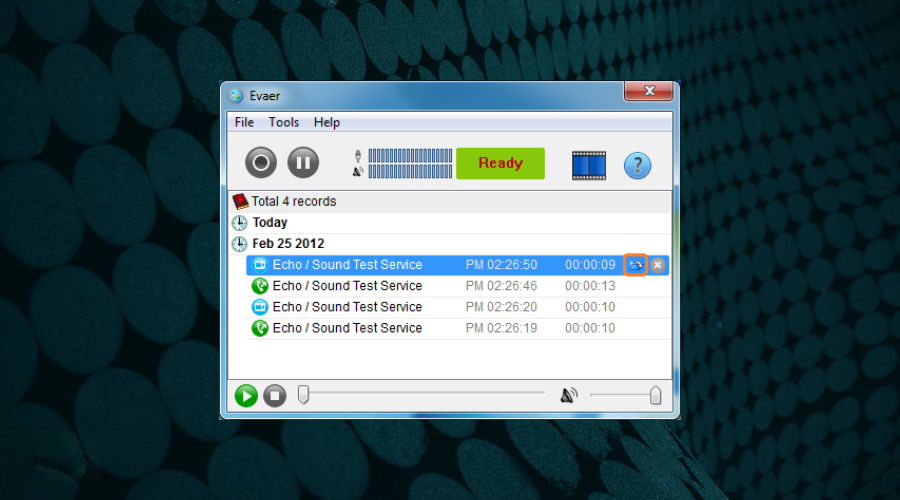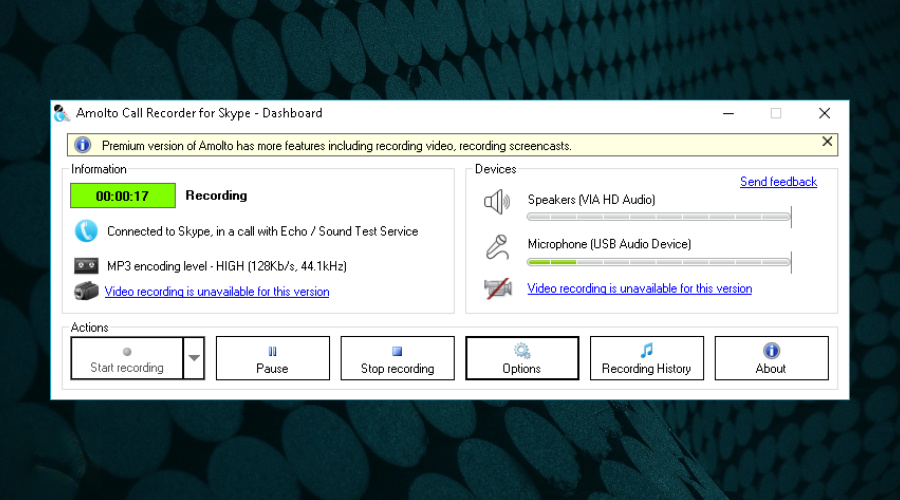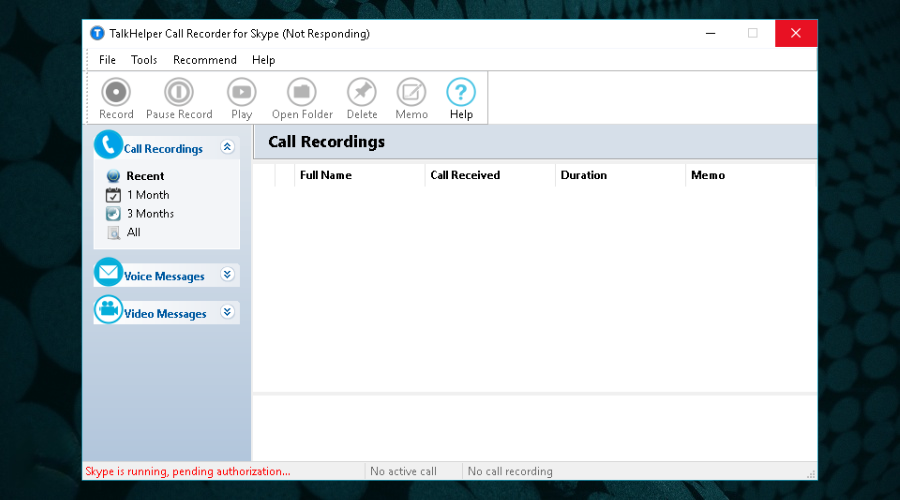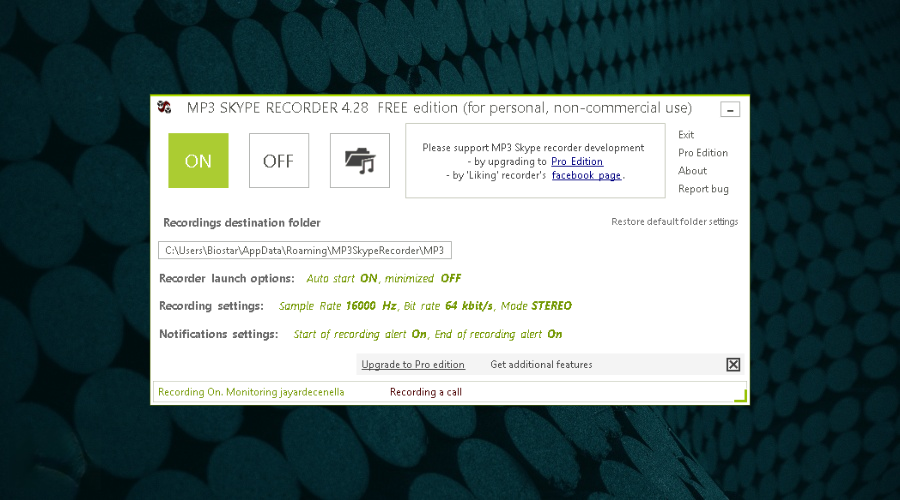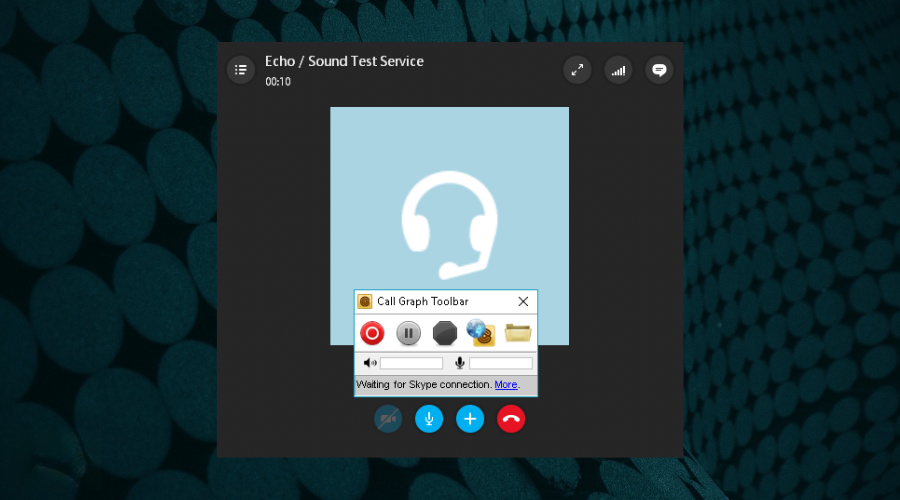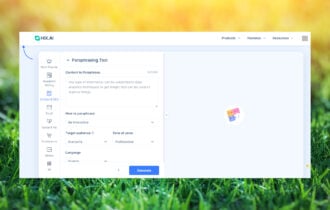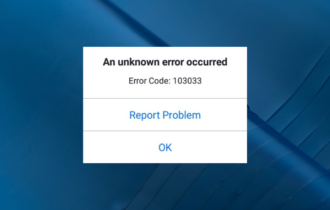Skype Call Recording Software: 10 Best in 2024
9 min. read
Updated on
Read our disclosure page to find out how can you help Windows Report sustain the editorial team Read more
Key notes
- If you’re looking to record your Skype calls, you’ll need specialized software.
- We’ve compiled a list of the best tools that you can use to record your screen during Skype meetings.
- Our article is made up of all manner of software, from freeware to premium products with extra features.
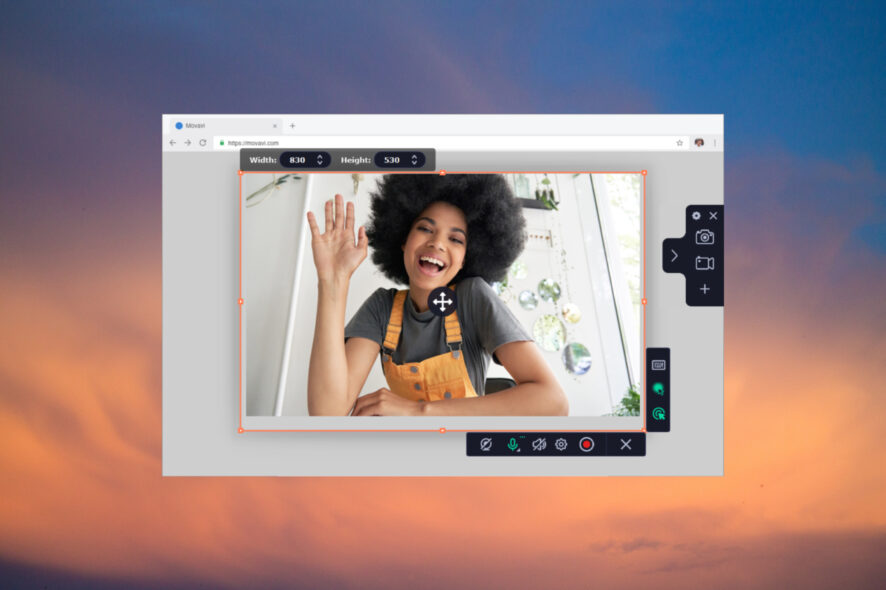
One of the most frequently sought features for Skype is the ability to record video and audio calls.
Of course, the premier online calling application possesses a native recording tool.
However, if you want an app that does a bit more than just record your call, you’ll have to resort to third-party developers.
Check out the best Skype call recorders currently available on the market.
What are the best Skype call recording tools?
Loom Screen Recorder – Ideal for Skype captioning

Loom is a free screen and video recorder program that is ideal for capturing Skype video chats on Windows 10.
Loom includes internal recording capabilities for both your browser tab and programs on your device through the desktop app.
There are two methods for capturing your Skype conversations when recording with Loom.
With the Loom Chrome extension, you may record the internal audio of a specific browser tab in two ways: capture mode for the tab and audio recording just, without a microphone.
When you use the Loom desktop software, you may record the system audio of any program on your device, including Skype video conference sessions.
You may record your full screen, a selected window, or a custom-size recording region using the Screen and Cam and Screen Only choices.
If you have multiple monitors, you may select which monitor’s screen to record and share over Skype.
If you want to record your camera and audio while recording your screen, you may use any camera or microphone that is connected to your computer.
To stop recording, use the Control Menu’s stop button in the browser or the Loom program on your desktop. From the Control Menu, you may also instantly restart, pause, or erase your recording.
When using Loom you can take advantage of these key features:
- Capture any Skype content
- Share and embed videos
- Trim content and remove background noise
- Emoji reactions to shared videos
- Drawing tool & mouse emphasis

Loom Screen Recorder
Loom allows you to record your Skype video calls, modify and adjust them, and then share them via a link.Aiseesoft Screen Recorder – Great for basic screen recording
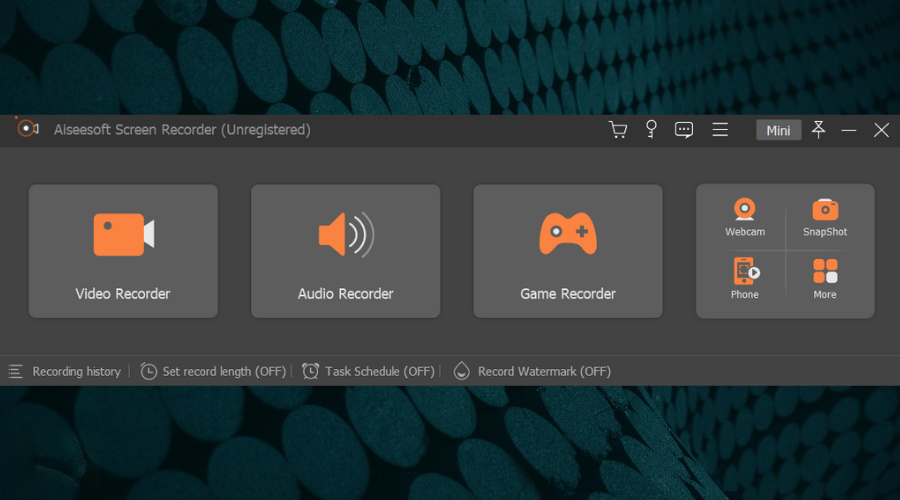
If you here hoping to come across a decent Skype call recording tool, this is definitely not it. Aiseesoft Screen Recorder is the ultimate screen recorder, for both video and audio.
From gameplay to microphone and music, videos, apps, and pretty much anything and everything that’s happening on your screen, you can record flawlessly and enjoy crystal clear playback afterward thanks to Aiseesoft Screen Recorder.
But there is more where that came from – feel free to take snapshots and perform professional edits on your video and/or audio with no need for additional software. You can do it all with one single app.
Let’s quickly look at its key features:
- Cross-platform compatibility (Windows and Mac)
- Screen recording (video, audio, mic, voice, Skype calls, Youtube clips, and more)
- In-built snapshot tool with editing capacities
- Video and photo editor
- Multiple customization options (output type, hotkeys, frame rate, video codecs, and more)
- Watermark-free files
- Supports all major file formats including PNG, GIF, MOV, MP4, and more

Aiseesoft Screen Recorder
High-quality screen recording and professional-grade editing tools at your fingertips.Movavi Screen Recorder – Best recorder for Skype
Skype basically introduced the idea of video calling someone on a large scale, but they never did find a way to also record those calls efficiently.
That’s where Movavi Screen Recorder comes into play, as it allows fast and efficient recording of your entire screens, even when you’re in a Skype call.
Of course, you don’t have to limit yourself just to Skype calls, since it can handle Google Meets or Zoom calls just as easily.
Using this tool is equally easy since all you need to do is choose the capture area and adjust recording settings, hit the REC button to start screen recording, and, once you’re done, perform some slight editing to better tweak the recording.
Besides, the program can be downloaded and tested for free, so there’s no reason why you shouldn’t try it.
In fact, the entire premise of this tool is to be used for this purpose, forgoing the usual tools that you would find in a regular screen recorder.
Take a look at its best features:
- Capture webinars and online calls
- Record video instructions and tutorials
- Grab streaming videos and online events
- Easy to install and use
- basic editing functions

Movavi Screen Recorder
Record your Skype calls in the highest available quality fast and easily with Movavi Screen Recorder.AthTek Skype Recorder – Dedicated Skype recording app
AthTek Skype Recorder is designed to work with Windows. The tool can serve to answer Skype calls or enable parental control for kids.
The tool combines both audio and video recording features in a single program to launch with Skype and initiate a call from within the app and store the recording output in AVI, MP3, WMA, OGG, and FLAC formats.
The tool also features a Hidden Mode to run in the background as it captures conversations.
Parents can enable the auto start mode for parental control by tweaking the option in advanced settings and activating Hidden Mode.
Let’s quickly look at its key features:
- Excellent call quality
- Easy user interface
- Allows for separate audio tracks selection
- Parental control
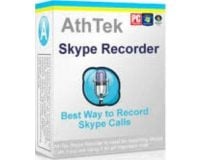
AthTek Skype Recorder
Launch AthTek with Skype and experience high-quality recording features and more!Gilisoft Audio Recorder Pro – Ideal for top-quality recordings

Audio Recorder Pro is the go-to software when it comes to recording sounds from a wide variety of sources.
Skype is included on the list, but if you do decide on getting this tool, then you should prepare yourself since it records even from Skype, Yahoo Messenger, Google Talk, and any other VoIP applications.
Of course, conversations aren’t the only things it records, since music from YouTube, Pandora, Spotify, BBC Radio, iTunes Radio and much more are also accessible.
The recordings are top-quality, the only limit in terms of sound clarity being the actual recording source.
Let’s quickly look at its key features:
- Intuitive UI
- Wide variety of supported recording sources
- Easy on the system’s resources
- Save conversations as WAV, MP3, or WMA

Gilisoft Audio Recorder Pro
Recording your Skype calls has never been easier – schedule, manage, and customize audio as you seem fit!Evaer Video Recorder for Skype – Simple tool
The Evaer video recorder is an easy to install software with modern design and features.
Evaer lets users record Skype calls and store the resulting file in HD on the computer. The software requires no configuration after installation and allows for recording in various modes, including Both Sides, Picture In Picture, or Self-Adaptive.
On first use, the tool asks permission to access Skype. Click Allow access when notified, otherwise, Evaer will automatically connect to Skype after a few seconds anyway.
As well as manually setting the tool to start recording a Skype call, Evaer can also automatically capture calls while it runs in the background if you so choose.
For privacy purposes, Evaer notifies users when it starts recording calls.

Evaer video recorder for Skype
While recording a Skype video call, you can preview the recording results and control the recorded video channel in real-time.Amolto Call Recorder for Skype – Great for quick recording
Amolto Call Recorder works with Skype and other VoIP applications with high-quality output.
The software has a simple user interface and recording starts concurrently once a user begins a Skype call.
Users can also add notes or MP3 tags to recorded calls in order to highlight key parts of a conversation.
TalkHelper Call Recorder for Skype – Dedicated call recorder
TalkHelper is a modern call recorder for Skype that lets users capture audio or video conversations and store the output on PC for future use.
On first use, Skype will ask users to allow the tool access to the conversation in order to initiate recording.
It then displays the time duration of a call in a list form. Users also have the choice to automatically launch the call recorder once a Skype call starts.
There’s an option to pause the recording anytime and edit the output in order to remove the unnecessary parts of the conversation.
MP3 Skype Recorder – Ideal for audio call recording
MP3 Skype Recorder works in the same way as Pamela and captures Skype calls in high quality.
Audio and video calls are recorded in the MP3, OGG, WMA, or WAV format.
The call recorder can also capture P2P, SkypeOut calls, and online number calls, as well as record simultaneous calls and save them as separate files.
Call Graph recording plugin for Skype – Great Skype plugin
Call Graph recording plugin for Skype works to capture audio and video calls on Skype, SkypeIn, SkypeOut, conference calls, podcasts, and phone interviews. The tool saves the output in MP3 or WAV format.
Users can also look for specific conversations through tags, search, sort, and filter options, as well as add time-coded notes to the recording.
It comes with a built-in Flash player to playback Skype recordings.
That’s it for our list. Do check out each product presented above and pick the one that best suits your needs.
You might also me interested in our list including the best HD video recording software for Windows 10/11.
Don’t forget to share your favorite choice with us by hitting the comments section below.