Paint by Numbers Software: 5 Best Picks for 2024
Learn how to paint easily with handy applications ?
4 min. read
Updated on
Read our disclosure page to find out how can you help Windows Report sustain the editorial team Read more
Key notes
- Choosing the best software to create paint by number can be difficult and a bit time-consuming.
- We've gathered a list where you'll find important details that are meant to help you choose the best for you.
- An easy-to-use interface with not-so-complicated commands is a really important feature to look after.
- The integration features can make a lot of difference in choosing the best software to create paint by numbers works.

Based on numbers, anyone can create amazing works of art by simply following the number and color indication.
With using software that allows you to use it you can emerge in the amazing world of art creation and grow your skills in the area.
There is software to create paint-by-number in Windows 10 and Mac and in this article we will present you the best of them, so make sure to keep on reading.
What are the best software to create paint-by-number in Windows 10 and Mac?
Adobe Illustrator Draw – 3D effects and objects
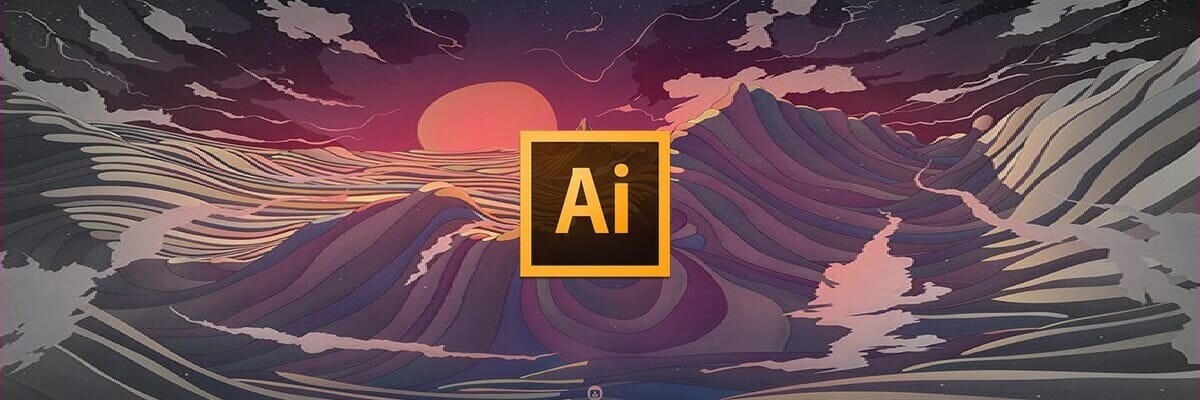
Adobe Illustrator Draw is one of the most used and appreciated software by anyone that is interested in the art field.
Thanks to the Image Trace function you can turn an image into paths and add a corresponding number for each color.
Adobe Illustrator Draw is a versatile tool that has many great features that you can count on to make your drawing stand out.
Also, since Adobe Illustrator Draw is part of the Adobe Creative Cloud subscription model you will find it easier to integrate it with other Adobe programs.

Adobe Illustrator Draw
Create amazing paint-by-number masterpieces thanks to the image trace function this software offers.CorelDRAW Graphics Suite – Vector illustration tools

Another powerful software that allows you to create paint-by-number is CorelDRAW Graphics Suite.
This software comes with pretty much all the tools needed to image editing, illustration, logos, and many more.
You can share your work in the Cloud which will ensure a neat collaboration between you and other members of the team.
The software also offers some pretty amazing variable fonts and an easy-to-use workflow between the web and desktop.
The CorelDRAW Graphics Suite is perfect for creating all sorts of art projects and will definitely help you make an awesome paint-by-number product.

CorelDRAW Graphics Suite
Create paint-by-number art projects with this fantastic and easy-to-use software. Get the best deal now!Paint by Numbers – Dinosaurs – Interactive coloring designs
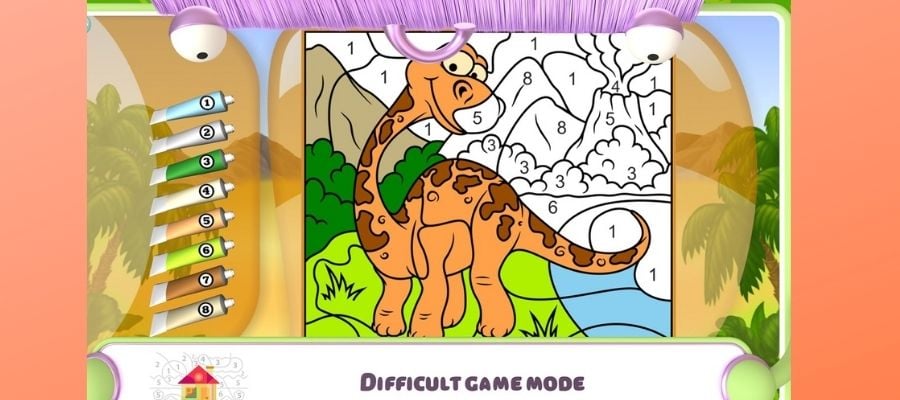
Paint by Numbers – Dinosaurs is an interactive coloring software, designed especially for kids.
Since many of them are passionate about dinosaurs and their existence is no wonder that this paint0by-number software is also one of their favorite choices.
The coloring is not difficult, since it has been specially created for younger children. Moreover, the program will help develop their memory, attention, imagination, and logical abilities.
If you want to make the coloring process different, then you can easily change the preset colors, kids will love the diversity and you’ll avoid having them feel bored.
Diamond Art – Shimmering diamond paintings

Diamond Art is the perfect software for games and relaxation at the same time that allows you to create different categories by following the displayed numbers.
This software is extremely easy to use, and it is intuitive as well which makes it the perfect choice. And at the end, you will have created a work of art with mosaic paint.
With Diamond Art, you can connect many pictures from the ones it contains, be it animals, vehicles, or jewelry.
The software will easily help you enhance your creativity and imagination while allowing you to take a break from daily stress.
Candy Art – Intuitive drawing indications

Our last recommendation goes to the Candy Art software and it will definitely help you make interesting art.
This software is perfect to paint by colors, comes with easy-to-follow indications, and in the end, you will see amazing results.
It is a playful and relaxing app, and you will have to paint based on the indicated numbers but using different candies and jellies.
Of course, you can choose the palette of colors since they contain multiple variants of shades and tints.
Hopefully, the information we offered in this list will help you make an informed decision about which is the best software to create paint-by-number in Windows 10 and Mac.
If you have additional recommendations or if you have used any of the above software, please let us know in the comments section below.








