3 Software that Coordinate Computer Resources and Activities
4 min. read
Updated on
Read our disclosure page to find out how can you help Windows Report sustain the editorial team. Read more

Irrespective of how fast your new computer was, it tends to get slower over time. This can be because your hardware is dated and does not meet the requirement for the new software or because the old uncleaned junk is creating conflict with other software.
System Optimization software can help you to deal with the second issue. Be sure that the System Optimization software won’t help to boost the performance of your computer if you are experiencing hard disk and memory issues. That is for the SSD and more RAM sticks to resolve.
However, the system optimization software comes packed with a bunch of tools that allow you to clean your system with one click.
While you can do this work manually using system maintenance tools, this third-party software speeds up the process.
In this article, we take a look at the best software that can help you coordinate the resources on your computer for better optimization.
Optimize and clean your PC for maximum performance
IObit Advanced SystemCare
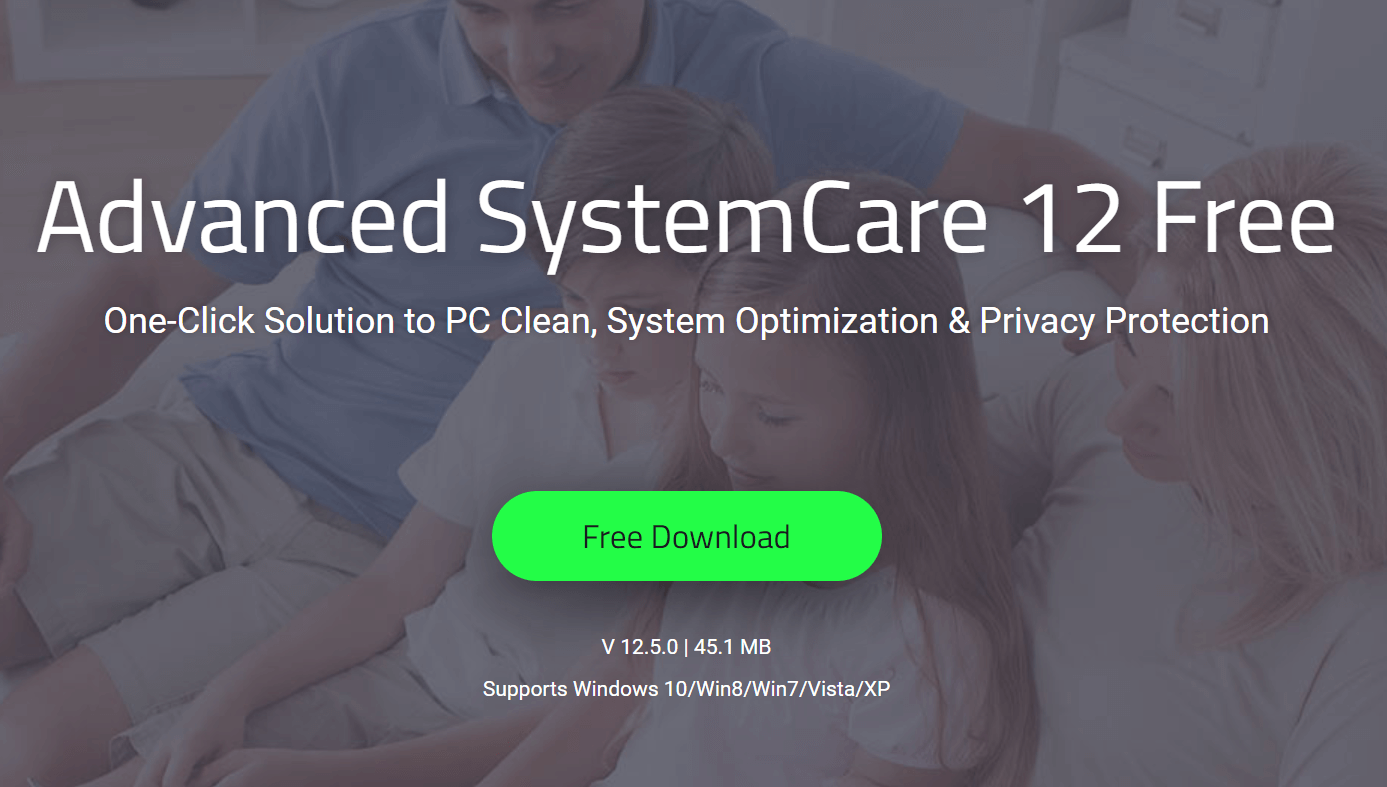
The latest version of the IObit Advanced SystemCare tool is familiar in many ways and the latest version comes with some new and improved features.
The software can improve your system’s performance noticeably and the automated cleaning process will relieve you from the regular maintenance task of your PC.
The new version of IObit Advanced SystemCare detects more types of junk files than previous versions. The Pro version comes with an additional set of features including schedule cleaning, internet optimization, and a real-time system monitoring system.
The interface of IObit Advanced SystemCare is intuitive and comes with decent customization options.
One neat feature offered by the software is the performance widget at the top of your screen which shows the current and RAM and CPU usage in the comments.
⇒ Get IObit Advanced SystemCare
Wise Care 365 from WiseCleaner
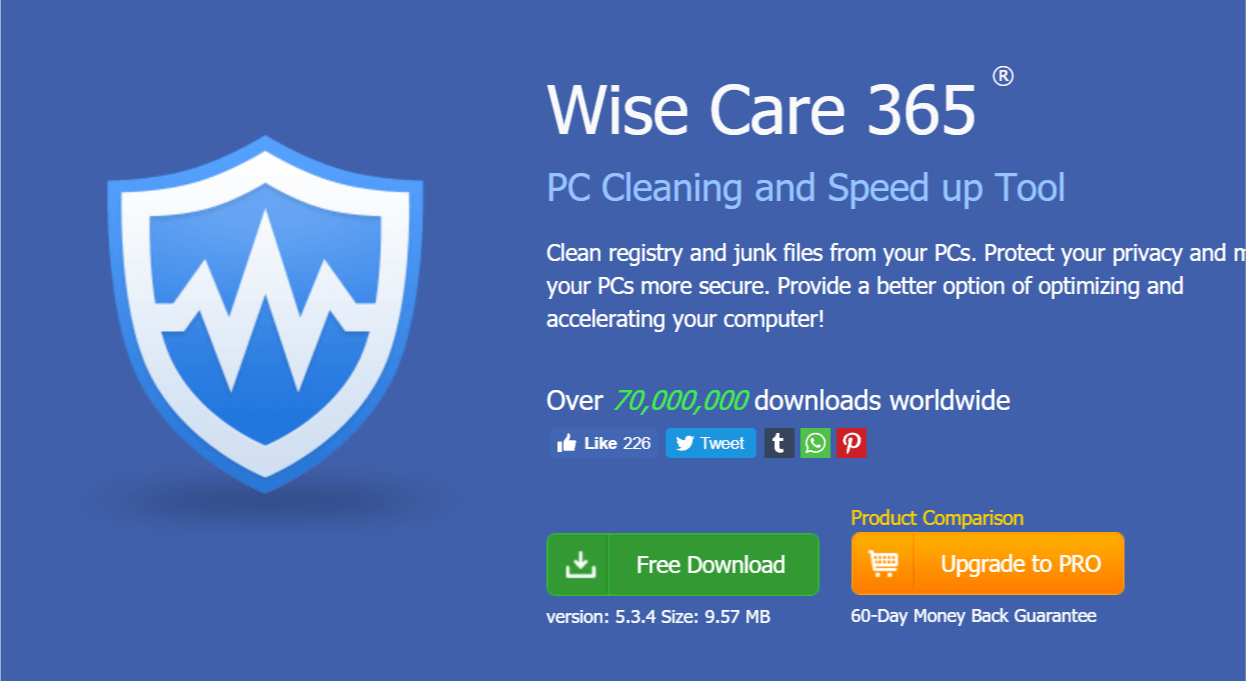
WiseCleaner is another system security and software optimization software company that offers Wise Care 365. The software cleans your registry and removes junk files from your PCs.
It also comes with features to protect your privacy and make your PCs more secure.
Wise Care 365 comes in two versions, the standard Wise Care 365 and Pro. The standard version is free and the Pro version costs $36.
The free version of the tool offers one Click PC Checkup, Clean and Speed-up computer, and hardware inventory information.
With the premium version, you get privacy protection features, Real-time system protection, the auto clean system in Silent Mode, faster boot-up speed and free up more disk space features.
The primary task of Wise Care 365 is to remove invalid Windows registry entries. After that, it can easily back up and restore the Windows registry as well, just in case anything goes wrong.
To resolve software issues, Wise Care 365 allows you to clean temporary files, clean browser cache, cookies, and history, and also delete useless files created by a third-party application.
You can also use the tool to keep a tab on the background tasks as well as defrag hard disk to resolve hard disk related errors.
Wise Care 365 is an effective tool. However, to make the most out of the software you need to buy the premium version that costs more or less equal to Iolo System Mechanic.
System Mechanic Ultimate Defense
System Mechanic Ultimate Defense is one of the most popular PC optimization tools in the market. It scans the system for junk files and other issues that might slow your computer and repairs them with a few clicks.
System Mechanic Ultimate Defense offers a simple and effective way to perform basic system cleanup. The tool scans the system and suggests the areas where you can free up the disk space as well as remove the old and unused software programs.
System Mechanic Ultimate Defense is available in both free and paid versions. However, some features are exclusively available in the premium version only.
On the brighter side, System Mechanic Ultimate Defense does not come bundled with the bloatware out of the box.
After the installation, the user can select from two modes of the scan, Quick and Deep. The Deep scan check for system vulnerabilities, data sharing services, and the potential for CPU optimization.
Iolo System Mechanics comes with a host of features and depending on the free or premium version in use, the users can make the most out of this tool to keep their PC optimized.

System Mechanic Ultimate Defense
Secure your data and coordinate computer activities with this professional software.So these are the best PC optimization software that can help you to coordinate resources on your computer. Do let us know which optimization software you prefer the most.
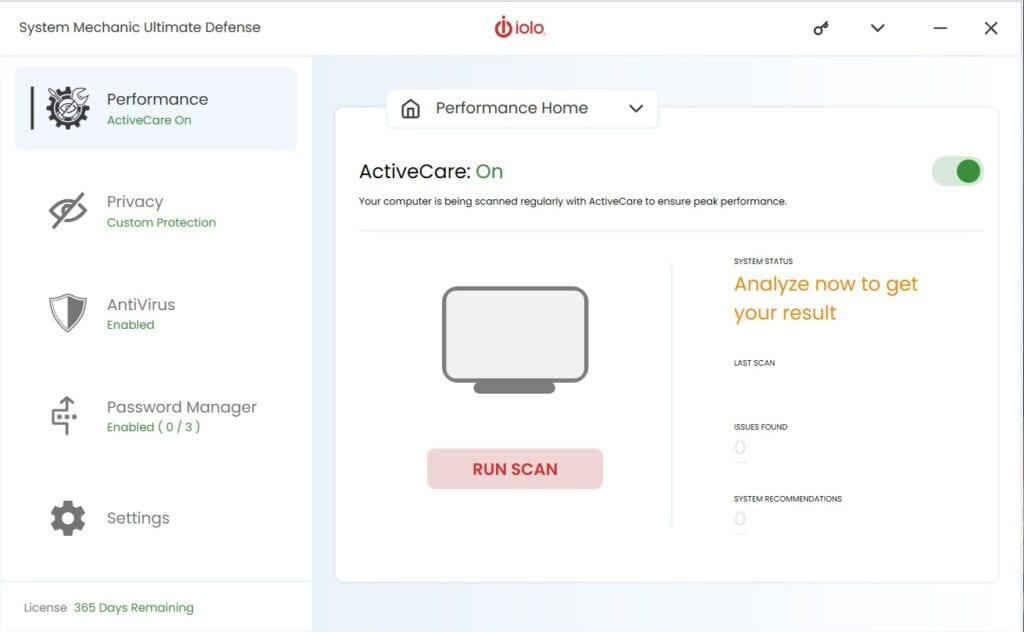
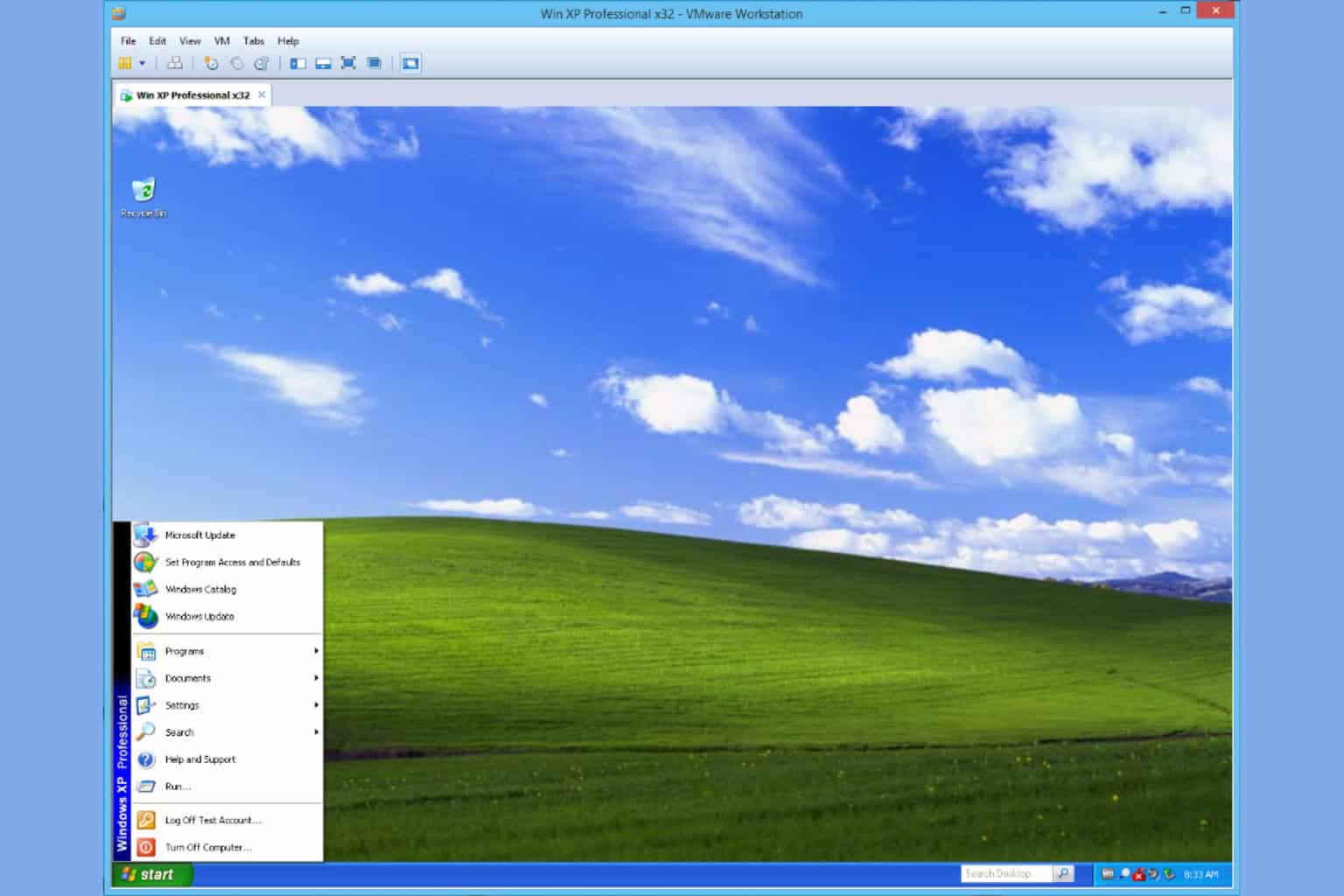
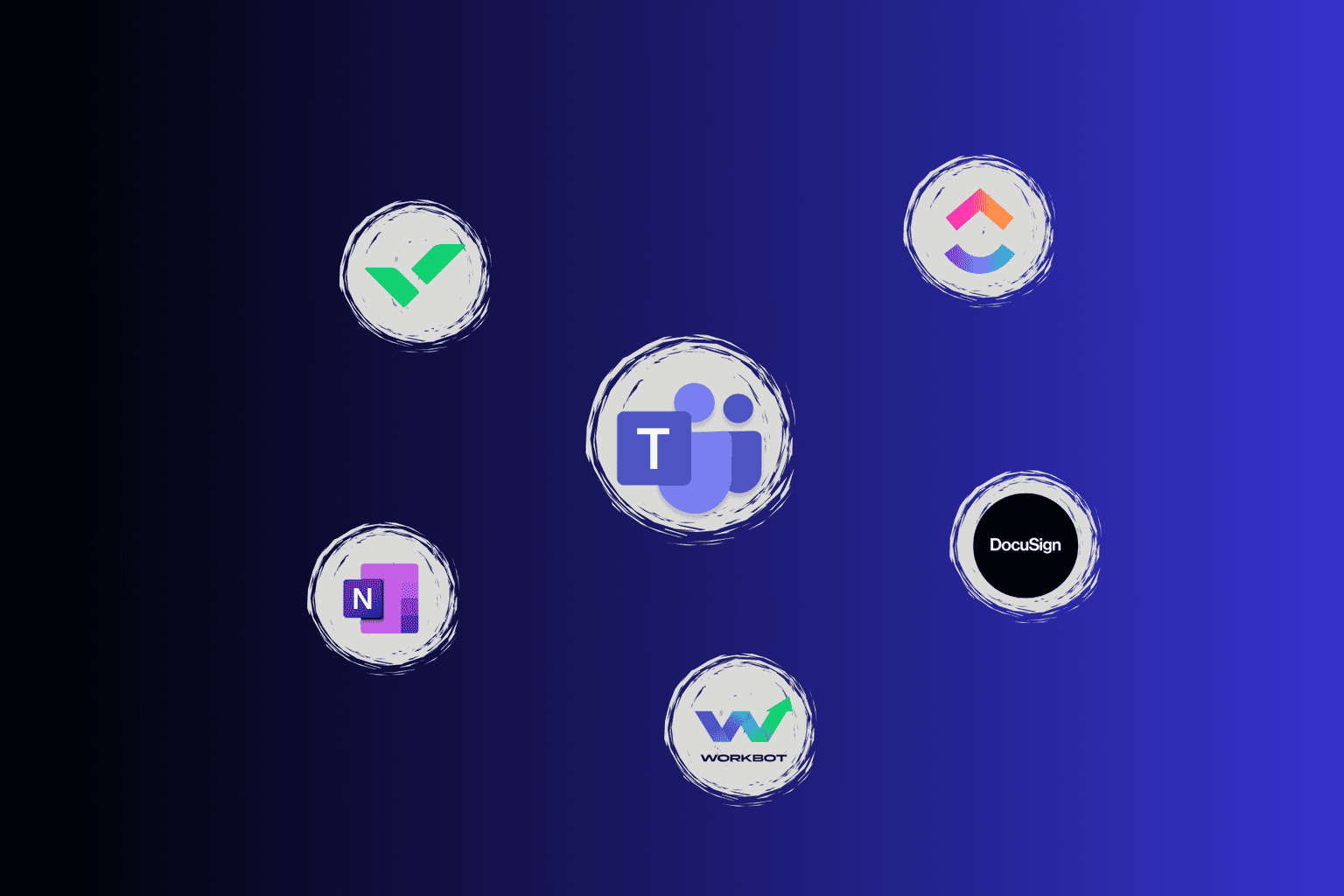

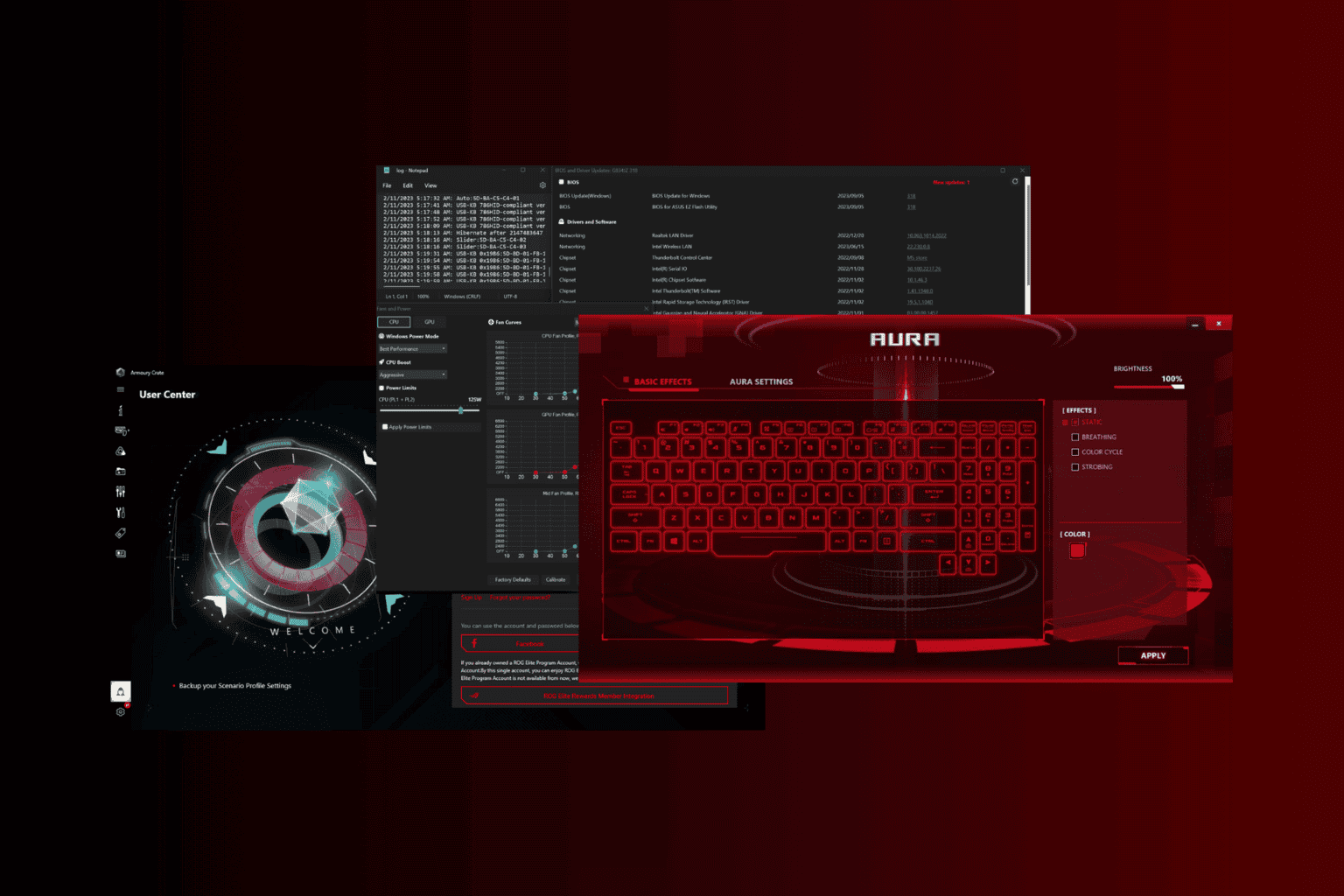
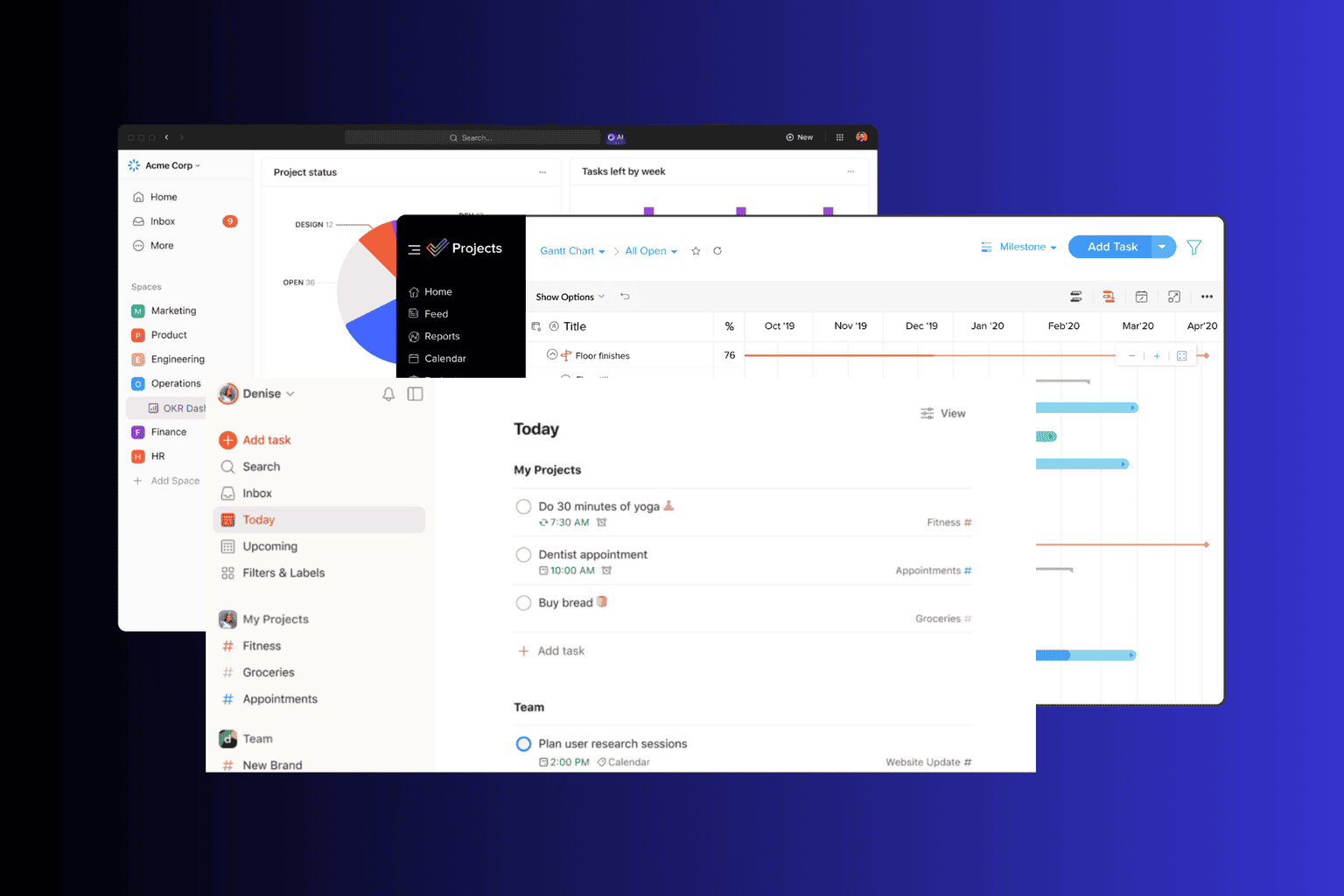
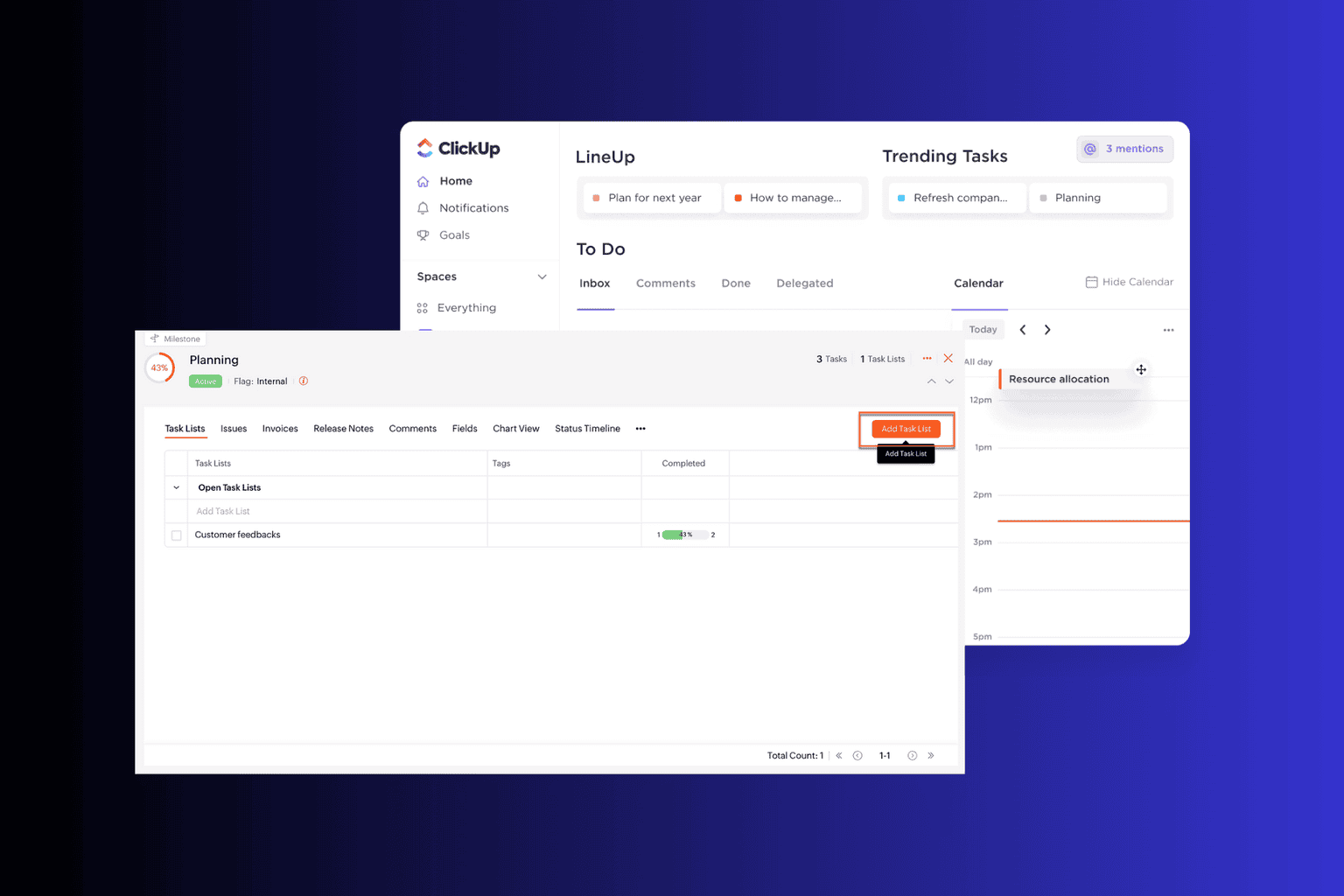

User forum
0 messages