5 Best Software For Symmetrical Drawings [2024 Guide]
Choose the symmetrical drawing app that will boost your creativity
5 min. read
Updated on
Read our disclosure page to find out how can you help Windows Report sustain the editorial team Read more
Key notes
- Your creativity should not be put on hold while searching for the best symmetry drawing software.
- Check our list with extensive details about each product.
- Pick the product that best suits your needs and your experience level with such software.

Many artist are using symmetrical drawing or mirror drawing for their projects due to the fact that human kind has always been attracted toward symmetry and art is no different.
There are many apps that you can use for symmetrical drawings but it can be time consuming testing them all to see which are the best.
So, we have already tested the available software for symmetrical drawings and in this article we will offer more details about the best of them.
What is the best software for symmetrical drawings I can use?
Adobe Photoshop CC – Great set of image manipulation tools

Adobe Photoshop CC allows you to paint symmetrically while using the paintbrush, pencil, and eraser tools.
With Paint Symmetry feature you can paint multiple brushes at once in order to create mirrored, symmetrical designs and patterns.
Thanks to the integrated process and workflow, painting with symmetry in Adobe Photoshop CC is fairly simple.
If you are a beginner you will find many tutorials and help guides that will help you get started with using the tool.
Adobe Photoshop CC comes with more features as well, which makes it not only the perfect tool for creating symmetry drawings but for pretty much any type of art.
Key features of Adobe Photoshop CC:
- Fantastic set of image manipulation tools.
- Highly customizable brushes and tools.
- Adobe Sensei and improved AI.
- Easy to use and has lots of helpful tutorials.
Adobe Photoshop CC
Enhance your creativity with this powerful tool that will take your art to the next level thanks to the symmetry drawing option.Clip Studio Paint – Very easy to use and intuitive

Clip Studio Paint is our next software recommendation that has the option for symmetrical drawing.
The symmetry ruler will allow you to draw symmetrical images alongside other available tools.
What makes Clip Studio Paint a great choice is that the software is perfect when you are on a budget or just starting to work on symmetry projects.
This software also detects up to 8192 levels of pen pressure and offers over 1000 new materials monthly within the Assets section.
It’s software that allows for highly customization actions with the brushes in order to create the exact one that you need.
Key features of Clip Studio Paint:
- Perfect if you are on a budget.
- Symmetrical ruler feature.
- Powerful editing tools and highly customizable.
- Easy to use and intuitive control.

Clip Studio Paint
With the help of the symmetry rules you will create stunning works of art that will make your projects stand out from the rest.CorelDRAW Graphics Suite – Browser-based vector illustration
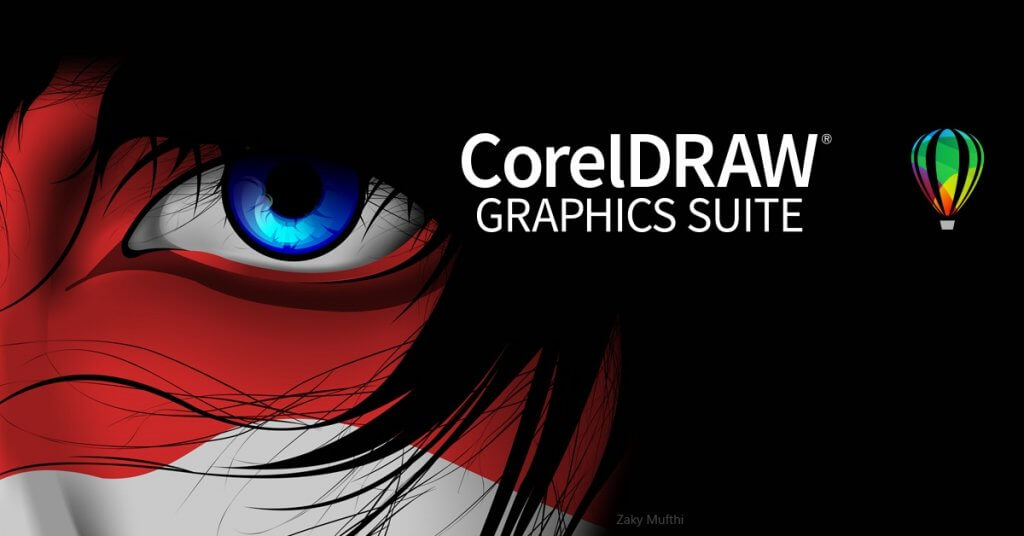
CorelDRAW Graphics Suite 2020 is another powerful tool that has been used successfully by many artists.
The software comes with a Symmetry mode that definitely makes creating symmetrical objects fairly simple and fun.
You can create objects from scratch or use the existing models and perform the desired changes to them.
Using the symmetry mode is simple, and you also have access to extensive tutorials and guides on the support page.
Moreover, CorelDRAW Graphics Suite 2020 allows you to create symmetry groups, fuse curves, and many more.
Main features of CorelDRAW:
- Browser-based vector illustration
- Font exploration and management
- Vector illustration and page layout
- Image editing and pixel-based design

CorelDRAW Graphics Suite
Use CorelDRAW Graphics Suite 2020 to benefit from the special symmetry mode that will enhance your productivity.Krita – Highly Customizable
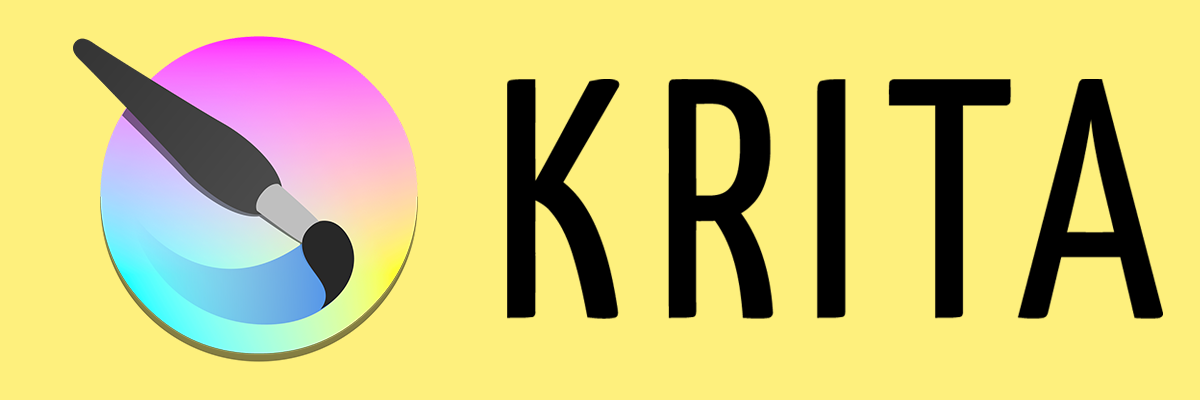
This open-source desktop software is another great tool for symmetry drawing thanks to the incorporated symmetry options.
The software features great brush engines for sketching and painting alongside an accurate pen pressure.
Moreover, you can also have access to features such as stabilizers, clone layers, filters, and masks.
Although this is an open-source program, it can be supported by purchasing it from the Microsoft Store.
Key features of Krita:
- Good value for the included features.
- Excellent brush engines and painting tools.
- Highly customizations available.
- Easy to use interface.

Krita
Your symmetry drawings can be created using this high-quality software that also comes with other fantastic drawing features.Autodesk SketchBook – Streamlined UI design

Autodesk SketchBook is a software that offers some pretty impressive features that you can benefit of.
In terms of symmetry drawing this tool is the perfect choice for it. You can use the integrated symmetry option and have the software mirror what you draw.
There are several types of symmetry that you can choose from, depending on what you are drawing.
Autodesk SketchBook is a software that comes with a huge pallet of brushes, that include pencil, pen, and marker brush types for drawing.
Key features of Clip Studio Paint:
- Streamlined UI design to reduce menu clutter.
- A drawing engine that supports 100 Mpx canvas.
- Stylus Responsiveness window for stylus pens.
- Sketchbook’s Layer Editor includes layer tools.

Autodesk SketchBook
Autodesk SketchBook is the perfect choice for symmetrical drawings and it can also be used on tablets.With the increased number of digital offers, spotting the right symmetry drawing software can be challenging at times.
We hope that you will find the right software based on your needs in our article. If you have additional recommendations, please let us know about them in the comments section below.








