Connectify Hotspot for Windows 10
1 min. read
Updated on
Read our disclosure page to find out how can you help Windows Report sustain the editorial team. Read more

Connectify Hotspot is one of the best hotspot creators you can download on Windows. You can speed it up and turn your Windows PC into a virtual router fast and easy.
This technique comes in handy to extend the range of your wireless signal and share Internet access with other devices without having to resort to additional hardware, like a portable hotspot device.
Surprisingly, there are few tools with comprehensive features for setting up a virtual router. And Connectify Hotspot is arguably the best in the business.
Overview of Connectify Hotspot features
-
Connectify Hotspot FREE
- Wi-Fi Hotspot: share your Wi-Fi or Ethernet connection with a wireless-enabled device
- Wireless security: supports WPA2-Personal (AES) encryption
- VPN: share VPN connections through a wireless network (if you separately install Speedify)
- Clients: see who is connected to your virtual router and monitor network usage by device
- Hotspot names: set your own hotspot name (SSID) using emojis and Unicode support
- Ad blocker: prevent ads from popping up on connected devices, including smartphones and tablets
-
Connectify Hotspot PRO
- Wired Router: share your Wi-Fi or 3G/4G mobile plan with an Ethernet-only device
- Mobile data plan: share Internet access from 3G and 4G mobile networks
- Firewall control: allow Internet and local network access
-
Connectify Hotspot MAX
- Wi-Fi Repeater: extend the range of your router to improve the Wi-Fi signal for other devices
- Bridging mode: provide connected devices with access to all LAN resources, such as network file sharing
- Custom DHCP and IP controls: manually assign IP addresses or a range of IPs to connected devices
Screenshots
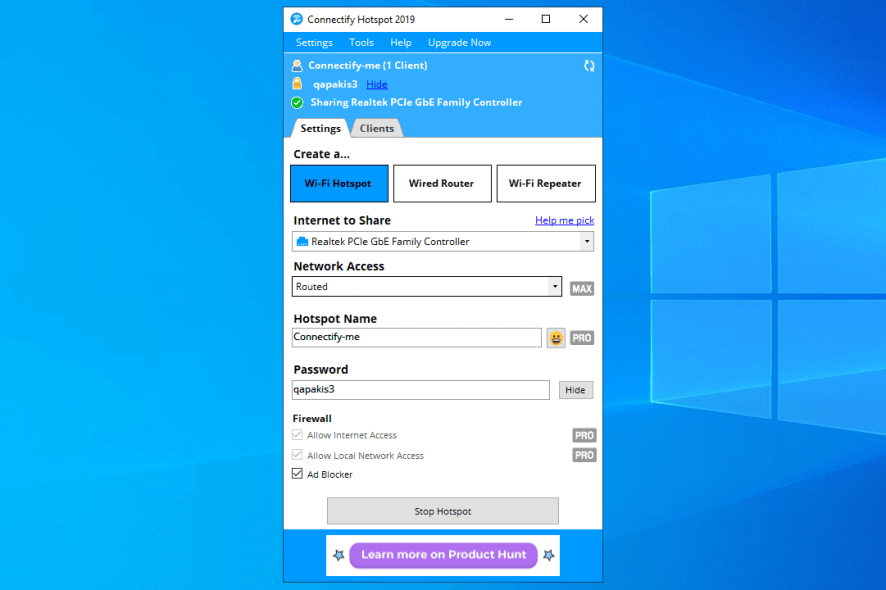
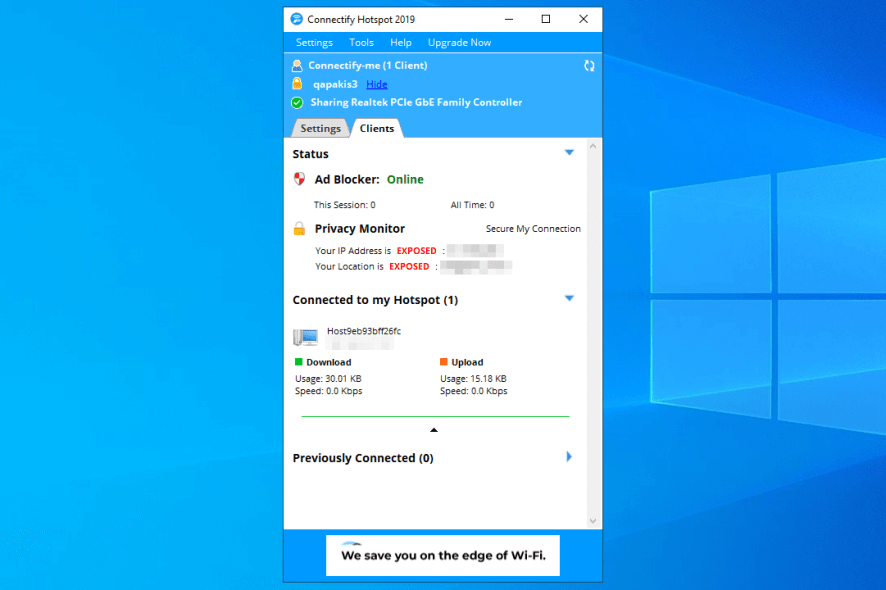
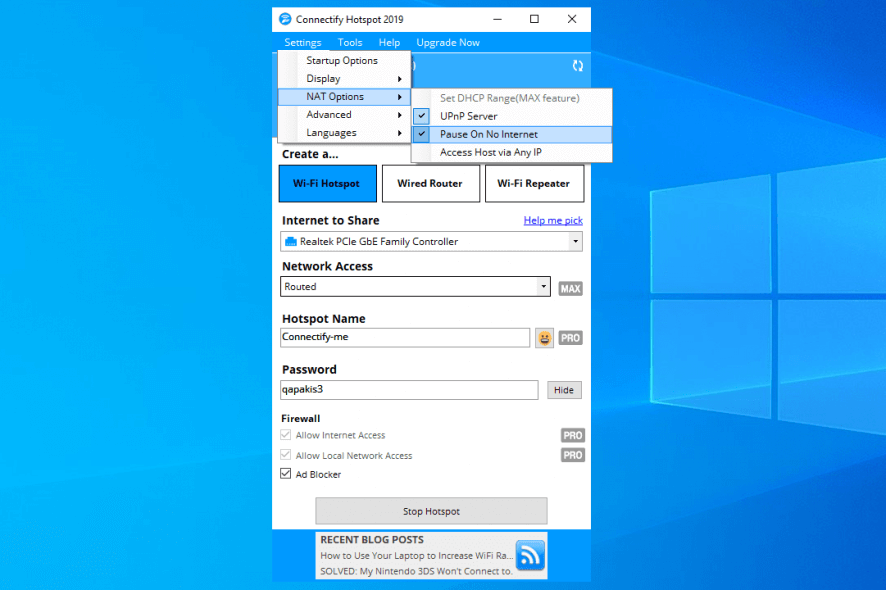
Our Review
- Pros
- Easily share internet access in just a few steps
- Share your Wi-Fi or Ethernet internet access
- Share a VPN connection with other devices
- Ad-blocker for connected clients
- Share Wi-Fi or mobile data plan via Ethernet
- Boost your Wi-Fi's signal with a repeater
- Provide and control access to local resources
- Cons
- Can't test the Connectify Hotspot PRO and MAX features for free
Connectify Hotspot is a practical Windows application that can replace your router hardware. It can create a Wi-Fi hotspot by turning your PC into a Wi-Fi router.
This way, you can share Internet access with nearby users or other devices that you own, such as computers, laptops, notebooks, smartphones, tablets, or gaming consoles. Check out our Connectify Hotspot review below.
Connectify Hotspot system requirements
Before you download Connectify Hotspot 2020, make sure you meet these system requirements:
- Windows 10, 8.1, 8, 7
- Windows Server 2012 and above
- A Wi-Fi adapter (either built-in or external)
- If the other device doesn’t have a Wi-Fi adapter, you need 2 Ethernet ports (or USB ports and Ethernet adapters) to share Internet access using a cable
Connectify Hotspot free version
You can explore multiple flavors of the same product. Connectify Hotspot has a free edition that allows you to explore the most important options and configuration settings for an unlimited amount of time.
It’s followed by Connectify Hotspot PRO, which has a richer set of options and configuration settings. But Connectify Hotspot MAX is the most complete version of the three. Unfortunately, the PRO and MAX exclusive options can’t be tested for free.
Premium versions VS Free version
Besides the standard Lite version of the program, the developer offers two more premium versions with slight differences. There’s a PRO version that includes these extra features:
- Share Internet from 3G & 4G Networks
- Custom Hotspot Naming
- Firewall Controls for Connected Devices
- Wired Router Mode
The same goes for the slightly enhanced MAX version that adds:
- WiFi Repeater Mode
- Bridging Mode
- Custom DHCP and IP Controls
In our opinion, even the Lite version is good enough for the majority of users. However, if you like the extra features for your Hotspot app, there’s a 70% discount at the moment. You can acquire PRO and MAX versions for $10 or $15, respectively.
How to install Connectify Hotspot 2020
After you download Connectify Hotspot 2020, installing it on your OC is an easy task. You just have to read and accept the license terms. You can’t pick the destination folder or control desktop shortcuts.
Moreover, it’s necessary to reboot your system to finalize the setup. The tool creates an icon in the systray at startup for quick access.
Connectify Hotspot interface
As far as the user interface is concerned, the main window of Connectify Hotspot 2020 has a clean layout and shows a simple tutorial at startup. There are two distinct sections for Settings and Clients.
In the Settings area, you can create a Wi-Fi hotspot, wired router or Wi-Fi repeater, and edit properties. For example, you can pick the network interface to share, set the network access mode, edit the hotspot name and password, and enable an ad-blocker.
Meanwhile, the Clients area shows the Connectify status and various details about the privacy monitor, like your IP address and location broadcasted over the web. You can also check out currently connected devices and a history of past connections.
How to use Connectify Hotspot 2020
- Click Download above to download Connectify Hotspot 2020 and install it.
- Reboot your computer to finalize the installation.
- Launch the program and click the Wi-Fi Hotspot.
- Write a hotspot name (SSID) and password.
- Click Start Hotspot to share your Internet connection.
- Connect other devices to your new hotspot using the password.
How to speed up Connectify Hotspot
- Terminate running applications that use too much CPU and RAM.
- Stop using media services, like Chrome to watch Netflix or Steam to play games.
- Temporarily stop unused background services and scheduled tasks.
- Prevent software applications from auto-updating.
- Do not download and install Windows Updates.
- Update your network card driver.
- Disable IPv6 connections.
- In Connectify Hotspot, switch from Wi-Fi to Ethernet mode.
Is Connectify safe?
Yes, Connectify Hotspot is safe.
When you install Connectify Hotspot 2020, it mentions that it respects your right to privacy. It doesn’t collect data about your online activities, such as visited sites.
But it temporarily stores your computer name and IP address, Windows version, and unique identifier. Furthermore, the program doesn’t contain adware or other forms of malware that might hurt your device.
When creating a Wi-Fi hotspot, make sure to set up password protection to prevent unauthorized persons from connecting to your device. Even so, you can’t avoid the dangers of hackers lurking around wireless hotspots. It’s actually safer to connect to the second device in wired mode whenever possible.
Great virtual router software to share Internet access
All in all, Connectify Hotspot 2020 is a great tool you can download to create a virtual router from your PC. This way, you can share Internet access with other devices that can’t get online on their own.
If your network has device restrictions, you can bypass them by making it look like all traffic is flowing from a single computer. It’s all thanks to Connectify Hotspot 2020, one of the best WiFi signal boosters for PC.
Even if you do have a router, the application is incredibly intuitive and spares you the trouble of configuring hardware settings to set up a wireless network.
Connectify Hotspot FREE is more than enough for most casual users to create a Wi-Fi hotspot. Besides, buying the Connectify Hotspot MAX complete version is cheaper than upgrading your home router.
FAQ: Learn more about Connectify Hotspot
- What is Connectify Hotspot?
Connectify Hotspot is software you can download on Windows. If you can’t share your actual router to provide Internet access to nearby devices, use Connectify Hotspot to turn your PC into a virtual router and get the same results.
- Can you use Connectify Hotspot for VPN?
Yes, you can share VPN connections using a wireless network if you separately install Speedify.
- What is the best WiFi hotspot software for PC?
Connectify Hotspot is at the top of our list when it comes to the best hotspot software for Windows. However, if you want to give a shot to other similar products, we suggest starting with Baidu Wi-Fi Hotspot, mHotSpot, and HostedNetworkStarter.
Full Specifications
- License
- Freemium

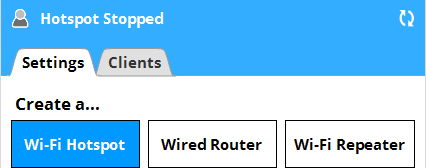
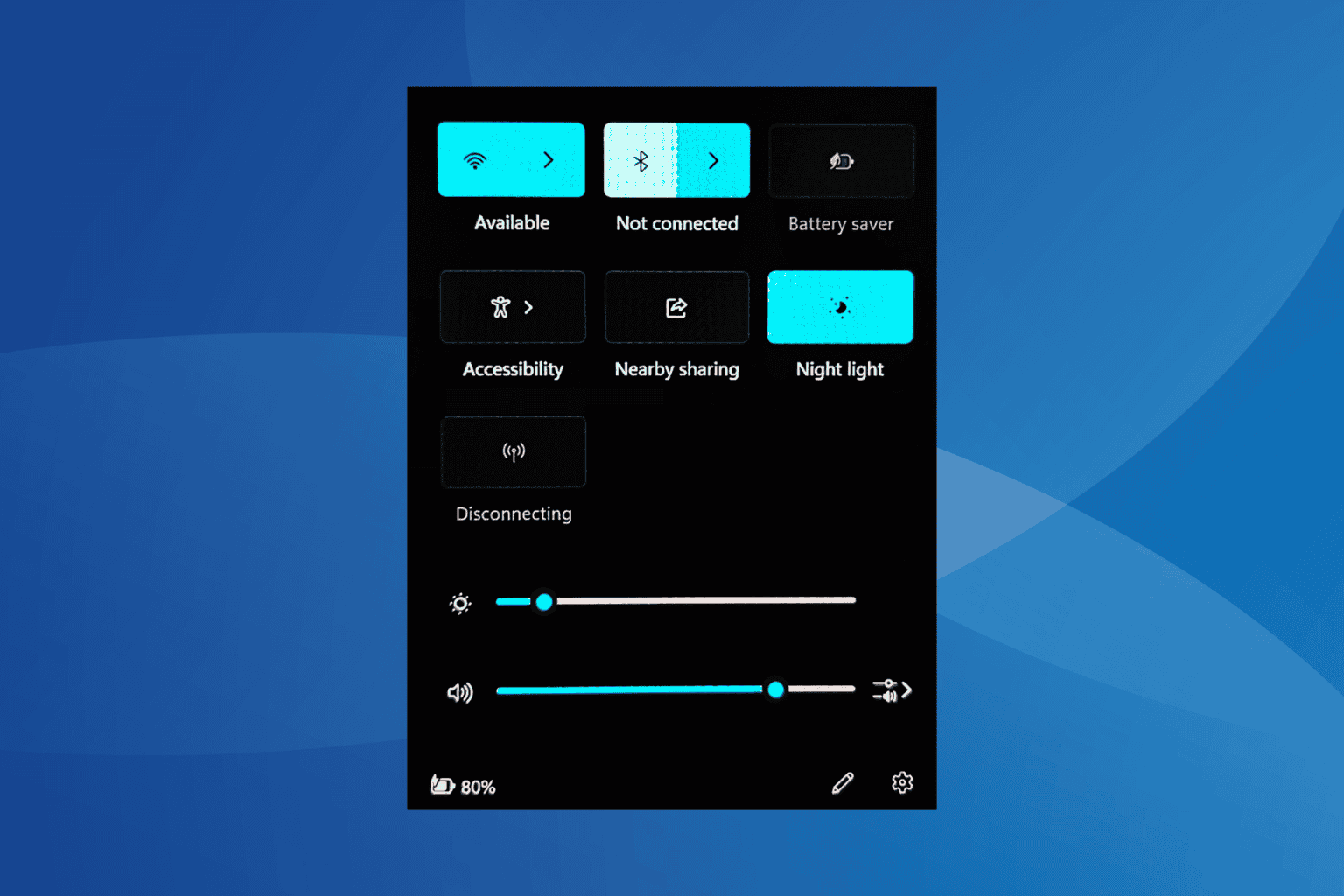
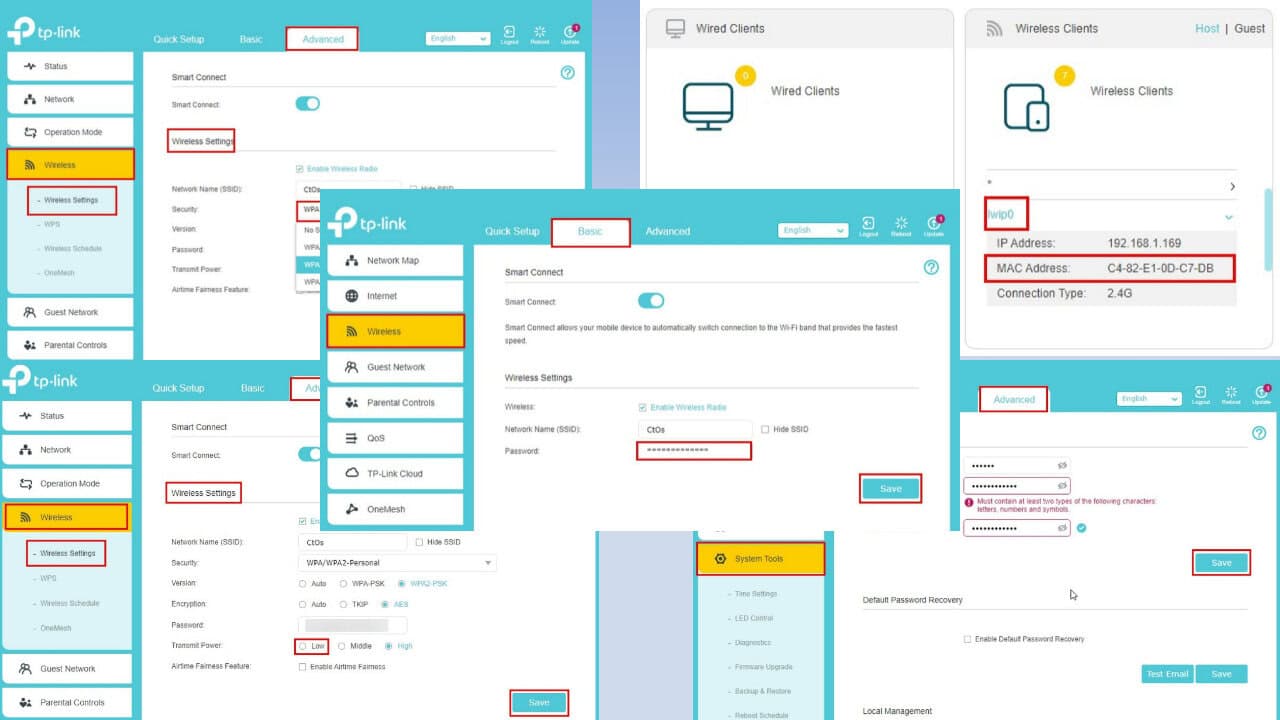
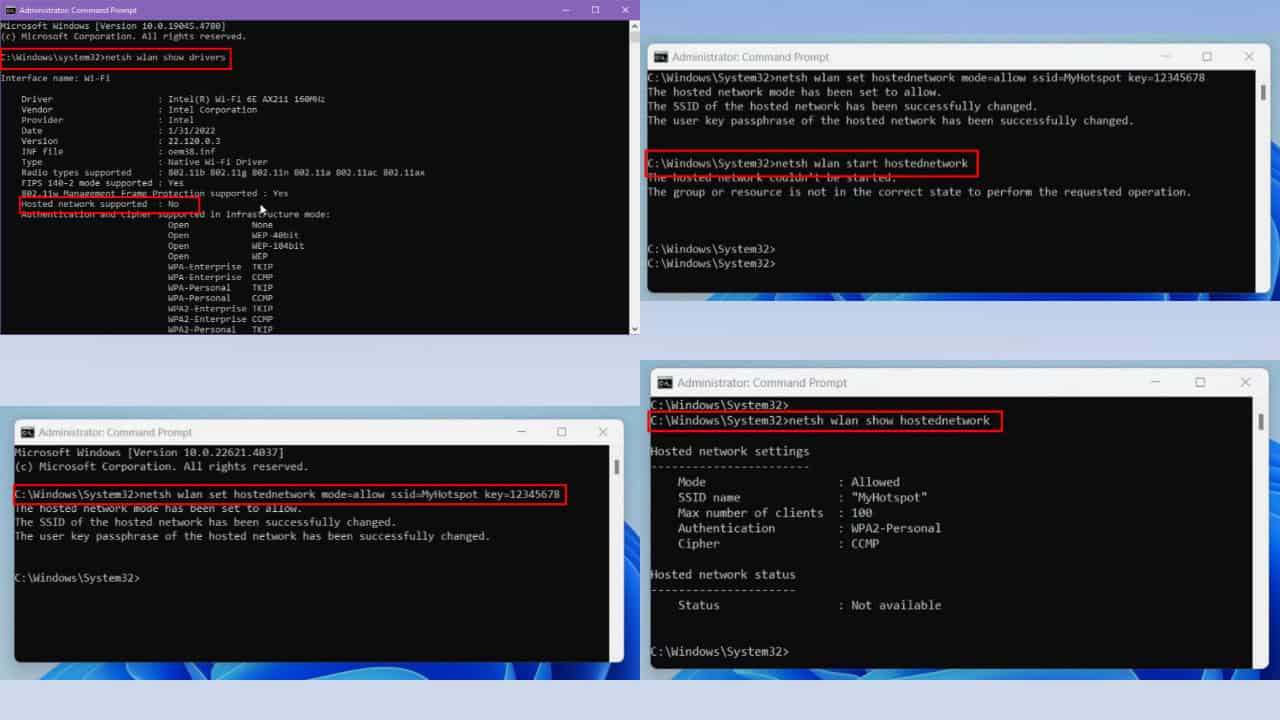
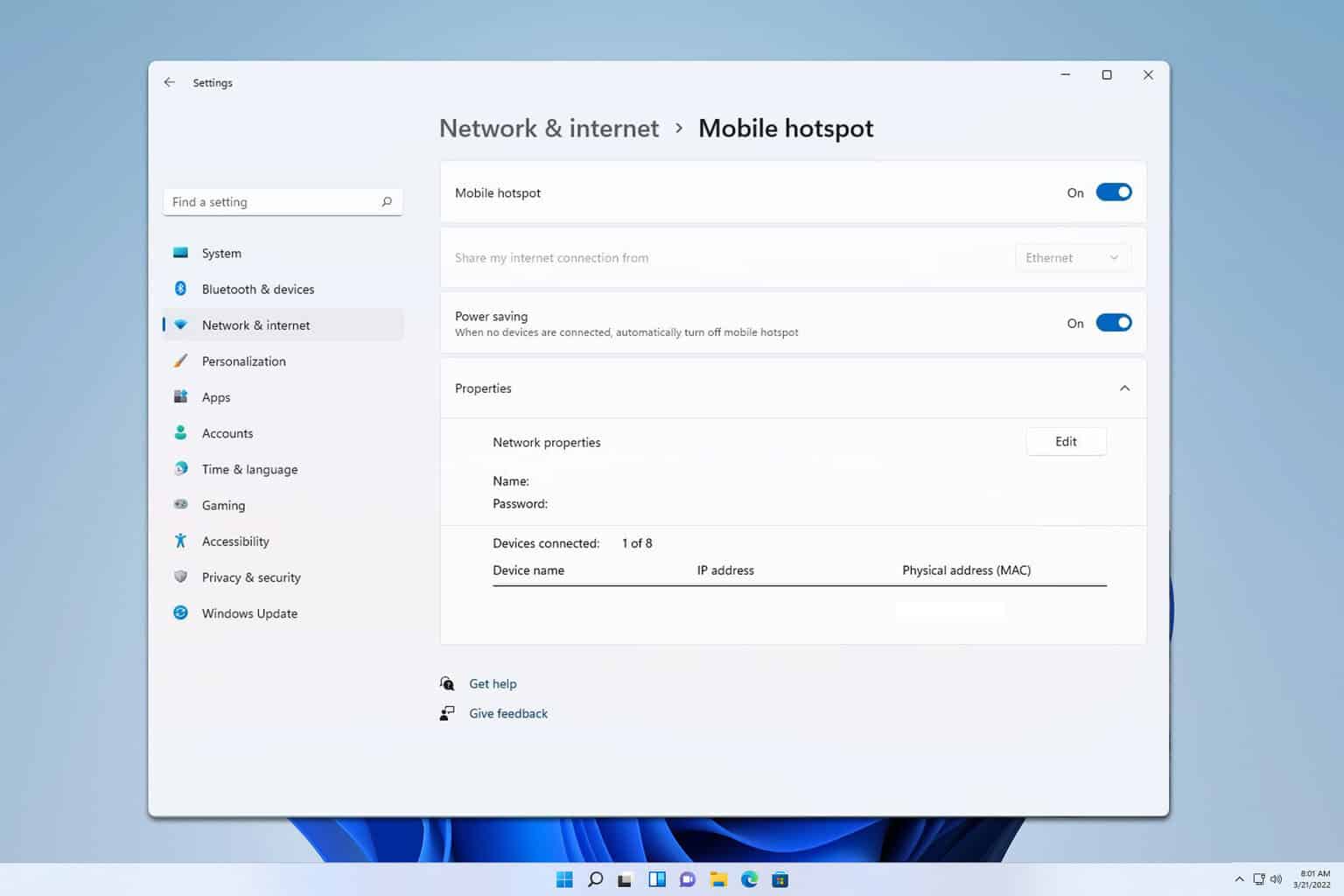
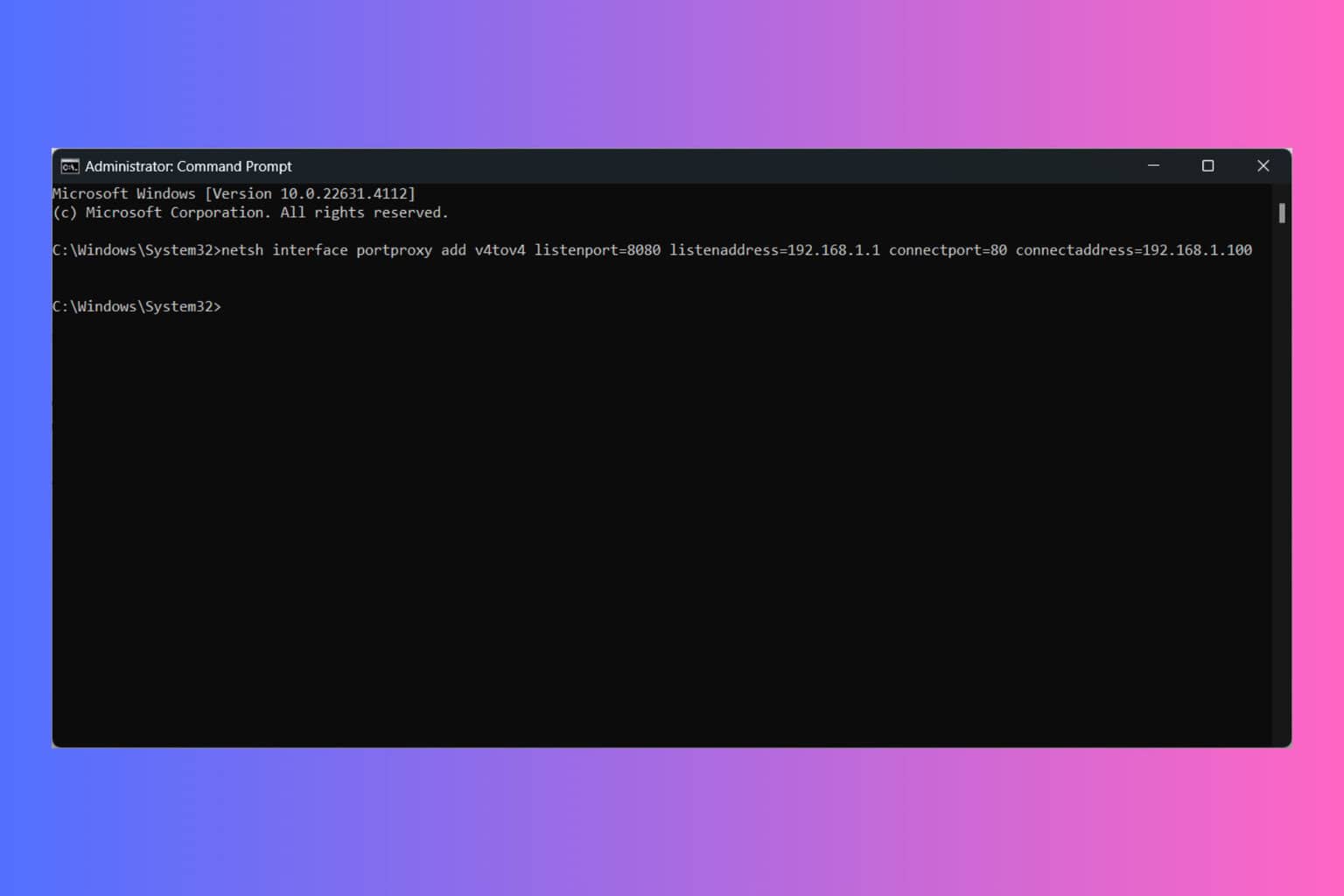
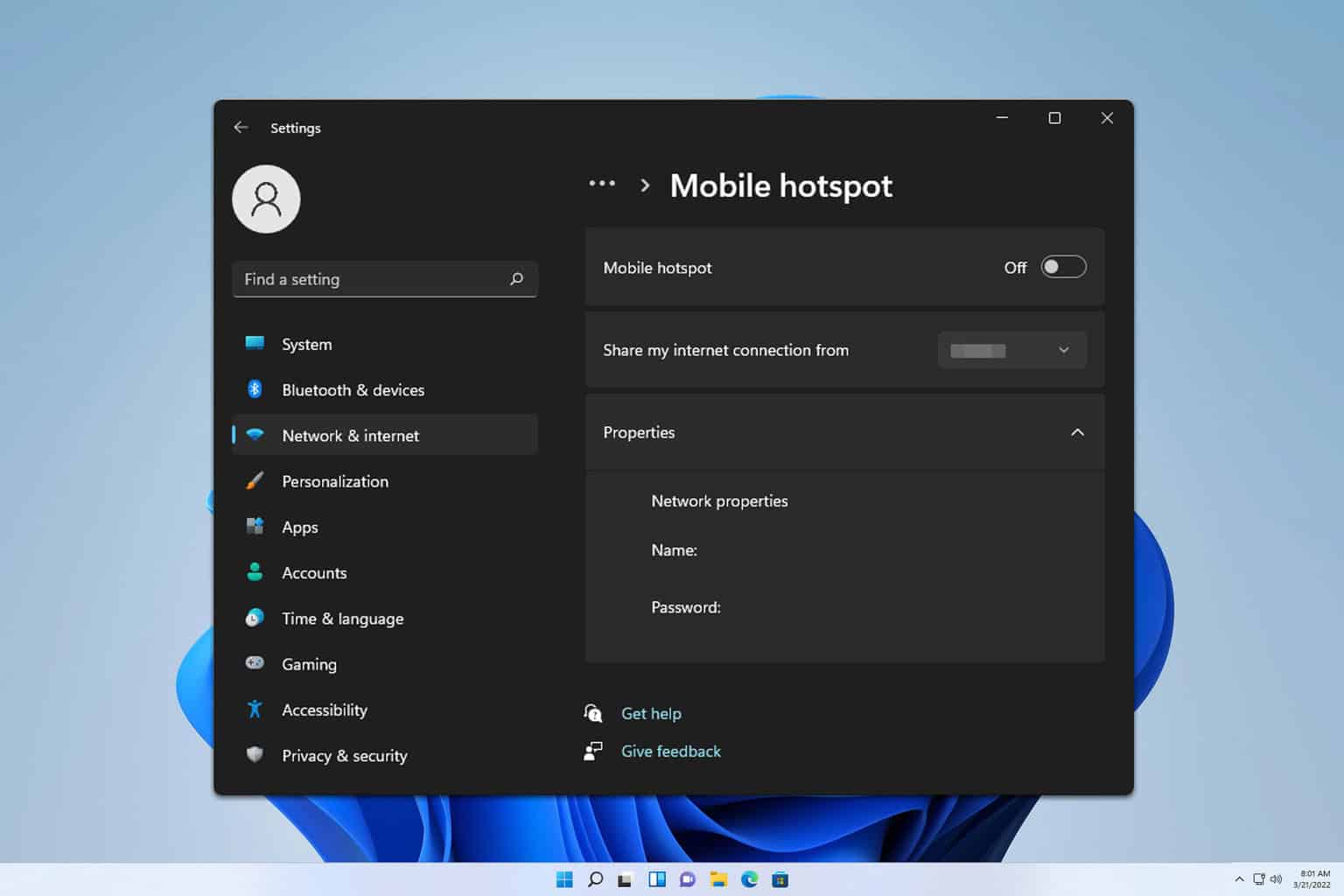
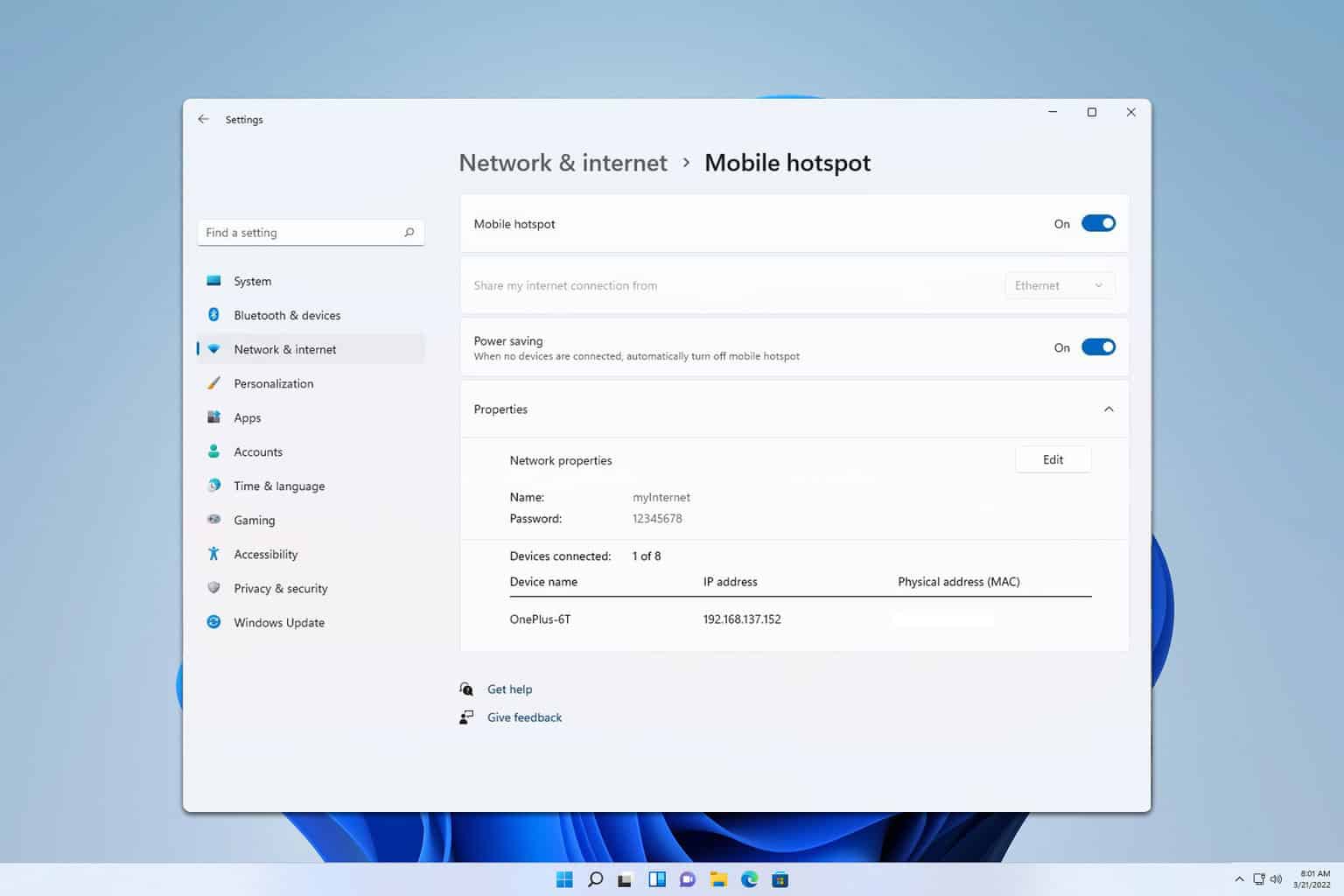
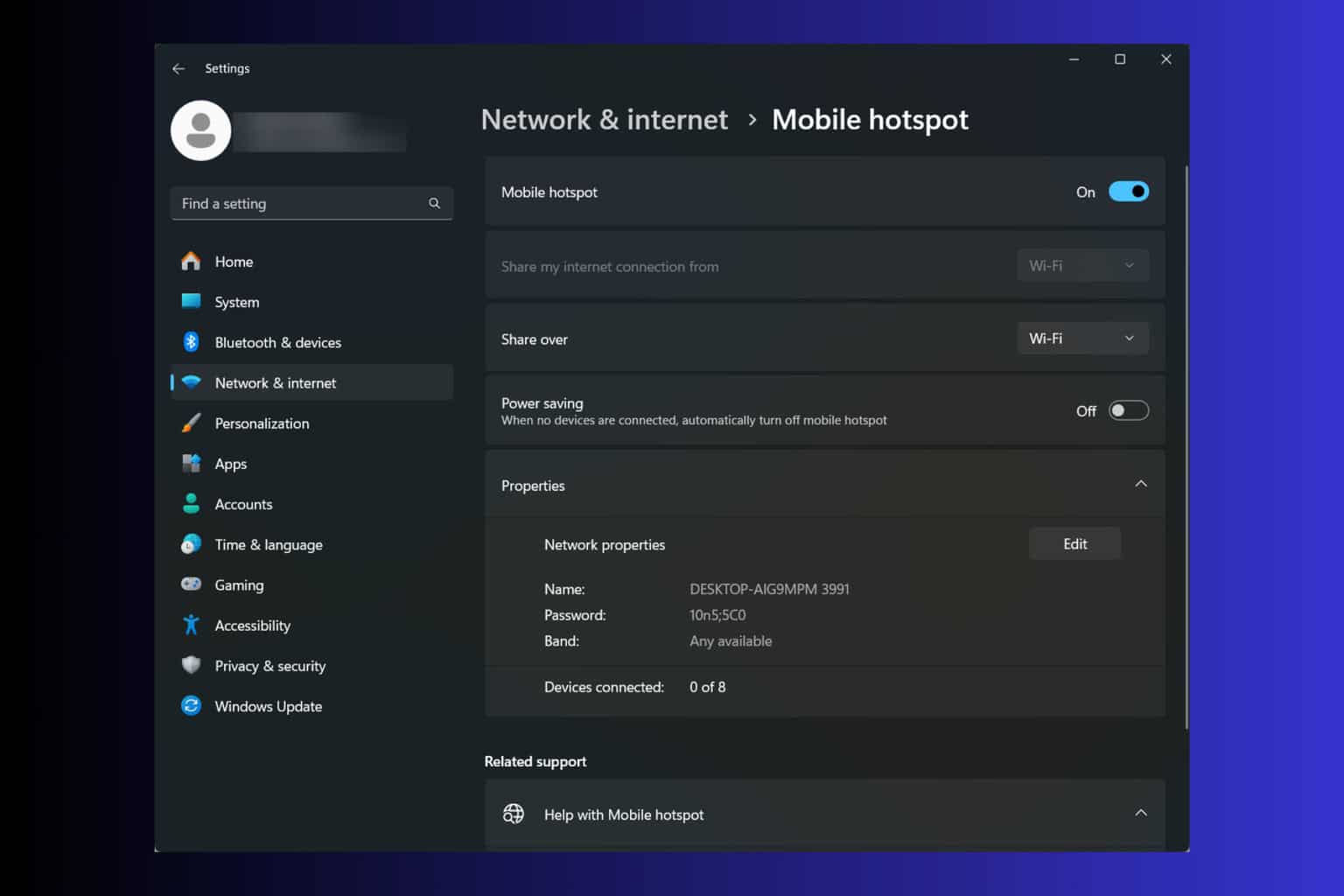
User forum
0 messages