Download DVDFab Blu-ray Ripper for Windows 7/10
Free Trial, Freemium / Version 12.0.1.2
1 min. read
Updated on
Read our disclosure page to find out how can you help Windows Report sustain the editorial team. Read more

As you can probably tell from the name, DVDFab Blu-ray Ripper is a full-featured Blu-ray conversion and ripping tool used solely on the Windows OS.
It is part of the much larger DVDFab family of video-oriented software, and it will come in handy to anyone that frequently deals with Blu-ray disk conversions
DVDFab Blu-ray Ripper’s system requirements
Pretty much any type of software solution has some minimum system requirements that your hardware needs to meet in order to run it properly.
Since DVDFab works primarily with Blu-ray disk, which are data storage units that can be quite large, one would expect that you’d need a PC that is quite powerful in order for it to run appropriately.
However, this doesn’t seem the case, as you can see from the system requirements below:
- Operating system: Windows 10, 8.1, 8, 7
- Architecture: supports both x32 and x64 systems
- Processor: Pentium II 500 MHz
- Memory: 2GB of RAM
- Space: 100MB of free hard disk space
- Others:
- A Blu-ray drive
- Live Internet connection required to register DVDFab
As you can see, you don’t need a video editor’s PC in order to use this program, and the only true requirement that not all PCs come equipped with by default is the Blu-ray drive.
Screenshots

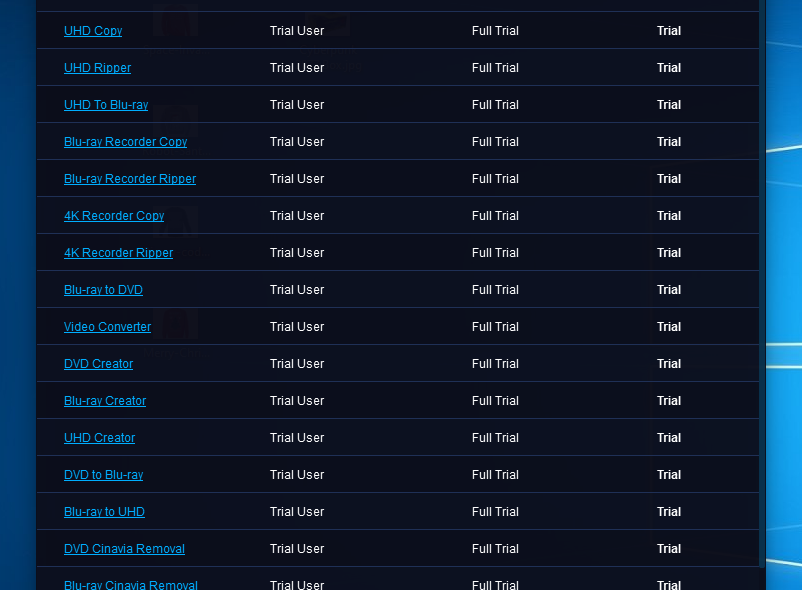
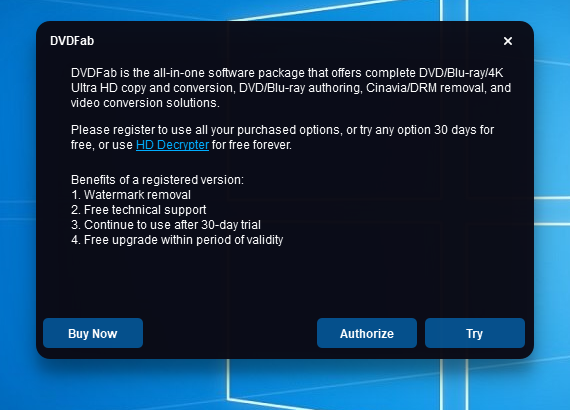
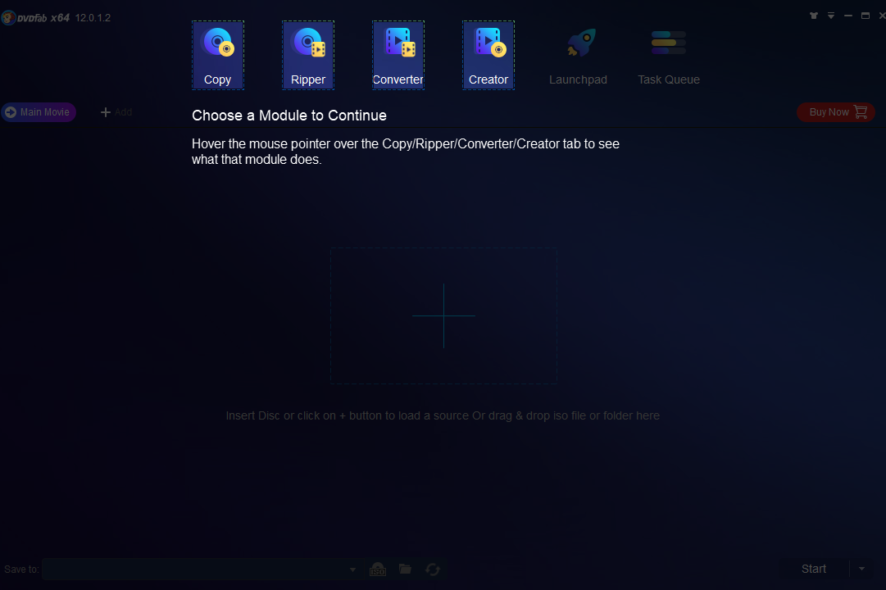
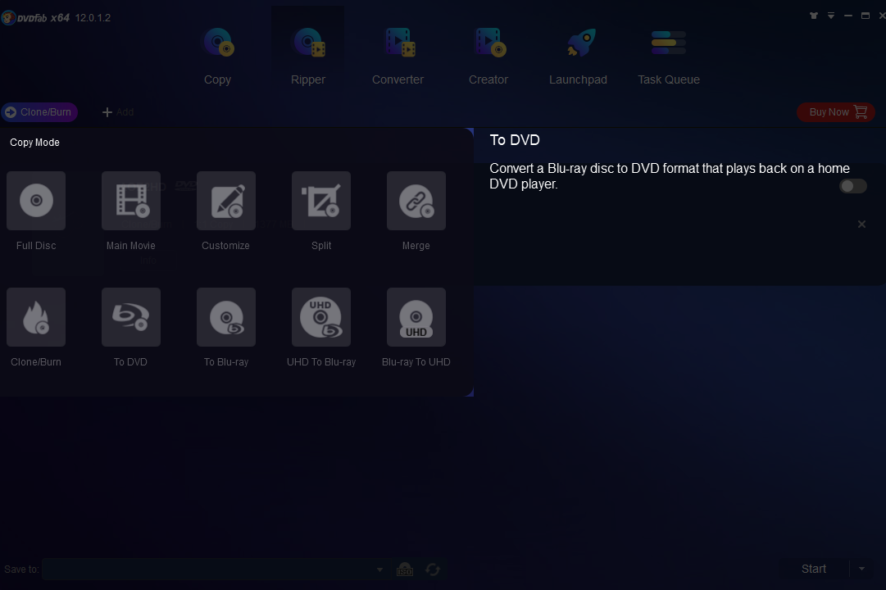
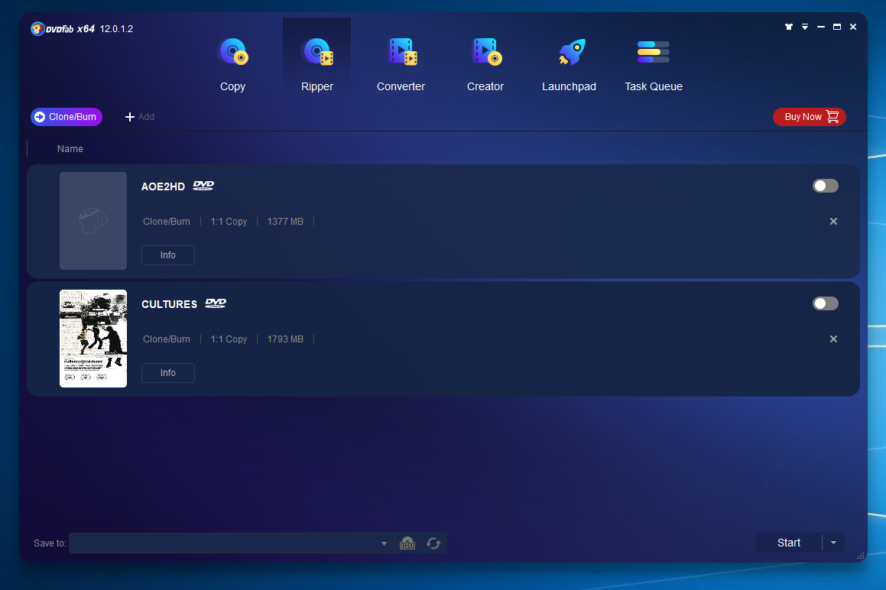
Our Review
- Pros
- Lightweight
- Familiar interface made for beginners
- Easy to manage through the DVDFab app
- Rips 2D/3D Blu-rays to popular 2D/3D videos of all formats,
- Can use AI to upscale videos up to 300% to reach full 4K quality
- Cons
- The free trial is pretty limited
DVDFab Blu-ray Ripper free trial
One of the best features one could look for in any software is the ability to test out the product to its full potential before spending any money on it, even if refunds are possible.
While the product is indeed hidden behind a paywall, the trial offers full functionality, so deciding whether the product is worth it or not is made all the more easier.
More so, there is also an unlimited free version of the program, although the functionalities are indeed limited to only the most basic of functions.
However, if that is indeed all you ever needed, then this alone warrants DVDFab Blu-ray ripper to be a top pick.
How to install DVDFab Blu-ray Ripper
Installing any product from DVDFab is pretty easy, since they all start with your downloading and installing the base DVDFab program that comprises them all.
Once you’ve started the main DVDFab program, simply select the tool that you want to use, in this case the Blu-ray Ripper.
Whichever tool you end up choosing rest assured that the interface is pretty similar with all of them, and it seems that the main focus of the UI’s design is simplicity.
An intuitive UI that gets the job done
On key factor in making your software readily available is to have it cater to users of all levels, and this means simple UIs along with straightforward UI texts and instruction, both of which are present in the case of DVDFab Blu-ray Ripper.
The central menu is also quite easy on the eyes, with a modern skin that will make your PC feel like a professional video editing tool, and that is also a bonus, especially for those that value looks as well as function.
How to use DVDFab Blu-ray Ripper
Thanks to the intuitive UI mentioned earlier, using this tool from A to Z is equally simple.
Once you’ve launched DVDFab, go to the Ripper section, and you’ve essentially entered the program.
Then it’s all a matter of following the on-screen instructions, and you will be on your way to converting and ripping any Blu-ray disk that you want.
Once you’ve selected the disk or the ISO file that you want to convert, you can select from one of the many options supported by the program: Full disk, Main movie, Split, Merge, and others.
Gain full control over your Blu-ray content
Besides being a generic Blu-ray ripper, this software also works as an efficient format converter, allowing you to convert the following:
- Blu-ray to DVD
- DVD to Blu-ray
- UHD to Blu-ray
- Blu-ray to UHD
Besides, the ripping and conversion times are very fast, and the only true limitation is the quality of the content that you are handling, and the power of your hardware.
If you have a UHD screen or even a 4K screen at your disposal, you don’t have to worry about the low-resolution content looking pixelated at all.
This is because DVDFab Blu-ray Ripper comes with built-in AI that allows video upscaling to up to 300%.
You can use this IA to enlarge UHD video up to 1080p quality, or convert Blu-rays to 4K quality.
If you’re not interested in the visuals and just want to rip the soundtrack, you can do that as well with the dedicated audio ripper.
Full Specifications
- Software Version
- 12.0.1.2
- License
- Free Trial, Freemium
- Keywords
- blu-ray ripper
- Release Notes
- Fix: A freeze problem upon startup in certain cases.







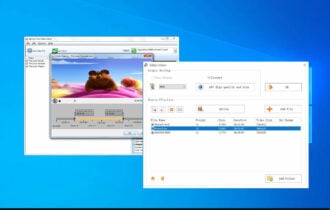
User forum
0 messages