Download MHotSpot for Windows 10
3 min. read
Updated on
Read our disclosure page to find out how can you help Windows Report sustain the editorial team. Read more

MHotSpot is a versatile software that transforms your Windows laptop into a virtual Wi-Fi router. This tool is ideal for users who need to share their internet connection with multiple devices without requiring additional hardware. Whether you’re at home, in the office, or on the go, MHotSpot makes it easy to provide internet access to other devices, extend your Wi-Fi range, and even enjoy multiplayer games with friends.
Capabilities
MHotSpot offers a range of powerful features designed to make internet sharing seamless and efficient. Here are some of its core functionalities:
- Share Your Internet Connection: Turn your computer into a virtual router and share your LAN, Ethernet, data card, 3G, 4G, or wireless network connection with up to 10 devices.
- Wi-Fi Repeater: Extend the range of your existing Wi-Fi network without needing additional hardware.
- Customizable Network Settings: Choose your own network name and secure it with a WPA2 PSK password.
- Real-Time Network Monitoring: View connected clients, amount of sent, received, and total transferred data, upload and download speed.
- Device Details: Get detailed information about connected devices, including their name, IP address, and MAC address.
- Multiplayer Gaming: Set up a hotspot for multiplayer games without requiring an internet connection.
- File Sharing: Send files directly to other devices connected to the hotspot.
Limitations
While MHotSpot is a robust tool, it does come with some limitations:
- Connection Limit: Supports a maximum of 10 simultaneous connections, which may not be sufficient for larger networks.
- Basic Network Configuration: Lacks advanced network configuration options, making it less suitable for users with complex networking needs.
- Third-Party Software: The installation process may include offers for third-party applications, which can be declined to ensure a clean setup.
Differentiation
MHotSpot stands out from its competitors in several ways:
- Lightweight: The software is extremely lightweight, with a setup file size of less than 1.34 MB.
- Cost-Free: Completely free to use with no hidden costs or feature restrictions.
- User-Friendly Interface: Designed for non-technical users, making it easy to set up and manage.
- Real-Time Reports: Provides detailed activity reports and device management in real-time.
- No Additional Hardware Required: Eliminates the need for extra routers or hardware to extend your Wi-Fi range or share your connection.
Tips for Getting the Most Out of MHotSpot
- Secure Your Hotspot: Always use a strong WPA2 PSK password to secure your network and prevent unauthorized access.
- Monitor Network Usage: Regularly check the real-time network usage reports to manage bandwidth and ensure optimal performance.
- Update Regularly: Keep your MHotSpot software updated to benefit from the latest features and security improvements.
Integrating MHotSpot with Other Tools
MHotSpot can be integrated with various network management tools to enhance its functionality. For example, you can use network monitoring software to gain deeper insights into your network’s performance and troubleshoot any issues more effectively.
Latest Version
The latest version of MHotSpot is 9.7.8.9, released on April 25, 2023. Here are some of the key features and improvements:
- Connects Up to 10 Devices Simultaneously: Maintain stable connections with multiple devices.
- Compatibility: Works with LAN, Ethernet, 3G/4G/5G, and Wi-Fi connections.
- Real-Time Network Usage Reports: Monitor upload/download speeds and data transfer rates.
- WPA2 PSK Security: Secure your hotspot with robust password protection.
- File Sharing: Send files directly to other connected devices.
In summary, MHotSpot is a powerful and user-friendly tool for turning your Windows laptop into a virtual Wi-Fi router. With its robust feature set, real-time monitoring, and ease of use, it stands out as one of the best solutions for internet sharing. Download the latest version of MHotSpot today and experience seamless connectivity for all your devices.






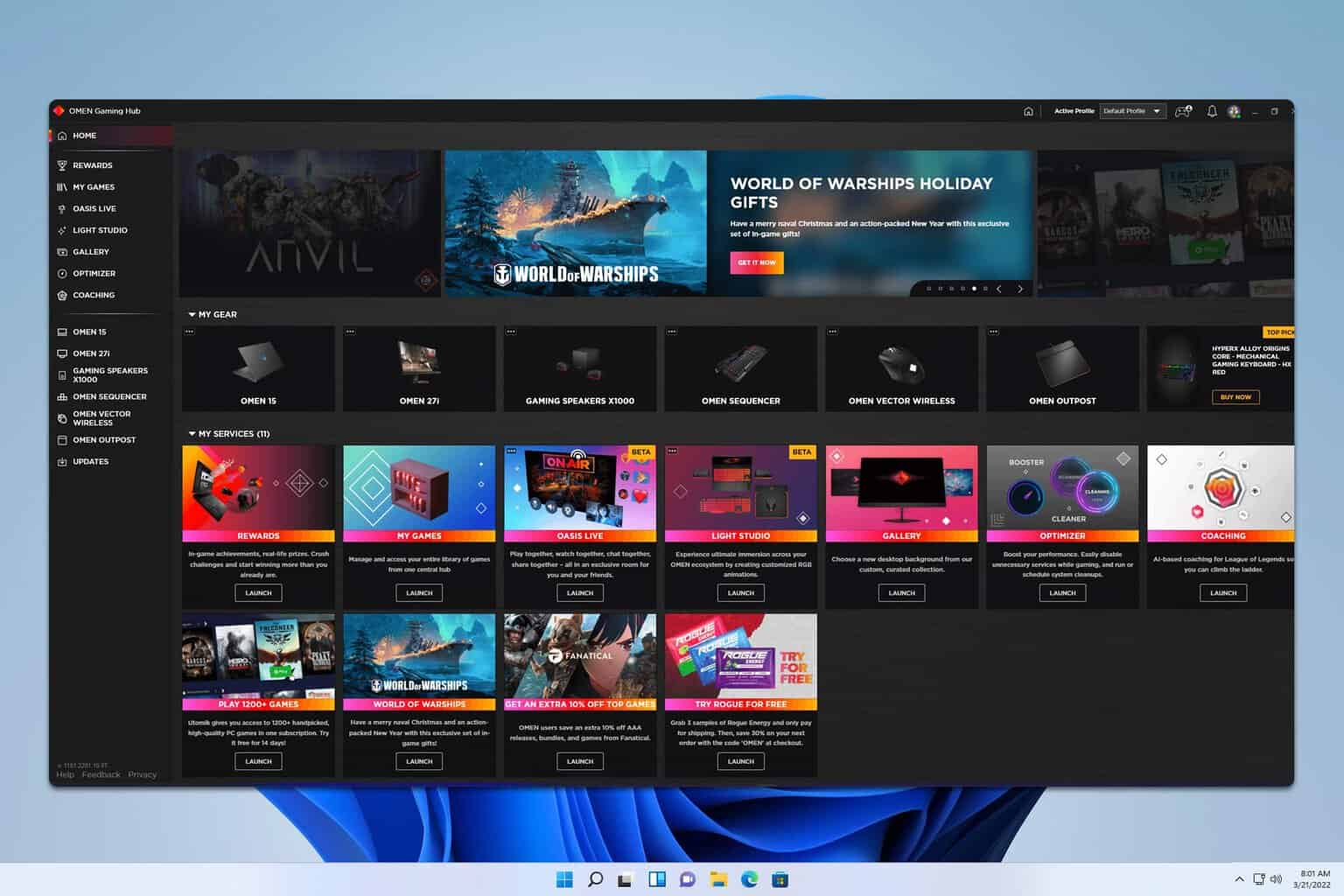
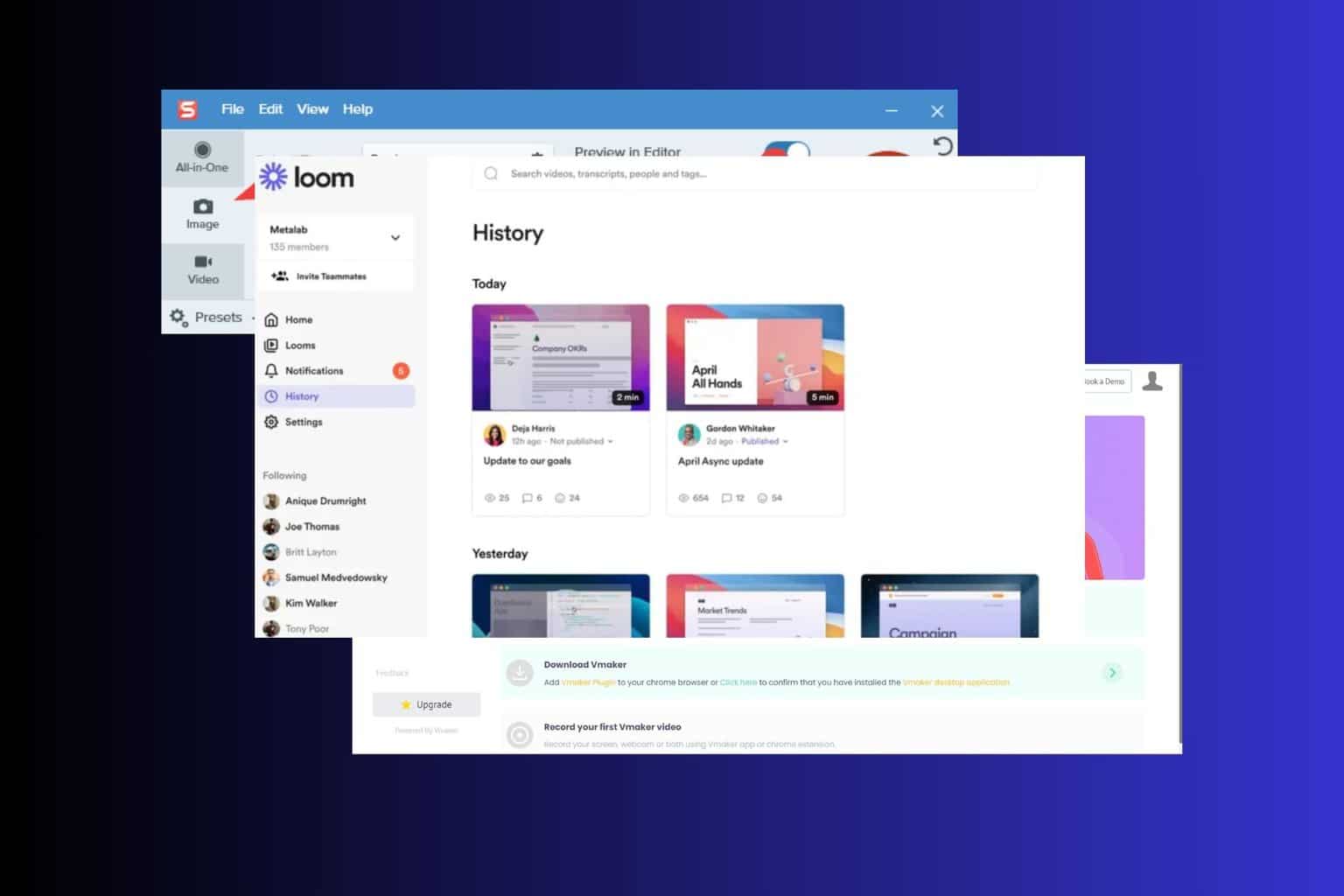
User forum
0 messages