Download Microsoft Access Database Engine
1 min. read
Updated on
Read our disclosure page to find out how can you help Windows Report sustain the editorial team. Read more
Key notes
- Microsoft Access Database Engine contains essential components that make it possible for Microsoft Office programs to interact with software services and applications that do not belong to Microsoft.
- For instance, if you are working in a program that gives you the possibility to export tables directly to Microsoft Access, then you need the database engine to make that happen.

Microsoft Access Database Engine contains essential components that make it possible for Microsoft Office programs to interact with software services and applications that do not belong to Microsoft. For instance, if you are working in a program that gives you the possibility to export tables directly to Microsoft Access, then you need the database engine to make that happen.
The Microsoft Access Database Engine is available in multiple editions, which mainly depend on which Microsoft Office product you’re using. The hint is in the year. As such, if you use Microsoft Office 2016, then you need Microsoft Access Database Engine 2016.
Screenshots

Our Review
- Pros
- Connects Office and non-Office products
- Easy to download and install
- Completely free to use
- Cons
- No 64-bit version for Database Engine 2016
Check out the system requirements, installation instructions, a few notable aspects you should be aware of, and our final verdict for Microsoft Access Database Engine.
Microsoft Access Database Engine system requirements
The database engine for Microsoft Office can be installed on these Windows editions:
- Windows 10, 8, 8.1, 7, Server 2012 , 2012 R2, 2008 R2 (Database Engine 2016, 2010, Access Runtime 2013)
- Windows Vista SP1, 32-bit XP SP3 (Database Engine 2010)
How to install Microsoft Access Database Engine
There are multiple editions of the Microsoft Access Database Engine available for download, depending on which Office version you’re using. It also depends on your system’s architecture type, service pack, and preferred language.
As such, you should make sure to check which conditions you match before downloading the correct Microsoft Access Database Engine setup file for your Windows PC.
Furthermore, you have to uninstall any previous version of the Microsoft Access Database Engine before setting up a newer version, in order to avoid any software compatibility issues.
The setup operation itself is fast and easy. You can review and accept the license terms, as well as specify the installation folder. It’s not necessary to restart the computer to complete the setup.
For application developers
If you’re a software developer looking for an OLEDB solution, then make sure to set the Provider argument of the ConnectionString property to “Microsoft.ACE.OLEDB.12.0”. Moreover, if you want to link a tool to spreadsheets in Microsoft Excel, take the Excel file type into account when setting the OLEDB Extended Properties.
Follow the table below:
| File type | Extended Properties |
|---|---|
| Excel 97-2003 Workbook (.xls) | "Excel 8.0" |
| Excel Workbook (.xlsx) | "Excel 12.0 Xml" |
| Excel Macro-enabled workbook (.xlsm) | "Excel 12.0 Macro" |
| Excel Non-XML binary workbook (.xlsb) | "Excel 12.0" |
To connect to Excel using the ODBC driver, set the Connection String to “Driver={Microsoft Excel Driver (*.xls, *.xlsx, *.xlsm, *.xlsb)};DBQ=path to xls/xlsx/xlsm/xlsb file”. And, when it comes to Access, set the Connection String to “Driver={Microsoft Access Driver (*.mdb, *.accdb)};DBQ=path to mdb/accdb file”.
Some notable aspects of Microsoft Access Database Engine
Users should know that Microsoft Access Database Engine isn’t designed to take the place of the Microsoft Jet Database Engine. In that case, you should turn to SQL Server Express Edition instead. It shouldn’t succeed the Jet OLEDB provider when it comes to server-side applications either.
Unless it’s evident, Microsoft Access Database Engine can’t be used for writing text, creating spreadsheets or managing databases because it’s not a software application like Microsoft Word, Excel or Access. You still need to separately download and install those programs if you want to connect them with non-Office applications using the database engine.
Lastly, Microsoft Access Database Engine shouldn’t be used as a background service or service-side application operated by a system account. Similarly, it shouldn’t handle multiple user identities at once.
A required tool for Office and non-Office interoperability
Taking everything into consideration, Microsoft Access Database Engine is a necessary tool that you must install on your Windows PC if you want to facilitate communications between Microsoft Office and non-Office software products, without having to go through manual configurations.
With its aid, you can export databases directly to Microsoft Access, for example, regardless of the program you’re working with. Unfortunately, it’s not currently possible to download the 64-bit version of Microsoft Access Database Engine 2016.
FAQ: Learn more about Microsoft Access and Database Engine
- Do I need Microsoft Access Database Engine?
Yes, you need the Microsoft Access Database Engine if you want your software applications to communicate with non-Office tools, as well as to avoid ODBC driver errors. It’s actually a requirement listed on the websites of many software products, but it’s usually downloaded and installed automatically.
- How do I download Microsoft Access ODBC driver?
Click the “Download” button we provided above to open a new page and select the Microsoft Access Database Engine version you need: 2016, 2013 or 2010. This takes you to a Microsoft page, where you can choose the language and architecture type. The download begins right afterward.
- What causes Access database corruption?
Malware attacks, interrupted file transfers, power outage, and hardware failure are just a few that cause Access database corruption. However, you can fix corrupted Access databases by following our guide.
Full Specifications
- License
- Freeware
- Keywords
- Access Database Engine





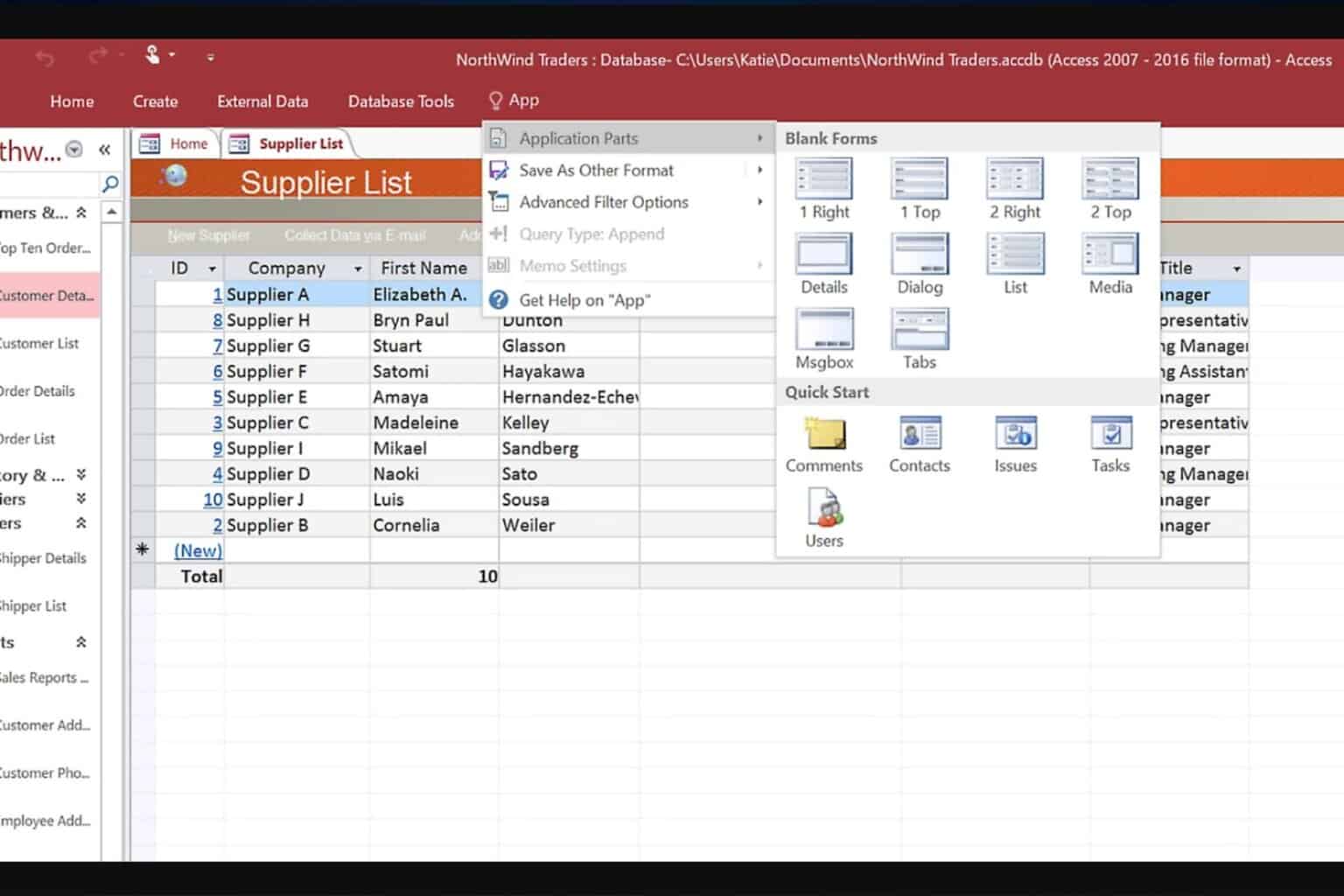


User forum
0 messages