PDF Candy Desktop
Free trial / Version 2.87
1 min. read
Updated on
Read our disclosure page to find out how can you help Windows Report sustain the editorial team. Read more

PDF files are terrific for producing documents with text and graphical content, which can be viewed on most devices with various utilities. If you typically work with this file format at your job, school or at home, you might want to check out an all-in-one PDF solution.
PDF Candy Desktop is an excellent example for PC users who prefer a straightforward and intuitive application that can handle all their PDF-related tasks. Using this software suite, you can create PDFs from multiple types of files, convert a wide range of formats into PDF, and more.
Overview of PDF Candy Desktop features
-
- Convert PDF to Word, JPG, DOCX, RTF, ODT, BMP, PNG, or TIFF format
- Convert Word, JPG, DOCX, HTML, EPUB, MOBI, FB2, PNG, TIFF, BMP, RTF, ODT, Excel, PPT, or ODS to PDF
- Create editable and searchable Word documents from PDFs
- Supports OCR technology for scanned PDF documents
- Process multiple files at the same time in batch mode
- Compress PDF files to reduce their overall size
- Merge multiple PDFs into a single file and select the page range
- Split PDFs into single-page files, by groups of pages, by page range, or by deleting certain pages
- Unlock protected PDFs by removing their passwords
- Protect PDFs with a password and manage user permissions (editing, printing, copying)
- Rotate PDF pages by 90, 180 or 270 degrees, set the page range, specify the password for protected files
- Crop PDFs to get rid of unwanted parts of particular pages
- Extract text or images from multiple PDFs at once, set the page range and password for protected PDFs
- Edit PDF metadata like author, title, subject, keywords, date of creation and last modification
- Preview PDF content using a built-in PDF viewer, without having to use a third-party application
- Save the new files anywhere on your computer
- Choose from multiple interface languages
- Change the default saving folder, publisher, image quality, and OCR language
Screenshots
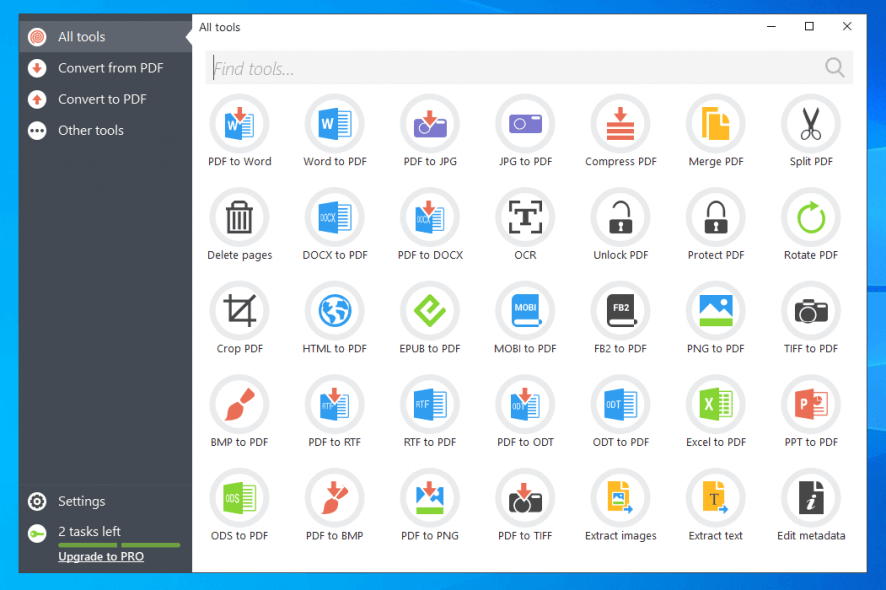
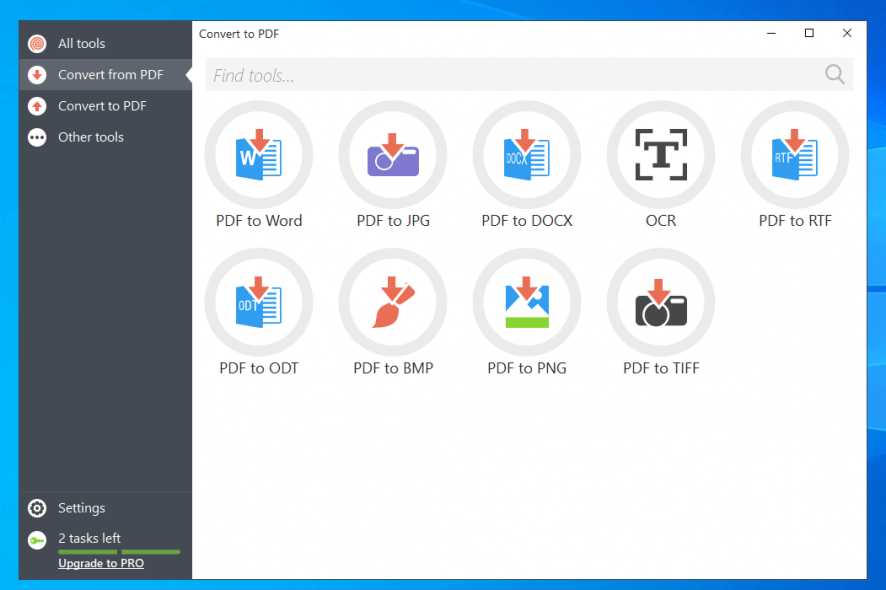
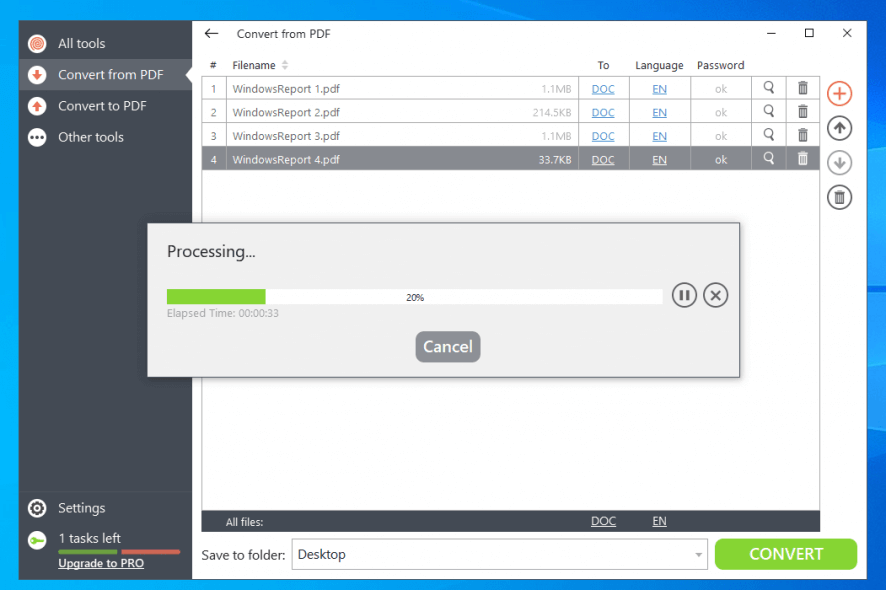
Our Review
- Pros
- Easy interface and options
- Rich PDF tools
- Great results
- Cons
- No forever-free version
PDF Candy Desktop is dedicated to Windows systems only. It’s wrapped in a good-looking interface and lists all PDF tools so that you can quickly begin a task. It carried out jobs fast and delivers quality results. No previous experience is needed to use this application.
Before reading our PDF Candy Desktop review, you should take a moment to examine its system requirements, limitations, setup operation, interface, set of features, and how-to-use steps, which we highlighted below.
PDF Candy Desktop system requirements
The setup file of PDF Candy Desktop is pretty large, so make sure to check if you meet the system requirements before downloading it to your PC, especially if you have a poor Internet connection:
- Processor: Intel Pentium, AMD or equivalent at 1.33 GHz CPU (or better)
- Memory: minimum of 512 Mb RAM (1 Gb recommended)
- OS: Windows 10, 8.1, 8, 7, Vista (either 32-bit or 64-bit)
PDF Candy Desktop free trial
The software suite isn’t free to use. However, you can test its complete set of options and configuration settings during a free trial that permits 2 tasks. On top of that, you can’t convert more than 4 files at the same time.
To lift these limitations and use the unrestricted version of the application, you have to buy PDF Candy Desktop. On the bright side, it’s necessary to make a one-time payment only since there are no subscription plans involved. It covers a lifetime license with no limits, free updates, and commercial usage.
PDF Candy Desktop installation and interface
Setting up PDF Candy Desktop on your machine doesn’t take long, thanks to the familiar wizard. You can select the installation language, review and accept the license terms, and choose the destination. It places a shortcut on the desktop automatically, and you can launch the program as soon as the setup is over.
When it comes to the graphical interface, PDF Candy Desktop is user-friendly. The main window adopts a white and dark theme, which lists all PDF tools provided by the software suite. These can also be accessed from a vertical menu on the left side, like Convert from PDF or Convert to PDF.
How to use PDF Candy Desktop
To easily process files with PDF Candy Desktop, here’s what you need to do:
- Select the preferred type of task from the main application window
- Add files from your PC and follow the on-screen instructions
- Choose the saving directory on your hard drive and deploy the task
- Wait until the job is finished (you receive a notification message)
- Open the new files to inspect results
An all-in-one PDF solution for various tasks
Taking everything into account, it seems that PDF Candy Desktop is a Jack-of-all-trades when it comes to PDF document management. You can use it to perform a wide range of PDF tasks, like file compression, conversion, and password protection. Thanks to its intuitive interface and options, it can be easily used by anyone.
PDF Candy Desktop supports several languages as well as OCR technology to turn scanned PDFs into editable and searchable text documents. Tasks might take a while, but the application doesn’t put a strain on the computer’s performance, so you can work in other programs while you wait.
PDF Candy Desktop FAQ
- Is PDF Candy Desktop free?
No, PDF Candy Desktop isn’t free, but you can use it for 2 tasks for free. However, you can’t convert more than 4 files at the same time.
- Is PDF Candy Desktop safe?
PDF Candy Desktop is safe. It’s a legitimate tool created by Icecream Apps, a software developer that specializes in PDF and other solutions for Windows PCs. It doesn’t contain malware, nor does it make any changes to your original files, so you don’t have to worry about creating backups.
- Can I use PDF Candy Desktop to view PDFs?
No, this program’s purpose is not to serve you as a PDF viewer. Instead, you can use it to convert PDFs to more accessible formats and pick it up from there.
Full Specifications
- Software Version
- 2.87
- License
- Free trial
- Keywords
- PDF, PDF converter




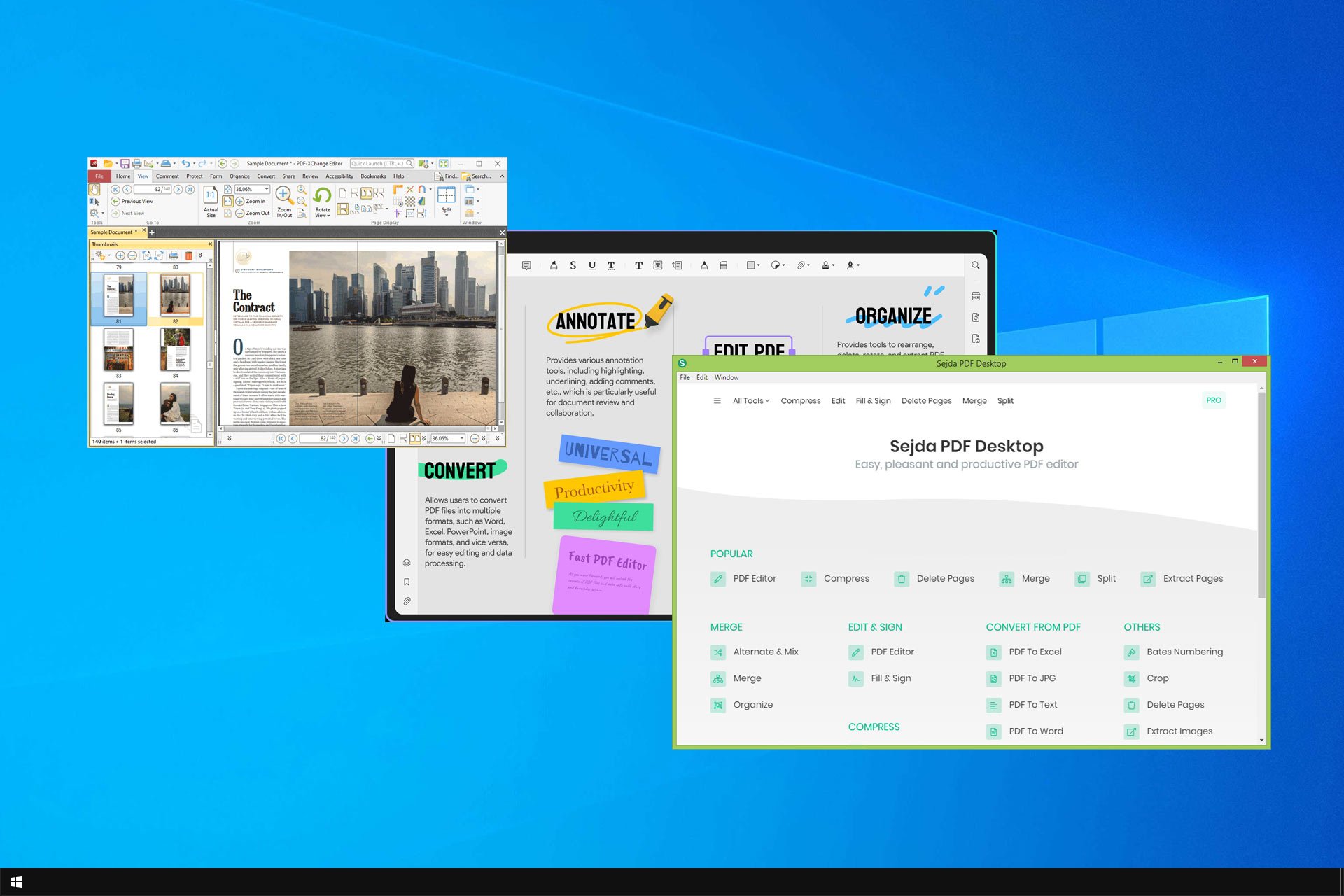
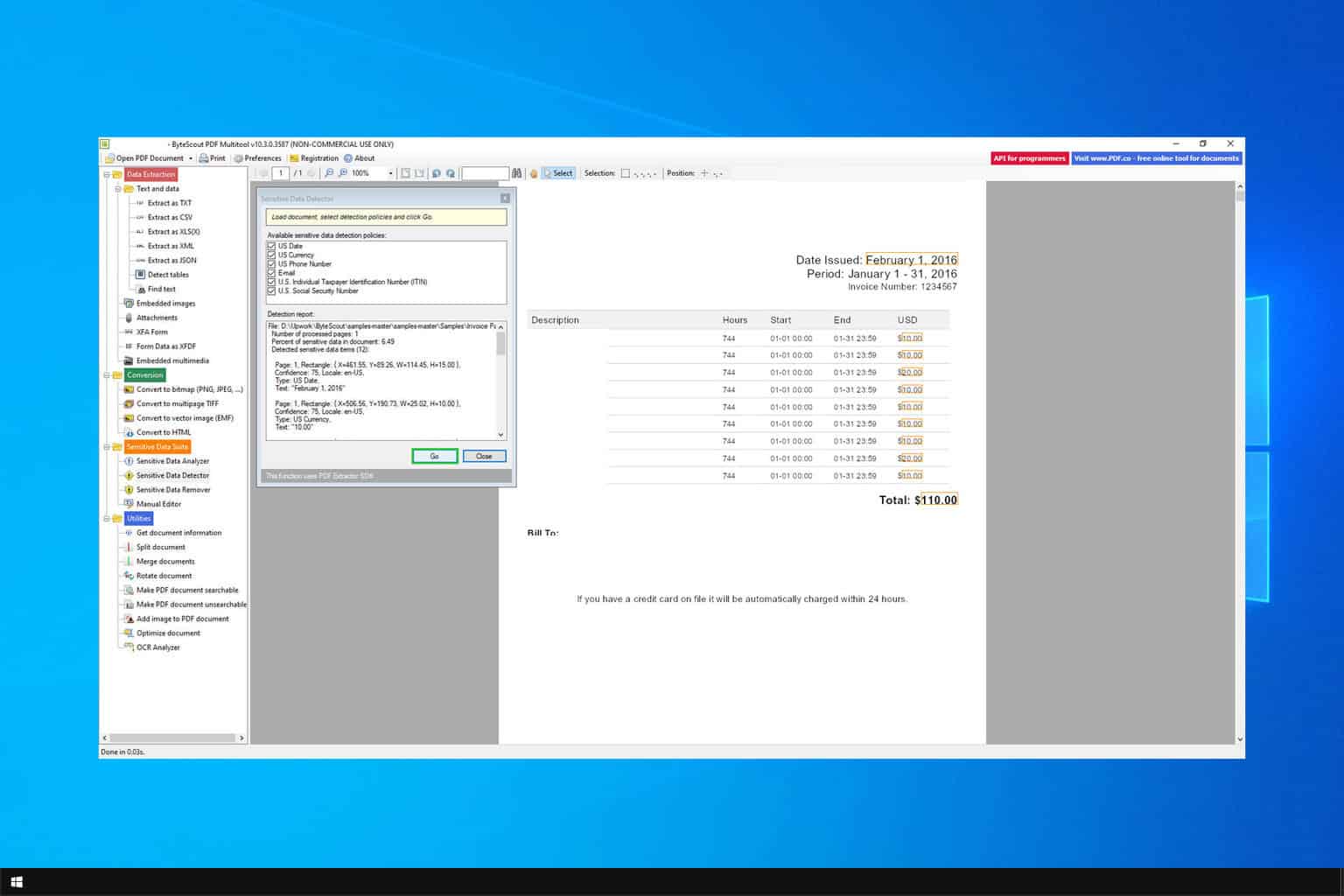

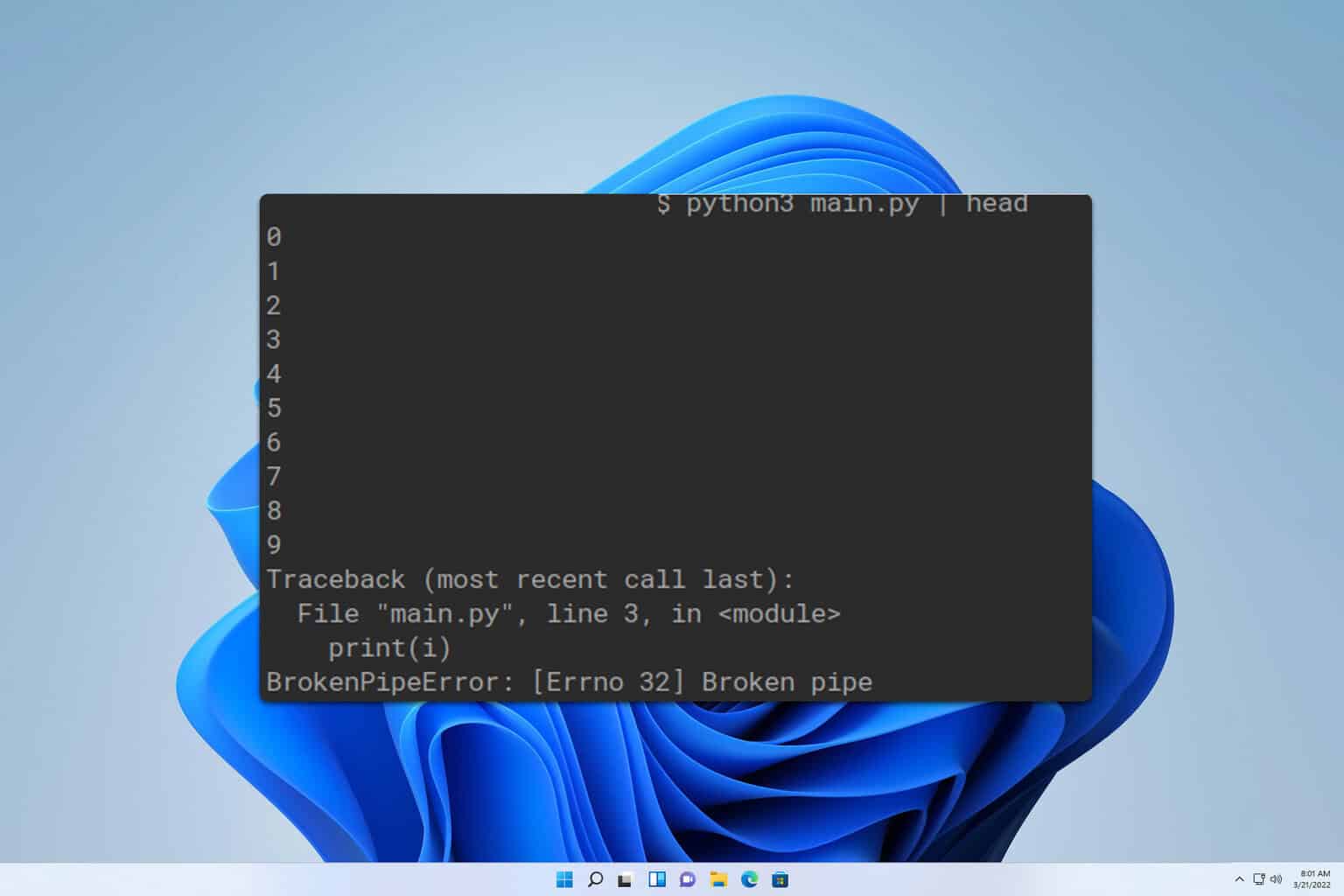
User forum
0 messages