Download Pinnacle Studio for PC
Paid / Version 25
2 min. read
Updated on

Price: $59.95
Download nowPinnacle Studio is a comprehensive video editing software geared mainly towards intermediate to advanced video editors. It can, however, also be used by beginners since the UI is intuitive and easy to get adjusted to. On top of that, Pinnacle provides in-depth tutorials that take you through the specific directions of each feature.
The software can be used for a variety of video-editing projects, providing both standard features such as trim, split & crop, but also more advanced ones like transitions, paint effects, color grading, and keyframing controls.
The recently launched Pinnacle Studio 25 has an updated UI meant to facilitate the use of the tool and keeping it simple and intuitive. The aim of this updated interface is to help maintain focus on the creative process and minimize the time spent on technical details.
Below you’ll find an overview of what Pinnacle Studio 25 has to offer. We’ll take you through each feature of the video-editing software.
Pinnacle Studio System requirements:
System Requirements
- Operating system: Windows 10, 64 bit
- Processor:
- Intel Core i3 or AMD A4 3.0 GHz or higherIntel Core i5 or i7 1.06 GHz or higher required for AVCHD & Intel Quick Sync Video support,
- Intel Core i7 4th generation or later or AMD Athlon A10 or higher for UHD, Multi-Camera or 360 video
- RAM: 4 GB or higher, 8+GB highly recommended for UHD, Multi-Camera, or 360 video
- Graphics card:
- Minimum resolution 1024 x 768, minimum 256MB VGA VRAM, 512MB or higher recommended for hardware decoding acceleration
- DirectX graphics device recommended:NVIDIA GeForce 700 series / Quadro 600 (Fermi-based) or newer (CUDA-enabled required for CUDA support)
- ATI Radeon HD 5XXX series or higher
- Intel HD Graphics from Ivy Bridge or higher
- 3D Titler requires DirectX 11
- Sound card: Windows-compatible sound card
- Hard drive space: 10 GB HDD space for full installation
- Internet connection required for installation, registration and updates
- Registration required for product use.
Screenshots
Our Review
- Pros
- Affordable
- User-oriented interface
- Multicam editing
- Fast rendering speed
- Wide range of advanced tools
- Advanced Video Masking
- Cons
- Limited Motion Tracking
- Uneven 360-degree implementation
- Slow phone customer support at times
Different Packages for different editing styles & levels
The latest version of the software, Pinnacle Studio 25, comes with 3 diferent packages: Standard, Plus and Ultimate. The Standard one has all the main video-editing features you’d expect from such software whereas the Ultimate has a lot of highly advanced features targeted mainly to pro-level users.
The Plus option is somewhere in between these two, where it has some of the advanced features but at a little bit lower of a level. As we go through each feature, we will mention if it is specific to a special package or if it can be found in the Standard Version.
Get your point across with updated text editing & picture overlaying
Pinnacle Studio 25 provides updated text editing. It can be used for generating video titles, captions, informative key points of the video, and much more. The software provides a wide range of highly customizable texts with a variety of fonts as well as color and size controls.
Edit your footage extensively with Video Masking & Motion Tracking tools
Masking is a professional video editing technique that implies the alteration of certain image areas per frame. With Pinnacle Studio you can create two types of masks which you can find under the terms Shape Masks and Panel Masks. Simply put, Shape masks are used to cut out parts of the frame while Panel masks are used to overlay different objects on top of your video material.
There are many effects that can be obtained with these tools. With Shape Masks you can alter colors, remove backgrounds, or hide (even moving) objects. You can fully remove unwanted objects, even fully moving figures, and generate an end result as close as you envisioned it as possible.
With Panel Masks, you can add objects on top of your frames. You can, for example, add footage from another video in a corner of your initial video. It can also be used to add watermarks or logos throughout your video. Combining the two mask tools can lead to a very advanced alteration of your initial video.
If you use Pinnacle Studio Plus or Pinnacle Studio Ultimate, you can also track the motion of a certain object throughout multiple frames and add a mask on top of that object. This can be used to help identify smaller objects in your footage by adding a text or an arrow to point at them, to blur faces, license plates, and more.
Moreover, the new Ultimate version has an improved smart object tracking masking feature which saves time by defining and identifying the object you want to be tracked. This reduces the need to edit and adjust your masks frame-by-frame.
Edit and convert 360- Videos
360 video formats are becoming increasingly popular, as they can be a contributing factor in creating a better viewing experience. Pinnacle Studio Ultimate provides editing tools for 360 videos, both for the Monoscopic and Stereoscopic 360 video formats.
The Monoscopic format is the most common one, used in Google Street View, for example. The Stereoscopic format is a whole lot more advanced. The images have more depth and can be used to create virtual reality types of materials.
The editing experience of 360 videos in Pinnacle Studio is similar to that of regular video formats. You get general frame editing options, freeze frame, 360 titles, and 360 transitions.
You can also convert 360 video formats to standard video formats. Depending on the specificity of your input video, select Equirectangular to Standard, Fisheye to Standard, or Double Fisheye to Standard. You can preview the results before the conversion to make sure that everything goes well.
Sync footage from multiple sources with Multi Cam & Screen Recording
Multi Cam is a tool that allows the user to screen record and also capture footage on multiple cameras, all at the same time. You can set up your cameras as you like and the software makes sure that your footage is completely synced which allows easier post-production editing.
This feature can be of great use when creating educational materials. Multi Cam is available in all Pinnacle Studio versions. With the Standard version you can use 2 cameras, the Plus version allows you to integrate up to 4 cameras and with the Ultimate version you can use up to 6 different cameras.
Combine different videos with Blend Modes
Blend modes is a newly added feature to the Studio Plus and Studio Ultimate packages. It helps combine the content of two separate videos with seamless, professional end results. It combines the color and brightness values of your clips to make them work well together.
You can blend masked areas, create light bleeds, color effects, and exposure alterations. It also comes with an opacity adjustment control.
The feature can be found in the Editor panel, on the Properties Page. Different blending modes combine different formulas to achieve the wanted effects.
Enhanced Keyframe Controls
Keyframing is an essential editing technique which has been integrated into Pinnacle Studio’s older versions as well. The keyframe tool is rather advanced but pretty easy to understand. You just have to open the Editor panel, click Turn on/off keyframing and play with your settings by Adding or Removing keyframes from your footage. Pinnacle Studio 25 has new keyframe groups. Now users can copy and paste groups of keyframes to duplicate changes and make the process a little faster.
Control the quality of the Audio Tracks within your footage
There’s no doubt that audio quality is just as important as frame quality when it comes to creating a good, watchable video. Pinnacle comes with audio ducking features which help maintain the audio volume even throughout the video. It also allows you to select different volumes in case you have multiple audio files playing simultaneously like, for example, a voice-over track and background music. Pinnacle Studio 25 Ultimate comes with added noise reduction options, pitch scaling, and multi-channel sound mixing.
Automatically adjust to the desired end result with Montages and Templates
Pinnacle Studio offers templates and montages like split-screen templates or pre-made templates with added effects and transitions. You can also add a video you edited in the template library if you want to repeat the same style in an upcoming project, without having to go through the whole process again.
Combine different features to generate unique video creations
Making videos stand out and become truly unique creations can be done by combining a variety of features such as video effects and filters, transition, zoom in/ zoom out, stop-motion.
You can make very in-depth refinements to your frames by, for instance, applying color correction to adjust white balance, correct underexposed scenes, and apply instant corrections.
Bottom line
Although aimed at experienced video editors, the software can also be a great starting point for beginners. As we mentioned, the feature set is really extensive, but the UI is quite easy to navigate and a newbie editor can always make great use of the tutorials and guides Pinnacle Studio provides on their website.
It’s created by Corel which is a trusted, veteran software company with many high-ranking products such as CorelDRAW, Corel Painter, and PaintShop Pro.
The Pinnacle Studio team offers customer support for their products via online live chat, email tickets with a 24-hour guaranteed response, as well as phone assistance
Full Specifications
- Software Version
- 25
- License
- Paid
- Release Notes
- •Added Smart Object Tracking
•Added Blend modes
•New Audio Features: noise reduction, pitch scaling, and multi-channel sound mixing
•New 8K Import
•New Keyframe Groups









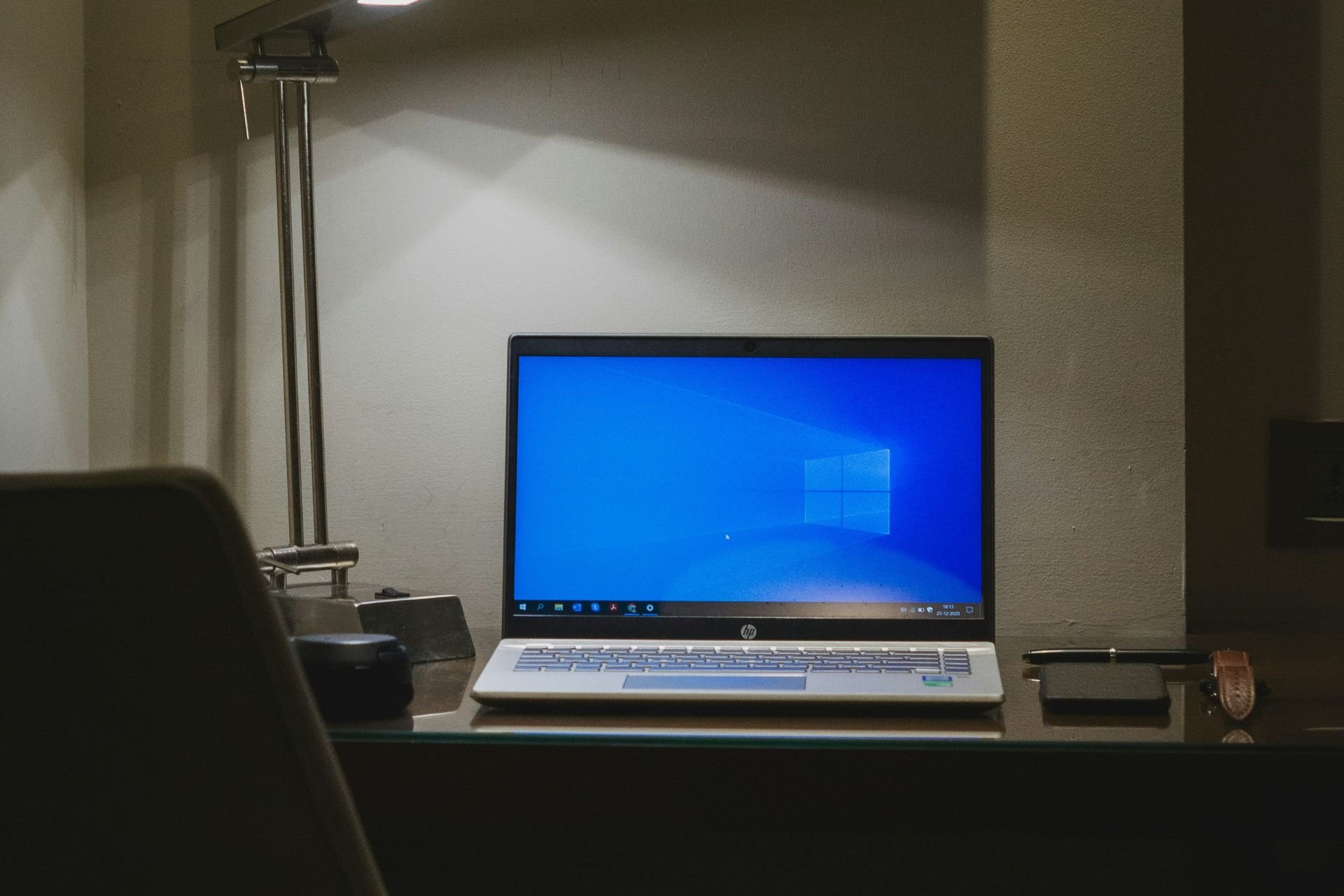

User forum
0 messages