Download Technocom Email Extractor Outlook
2 min. read
Updated on
Read our disclosure page to find out how can you help Windows Report sustain the editorial team. Read more
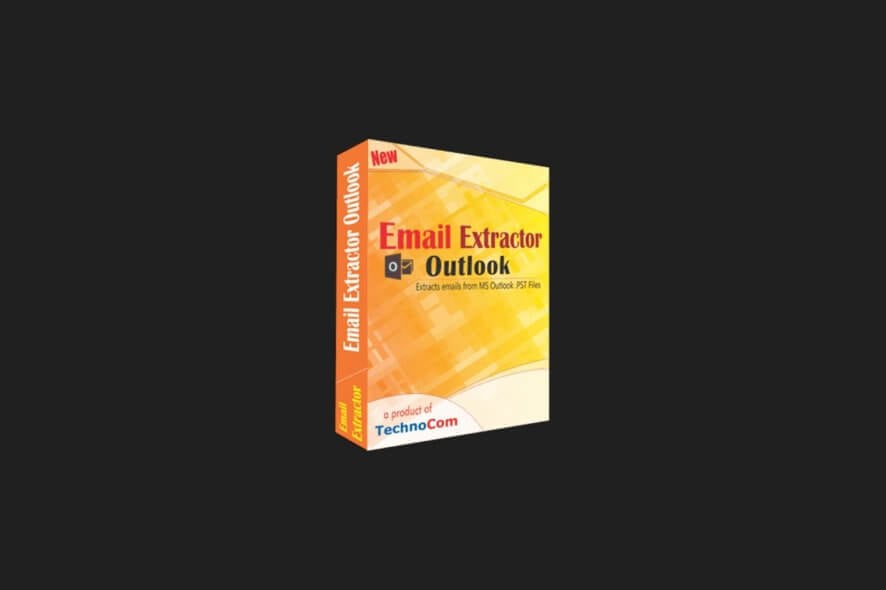
Price: $39.95
Download nowTechnocom Email Extractor Outlook is a lightweight, handy program that can help you extract email IDs from Outlook PST files. It can extract email addresses from multiple mail folders, including INBOX, DRAFT, SENT, CONTACTS, and such.
If you have some orphaned PST files on your PC and would like to get the best out of them, the least you could do is process them through Technocom Email Extractor Outlook. This tool can grant you access to the long-lost email IDs in a matter of minutes.
Technocom Email Extractor Outlook’s system requirements
If you’re no stranger to PC software, you might be aware that every software solution has a list of prerequisites, and Technocom Email Extractor Outlook makes no exception.
- Operating system: Windows 10, 8.1, 8, 7, Vista, XP
- Architecture: it works on both 32-bit and 64-bit systems
- Software:
- .NET Framework 4.5 required
- Microsoft Outlook required
There’s no reference to hardware requirements. We believe that they’ve been left out deliberately since the tool is compatible with most machines that can run Windows XP at least.
Note that we’ve added the Architecture section in the sys req since we’ve tested the app on a 64-bit Windows 10 system. Needless to say, it worked like a charm. We’ve also added the Microsoft Outlook requirement, as this program is needed for adding Outlook profiles to Technocom Email Extractor Outlook.
Screenshots
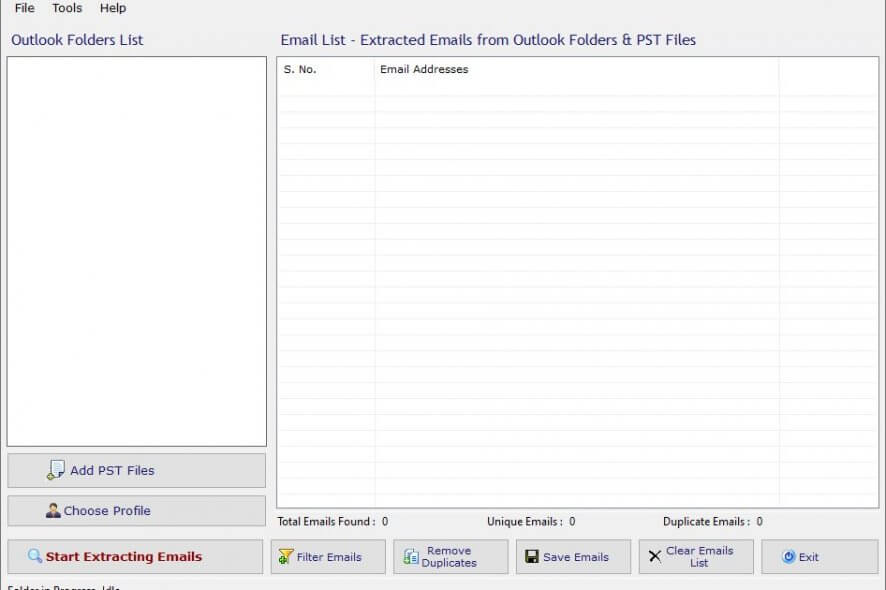
Our Review
- Pros
- Intuitive user interface
- Handles both Outlook profiles and PST files as sources
- Cons
- Demo doesn't let you save the lists of emails on your PC
Technocom Email Extractor Outlook free
If you’ve got all excited about Technocom Email Extractor Outlook, we have some bad news. You’ll need to purchase a license if you want to use it without any restrictions. But don’t fret just yet, there’s also some good news in store.
There’s a free trial available, and you can use it for as long as you want. There’s a catch, though: you won’t be able to save any email ID to your computer. So you can load the Outlook PST files, load profiles, and perform scans on the contents.
However, when it comes to exporting the list of results to your PC, the trial won’t allow you to do that.
How to install Technocom Email Extractor Outlook
It’s as easy as it sounds. Granted that you could retrieve the installation package on your PC, you can deploy Technocom Email Extractor Outlook in no time. Okay, maybe we lied since you also have to extract the content of the archive the installer comes packed in.
But after that, you only have to launch the installer, accept the license terms, and hit the Install button. The remaining process unfolds automatically, without any additional assistance on your side.
Come to think of it, and it is quite annoying that you can’t even decide on the destination path during installation. But, for the sake of keeping it simple, Technocom Email Extractor Outlook does a pretty good job.
Simplistic user interface
Technocom Email Extractor Outlook’s user interface is nowhere lower when it comes to usability. Even with zero previous experience with similar programs, you can still figure out most of this program’s features.
The main window encompasses traditional menus, large buttons, and distinct sections. For example, you can tell the goal of Add PST Files or Start Extracting Emails.
There are only two sections in the main screen: one to help you view the list of Outlook folders, and one that displays the list of emails you’ve successfully extracted from the Outlook FOlders and PST files.
How to use Technocom Email Extractor Outlook properly
We’ve seen how this program looks, but how can we use it effectively? First thing’s first, you have to define a source. You can either use PST files from your PC or Outlook profiles as sources. Using an Outlook profile requires that you have Microsoft Outlook installed on your PC.
After adding the source, just click the Start Extracting Emails. The content of the websites will be listed on the right. You can filter email addresses, remove any duplicates, clear the list entirely, or save the list contents as a local file on your PC.
It’s worth mentioning that you can save the list of emails as TXT or CSV files. Therefore, you can use it on standard programs like Microsoft Excel or Notepad.
A handy Outlook email extraction tool
All things considered, if you’ve ever needed a tool to extract email addresses from Outlook PST files, you might want to consider using Technocom Email Extractor Outlook. It can get the job done efficiently and works with both Outlook profiles and PST files.
Even though this program requires a paid license to run unrestricted, there’s a free trial you can use. On the not-so-bright side, you won’t be able to save the emails on your PC after successfully extracting them.
FAQ: Learn more about Technocom Email Extractor Outlook
- Is Technocom Email Extractor Outlook free?
No, you’ll need to purchase a license if you want to use it without limitation. There’s a free trial that has no time limit, but it doesn’t allow you to save email IDs that you’ve identified using the tool.
- What formats does Technocom Email Extractor Outlook support?
When it comes to input, you can use both Outlook profiles and PST documents as source files. Input-wise, you can only save email lists as CSV or TXT files, compatible with both Excel and plain text editors.
- Do I need Microsoft Outlook to be installed on my PC to use this program?
If you only want to extract emails from PST files, then no, you won’t need Microsoft Outlook to be installed on your computer. However, if you’re going to use Outlook profiles as source files, then you’ll need Outlook.
Full Specifications
- License
- Free trial
- Date Published
- April 22, 2020
- Keywords
- email extractor, Outlook, PST

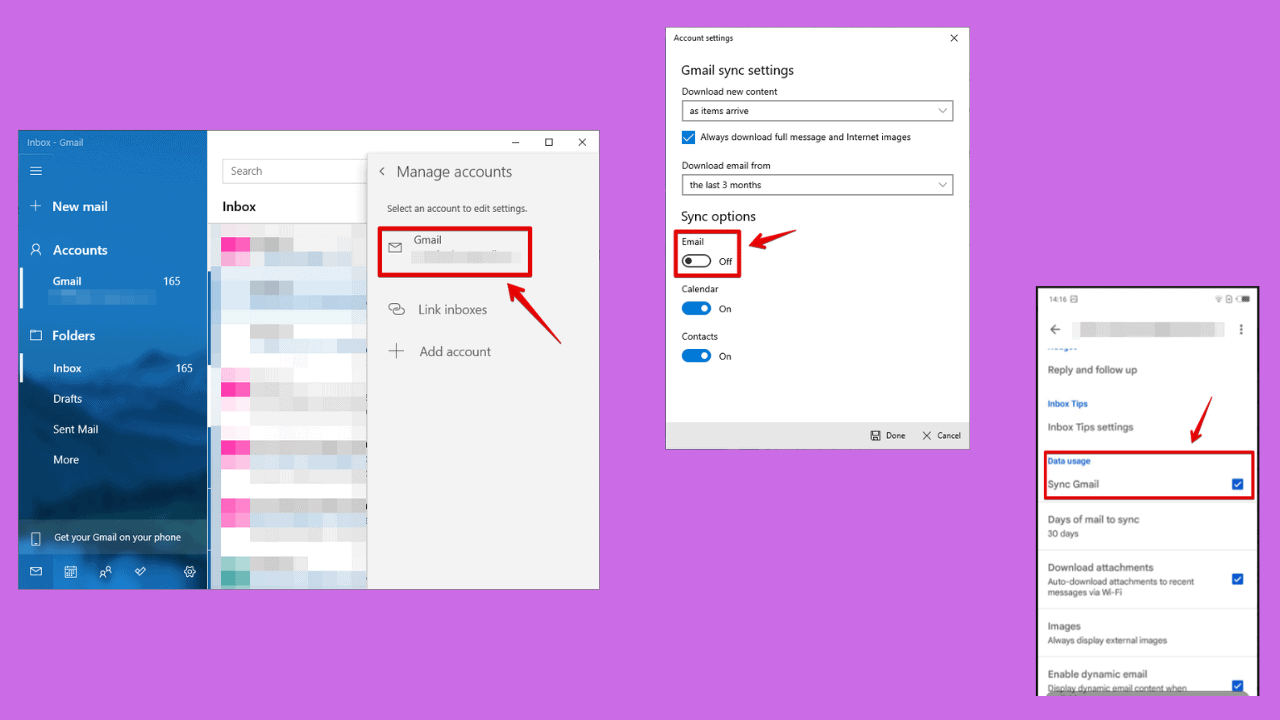
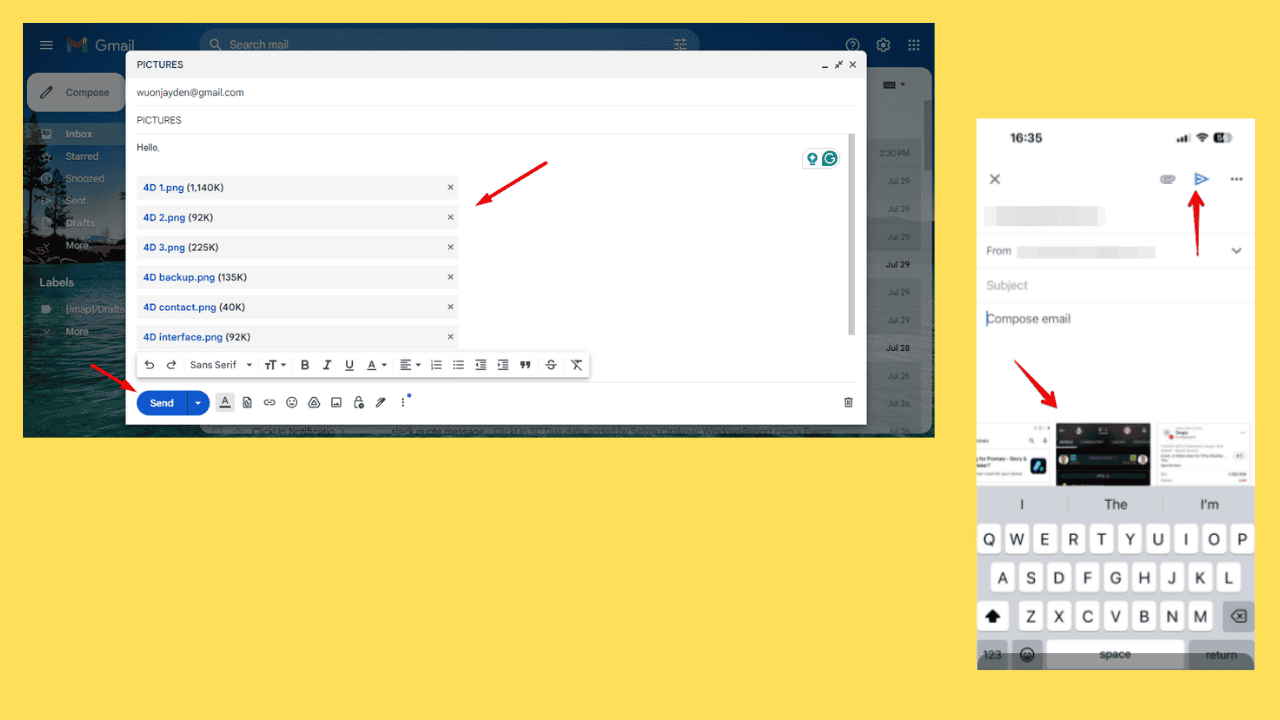
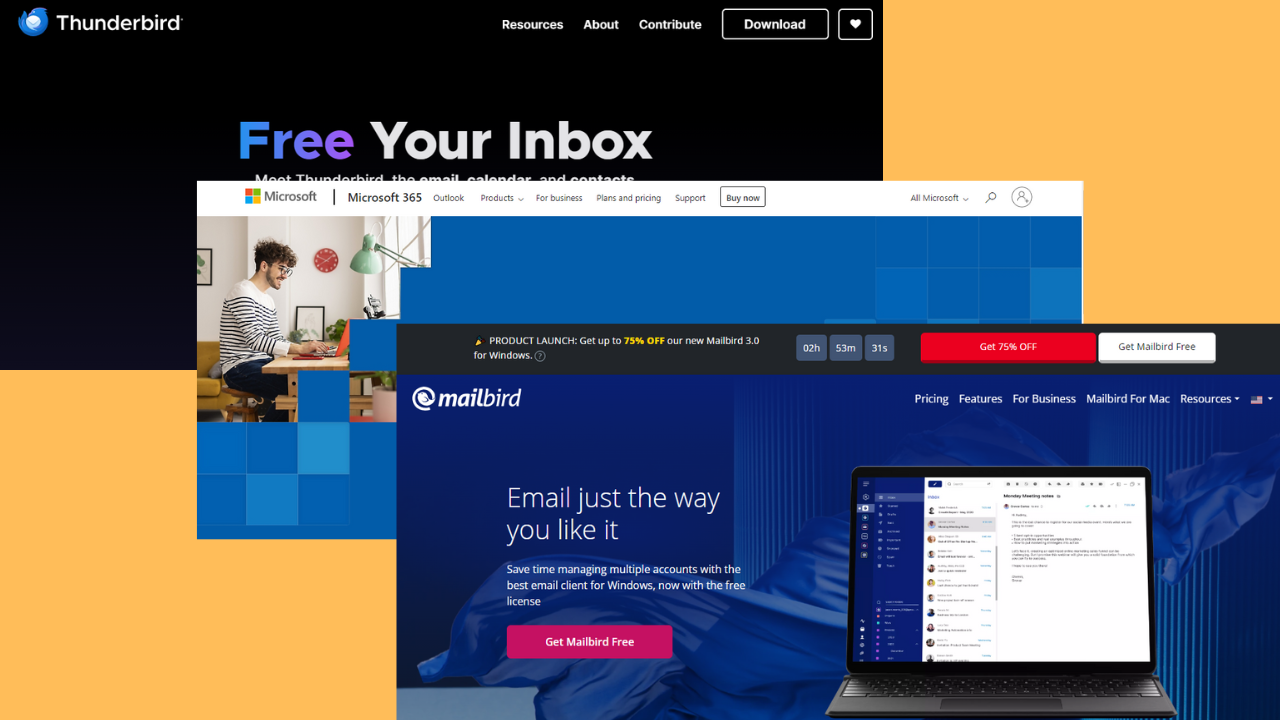

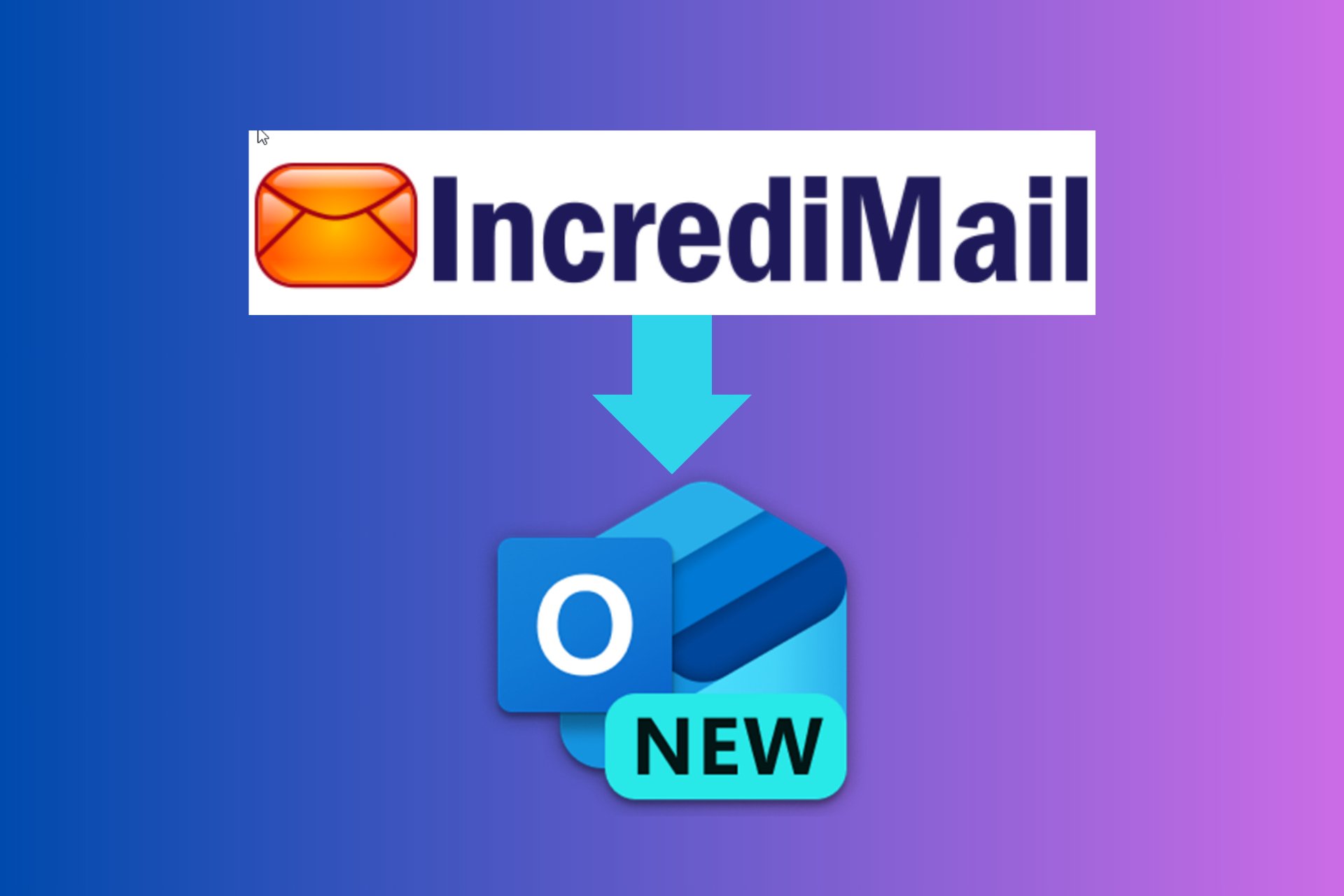


User forum
0 messages