WinX DVD Ripper Platinum
Trial / Version 8.20.1
2 min. read
Updated on
Read our disclosure page to find out how can you help Windows Report sustain the editorial team. Read more
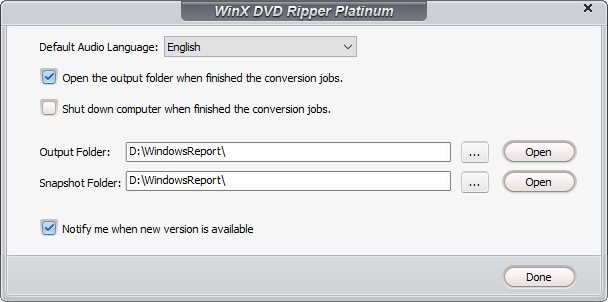
WinX DVD Ripper Platinum is a reliable software solution from Digiarty Software that can help you convert DVD videos into local files and save them on your PC. You can use them to extract content from physical discs, ISO images, and DVD folders.
The whole operation is quite easy to comprehend, but we’re not going to spoil it for you. If you’re interested and want to find out more, make sure to keep on reading. We promise we’ll be short and concise.
WinX DVD Ripper Platinum’s system requirements
But first of all, let’s see exactly what conditions does your PC needs to meet to run this program. The purpose of the sys req is to save you some precious time and hassle, especially if you own a low-end PC.
- Operating system: Windows 10, 8.1, 8, 7, Vista, XP
- Architecture: supports both 32-bit and 64-bit operating systems
- Optical Drive: DVD-R / DVD-RW / BD-R / BD-RW
Notice the lack of any hardware mention in the official prerequisite list. Yes, we’re aware that there’s an Optical Drive requirement there, but we’ve added that one ourselves since it wasn’t included in the original document.
More so, we’ve also added the Architecture section there, for clarification. We’ve tested the product on a 64-bit Windows 10 machine and it worked without a flaw. Moving on.
Overview of WinX DVD Ripper Platinum features
-
- Extract content from video DVD discs, ISO images, and DVD folders
- Convert extracted content to a wide range of formats
- Lets you convert DVDs to playback on various devices, such as iPhone, iPad, Apple TV, Xbox, and Android phones
- Includes more than 350 built-in conversion profiles you can choose from
- Lets you customize your conversion profile
- Level-3 hardware acceleration lets you get the job done in a timely fashion
- Enables you to perform full title copies, which include menus
- Backs up your DVD content without sacrificing quality (1:1 copies)
- Clone DVD discs to ISO files
- Perform light editing on your content such as cutting, merging, and subtitle selection
- Choose audio codec, bitrate, frame rate, resolution, aspect ratio, audio channel number, and more advanced parameters
Screenshots

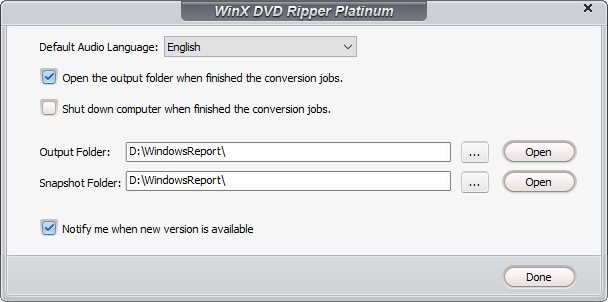
Our Review
- Pros
- Easy to use
- Works with multiple input types
- Cons
- Demo can't convert more than 5 minutes per file
Trial limited version available
Unfortunately, you can only use WinX DVD Ripper Platinum without restrictions if you have a paid license. While you can find a trial version that you can download and try for free, it does come with some limitations.
It’s not exactly clear what the limitations are, but one thing we’re sure of. You can only convert up to 5 minutes’ worth of content from any source material, whether it’s a physical disc, an ISO image, or a DVD folder on your PC we’re talking about.
While there’s no time restriction imposed on the trial, you might expect to find other limitations, such as watermarks.
Installation is easy as pie
Whether you’re tech-savvy or a complete novice, installing WinX DVD Ripper Platinum on your PC will feel like a walk in the park. There’s no complicated configuration that you need to do, and there’s also a wizard that will guide you through the process step by step.
Assuming that you managed to retrieve the installer executable, go ahead and launch it. After running it, all you need to do is accept the license agreement, decide upon a destination path, change shortcut creation settings and click the Install button.
Once the setup’s done, you’ll be asked if you want WinX DVD Ripper Platinum to launch automatically post-installation.
Intuitive user interface
WinX DVD Ripper Platinum comes with a straightforward user interface and intuitive features. You don’t have to waste too much time figuring out the functionality of each button since they’re quite self-explanatory.
The top menu consists of large buttons that let you import content, clear the list of files, or access the app’s configuration screen. The central part of the window is actually a list of imported content.
There’s also a playback screen on the right, under which you can find some advanced settings. Last, but not least, you can find a destination path selector at the bottom of the screen.
How to properly use WinX DVD Ripper Platinum
If you’ve decided to digitalize your DVDs, the first step you’ll need to take is importing content. Based on your needs, import a DVD disc, an ISO image, or a folder, by using the appropriate buttons.
Once you’ve managed to bring the source file into the app, select an output format. You can also change these settings, but there are several formats you can choose from. Thus, you might not need to perform additional configuration, after all.
Choose a destination path by using the menu at the bottom of the screen. Make sure you have plenty of space since the content can take anywhere up to 40 GBs (99-title DVDs). When you’re satisfied with the configuration, hit the RUN button and wait.
Handy DVD ripper tool
All in all, if you need a tool that can help you extract content from video DVDs, ISOs or DVD folders, WinX DVD Ripper Platinum might be exactly what you need. It provides you with a broad range of output formats, and presets, and it lets you perform light editing on the content, too.
While this is a product premium, which means you have to pay if you want to use it, there’s a free trial available. However, it can’t convert more than 5 minutes from each source file, so you can’t exactly use it long term.
FAQ: learn more about WinX DVD Ripper
- Is WinX DVD Ripper Platinum free?
No, you need to purchase a license if you want to use it without restrictions. There’s a free trial you can download, but it can only convert up 5 minutes per file.
- Does WinX DVD Ripper Platinum keep DVD menus?
This program doesn’t modify the original content, so you’ll have a 1:1 copy of your DVD, ISO, or DVD folder. That includes menus.
- Is WinX DVD Ripper Platinum safe?
During our extensive tests, we didn’t notice anything peculiar regarding WinX DVD Ripper Platinum. It has also passed our malware scans with flying colors, so you don’t have to worry about that, either.
Full Specifications
- Software Version
- 8.20.1
- License
- Trial
- Keywords
- DVD ripper, convert, extract, video

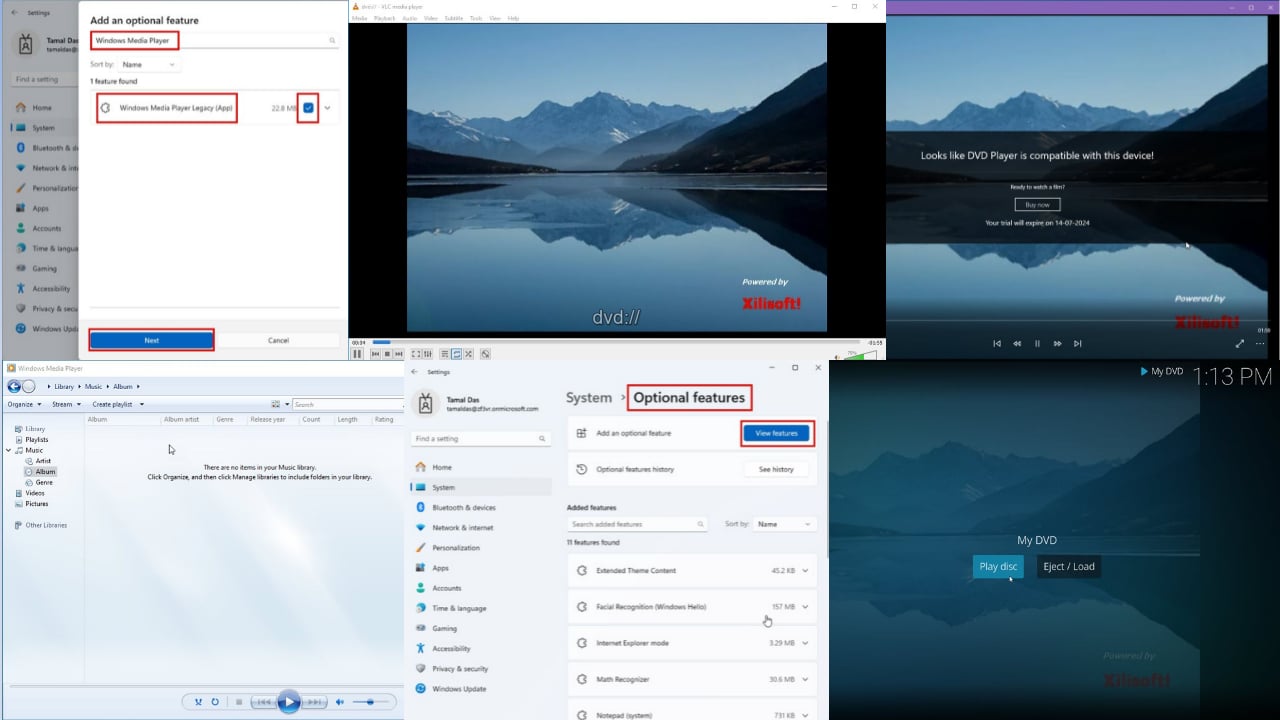






User forum
0 messages