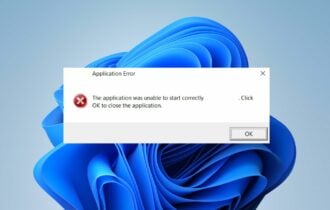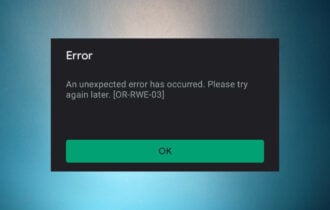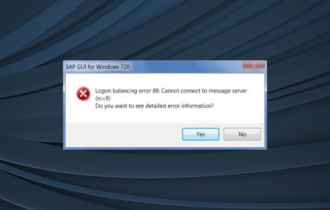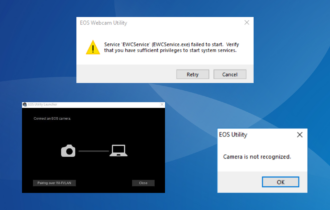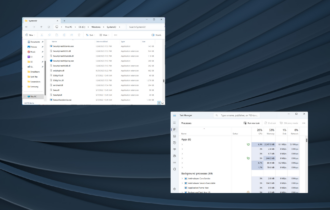Solarwinds unexpected error occurred. job failed to execute
2 min. read
Updated on
Read our disclosure page to find out how can you help Windows Report sustain the editorial team Read more
Key notes
- The Solarwinds unexpected error occurred. Job failed to execute happens when not all the components that SAM monitors are supported.
- The network monitor is a crucial aspect that needs to work flawlessly in order to be able to quickly identify anything that might go wrong.
- Using a dedicated software that is reliable and error-free would definitely avoid this issue from happening in the future.
- Modifying the settings as indicated in this article is another quick way of solving the Solarwinds error message.

When applying a SAM template to a node for network monitoring, it can happen that one or more components are failing.
The central cause for this is that the node applied to a template is using a Linux agent that does not support all the components that SAM can monitor.
Users report getting the following error message when using Solarwinds:
Unexpected error occurred. Exception: Unknown or unsupported probe type SolarWinds.APM.Probes.SmtpProbe
In this article we will explore a few easy ways of solving this Solarwinds issue, so make sure to keep on reading.
How can I fix error message unexpected error occurred in Solarwinds?
1. Use specialized software
A software that is reliable and error-free is one of the best choices when it comes to choosing the best option for monitoring your network.
What recommends PRTG Network Monitor are its great capabilities, and the available features for monitoring the availability of the hardware.
Moreover, with this tool you can set customized alerts to ensure that you’ll receive instant notification if anything happens.

PRTG Network Monitor
Use a specialized and error free software that will help you stay on top of everything that happens in your network.2. Modify the settings in Solarwinds
- Open Slarwinds application and edit the application with the failing component(s).
- Next, click on the Advanced section to expand it.
- Set the Preferred Polling Method to Agentless (you may need to click OVERRIDE TEMPLATE to be able to change this).
- Save the changes.
Solving the solarwinds unexpected error occurred. job failed to execute is easy by following the solutions presented in this guide.
If you have additional recommendations and suggestions, please share them in the comments section below.