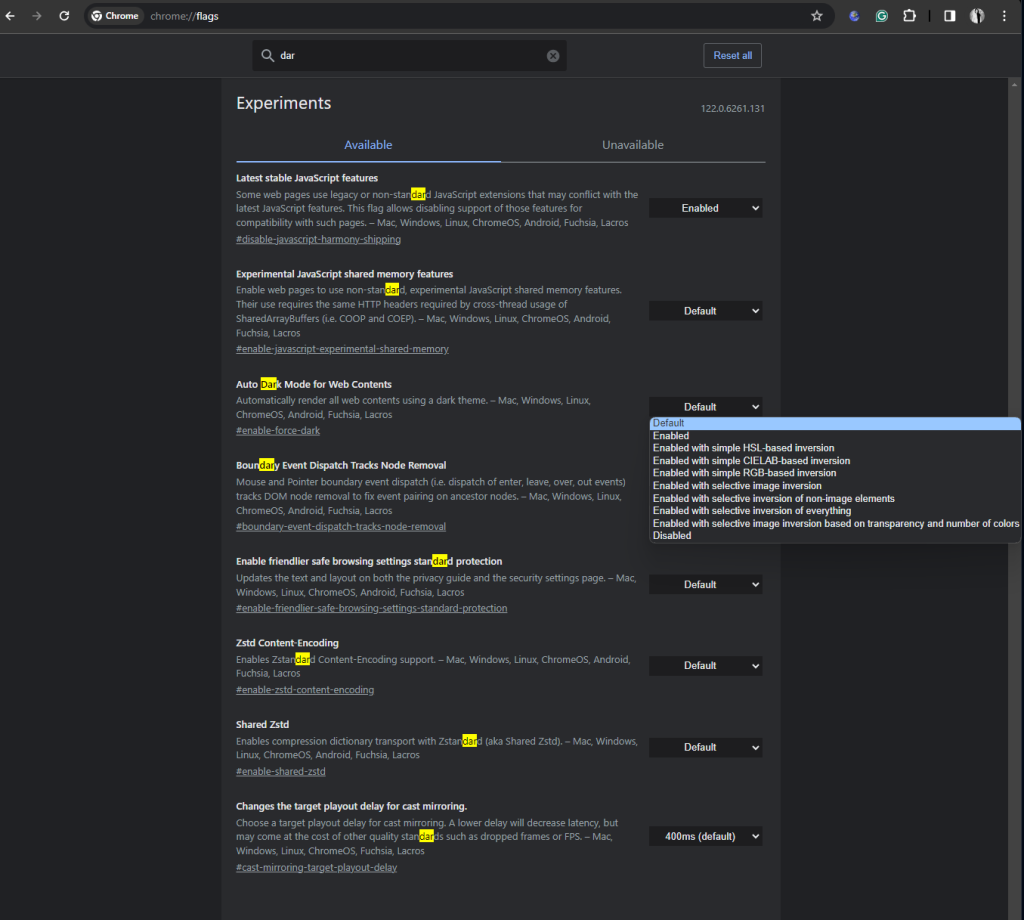Soon, there will be a ultimate dark mode option on Google Chrome, but you can turn it on now
Turn all the websites theme to dark by default
2 min. read
Published on
Read our disclosure page to find out how can you help Windows Report sustain the editorial team Read more
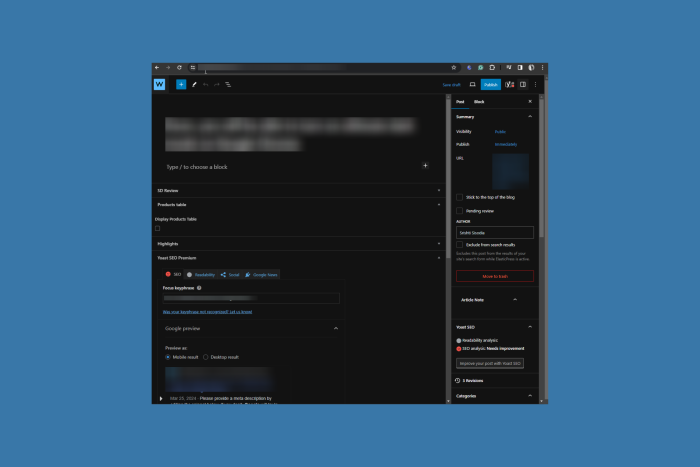
If a bright white website theme at night irritates you, soon you will be able to see all the sites you visit in dark mode.
Google Chrome is working on a new experimental feature, Auto Dark Mode for Web Contents, which will apply dark mode support to every site on the web.
It will allow you to transform any website into a dark theme, regardless of whether the web developer has added the necessary elements.
The feature has been speculated to be under development for a few years, but until now, it was not available, and it is still under the chrome://flags/ under Experiments Features on all the compatible operating systems, including Windows, Linux, macOS and ChromeOS, Android, Fuchsia, Lacros
It is not available for iOS and iPadOS as of now, but we hope it appears on these platforms as well,.
To turn on the feature, you can type chrome://flags/ in the address bar of Google Chrome; you will get the list of Experimental features.
Search for Auto Dark Mode for Web Contents and select the Enabled option from the drop-down menu. For it to work, click the Relaunch button to launch Chrome again.
The feature is not working perfectly at the moment. I turned on the feature on my Google Chrome on my Windows 11 computer, and it darkened the theme of WordPress and even some other websites efficiently.
However, I was not able to turn it off, and I got stuck with the dark theme until I restarted my computer. Also, the feature didn’t work properly for Google Docs as well. This can be expected as it has not been released as a general feature and is stuck in the Chrome flags.
In case you want to use this experimental feature, you must read the warning presented first, which says:
By enabling these features, you could lose browser data or compromise your security or privacy. Enabled features apply to all users of this browser. If you are an enterprise admin you should not be using these flags in production.
So, if you don’t want the risk of losing the data or compromising your security, we advise you to wait until the feature is publicly available on Google Chrome.
Are you excited about the release of this feature? Share your thoughts in the comments section below.