Best speaker calibration software for Windows 10/11
4 min. read
Updated on
Read our disclosure page to find out how can you help Windows Report sustain the editorial team. Read more

What are the best speaker calibration software tools?
Sonarworks Reference
Sonarworks Reference is an intuitive software application designed to correct the sound of your speakers and headphones by adjusting the bass, middle, and high levels. Its goal is to obtain a more neutral sound by measuring your room’s acoustics.
Wrapped in a sophisticated-looking graphical interface, the program guides you every step of the way, starting with checking the compatibility of your microphone. To measure the room’s acoustics, you must have an omnidirectional condenser measurement microphone.
It evaluates speaker size and position in the room, noise floor, along with the speaker and room frequency response. All this info is used to build your calibration profile that will be later used in Reference.
When it comes to audio enhancement features, you can check out the initial frequency response of the perceived acoustic power, the actual frequency response, and the current correction of the signal frequency response.
The frequency response curves can be viewed in a color-coded chart. Additional options are available for changing the signal phase response, limiting the correction curve, and viewing the target frequency response. During this time, you can toggle the left and right channels.
Pros:
- Intuitive interface
- Efficiently measures a room’s acoustics
- Efficient color chart display
Cons:
- Cannot be used without a condenser microphone installed
Waves TRACT System Calibration
Waves TRACT System Calibration is a plugin that integrates with the Smaart audio software suite. It’s made for specialists who need to automatically repair speaker equalization issues to create a perfectly balanced system for audio mixing.
According to the developer, the program can be used live or in the studio and can operate with any well-known DAW software tool. If it’s not used with Smaart, then Waves TRACT System Calibration can be turned into a top-quality equalization tool with 8 bands.
Using information acquired from Smaart, Waves TRACT System Calibration is able to determine the corrective FIR equalization curve as well as time alignment corrections. Up to 8 system measurement snapshots can be captured and merged, in order to set the baseline for EQ adjustments.
Moreover, there are 4 standard reference curves supplied by the plugin, but it’s possible to create and save custom presets. Multiple IIR filter shapes can be explored and applied.
Pros:
- Made for specialists
- Can be used as a top-tier equalizer
Cons:
- Actually a plugin than a standalone program
Dirac Live
Dirac Live is an advanced audio processing tool that can be used to calibrate speakers and correct room acoustics. It supports ARCAM, StormAudio, miniDSP, Lexicon, NAD, and AudioControl devices.
Available in a stylish and clear-cut interface, Dirac Live includes an enhanced phase correction feature that fixes frequency timing problems and delivers superior audio fidelity results.
With the aid of a microphone, the speaker calibration software solution is granted access to measure the audio system and spatial conditions, in order to put together an acoustic profile and automatically identify any sound-related shortcomings.
After the analysis is over, Dirac Live removes the sound coloration by fixing the timing and tweaking the amplitude levels. As a result, your speakers will deliver clearer sound and deeper bass that’s not altered by the room’s reflections.
Pros:
- Efficiently calibrates to room acoustics
- Creates and saves room profiles
Cons:
- Fewer tools than the other entries on the list
Closing thoughts on speaker calibration software
Instead of figuring out what’s wrong with your loudspeakers and constantly changing their position in the room to get better sound quality results, you can just resort to a specialized tool that can do all of this on your behalf.
All aspects considered, speaker calibration software solutions are a huge ally for audio engineers and enthusiasts alike.
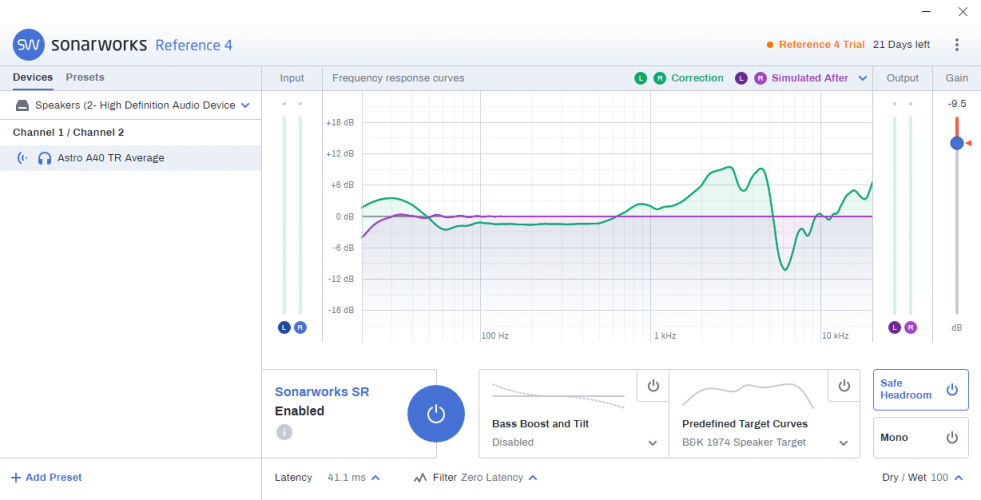




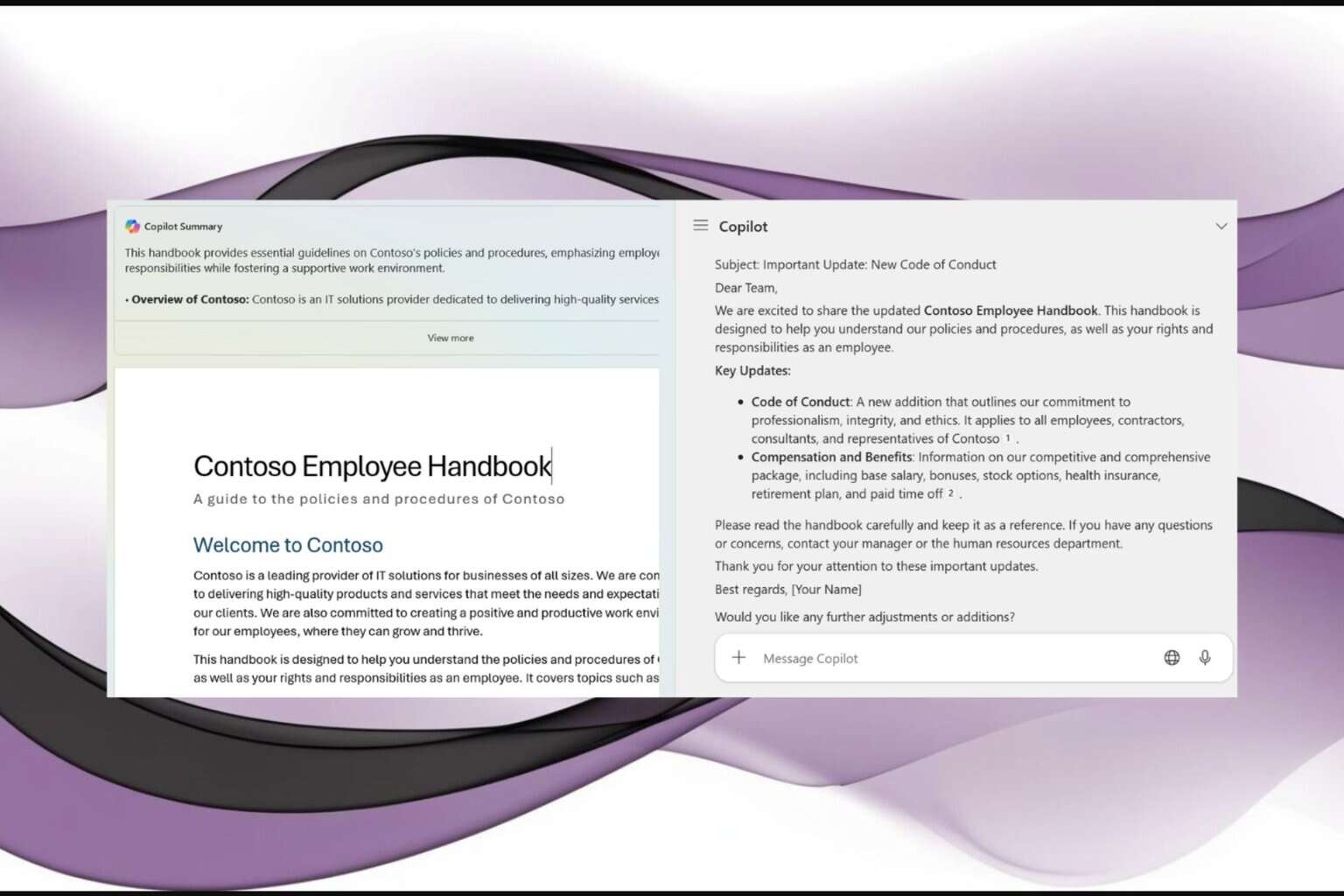
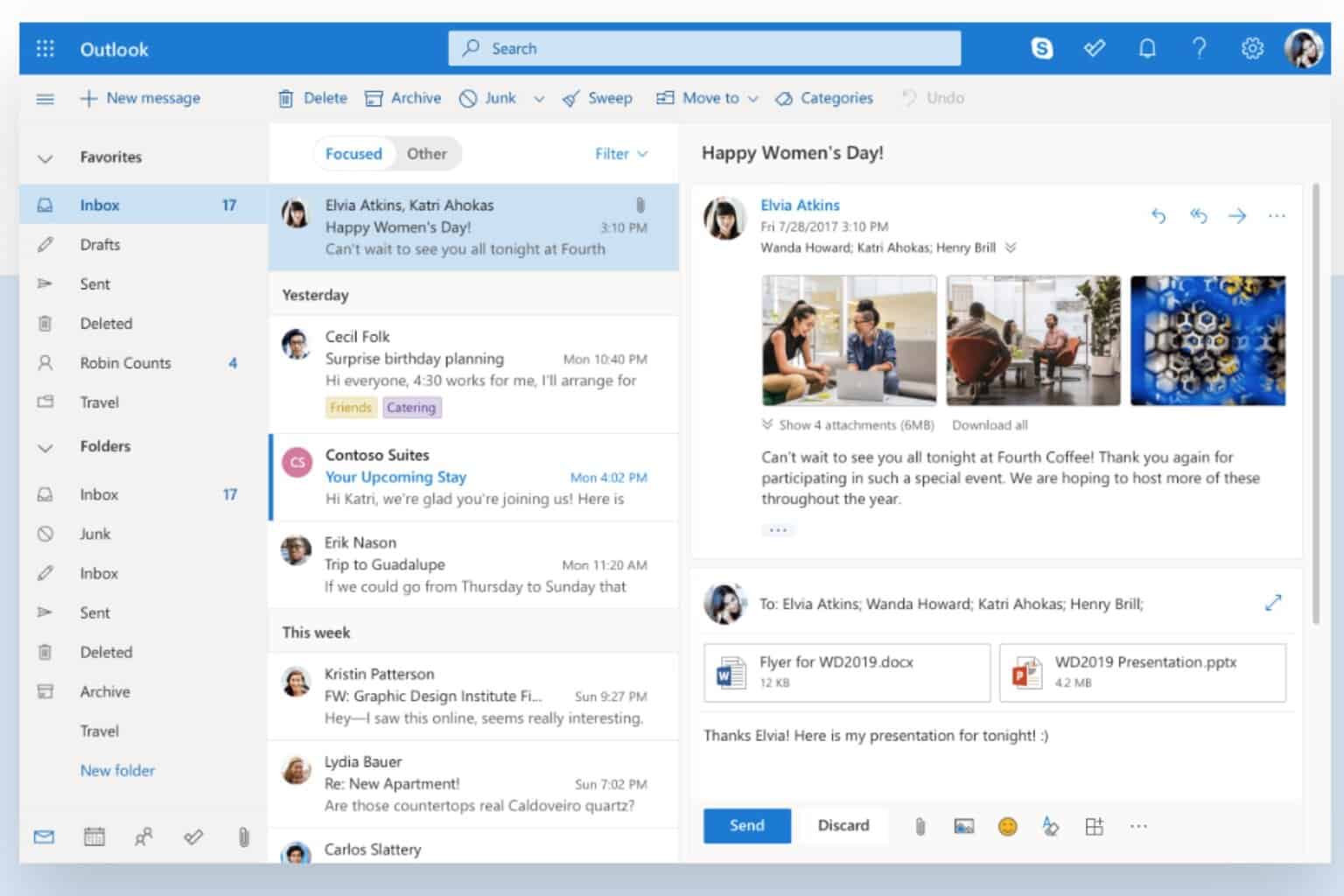
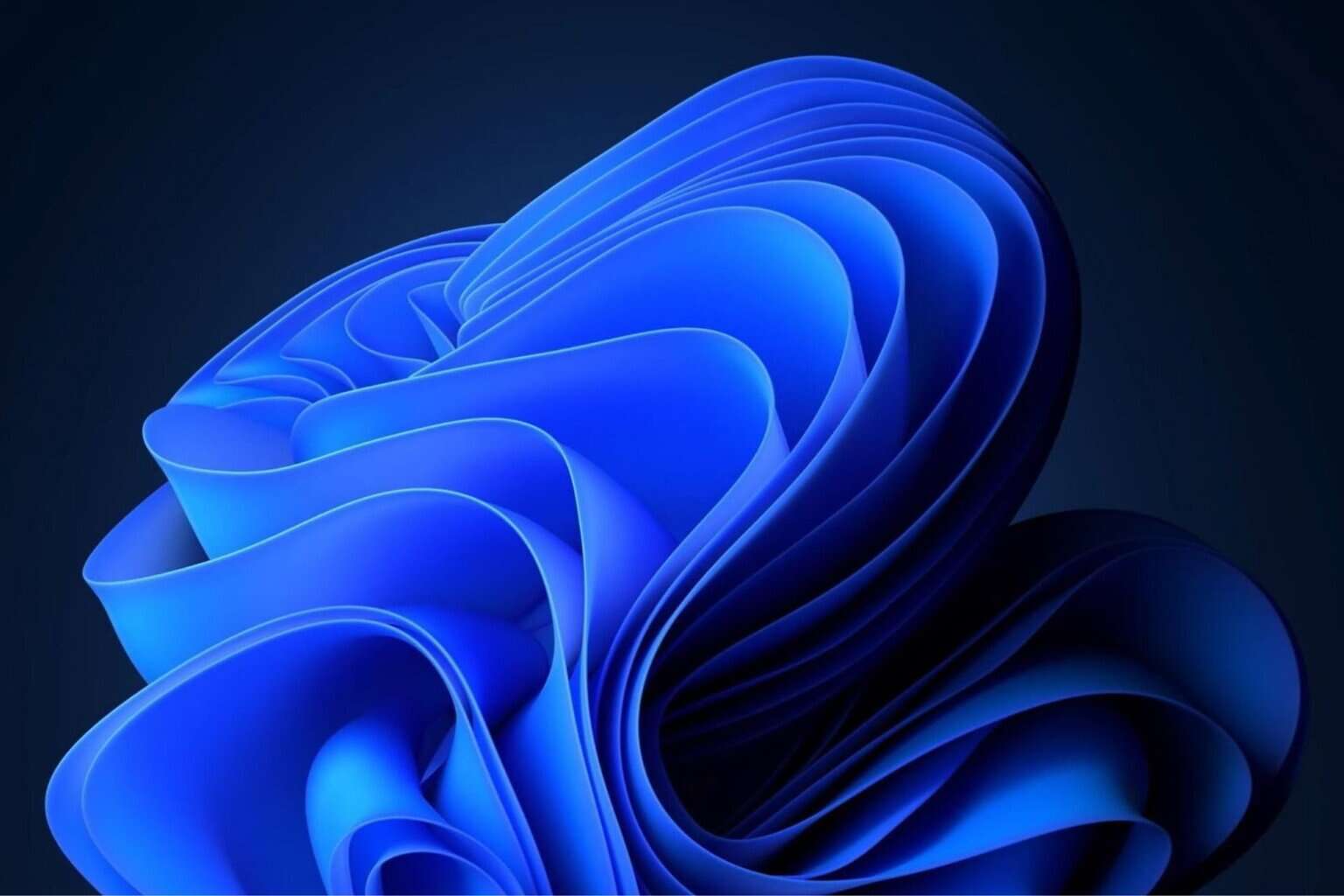




User forum
0 messages