7 Best Extensions to Speed up Chrome [Ranked by Performance]
Be extra cautious when adding extensions to Chrome to ensure safety
6 min. read
Updated on
Read our disclosure page to find out how can you help Windows Report sustain the editorial team. Read more
Key notes
- In case you’re experiencing slowdowns in Chrome, you might be able to speed up Chrome with extensions.
- If you’re looking to speed up Chrome, today we’ll show you the best extensions for that job.
- If you don’t want to deal with slowdowns, you can always switch to a different and faster browser.
- All extensions were carefully picked, and they should help you reduce both RAM and CPU usage in Chrome.
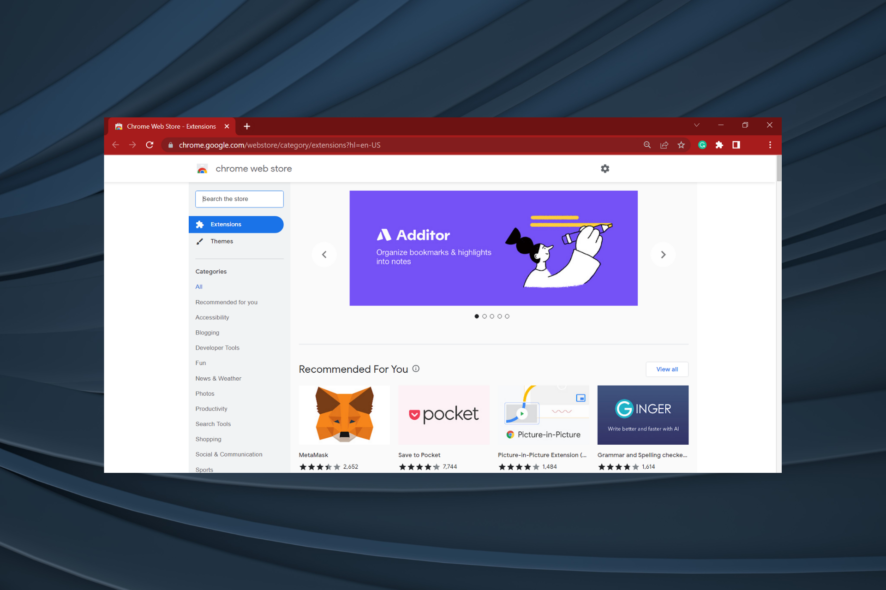
If Google Chrome is not as fast as it used to be, you can install a dedicated extension to speed it up.
But the problem is that there are several of these available, each claiming to be better than the other. And only installing the effective ones will help boost the performance.
In this article, we’ll list the best extensions to speed up Chrome and enjoy a better browsing experience.
Do Chrome extensions affect performance?
Extensions do affect the performance, they can both speed up Chrome or cause it to slow down. Besides, various extensions have been found to cause errors with Chrome or lead to crashes altogether.
This is why it’s imperative that you do thorough research before installing an extension. Check what others have to say about it and whether the extension performs the intended task effectively.
Why is my browser so slow but my Internet is fast?
This is generally the case when you have several extensions installed on Chrome. Though there have been instances where just one problematic extension slowed Chrome down considerably.
Also, it could be that Chrome is consuming high CPU which is affecting the overall performance of the system and slowing it down. And, this is a particularly common problem with Google Chrome. Besides, the presence of malware or conflicting program could also slow down Chrome.
Quick Tip:
What about switching to another browser? You can use Opera One which is much faster by default, without installing anything else.
You can add most of the extensions to Opera One while keeping your activity secure and safe across webpages thanks to its improved features.

Opera One
Give Opera One a shot and see how easy it is to make the switch forever.How can I speed up Google Chrome with extensions?
1. Web Boost – Extension to speed up browsing in Chrome
If you need extensions to make Chrome faster, Web Boost is a must-have.
This tool works by blocking the elements that you don’t really need when surfing the Internet, such as ads and trackers.
In this manner, web pages load noticeably faster without damaging image quality. Web Boost is free and open-source software that you can download from the Chrome Store.
We recommend a fully-dedicated tool to secure 100% of all your Internet access. Get Private Internet Access VPN. It protects your PC from tracking while browsing, masks your IP address, and provides very fast servers.
2. FasterWeb – Chrome extension to speed up Blackboard
FasterWeb is one of the best extensions to speed up Chrome and get it to deliver optimal performance. It does so by employing a few unique techniques, for instance, preloading pages before you click on them.
The extension was previously called FasterChrome and is one of the preferred options amongst users. So, if you want the web pages to load faster, this would be a perfect choice.
3. OneClick Cleaner for Chrome – Chrome extension to speed up YouTube
If you haven’t cleared your browsing data for quite a while, Chrome becomes slow, but you can speed up Chrome with this extension.
OneClick Cleaner helps you quickly clean up Chrome and delete all the traces of your online activity.
With just one click, you can clear the browser’s cache, cookies, the list of downloaded files (but not the downloads), fileSystems, history, localStorage, pluginData, passwords, and webSQL data.
You can download OneClick Cleaner for Chrome for free from the Chrome Store.
4. Speed Up Browsing – Chrome extension to speed up audio
There are many extensions that can make Chrome faster, but none are simple as this one.
This extension speeds up browsing by adding missing Cache-Control response headers. Downloaded images and scripts are used once again to load pages significantly faster.
If you’re on a slow or metered Internet connection, this one will work wonders for you and act as a perfect anti-lag extension.
Speed Up Browsing also lets you change the max-age value for images/scripts/css independently. However, it increases the disk space used in C: drive over time.
If you have limited drive space, you should install another extension. You can download Speed Up Browsing for free from the Chrome Store.
5. AMP Browser Extension – Chrome extension to speed up Vimeo
An open-source option, the AMP Browser Extension is of great help in cases when the Internet speed is slow, and the extension can considerably speed up Chrome.
It also allows users to easily switch between AMP (Accelerated Mobile Pages) and the web version of the website for an enhanced experience.
6. Speed Tweaks – Chrome extension to speed up download
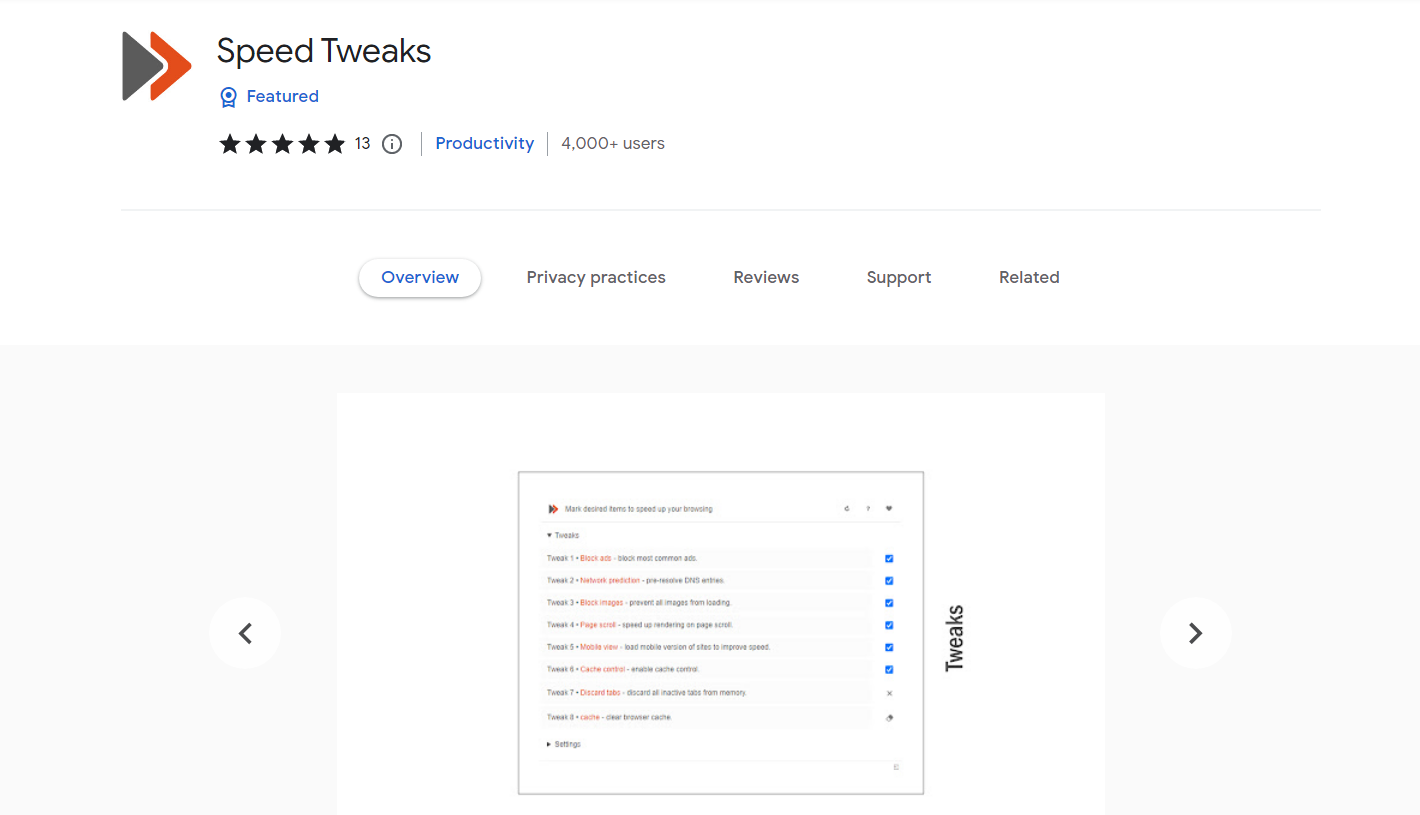
One of the best extensions to speed up Chrome, Speed Tweaks offers seven different settings to boost the performance, lower the loading time, and block ads and images.
Another useful setting in Speed Tweaks is the extension’s ability to automatically discard inactive tabs from memory.
Besides, it will clear the browser’s cache thus reducing the likelihood of encountering errors. If you were looking for a faster Chrome extension, the search ends here!
7. SpeedUp: Netflix and Prime Videos – Chrome extension to speed up Netflix
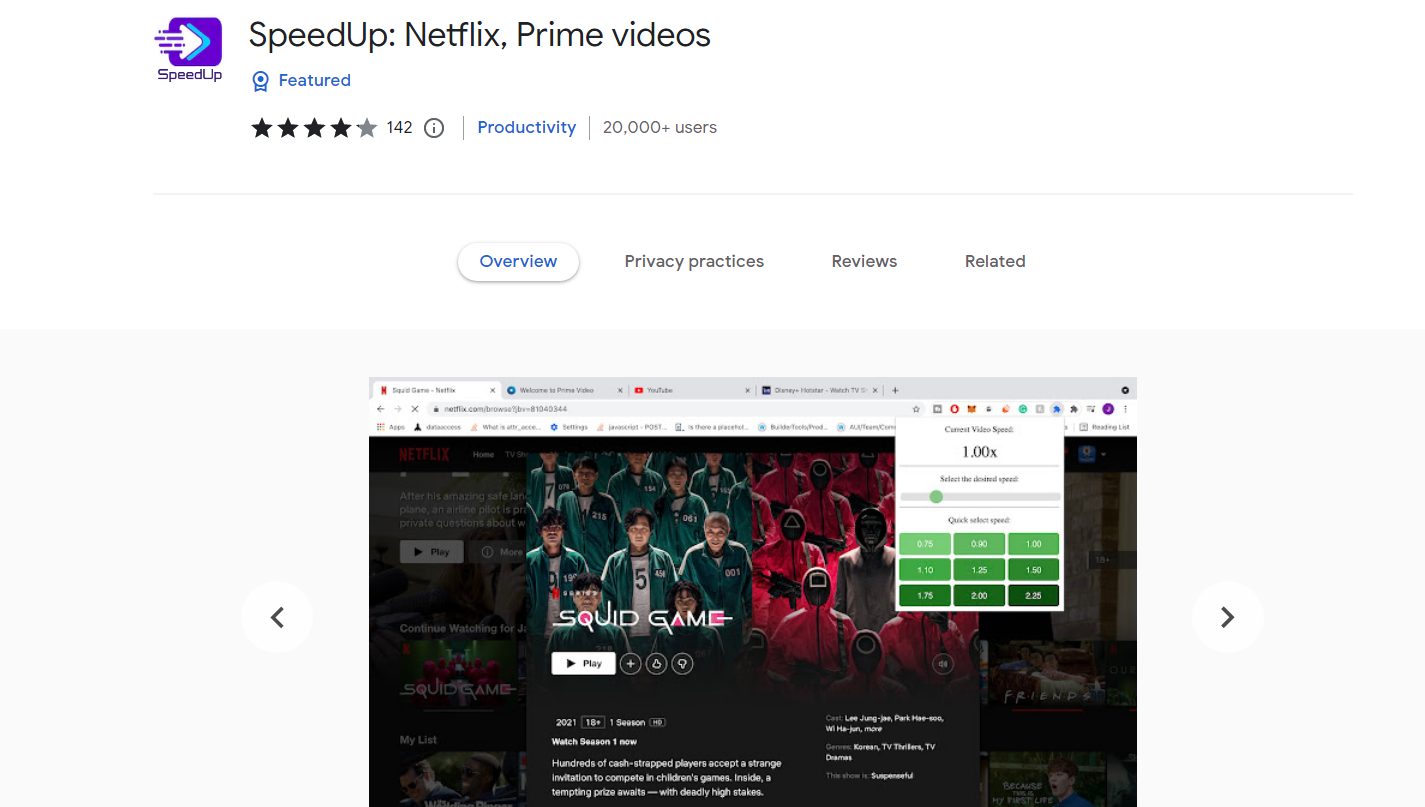
While not really an extension to boost Chrome’s performance, SpeedUp: Netflix and Prime Videos surely comes in handy when trying to save time.
It allows modifying the playback speed of videos on Netflix, Prime Videos, YouTube, Facebook, and Reddit, amongst others. It has a simple interface and changes on one tab automatically reflect on all the others.
⇒ Get SpeedUp: Netflix and Prime Videos
Is adding extensions to Chrome safe?
While in most cases it shouldn’t cause any problems, several extensions have been found to collect data or introduce malware or similar software to the computer.
That’s why experts recommend that you be extra cautious when adding extensions to Chrome to ensure safety, especially the ones where critical information is not available. Also, you could modify the permission granted to extensions for a safer experience.
These were the best extensions to speed up Chrome and you must try them out today. New ones are added to the Web Store regularly and will update the list when another effective extension is launched. So, make sure to bookmark it.
If you’ve used other extensions, list them in the comments section below.
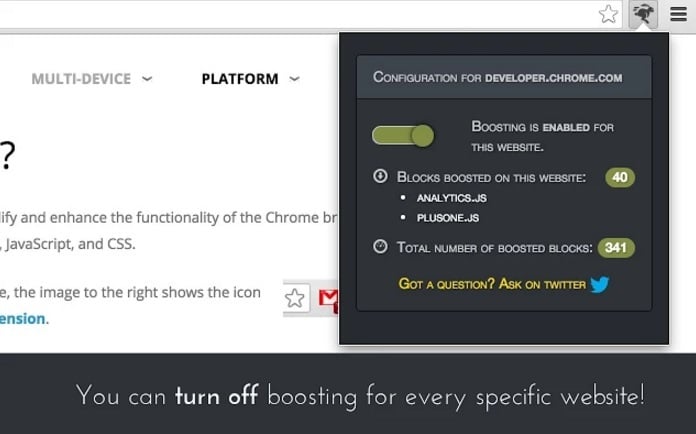

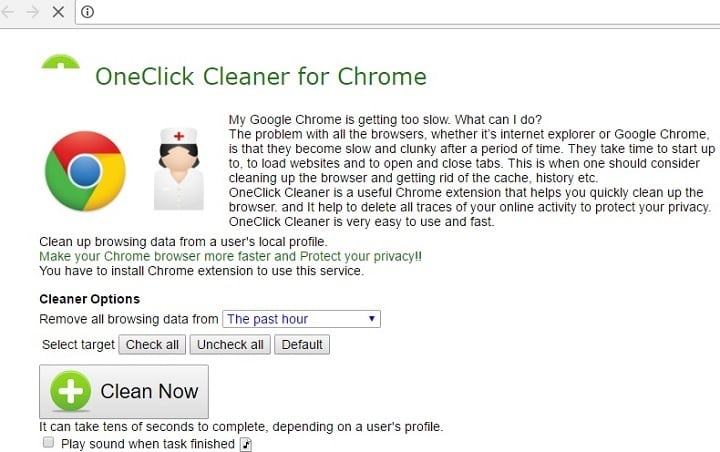
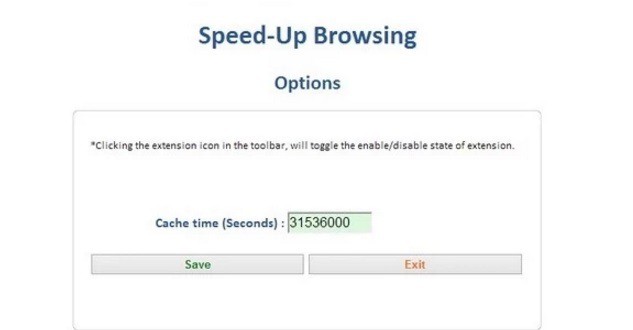







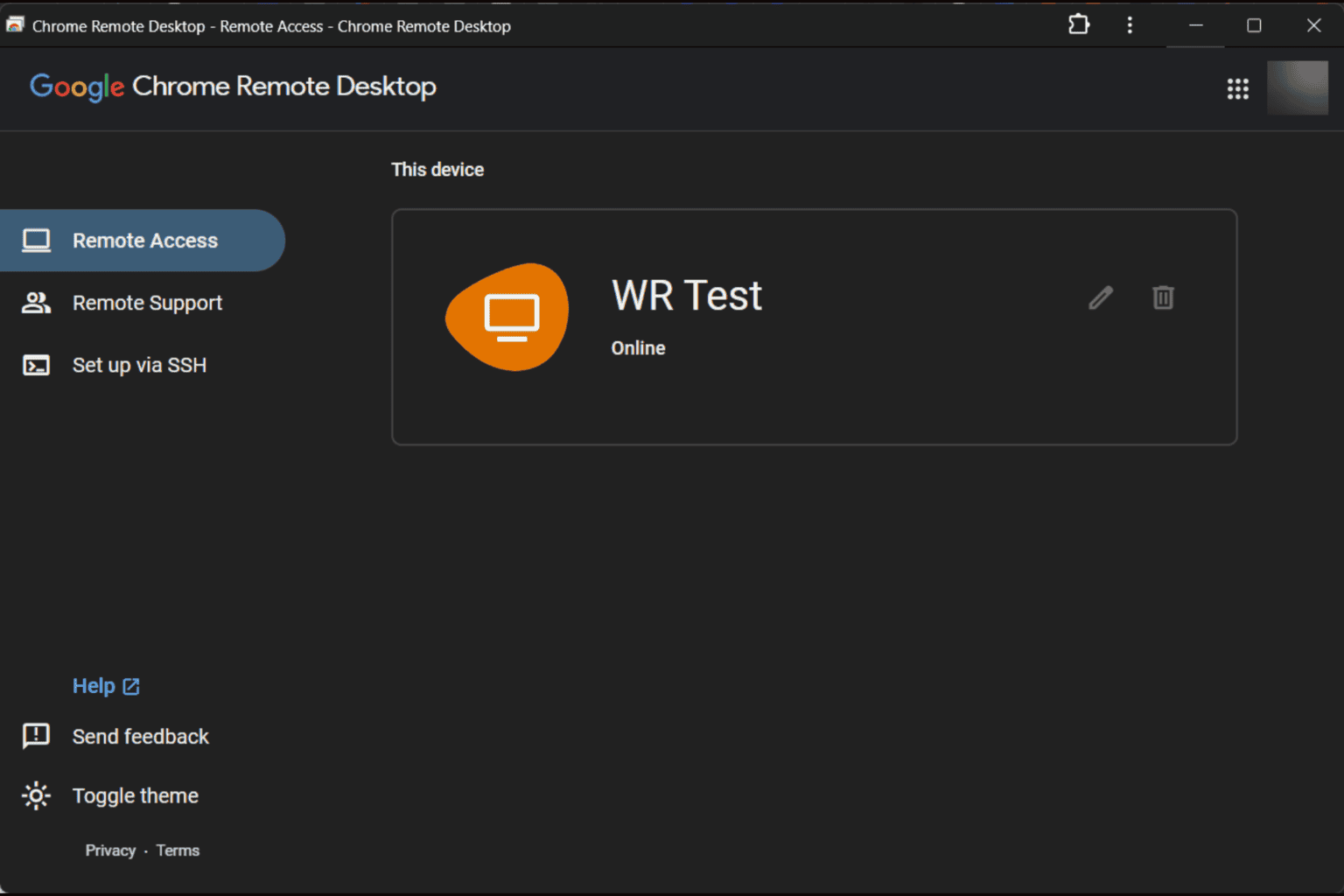

User forum
3 messages