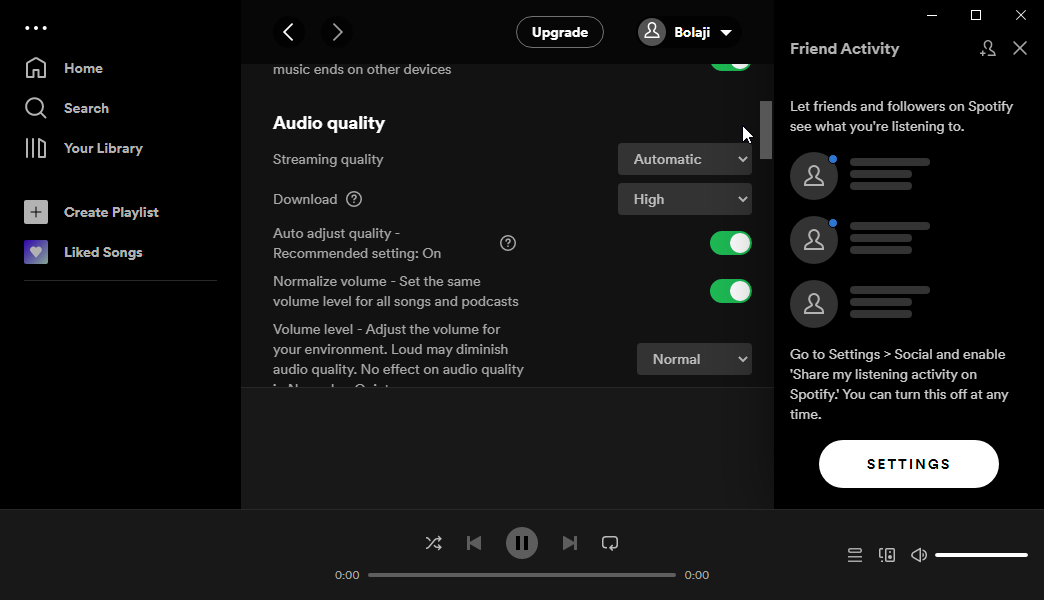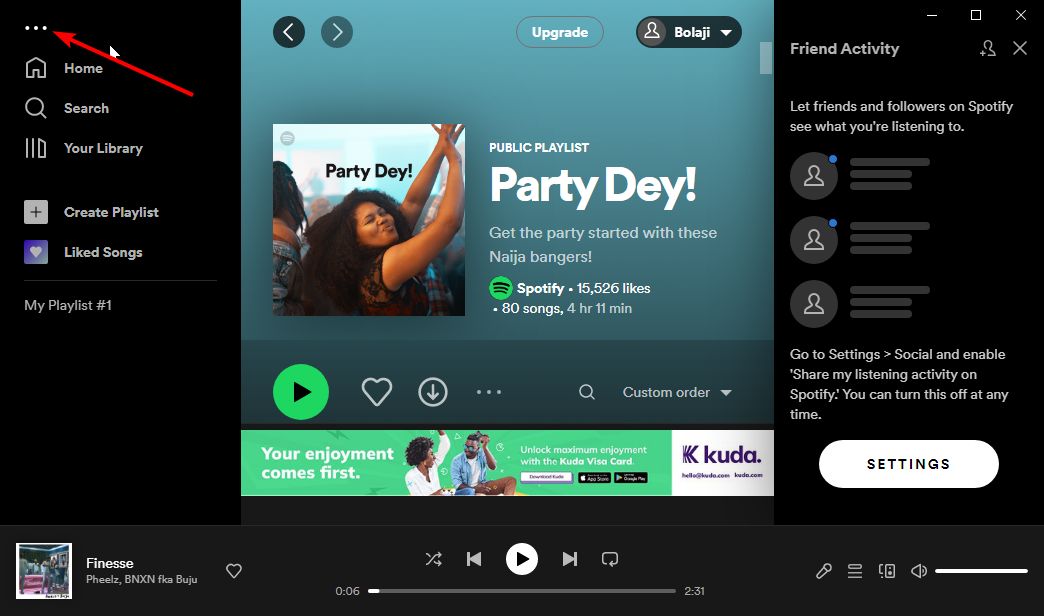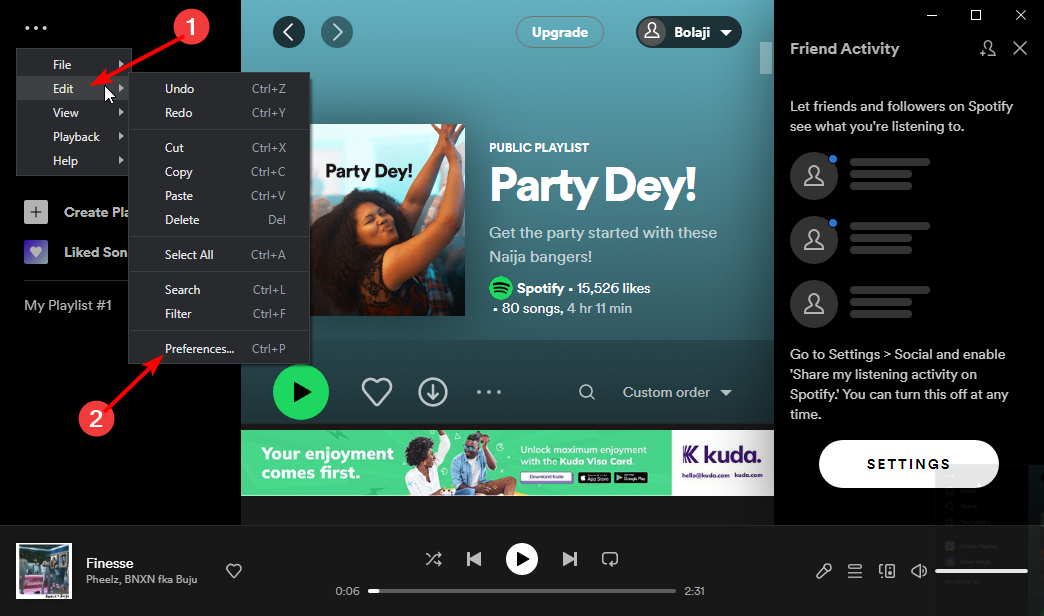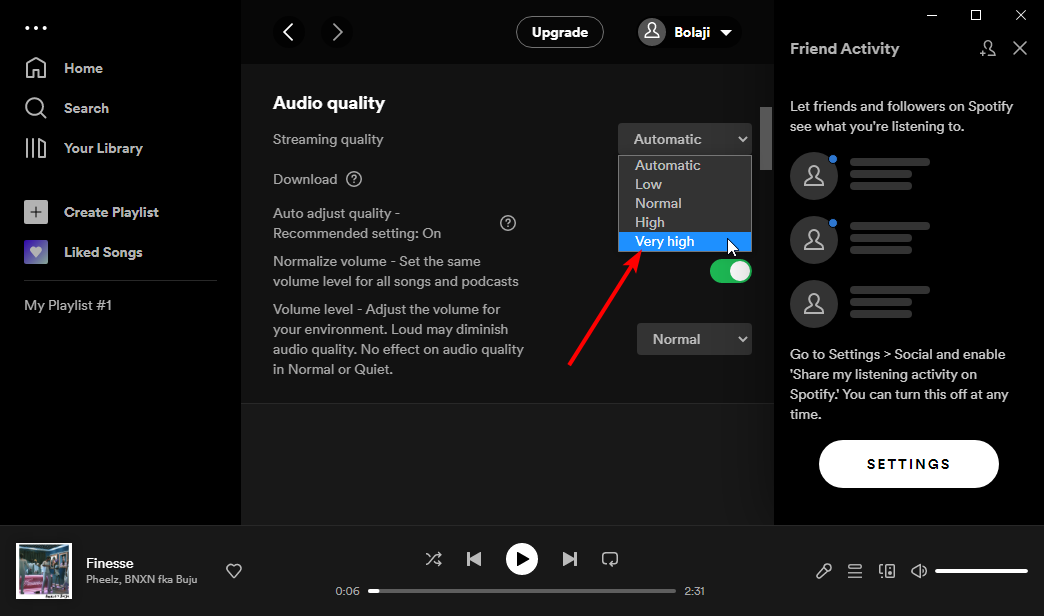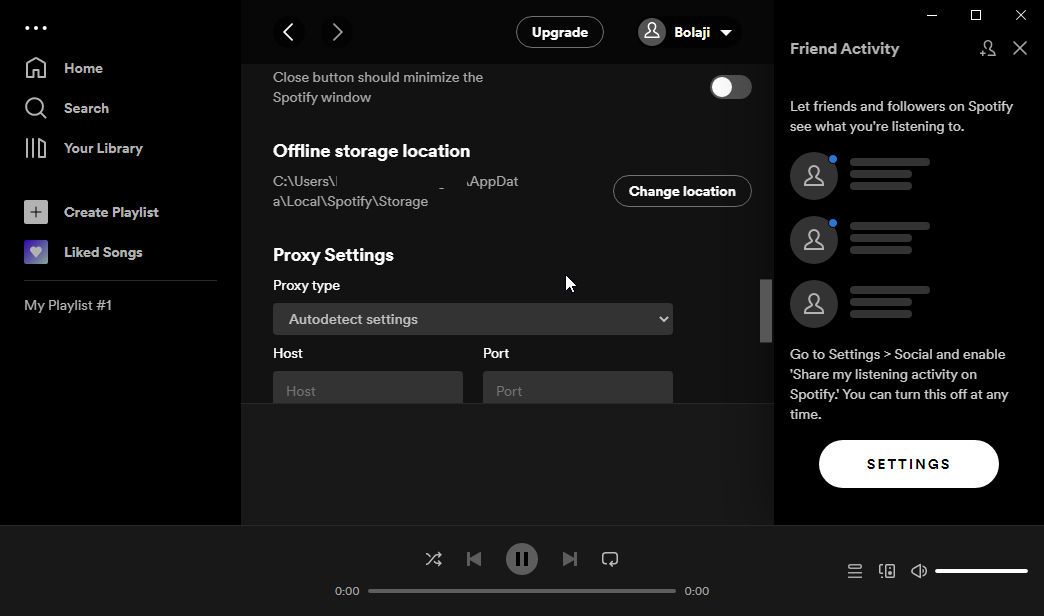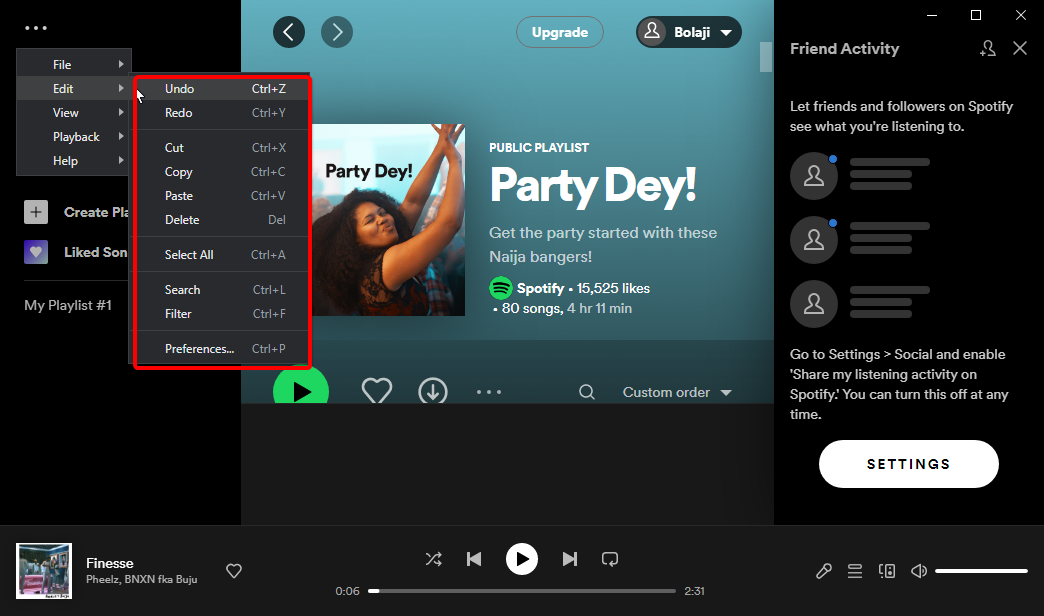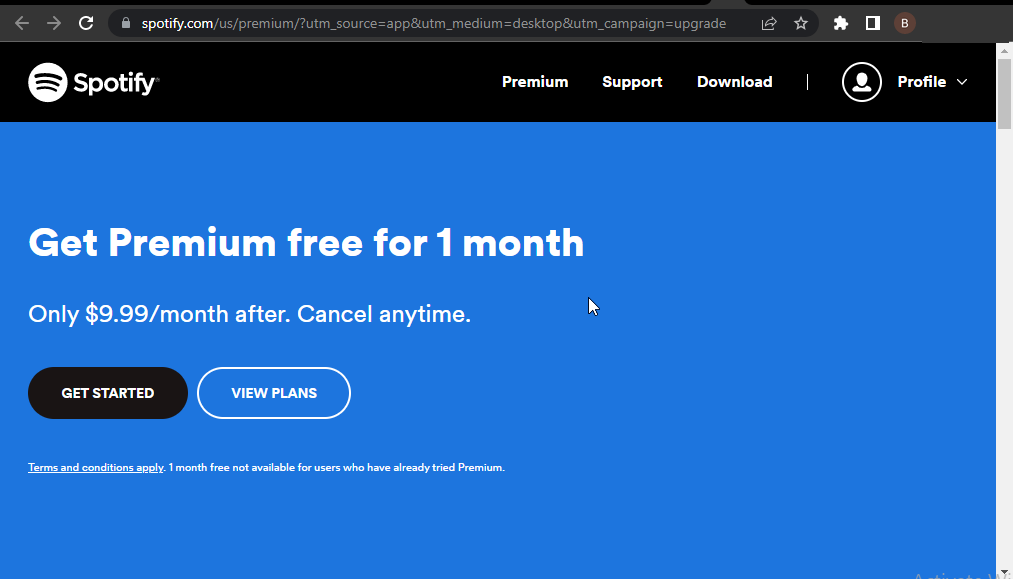Is Spotify Better in Browser or App? Only One Offers Premium Sound Quality
Make an informed choice
5 min. read
Updated on
Read our disclosure page to find out how can you help Windows Report sustain the editorial team Read more
Key notes
- Spotify has a desktop app and web version that are similar yet distinctively different in many ways.
- One of the standout features of the desktop version is the ability to play music in offline mode.
- The web app thrives in terms of portability and also has the option of being made better with extensions.
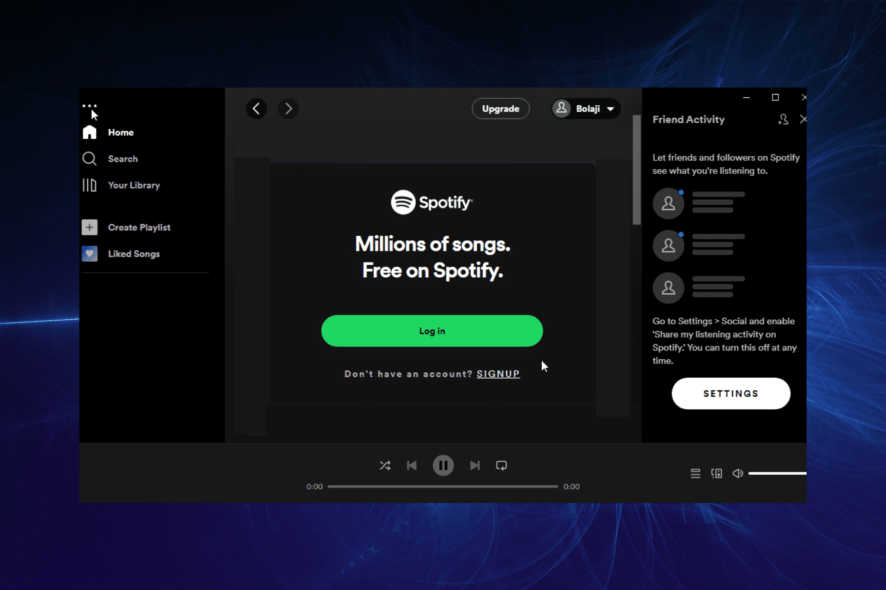
Spotify is an excellent music streaming app that consistently delivers quality. With it, you can explore the music world far and wide. Also, you can download a Spotify equalizer and other tools to extend its feature for an optimal experience.
On your PC, you can use the desktop app or the web version of the streaming software. While the two options deliver high-quality performance, they are distinctively different.
This guide will show you the one with the better performance, their preferred use cases, and other information to help you maximize their features.
Spotify Web Player vs. Desktop App
Spotify web vs app: sound quality
The sound quality is the most important aspect of music nowadays. This is especially important in a world where people can easily detect the slightest disparity between two music quality.
The Spotify desktop app boasts considerably higher sound quality than the web version. Free users get up to 160kbps bitrate on the app, while the premium version offers a highly 320kbps.
On the other hand, free users on the web app get only 128kbps, and paid users get up to 256kbps bitrate. The golf in quality is wide indeed.
Why is Spotify’s web player louder than the app?
The problem when the web player is louder than the Spotify app lies in your settings. The app should be as audible as the web player or with a slight, unnoticeable difference in loudness.
Foremost, set the volume level of the Spotify app to loud. Also, you might have activated the sound normalization feature of the app that regulates the volume between songs.
Deactivating this feature has proved to make the sound on par with web players for every song.
How do I get better sound quality on Spotify?
- Launch the app and click the More options button (three horizontal dots) in the top left corner.
- Select the Edit option followed by Preferences.
- Scroll down to the Audio quality section and click the Streaming quality dropdown.
- Now, select Very high.
Note that this option is only available on the premium Spotify account. With this activated, the sound quality will improve exponentially to the best available.
However, selecting the streaming quality Very High could cause issues like Spotify is not playing some songs; read this guide to learn more.
Will Spotify ever go lossless?
Spotify has previously announced plans to go lossless in the near future. This is expected to close the gap to the other big players like Apple and Tidal that offer the much-craved quality.
An indication of that effect is the expected launch of Spotify Hi-Fi. This is expected to produce a high-quality sound. So, hopefully, Spotify will indeed go lossless real soon.
Spotify browser version vs app: Offline listening
Offline listening is a prominent feature of the Spotify desktop app. It allows users to download songs and listen to them when they are offline.
However, this feature is unavailable on the web app. Whether you have a free or premium account, you only get to play Spotify music on your browser when you are online.
Similar to it is the offline syncing available on the desktop app but lacking on the Spotify browser version.
Spotify browser vs app: Portability
The portability of a tool makes it usable on the go. This cannot be associated with desktop apps; Spotify is no different.
You will always need your PC to use the app, which will not always be easy. But the web version only requires an account; you will always have access to Spotify from anywhere.
Other features
Adding and playing local files
This feature is only available on the desktop app. It allows you to add and play songs from your PC on the Spotify app.
This adds so much versatility. Also, the Spotify app has a much better organization of music playlists.
Hotkeys
Hotkeys aid navigation. You can easily use key combinations on the Spotify desktop app for better control.
This feature is also available in the web version, but you will need to download extensions on your browser to get them working.
Responsiveness
The Spotify desktop client is faster and more responsive than the web app. The app is optimized and runs smoothly depending on the PC and network connection.
Also, with the desktop app, you don’t need to worry about other tabs competing for the same resources as in the web version. But, the difference in the responsiveness is not too vast.
Why is desktop Spotify better than mobile?
The desktop and mobile Spotify apps give you easy access and a premium experience. However, the desktop version is expectedly better because of the much higher resources available on PCs.
Though they both have a lot in common and some unique features, the desktop Spotify app, for example, offers high organization and features like played songs history.
The mobile app is more suitable for use on the go, with features like car streaming, blend, and equalizer available.
Is Spotify premium worth it?
While the free Spotify gives you access to many songs from virtually all playlists, the premium version is more than worth the pay.
It offers unrestricted access to full on-demand songs on mobile and desktop versions. Also, you get to enjoy a sound quality that is far higher than the free version can ever produce.
There is also the total elimination of ads, which is a big plus. The premium version packs many features that make it worth a try.
Spotify browser vs app: verdict
While the Spotify browser and desktop app are good options, the latter ranks well in the features that matter. From sound quality to ease of use and responsiveness, the Desktop version ticks the right boxes.
However, you can also download the best Spotify browser extensions to improve quality. Also, it is the most portable option available to you. So, it is also worth using.
Feel free to share your experience with the Spotify app and web version in the comments below.