SSD Management Software: 9 Best to Use in 2025
An encompassing list of the best SSD management software
11 min. read
Updated on
Read our disclosure page to find out how can you help Windows Report sustain the editorial team. Read more
Key notes
- The best SSD management software allows you to get the best out of your drive.
- With some software on this list, you can monitor your SSD health and make various tweaks to improve performance.
- You can also find some tools that perform multiple functions like a health check and speed and performance improvement.
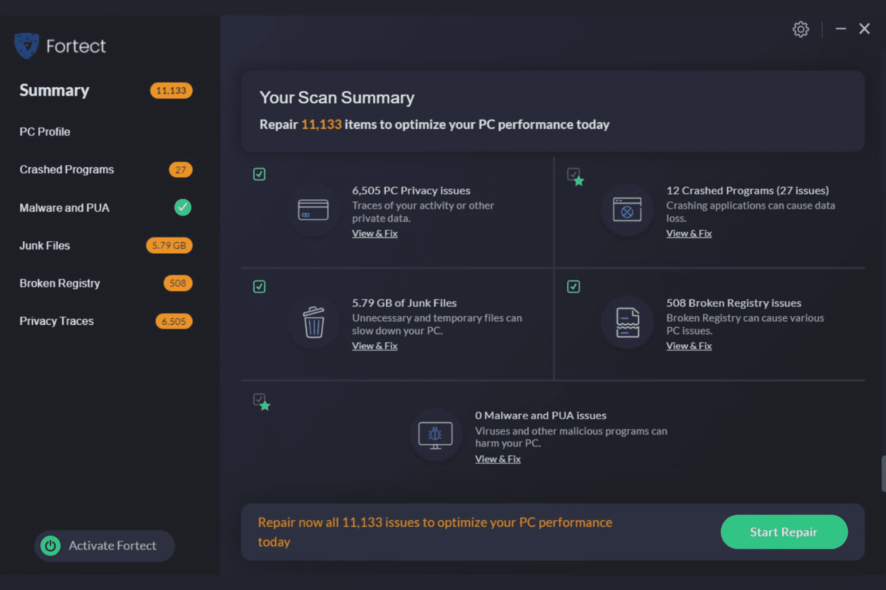
Solid state drives (SSD) are now more commonly used compared to their counterparts, HDDs, because of their capacity and affordability, plus ease of use.
If your SSD started out with blazing speeds, but now it simply just drags along, there are tools you can use to whip it back into shape, by optimizing it. You just need to find genuine tools and steer clear of snake-oil types that can damage your SSD.
Do you need software for SSD?
While it is not compulsory to install SSD management software to get the best out of it, some tools can help you optimize it in the long run. This is because your SSD can slow down later after extended use.
These tools can help you restore it to full strength and help you get the best value from it.
What are the best SSD software options?
Fortect – Multi-purpose tool
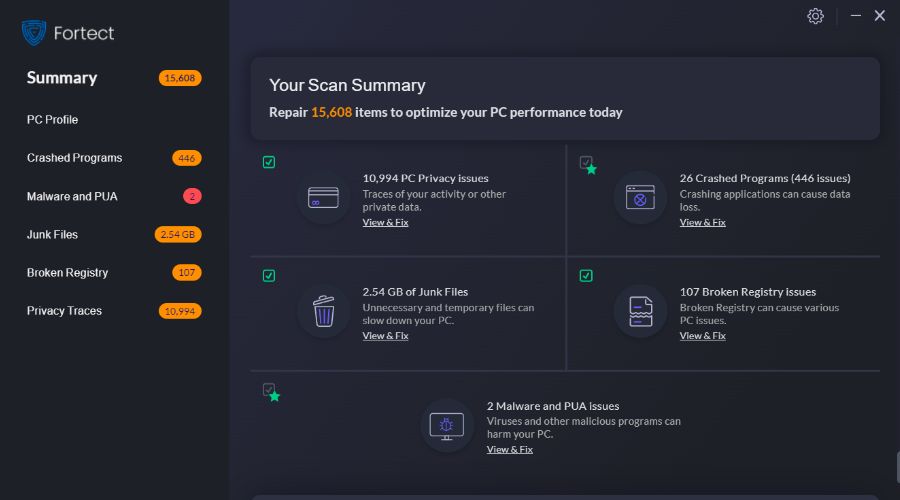
Fortect is a powerful software designed to improve your computer’s health and maintain it long-term by offering various helpful features.
First off, it can perform a comprehensive scan of your whole system to establish your PC condition and find the irregularities that interfere with its performance.
It can clean up your folders, disk, SDD, and more by removing all the unnecessary files that often clog your computer’s health.
It can also erase all web browser tracking cookies, leaving no trace of your browsing activity behind, thus improving your online safety.
Moreover, Fortect optimizes your device by repairing or replacing damaged and missing OS files, including DLLs and registry keys, with healthy components from its extensive repository.
Other key features include:
- Damaged files removal
- Optimize Windows Registry
- Thorough diagnostic report

Fortect
Maintain your SDD clean and your computer in check with the Fortect software.MiniTool Partition Wizard – Data recovery feature
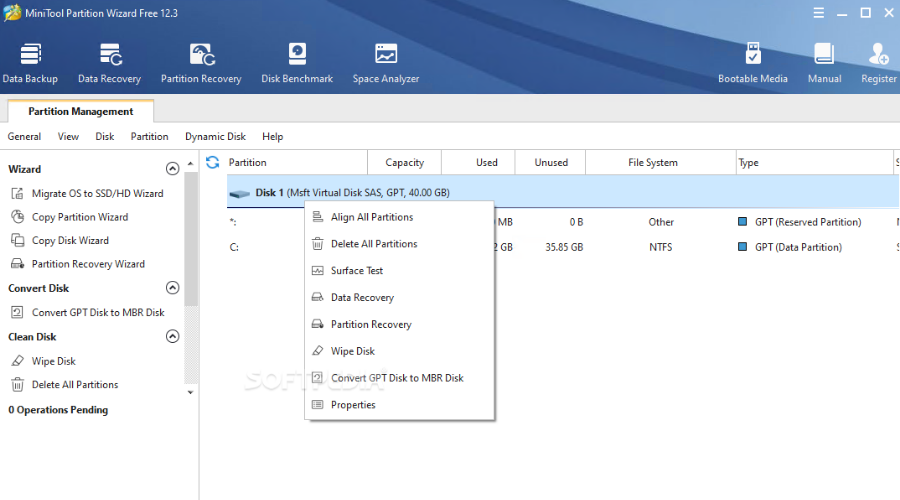
MiniTool Partition Wizard is a comprehensive partition management tool that supports SSD partitions and can measure SSD performance.
Recovery is one of the main features of this software. It can retrieve lost partitions and it recognizes and recovers lost/deleted files from damaged or inaccessible drives and folders.
The disk clone and system migration features are also useful for backing up and upgrading the hard drive.
In addition to those features, MiniTool Partition Wizard also comes with an integrated Disk Diagnostic Master which measures your disk read/write speed, analyzes the disk usage, and verifies file system integrity.
This software offers full control over your partitions, allowing users to resize, move, extend, split, and convert their partitions.
Plus, it can also hide or unhide server and non-server partitions, create new partitions, format them, and more.
MiniTool can also measure the transfer speed rate under various scenarios with the help of the Disk Benchmark feature.
Other key features of MiniTool Partition Wizard include:
- Space Analyzer
- Disk customization (name, size, sectors)
- Bootable media builder
The software is compatible with Windows 10 and older versions of the OS. The features are available by license purchasing, 1 license works for one PC.

MiniTool Partition Wizard
Manage and diagnose your disks and partitions with this intuitive tool that saves you lots of time and hassle.CCleaner – One-click software updater
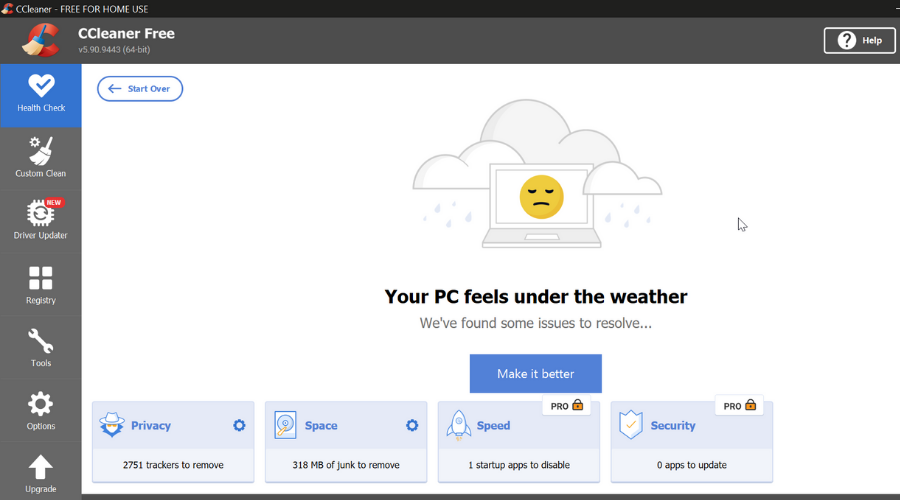
CCleaner is an excellent solution for decluttering and managing your computer resources, including your SSDs.
It helps you keep your drivers free of unnecessary temporary files, thus letting you allocate more disk space to more critical applications or data.
It also picks after apps like Microsoft Office and includes a registry cleaner as well.
Along with that, CCleaner also incorporates an uninstaller that lets you visualize all your apps and easily decide which you want to remove, directly from the app’s UI.
However, it’s not recommended to shred files or wipe free disk space on SSDs since it could damage your disk.
The software has an intuitive UI. From the main Window, you can access multiple features, such as the Health Check, the Custom Clean, or the Registry clean.
The health check is a full PC assessment scan that will let you know whether you have any unnecessary files that take up disk space for no reason.
You will get a report on where they are located and get to decide whether you want CCleaner to remove them. These actions can be taken in bulk, or you can select individual files and apps.
Other key features include:
- One-click software updater
- Detects web trackers
- Helps disable unnecessary background/startup apps
CCleaner has a freeware version as well as a premium version which includes additional utilities such as a driver updater and a file recovery tool.

CCleaner
Keep your computer resources organized and healthy with this all-in-one software.SSD Boost Manager – Lightweight software
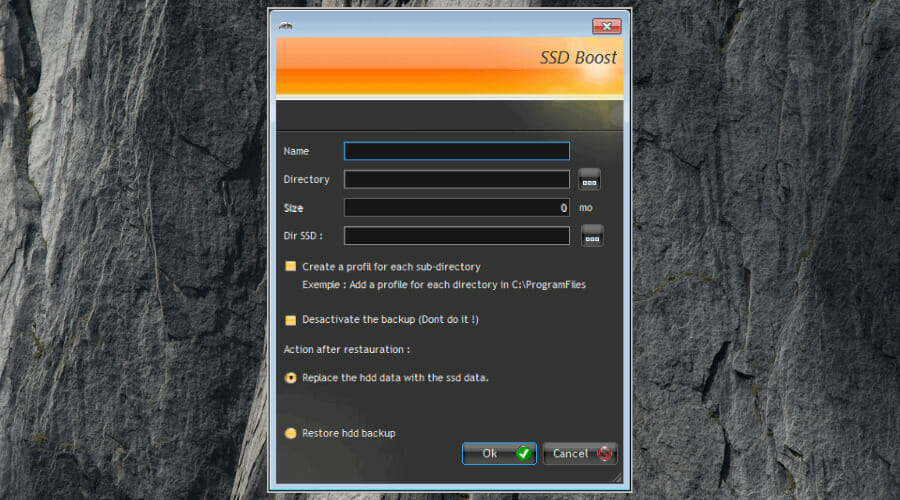
SSDs, as stated, are great because of their blazing-fast speeds, but most of these drives lack in terms of disk space, and those that do have space are pretty pricey.
SSD Boost Manager is an SSD management software that is free to use and helps you by copying programs to a different hard drive and linking the two.
This way, you can move programs you do not often use to a smaller hard drive, and preserve space for the apps used regularly.
With just one click, you can move files from your slow HDD to your fast SSD and your OS will still think the game is on your HDD, plus you don’t need to reinstall.
This SSD manager is a very light application. So, you will not have to worry about it taking up disk space or slowing down your PC.
It is easy to use and install. After you download the installer, you will be ready to manage your SSD in less than 5 minutes.
Other key features of SSD Boost Manager include:
- HDD directory restore
- Simple UI
- Compatible with all Windows versions
However, it comes in French as the default language, but you can change to English.
SSD Life – Speed-checking feature
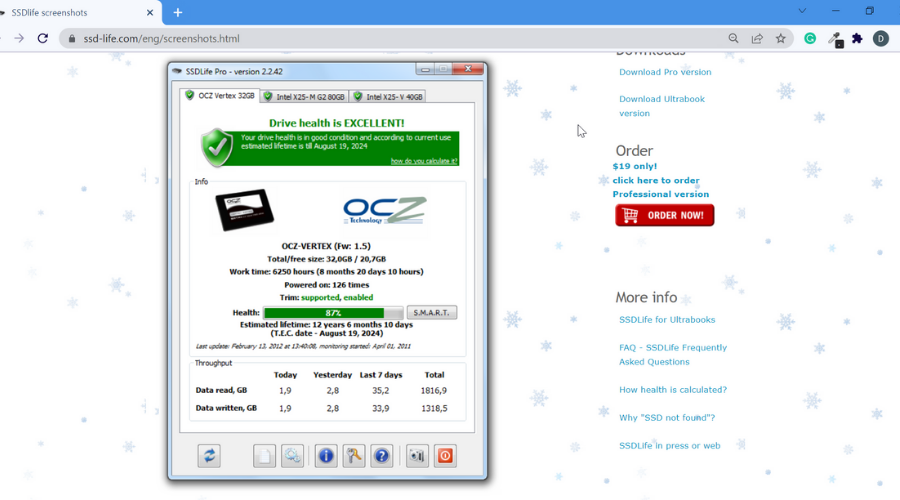
SSD Life is a light and simple SSD management software that displays how much data has been written or read throughout your drive’s lifetime.
You can also find information on the disk space, and an estimate of the drive’s health plus how much time is left for it to continue operating in the same conditions.
It may not change settings or tweak your system, but gives you insight into how your SSD works. Furthermore, it is good for when you purchase a used SSD, so you can use it to perform speed and health checks, in turn saving you money and stress.
SSD Life offers easy-to-follow reports on the state of your SSD. It is able to identify the exact version, give you information on the total file size, and also free/used space.
Along with that, SSD Life can approximate how long the SSD has been in use and whether it supports trim.
It can also let you know how much data the SSD writes and reads on a daily and weekly basis. It also offers the total number of data that has ever been written or read onto the SSD.
Other key features of SSD Life include:
- Capable to detect and asses any type of SSD
- Available in English, German, Russian, and Japanese
- Available in a portable version
SSD life has a free version, as well as a professional version. The professional version is a one-time purchase and it offers a 15-day free trial.
OCZ SSD Utility – System modification feature
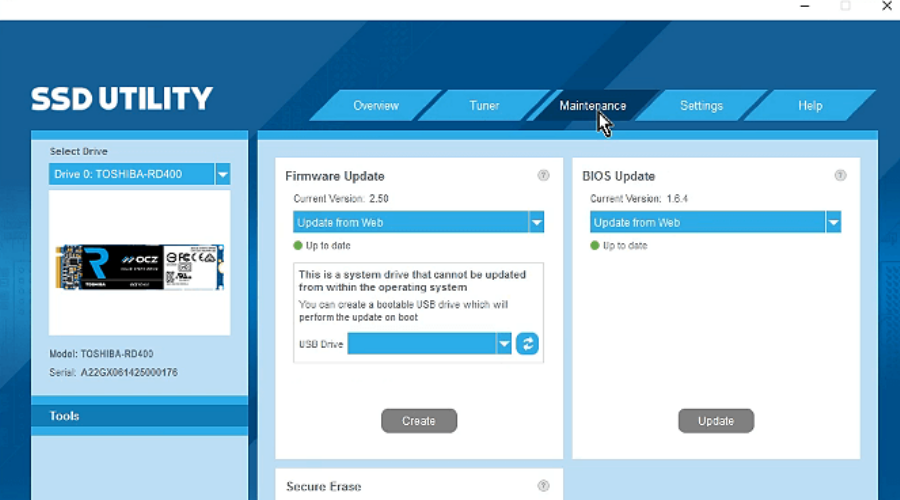
OCZ SSD Utility is an SSD management software solution that updates your system’s firmware and flashes only secondary drives.
It is complementary software to help you maintain, monitor, and tune your SSD.
The features of this SSD utility software include a dashboard for a real-time overview of the system status, capacity, interface, and health updates among other info.
It also gives maintenance updates, and checks your SSD life, plus the SSD Tuner lets you fine-tune your drive for long-term performance.
Other features include the OS tuner, which lets you tune how your OS interacts with your SSD and you can choose from either of three modes: reliability/performance/capacity or customize the settings by yourself.
It also has support if you need help to figure out settings or troubleshooting, DAS control, configure namespaces, and manage partitions.
Other key features of OCZ SSD Utility include:
- Responsive support contact page
- Namespace management support
- OS tuner
The utility is compatible with Windows, macOS, and Linux computers.
Samsung Magician – Versatile tool
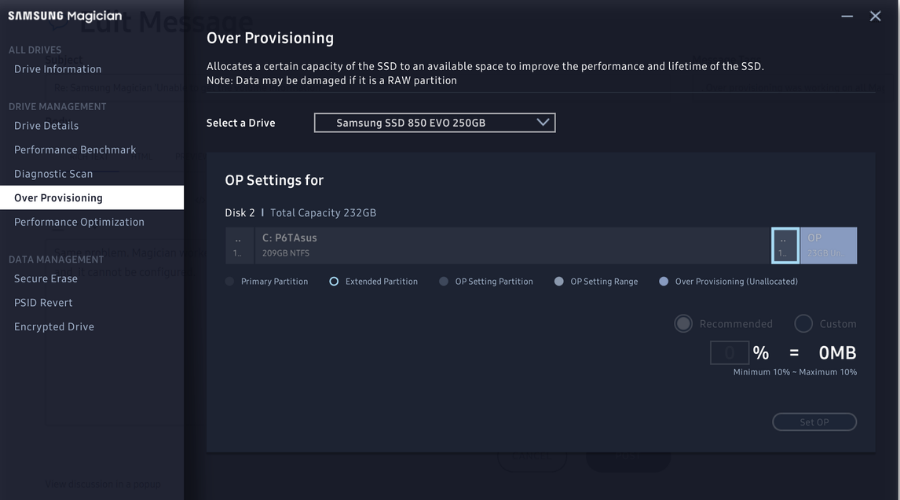
Samsung Magician provides firmware updates, drive health analysis, optimization, and over-provisioning to extend your SSD’s life. This SSD management software is designed to work with all Samsung SSD products but is not compatible with other manufacturers’ SSDs.
The tool lets Samsung SSD users check real-time information about the performance, power usage, capacity, health, and security of their solid-state drives.
Samsung Magician has a modern and intuitive UI with multiple scan and diagnostic tools that can help users troubleshoot and solve SSD-related issues.
It offers support for portable SSDs as well as integrated SSDs.
It also lets you choose the performance and power options in order to get perfect optimization and get the best out of your drive.
It comes with several built-in modes such as Full Performance, Power Saving, and Standard. You can also create and save your own preferred modes.
Other key features of Samsung Magician include:
- Customizable benchmark testing
- Built-in chat support
- Security features including password and fingerprint reset
Samsung Magician is free. If you have the Samsung 470, 750, 830, 840, 850, 860, 950, and 960 series, you can use this crucial SSD software.
Intel® Memory and Storage Tool – Frequently updated
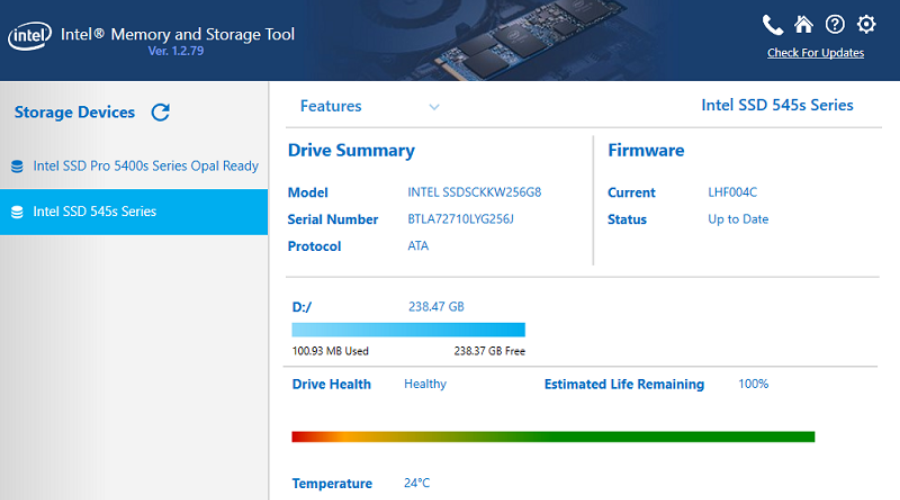
Intel Memory and Storage Tool is one of the easiest SSD management software tools. It optimizes your drives and receives frequent updates. It has the ability to run garbage collection on the drive, which you can schedule or automate.
The tool also lets you access easy-to-understand drive information such as model, firmware version, estimated life, device information, drive health, and more.
Along with that, it displays system information such as CPU usage state, chipset information, controller name, and driver versions. It has a trim functionality that is used to optimize Intel SDDs performance.
This Intel SSD toolbox also has a scan function that can run quick diagnostic scans to test read and write functionality.
It can also adapt system settings for optimal performance and power efficiency.
Other key features of Intel Memory and Storage Tool include:
- Proactive notifications
- Compatible with all Windows operating systems starting with Windows 8
- Supports irmwa
Keep in mind that if your system has password protection enabled, the Intel SSD may reject any requests from the host to update the firmware. The best solution is to simply turn off password protection and only then update the firmware.
CrystalDiskMark and CrystalDiskInfo – Dual-functionality
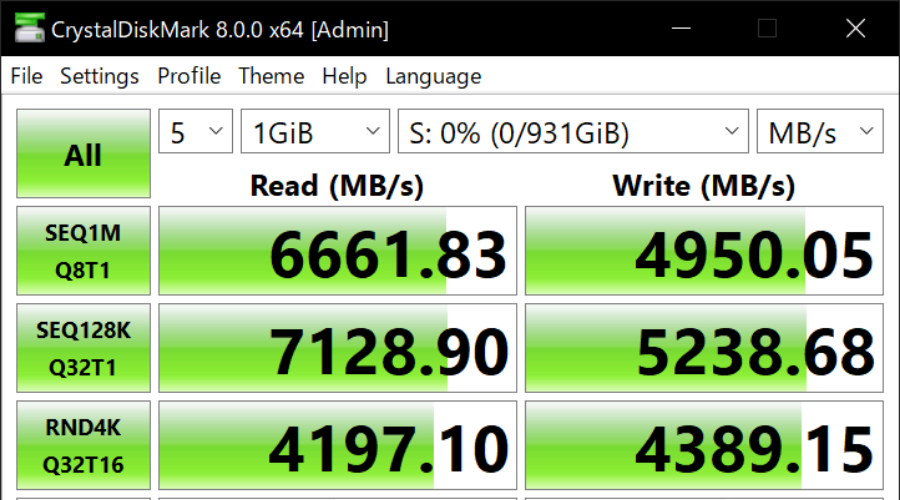
We grouped these two SSD management software tools into one entry because one can’t exist without the other.
They can analyze your SSD and tell you more about the drive, with insights as to the number of writes already absorbed, time left before it fails, and the firmware number, plus whether it needs a firmware update.
CrystalDiskInfo tells you about the drive’s life expectancy from its SMART sensors, while CrystalDiskMark benchmarks SSD drives to determine their speed. Using CDM can expedite your SSD’s failure as it writes a lot of information to HDDs.
CrystalDIskMark detects the name and version of your SSD and measures sequential and random performance (read/write/mix).
It has multiple measure modes, including peak, real-world, and demo. The software includes multiple language packs and customizable themes.
CrystalDisk info offers general information about your SSD such as temperature, health status, firmware number, interface, transfer mode, and more.
The tool lets you tweak different modes. You can use these to increase performance or to preserve the life of the SSD.
Other key features of CrystalDisk Info include:
- Real-time notifications
- Email alerts
- Graph reports
These tools are available for free. Both are lightweight, so they will not take up too much disk space.
With this, we round up our extensive review of the best SSD management software you can use. If you have slow SSD issues, find out how you can easily speed it up on Windows 10.
These are the best tools for SSD management, so be sure to give them a try. If you’re interested in SSD performance, we also have a guide on how often should you TRIM SSD, so be sure to check it out.
Did your favorite SSD management software make the list? Let us know what you use by leaving a comment in the section below.






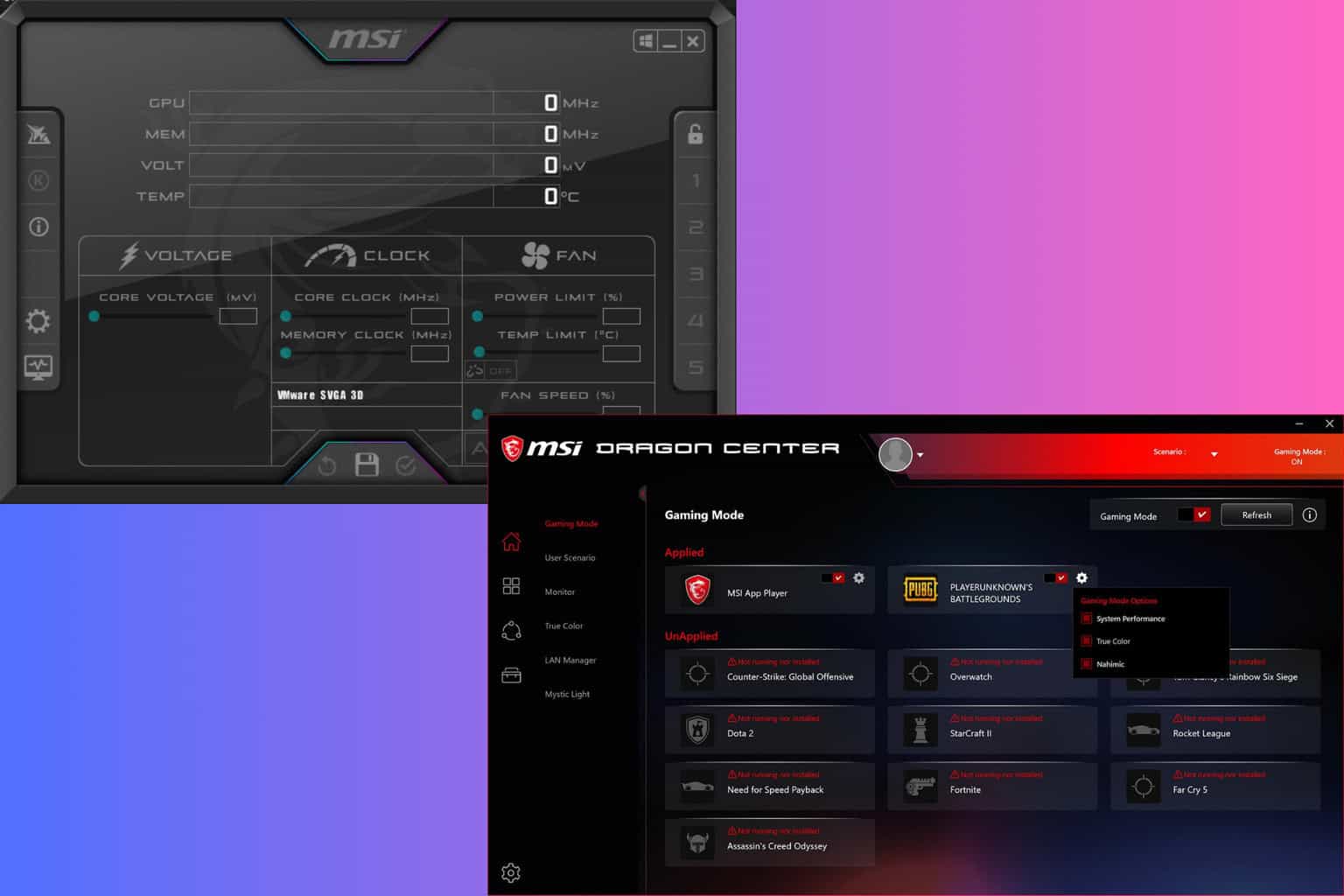

User forum
0 messages