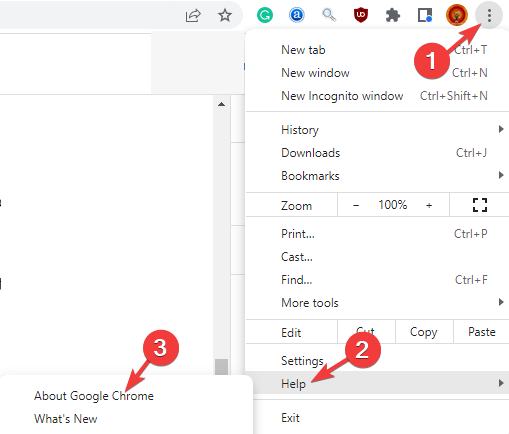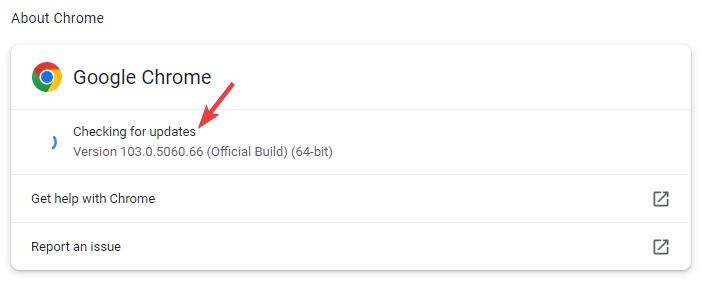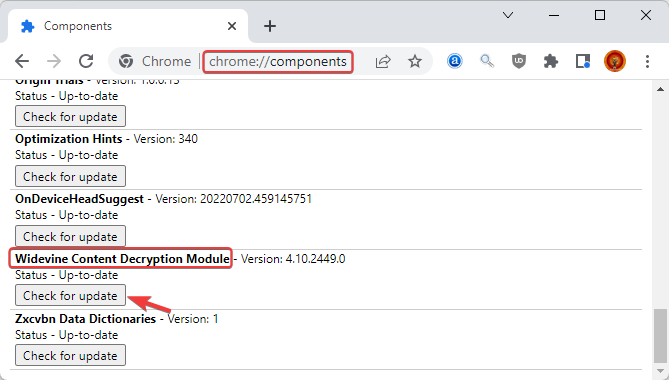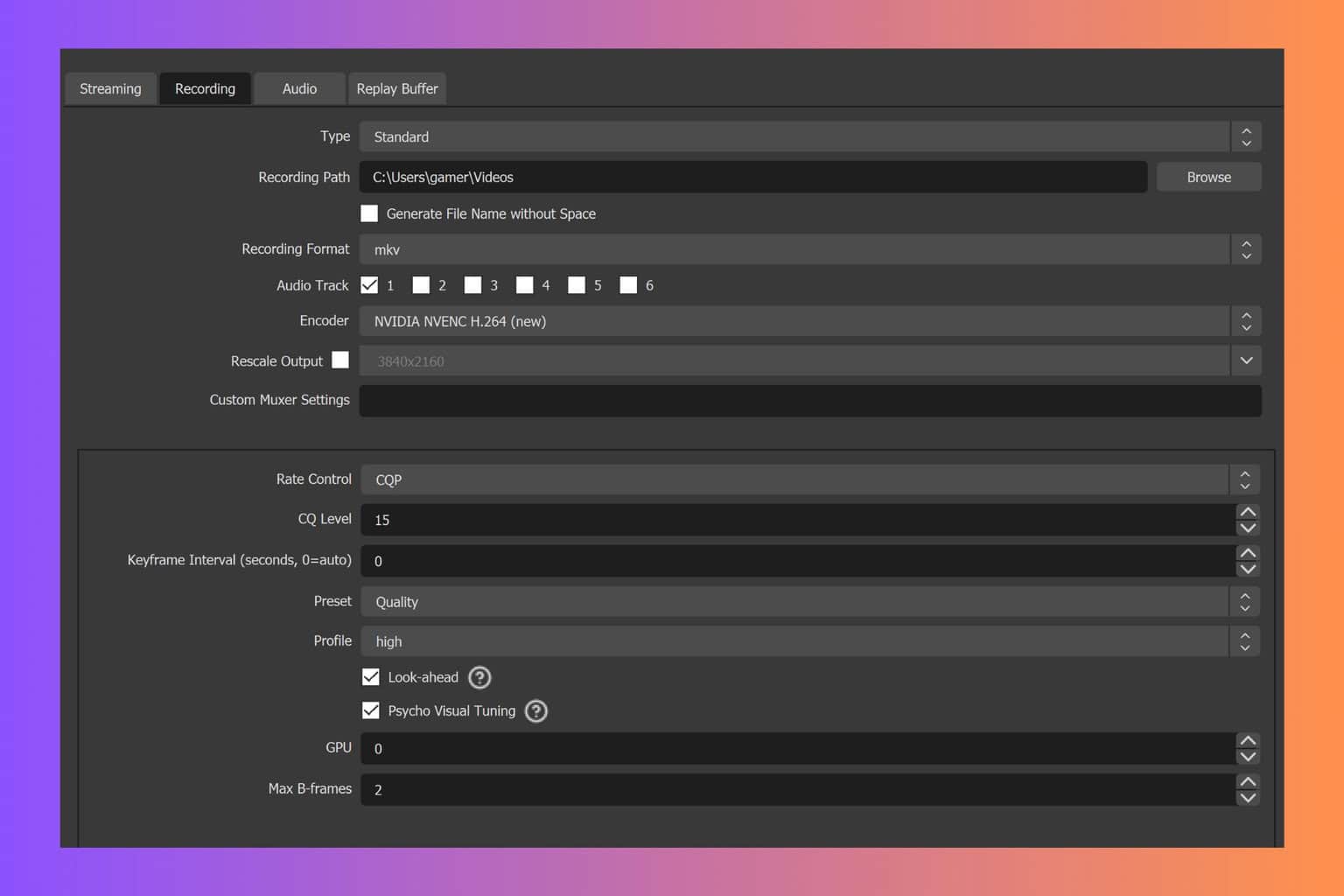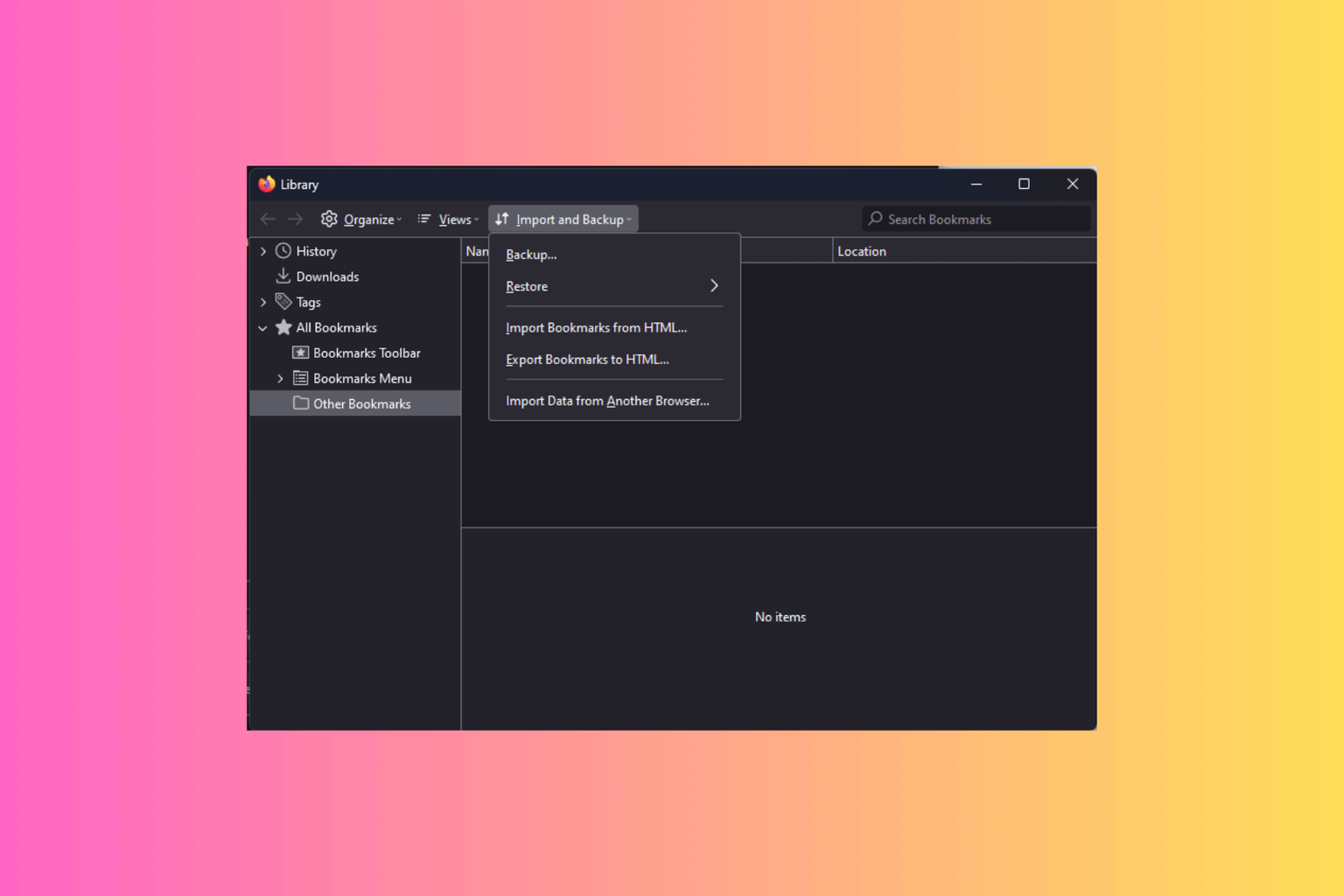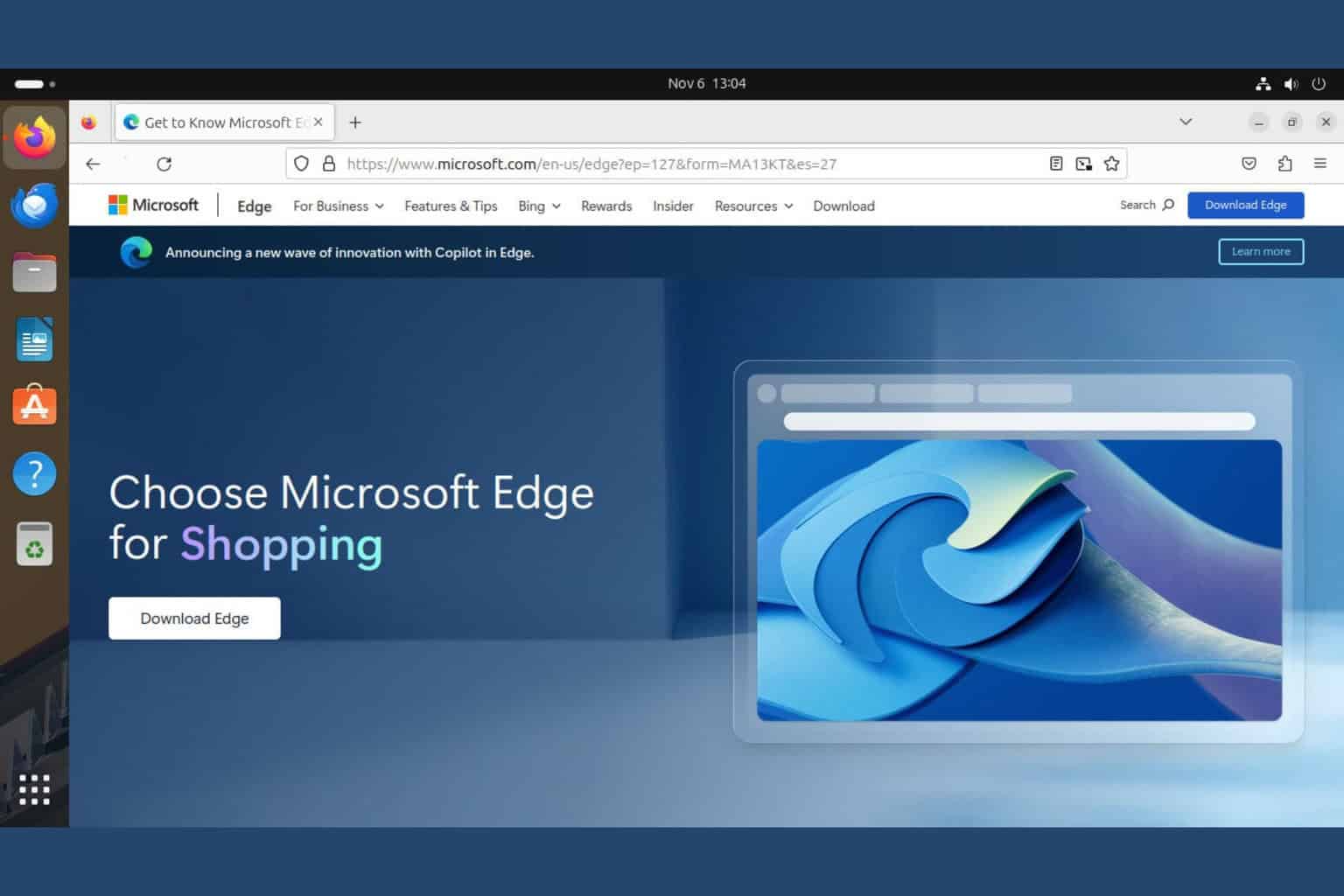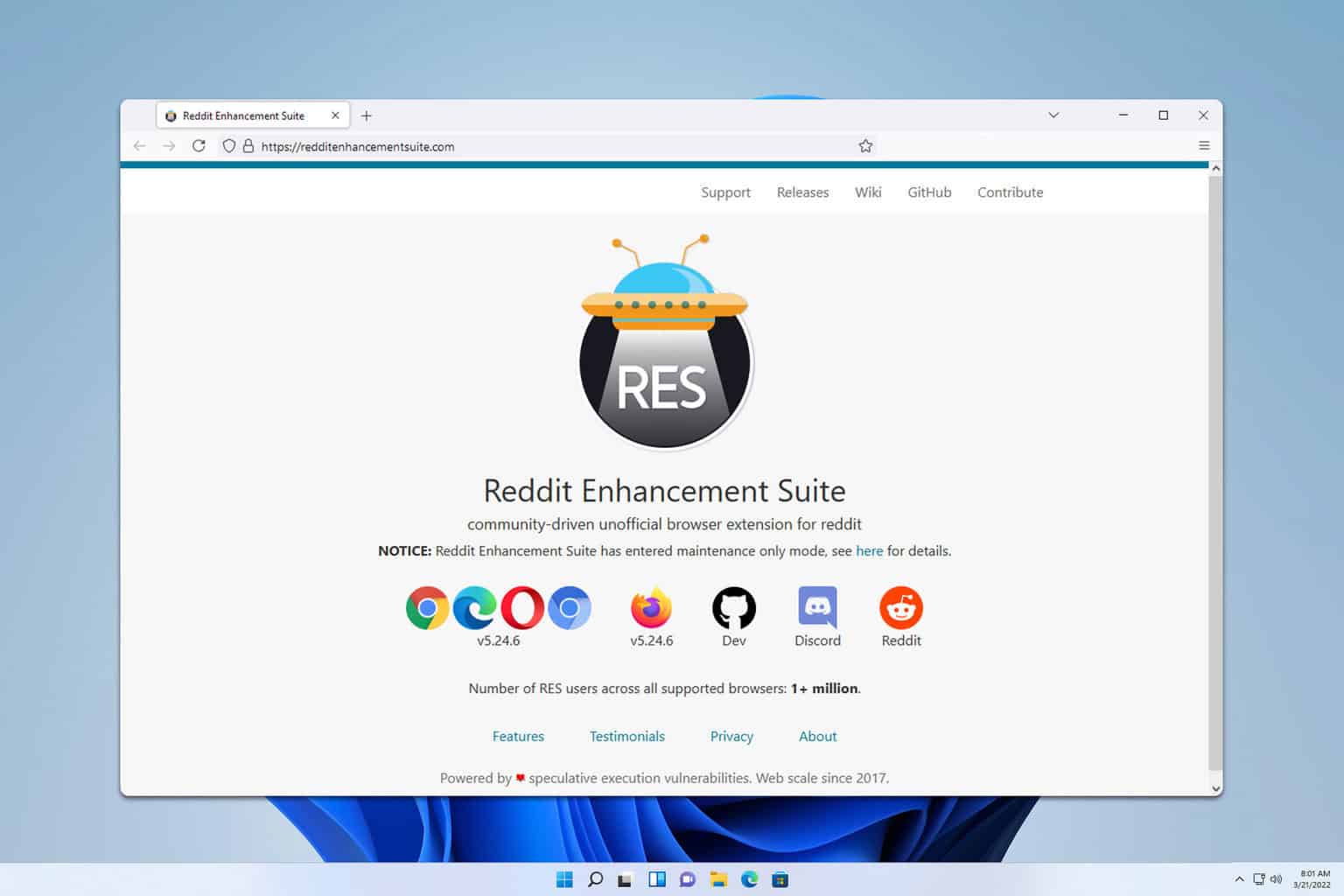5 Best Browsers to Watch Stan In & Outside Australia
Discover the minimum requirements of the compatible browsers
7 min. read
Updated on
Read our disclosure page to find out how can you help Windows Report sustain the editorial team Read more
Key notes
- Stan TV is a popular video-on-demand service in Australia that streams a wide range of both local and foreign movies and TV shows on its channels.
- But whether you want to stream the content in or outside the region, to watch your favorite shows on your PC or Mac, you would need a compatible browser.
- While a VPN is required to watch content outside Australia, you also need a browser that's best for streaming videos.
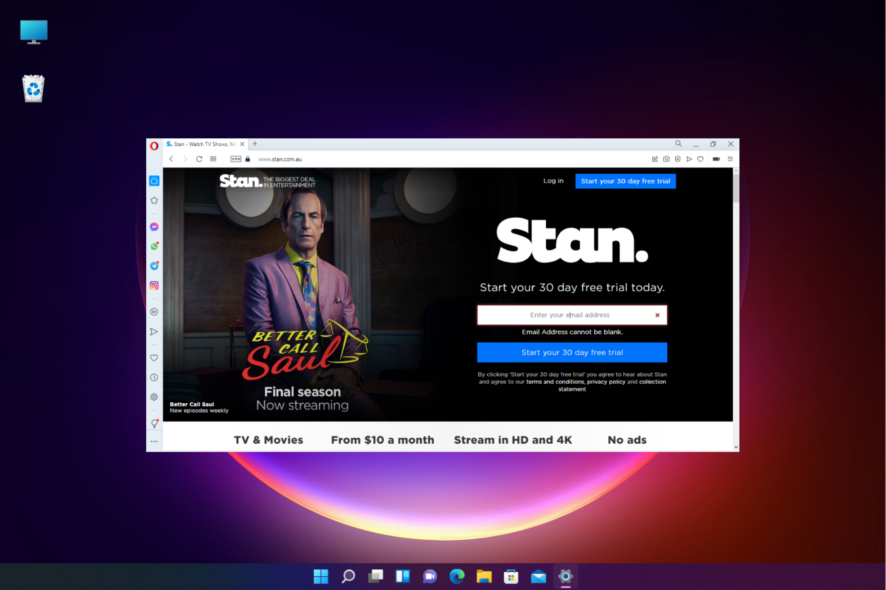
If you are looking for the best browser to watch Stan TV content in & Outside Australia, we have some recommendations for you.
However, if you are located outside the region (Australia), you would need a reliable VPN to stream Stan TV content on your browsers.
So, if you are looking for the best browsers with built-in VPN for your PC & mobile device, you can refer to our detailed post for guidance.
While the official website for Stan TV recommends a list of compatible browsers, we have our own list that can help you watch your favorite shows on your PC or Mac.
Can you watch Stan on a web browser?
Yes, you can watch Stan on a browser on your PC or Mac, provided it’s compatible, and you have an active internet connection.
Stan TV recommends the latest versions of the browsers like Chrome, Edge, Firefox, and Internet Explorer for Windows.
It recommends the latest versions of Safari, Chrome, and Firefox browsers for macOS.
For more details about the minimum requirements of the compatible browsers, you can refer to the Stan TV official help page.
Can you watch Stan outside Australia?
Yes, you can watch Stan outside Australia, however, using a high-quality VPN or a VPN-enabled browser.
This is because Stan TV is specifically for the Australian audience and does not have a global presence.
While you cannot access it normally across the globe, a trustworthy VPN can help you stream Stan TV outside Australia.
What are the best browsers for Stan?
Opera One – Excellent video streaming features
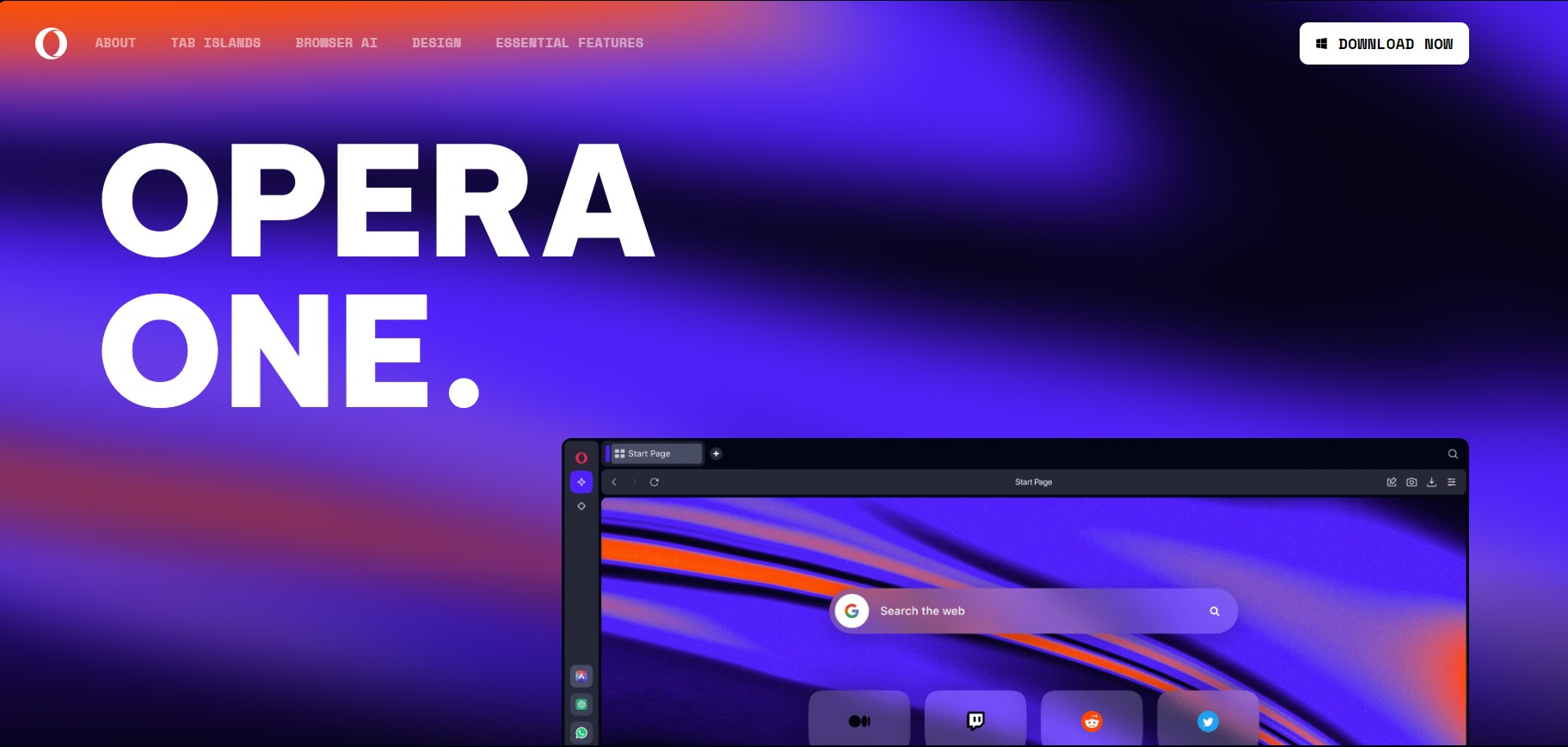
Talking of the best browser for Stan TV and video streaming, the first name that pops up is the Opera One browser.
Among its many other outstanding features is the video pop-up that helps you to move the video from a browser to one corner.
This is the picture-in-picture video feature that allows you to watch an online video while you work concurrently on the other window.
Moreover, the browser helps you boost the browsing speed and even save data while watching videos with the Turbo mode feature.
Below we have highlighted some more of its key features:
- The built-in ad-blocker removes ads from videos
- The Mobile version helps compress videos with less buffering
- 360 video player perfect for a VR view
- Native AI and modular AI ready design
- Built-in VPN to play region-locked videos

Opera One
Take this customizable browser that has in-built VPN support to help you stream Stan content from any region.Google Chrome – Wide range of extensions for enhanced streaming
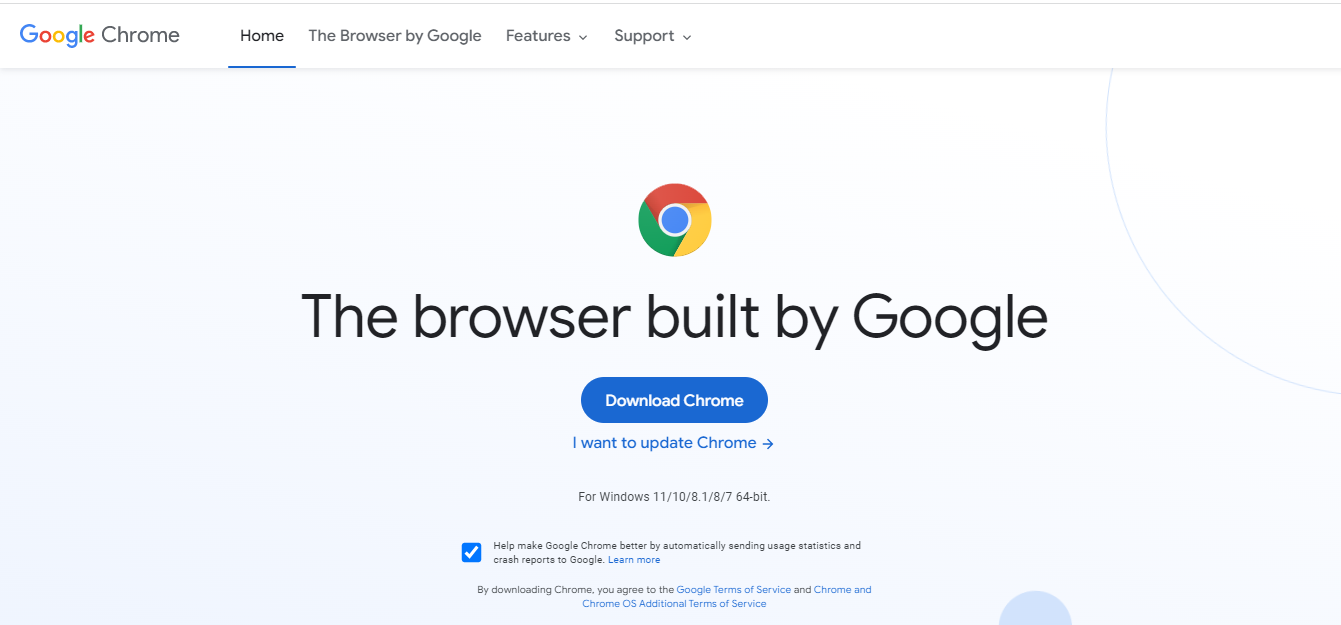
With 2.65 billion users worldwide and a seamless video streaming capability, there’s no doubt about the popularity of Chrome.
It combines extensive HTML5 support with the latest technologies to provide an exceptional video playback service.
Moreover, it comes with a wide collection of extensions that can help you enhance your video streaming experience with Stan TV and other streaming platforms.
Best of all, the Blink rendering engine by Chromium makes it lighter and faster, thus, helping it to load pages faster than other browsers.
Some of its other major features include:
- Effortless syncing of data across devices
- Dedicated media hub to access media controls
- Option to keep Chrome info separate via profiles
- Keeps your passwords safe
- Manage multiple pages with better tab organization
Microsoft Edge – Fastest browser with high-quality videos
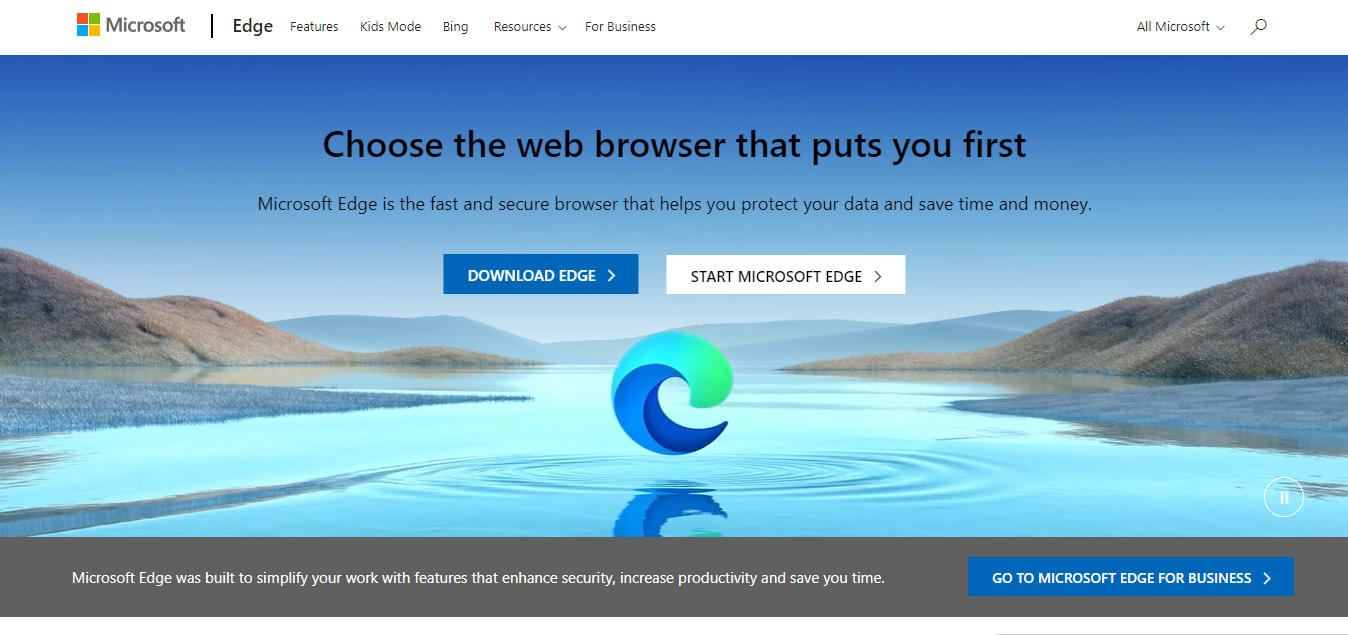
Microsoft Edge comes integrated with both Windows 10 and Windows 11 and proves to be one of the best browsers for streaming your Stan TV shows in high quality.
Re-engineered using the Chromium engine, and the fact that it does not consume a lot of resources makes it one of the fastest browsers around.
Besides, it’s also known for its safety feature, for example, it warns you when you are about to visit a harmful website.
Moreover, the InPrivate mode offers increased privacy by not saving your browsing history, cookies, passwords, site data, etc.
Some of its other significant features are:
- Dark theme setting to enjoy video streaming
- Option to cast video from the browser to compatible devices
- Ensures complete security of saved passwords, payment data, etc.
- Allows you to organize your web pages as a collection
- Option to switch between browser tabs
Mozilla Firefox – Great syncing capability
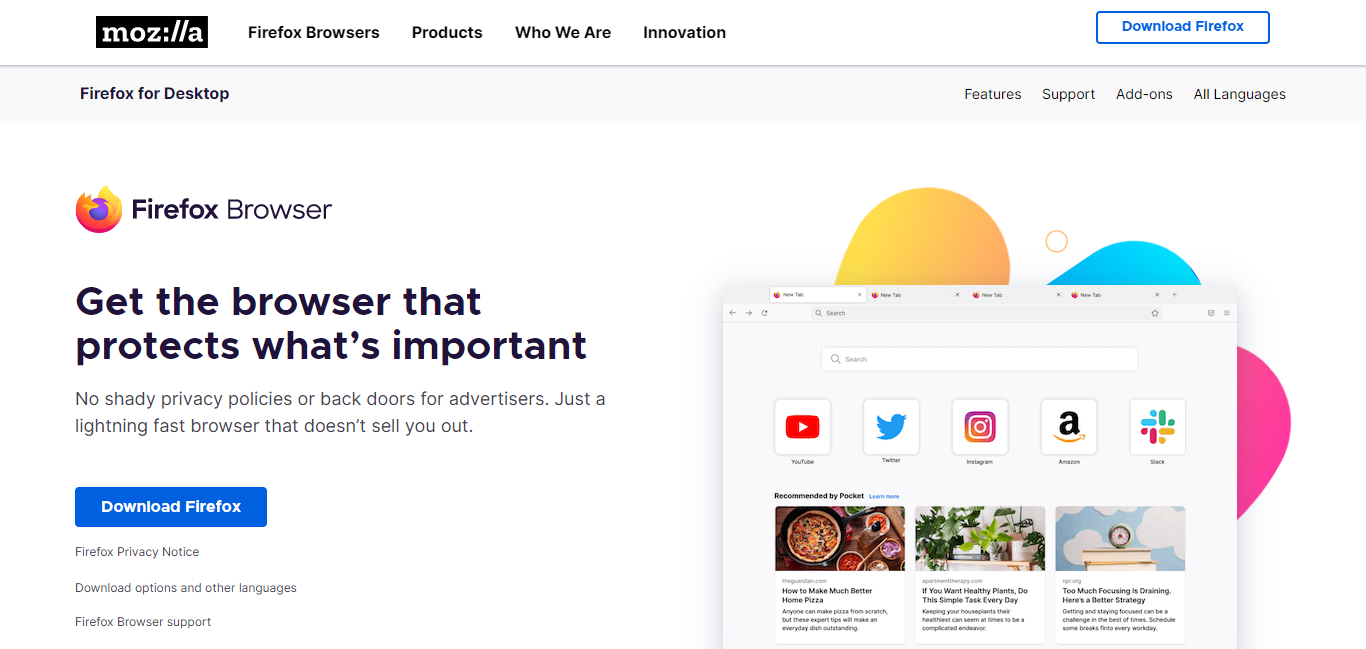
Another great browser for your Stan TV that offers a seamless viewing experience would be definitely the Mozilla Firefox.
It’s known for its excellent tracking protection capabilities that help block websites trying to track your browser activity even in private mode.
What’s more? the browser can also handle multiple tabs efficiently, so, you can open a video in one tab while keeping the other important tabs open.
Also, you can sync your add-ons, passwords, and bookmarks easily to the mobile device on which you watch the Stan TV movies and shows.
So, with the syncing options enabled, you don’t need to force your memory to remember the passwords.
Here are some of its other major features:
- Incredible range of extensions for video streaming
- Extensions for high-resolution videos
- Picture-in-picture mode
- Separate browsing sessions with Firefox containers
- Control each tab with the Firefox task manager
UR Browser – Enhanced security while watching videos
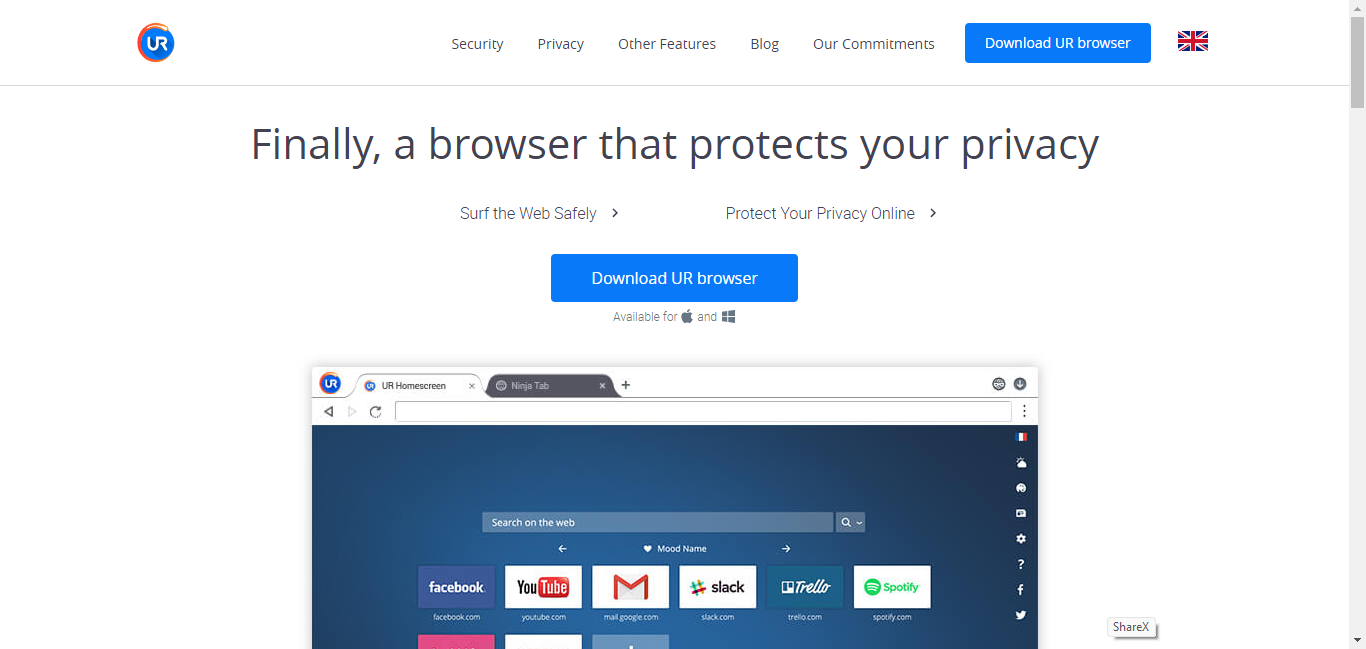
One of the most underrated browsers, the UR browser is one of the fastest and most security-focused of all.
Based on the Chromium engine, you can enjoy a great video streaming experience. However, it’s also known for HTML5 and high-quality audio.
Besides, the browser is also known for private browsing that helps you watch your favorite videos while protecting your online data from hackers.
At the same time, it also ensures that there’s no intrusion of spyware or malware on your PC as you browse or watch videos.
Below are some of its other important features:
- Select from three privacy levels
- Loads web pages faster
- Built-in ad blocker, and invisible tracker blocker
- Integrated third-party cookie blocker and a virus scanner
- HTTPS redirects when visiting unsafe sites
Stan browser update required – What does the error mean?
Sometimes, you may come across an error that says, Browser update required. Please update your browser to the latest version and try again or visit our help center for more information.
This means that you are running an outdated web browser and hence, to continue to watch Stan, you need to update the browser to the latest version.
Update Google Chrome
- Open Chrome, click on three dots on the top right, select Help, and then select About Google Chrome.
- Now, on the right side, you should notice that Chrome will automatically start checking for updates
- If available, it will automatically install the latest version.
But, if it says, Chrome is up to date and the error message still shows up, follow the next solution.
Update Widevine component
- Launch Chrome and navigate to the below path:
chrome://components/ - In the Chrome components screen, look for Widevine Content Decryption Module.
- Click on the Check for update button.
The Widevine CDM component enables your browser to decrypt protected content otherwise, the error code A19 may frequent your screen. Now, check if the error is gone and you can watch Stan TV on your Chrome browser.
If you still encounter the error, you can quickly clear the cache from Chrome on your Windows 11 PC, following the method explained in our post.
You can get more information for other browsers like Firefox or Opera One on the official Stan TV help page.
So, if you are looking for the best browser to watch Stan TV in and outside Australia, our recommendations offer the best viewing experience.
But, if you are looking for the best browsers for high-quality 4K Netflix streaming, we have a great list.
For more queries on the best browsers for a specific app and video streaming, do let us know in the comments box below.