Steam Crashes When Uninstalling a Game: 3 Easy Solutions
Check the best solutions and workarounds on the web
3 min. read
Updated on
Read our disclosure page to find out how can you help Windows Report sustain the editorial team. Read more
Key notes
- If Steam crashes when uninstalling a game, it's usually a trivial issue that can be easily resolved.
- Most users found an update running in the background or issues with the current Steam version to be the underlying cause.
- The best solution here is to uninstall the game in offline mode, though we have a few other fixes as well.

Steam is one of the most popular clients, with thousands of exciting games. Some of these are free, while others require purchase, both prior and in-game. But several users reported that Steam crashes when uninstalling a game.
The issue is not new and has been present for quite a few years now. For some, it got fixed automatically, but many continue to report it even today. So, let’s find out how you can fix the problem.
Why does Steam crash when uninstalling a game?
Here are some of the reasons Steam crashes when removing a game:
- Another game is updating the background – In some cases, users realized that a game was updated in the background while they were uninstalling another, which triggered the crash.
- Issues with the Steam client – Some users reported issues with the client itself, which may also lead to Steam crashing when installing games.
- Bug in the current version – Since many reported that the issue was fixed after installing Steam updates, it could be that there was a bug in the program that led to the error.
What can I do if Steam crashes when uninstalling a game?
Before we head to the slightly complex solutions, here are a few quick ones you can try:
- Restart the computer and check if Steam still crashes when uninstalling a game.
- Terminate all other programs on the computer while uninstalling the game since these might be conflicting with the process.
If these two don’t work, the solutions listed next surely will.
1. Launch Steam in offline mode
- Open Steam, click on the Steam menu near the top-left corner, and select Go Offline from the menu.
- Now, click on Enter Offline Mode in the confirmation prompt.
- Next, navigate to the Library.
- Right-click on the game that you were trying to remove earlier, hover the cursor over Manage, and choose Uninstall.
- The game should now uninstall successfully.
- Once done, again click on the Steam menu, and this time, choose Go Online.
This solution works on all Steam versions and allows users to uninstall games effectively. If Steam still crashes while uninstalling a game, head to the next solution.
2. Update the Steam Client Software
- Open the game client, click on the Steam menu, and select Check for Steam Client Updates.
- Now, wait while Steam checks for updates and installs any available ones.
- Once done, restart the computer for the changes to come into effect.
Though the game client automatically looks for updates by default at launch, there’s no harm in checking manually when Steam crashes while uninstalling a game.
3. Uninstall the game via Programs and Features
- Press Windows + R to open Run, type appwiz.cpl in the text field, and then hit Enter.
- Locate the game that couldn’t be uninstalled via Steam, select it, and click Uninstall.
- Now, follow the on-screen instructions to complete the uninstall process.
This one is more of a workaround than a solution but is often highly effective at bypassing the problem if Steam crashes when uninstalling a game.
You can also uninstall Steam games with third-party uninstaller software. The best third-party uninstaller utilities will erase leftover files from uninstalled software the default Windows uninstaller might leave behind. Some third-party software removal tools include useful force uninstaller features.
After you have managed to fix the problem, do not forget to find out how to optimize your PC for gaming.
For any queries or to share a solution that we may have missed, use the comments section below.











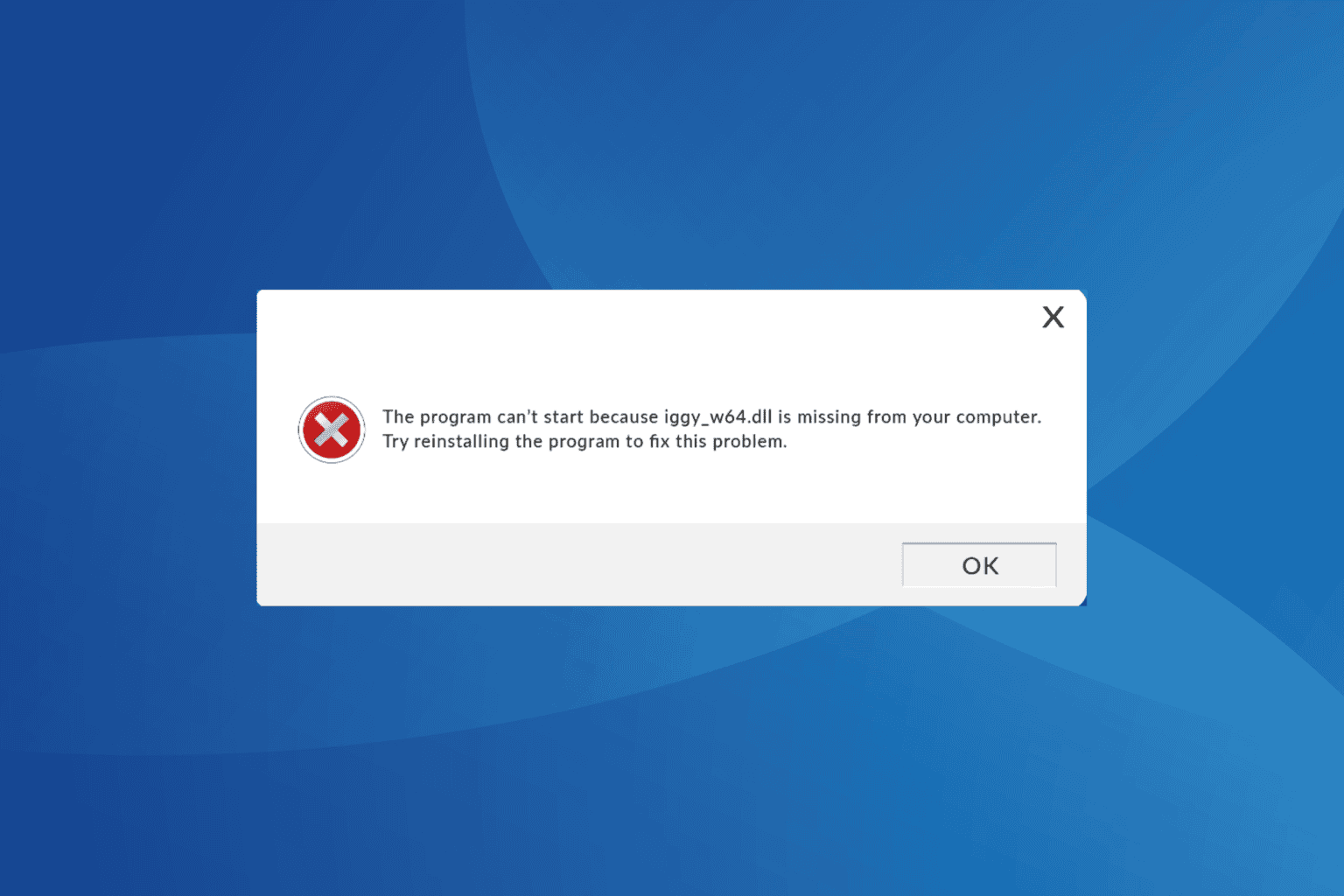
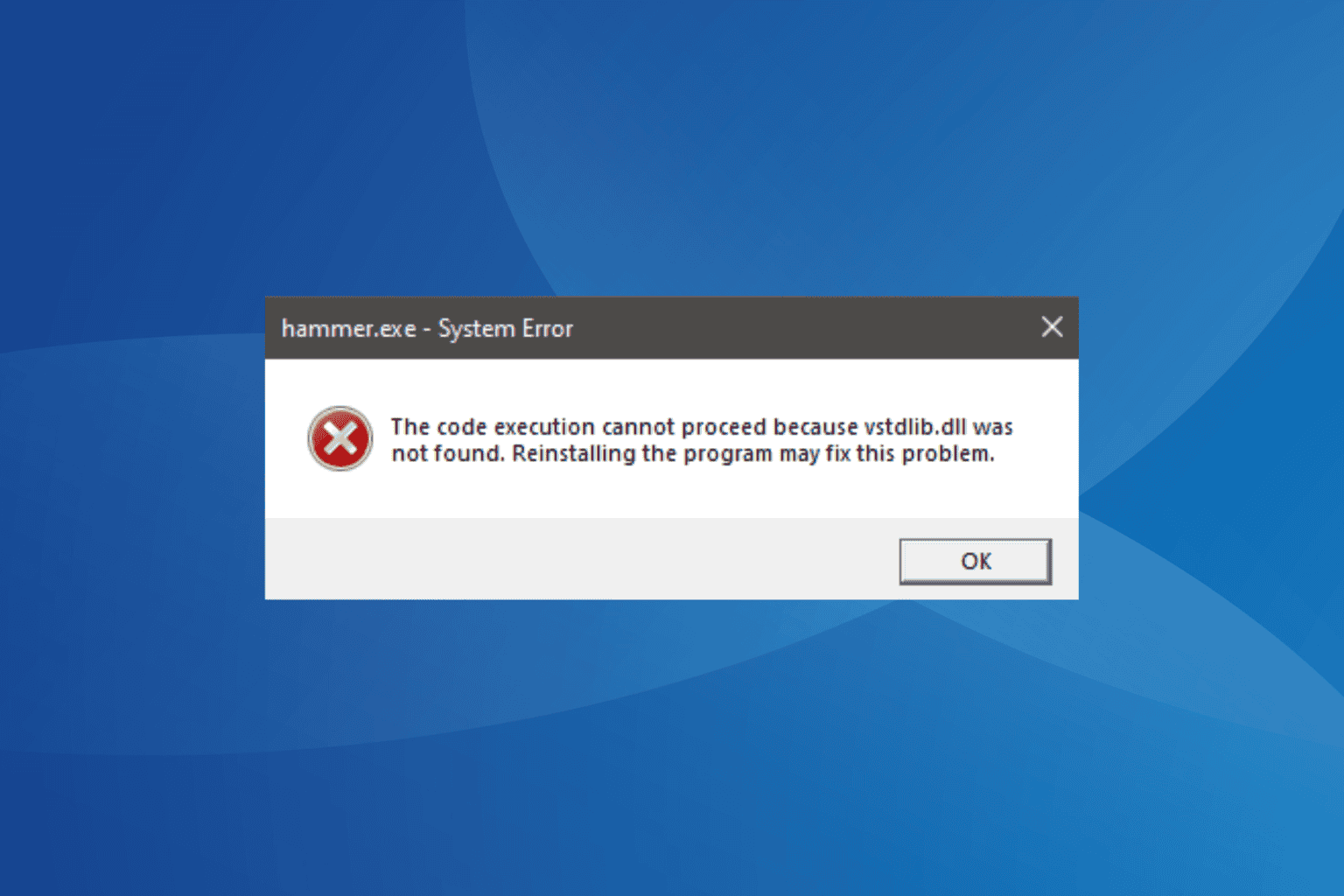
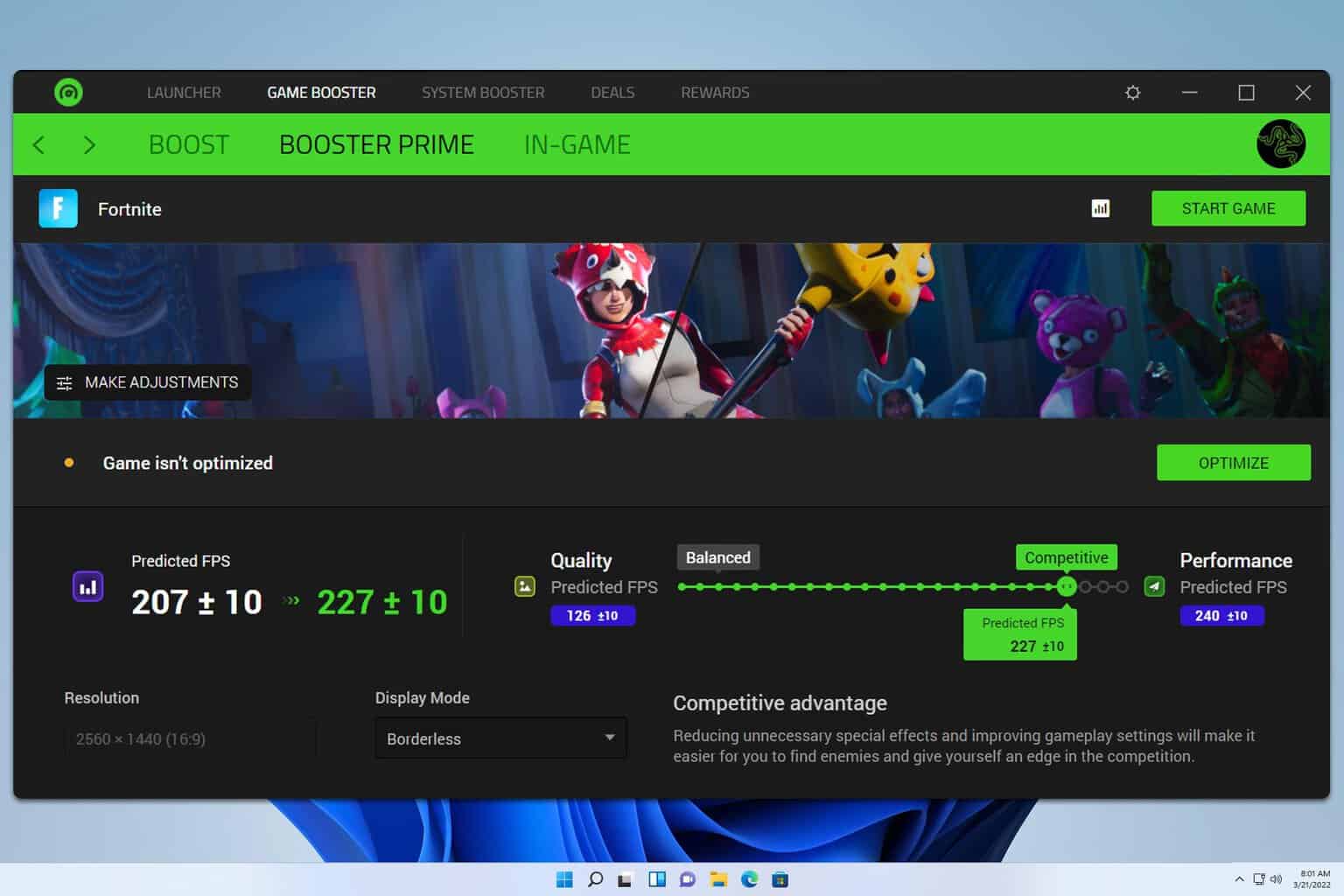
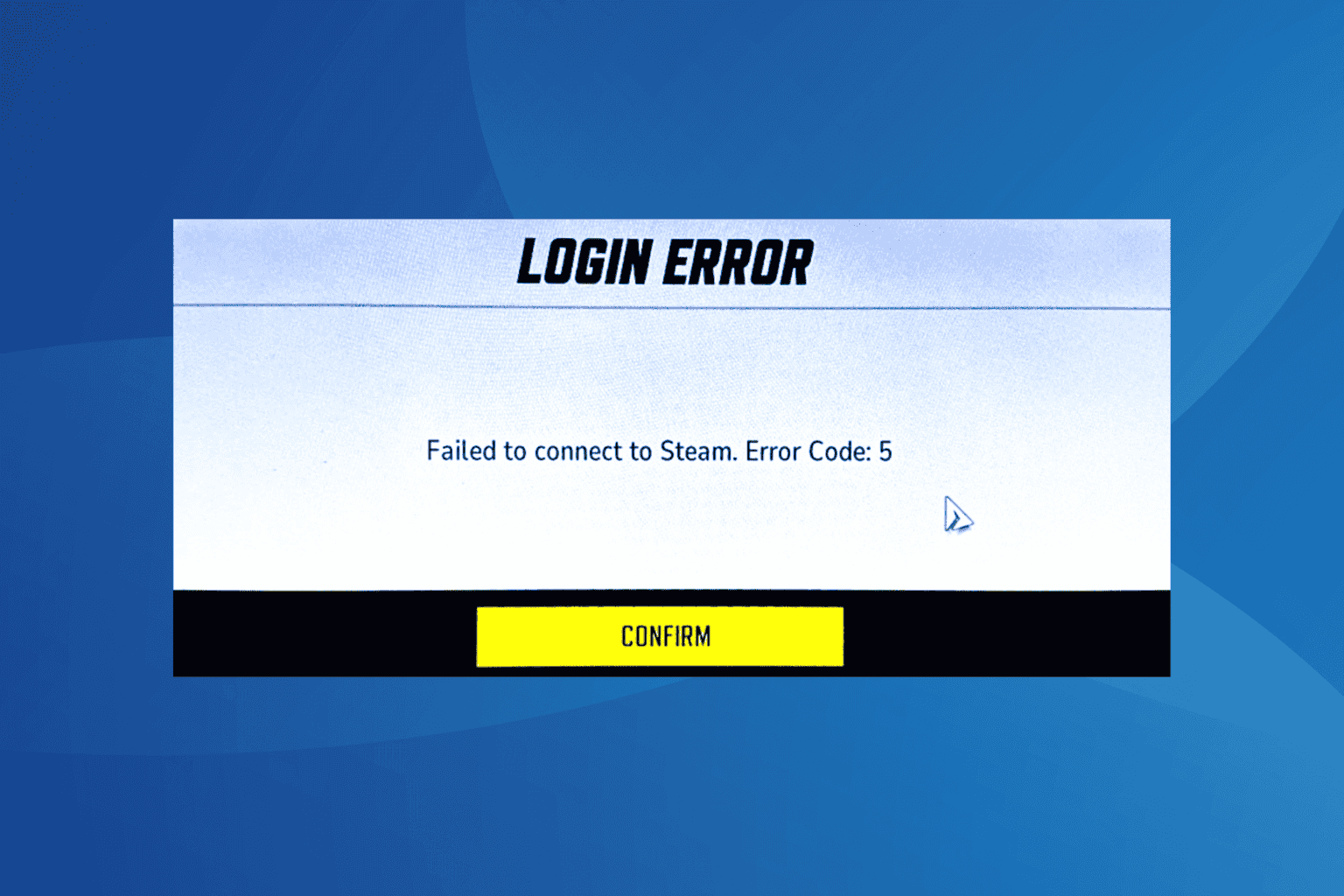
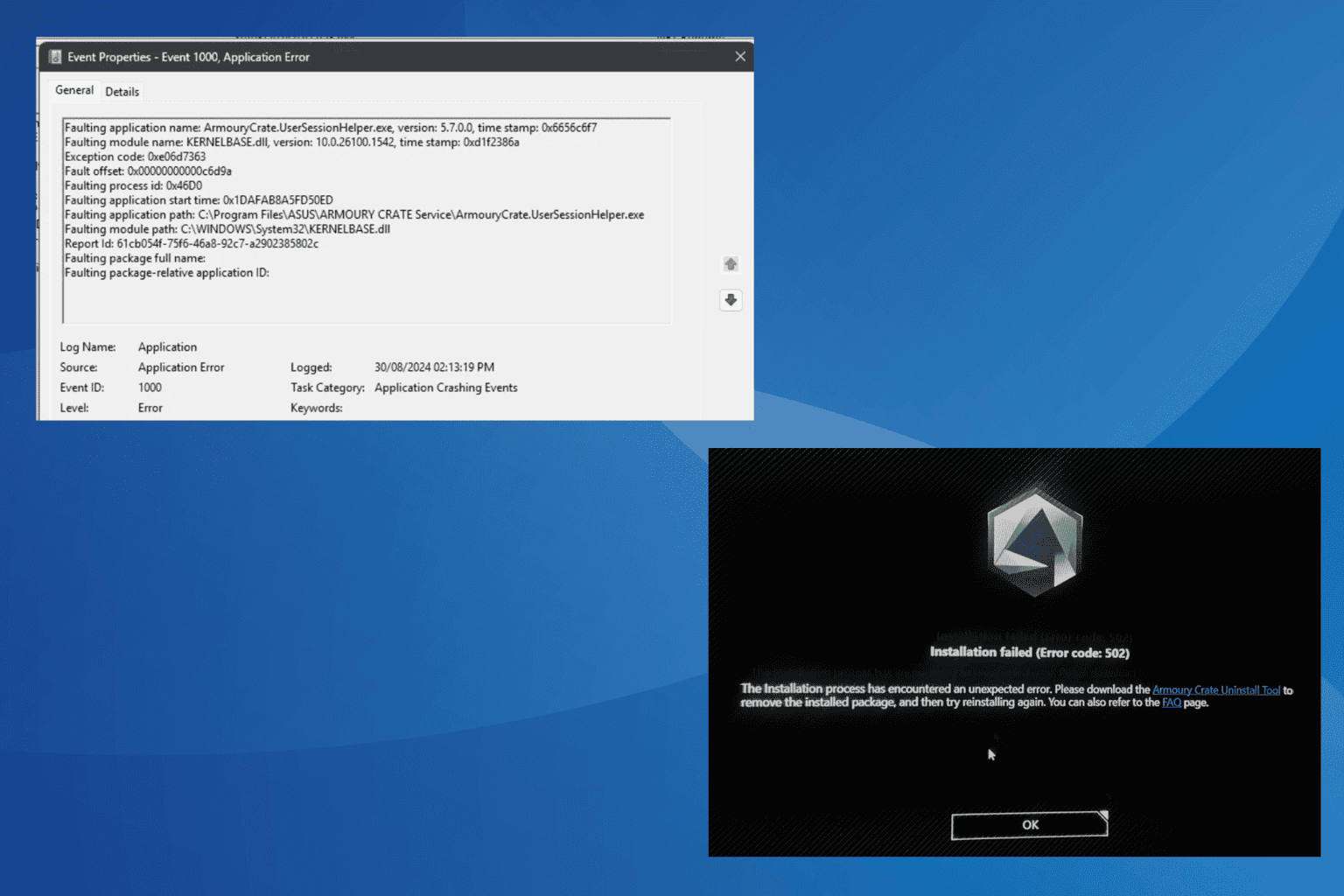
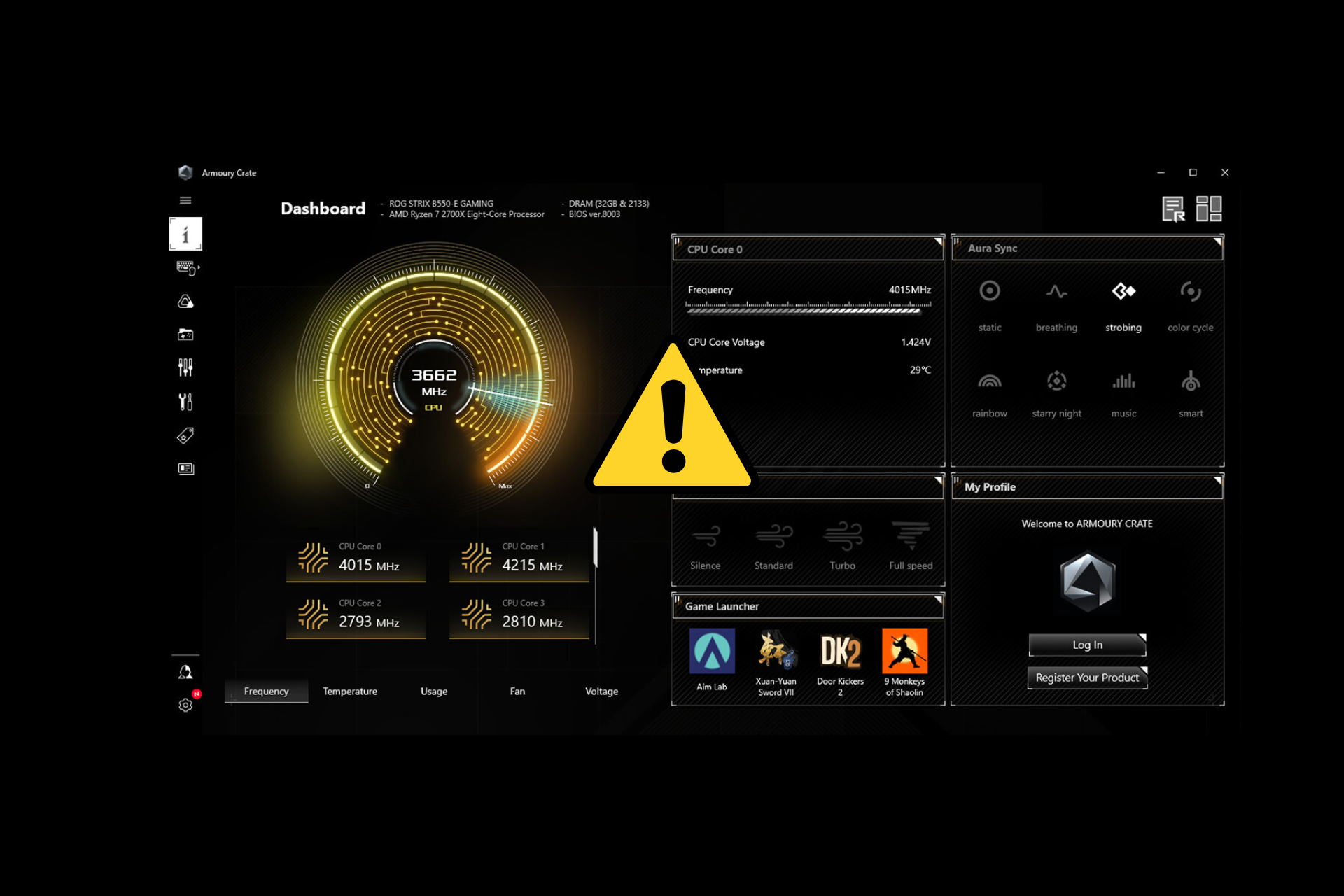
User forum
0 messages