5 Best Sticky Notes Alternative for Windows 11 [2024 List]
You can choose any of the top picks from our experts
5 min. read
Updated on
Read our disclosure page to find out how can you help Windows Report sustain the editorial team Read more
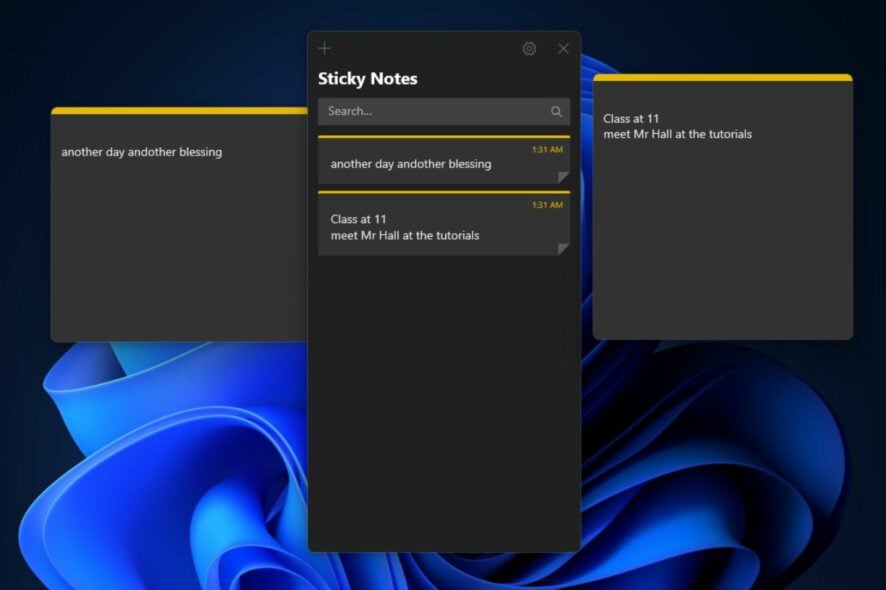
Sticky Notes is one of the built-in features that came with Windows PCs. However, if Sticky Notes is not working, sometimes you have no choice but to find alternatives for Windows 11 that can serve the same purpose.
Readers can check our guide on the best screen annotation software for Mac and Windows.
Is there a Sticky Notes app for Windows 11?
The Sticky Notes app has been a great app on Windows PC for a long time. It helps you create notes on your Windows 11 PC and access them on other devices.
However, many of our readers complain about the Sticky Notes app not responding, not signing in, not sticking notes, etc. Fortunately, there are apps you can install on Windows 11 to use the Sticky Notes feature.
What are the best Sticky Notes alternatives for Windows 11?
Notezilla – Picture insertion feature
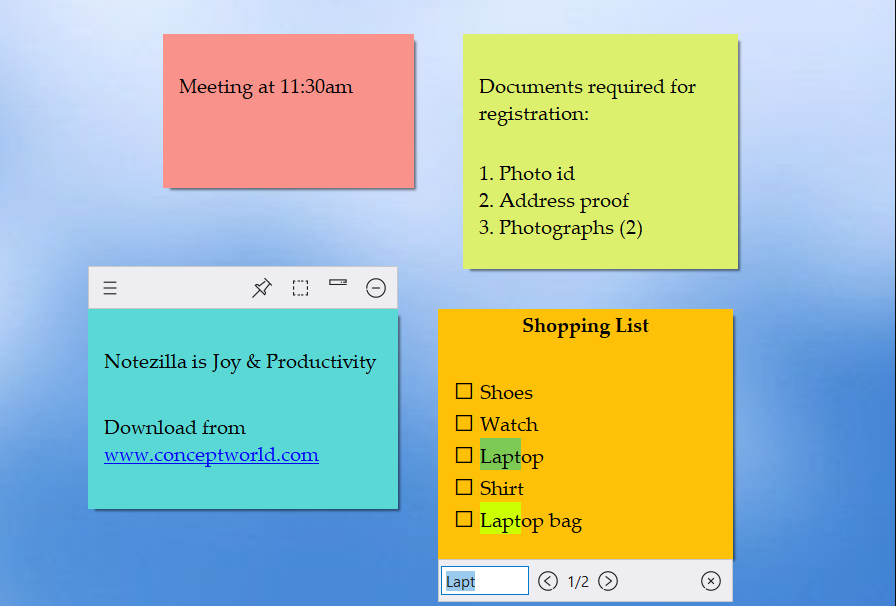
Notezilla is one of the best alternatives for the Sticky Notes app for Windows 11. It is available on other platforms, making it easier to access your notes across different devices. The app has many features that help you keep yourself well-equipped and well-organized.
Furthermore, you can create sticky notes to attach to your desktops, making them easy to access. Its always-on-top feature provides access to your existing notes and allows you to type into notes without changing the tasks.
However, Notezilla provides an advanced feature to automatically sync sticky notes between your computers and access them on all desktops. Also, you can insert pictures in your sticky notes for more details.
Key features:
- Easy-to-use user interface
- Allows sharing to webpages, documents, programs, apps, folders, etc.
- Picture insertion feature
- Advanced & secure sync feature that can be partial or full
- Cloud storage and restoration
Stickies – Wide range of shortcut options
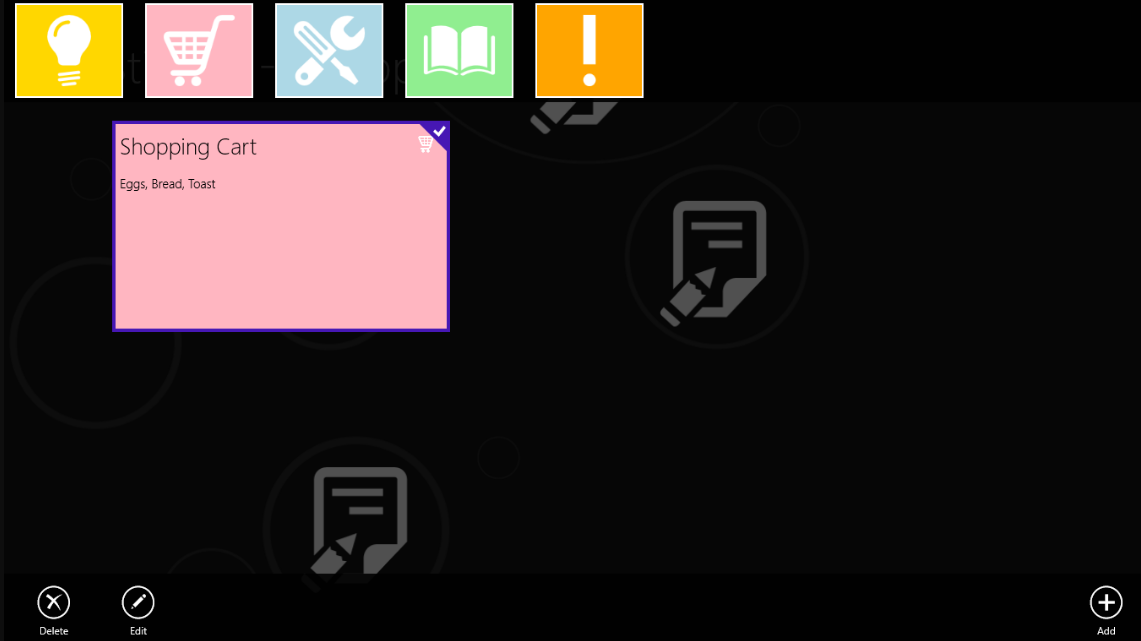
Stickies is another reliable alternative for the Sticky Notes app on Windows 11. Unlike others, it comes with many advanced features like Always On top. It is easy to navigate and allows the creation of sticky notes with a simple keyboard shortcut.
Likewise, it offers lots of options to ease its use. You may create and customize hotkeys to perform tasks like creating, deleting, hiding, copying, and pasting notes. Also, it allows setting up alarms for tasks, a list of friends to share notes with, and lots more.
More so, Stickies sticky notes come in various forms. The app has unique checklist sticky notes where you can create a to-do list with checkboxes to tick off at will. Also, you can arrange your notes on the desktop and tidy up your space.
Key features:
- Easy-to-use and interactive user interface. Also, it is free to use
- Set reminders for tasks noted in the sticky notes
- Wide range of shortcut options and hotkeys to ease your experience
- Change notes’ skin colors to fit your preference
7 Sticky Notes – Good organizing features
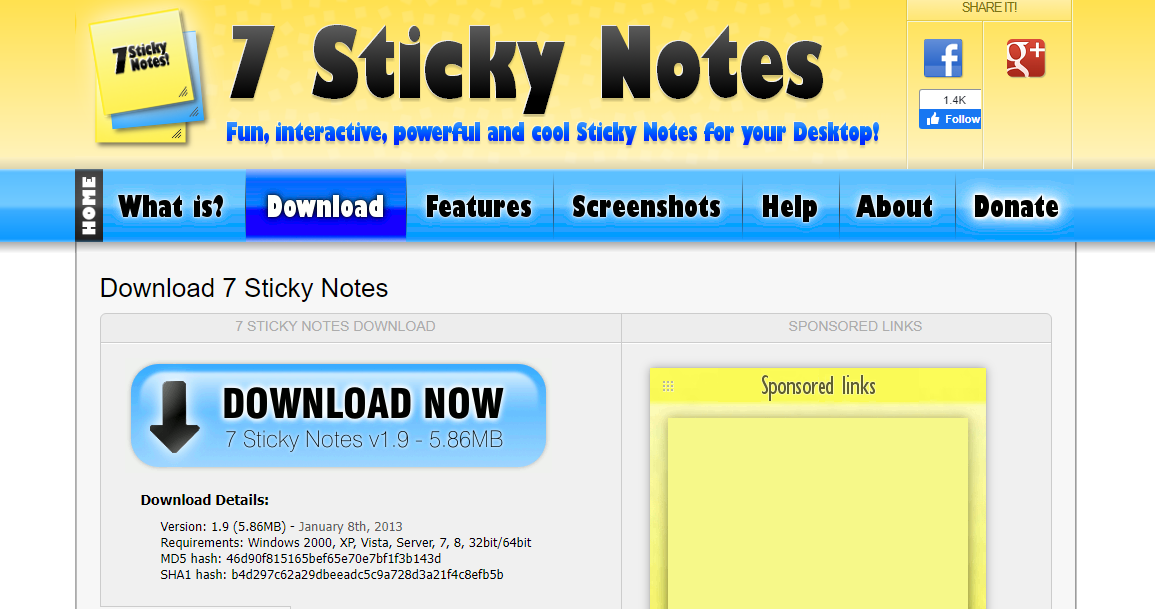
7 Sticky Notes comes with loads of features that help users have the best experience creating and using notes. It allows setting up alarms on notes and a buzzer or shakes on notes to wiggle when it’s time. It has an attractive interface.
Also, you can label each note to differentiate them and change note colors to make them different. You can use many options when you right-click on notes like rearrange, refactors, etc.
Likewise, it comes with a Note manager that allows you to view and organize all your notes in one tab. It makes it easier to clean up your notes and make adjustments where needed.
Key features:
- Note manager feature for organizing notes
- Customize note colors, labels, fonts, font sizes, and colors
- Allows you to create an alarm in your notes
- Organizes sticky notes in a folder
Hott Notes – Highly customizable interface
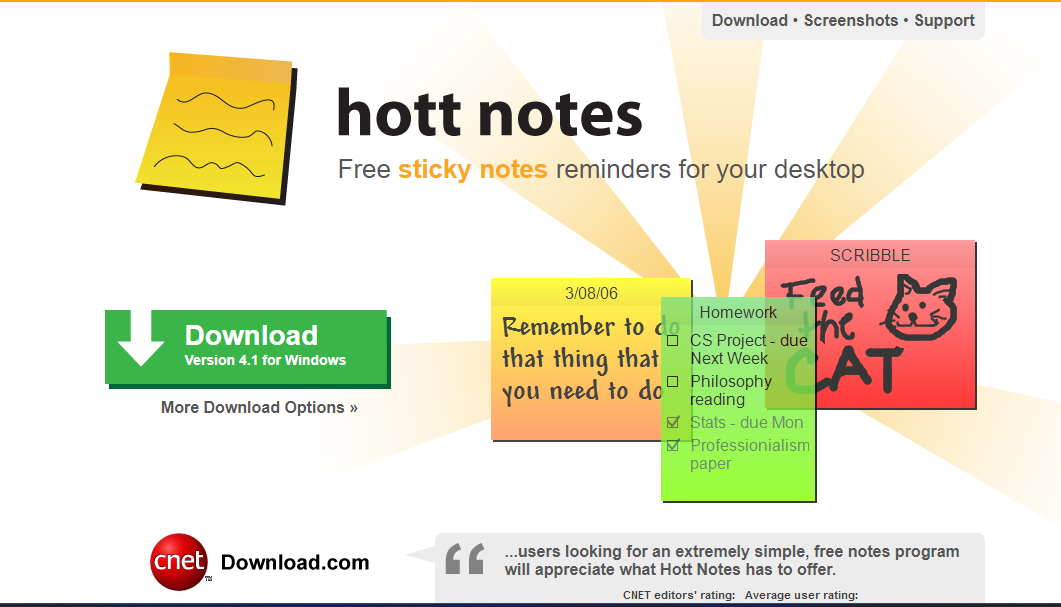
Hott Notes is a simplified version of Sticky Notes. It has an easy-to-use interface making it appropriate for professional and general use. It is one of the best alternatives to consider.
Furthermore, it uses several hotkey functions to create a simple and easy atmosphere to work. Also, it allows you to customize what double-clicking its app icon does on your desktop.
Likewise, you may edit fonts, font colors, and font sizes to suit your needs. There is a reminder that allows notifications about a note.
Key features:
- Highly customizable interface
- Set reminders and attach notes to the buzzer
- Easy to use and suitable for different purposes
Sticky Notes 8 – Easy to use
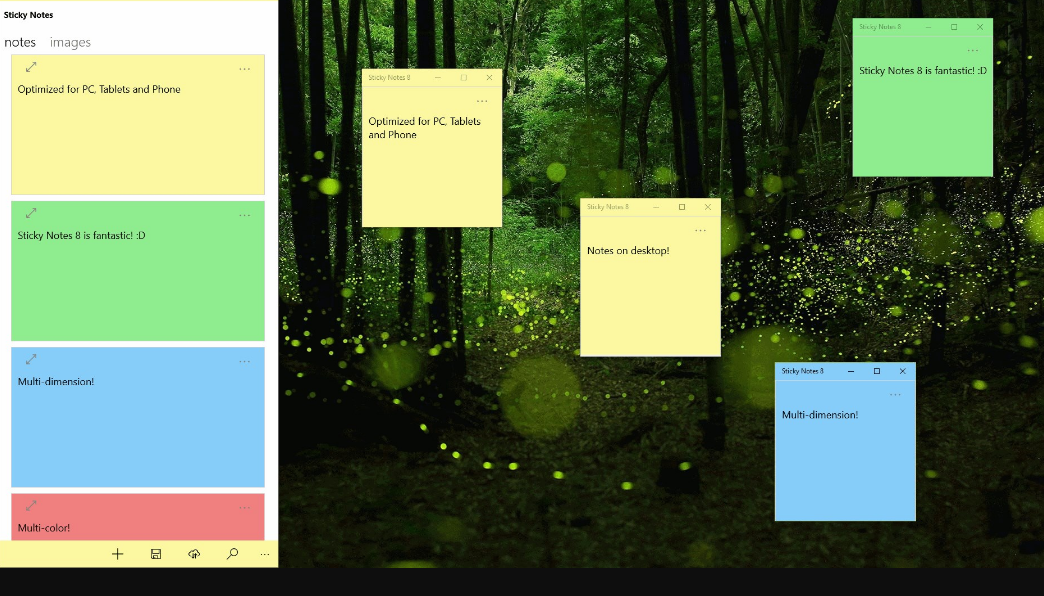
Like every other sticky note recommendation on this list, Sticky Notes 8 is a great alternative. It offers a straightforward and easy-to-use interface that lets users customize their notes.
There are numerous colors you can choose from to create your notes. It allows you to stick your notes on the desktop for as long as possible without falling off.
However, Sticky Notes 8 is regarded as a newbie in the genre as it doesn’t have as many features as others. Nonetheless, it is worth considering as it allows you to customize the shape and size of your notes.
Key features:
- Easy to use and customizable user interface
- Sticks notes on the desktop without disappearing
- Change note colors, fonts, and other features
This was our selection of the best alternatives for Sticky Notes on Windows 11. Alternatively, check our guide on fixing notes not syncing to iCloud on macOS and Windows.
Also, we have a detailed article on the best-handwritten notes apps on Windows with Pen/Stylus.
One of the biggest complaints regarding Sticky Notes is that you can pin them on top, but we have a guide that shows you how to keep Windows 11 Sticky Notes always on top, so don’t miss it.
In conclusion, you should be able to decide on the Sticky notes alternative you want from the list above. Should you have further questions, kindly drop them in the comments section.

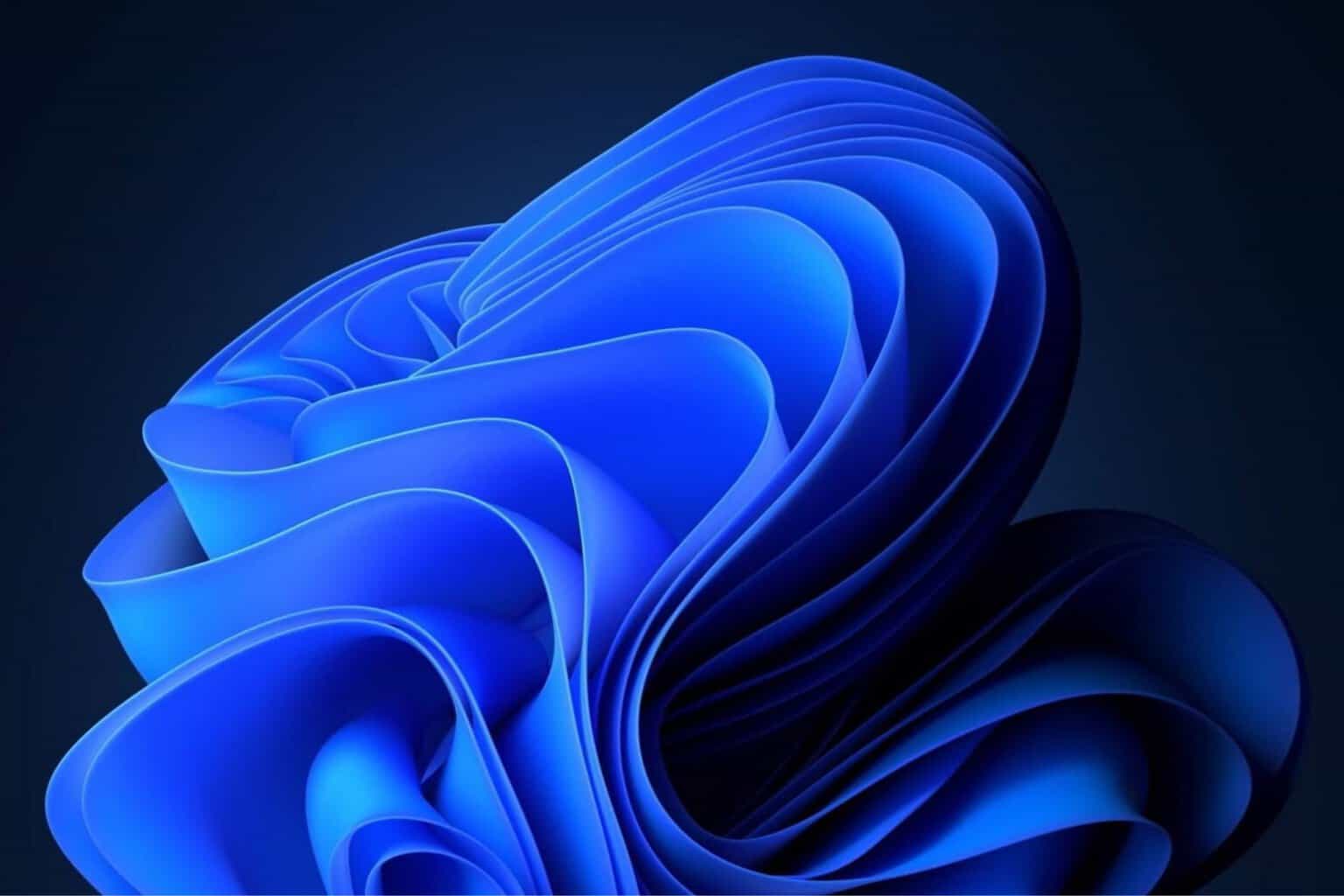
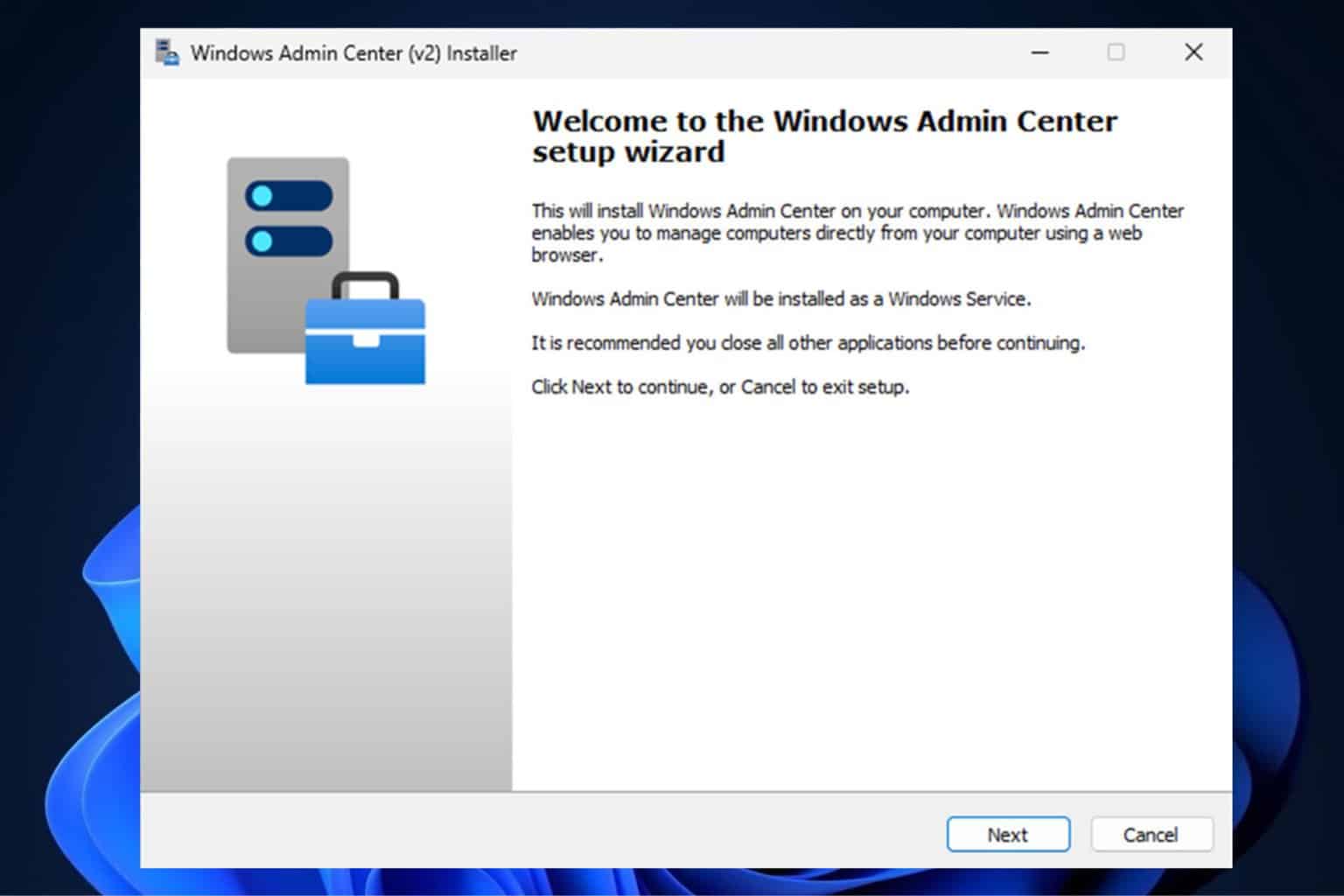
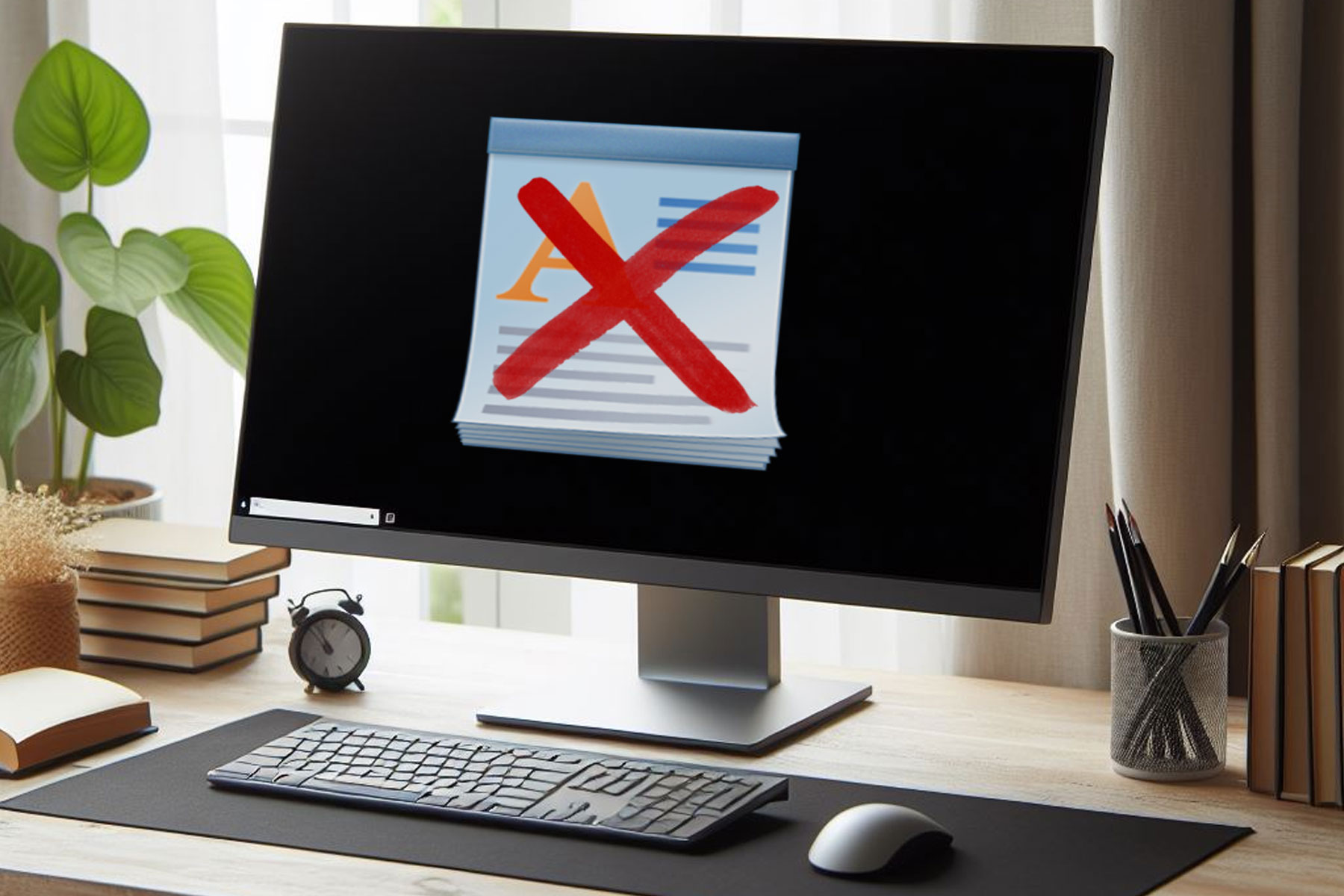
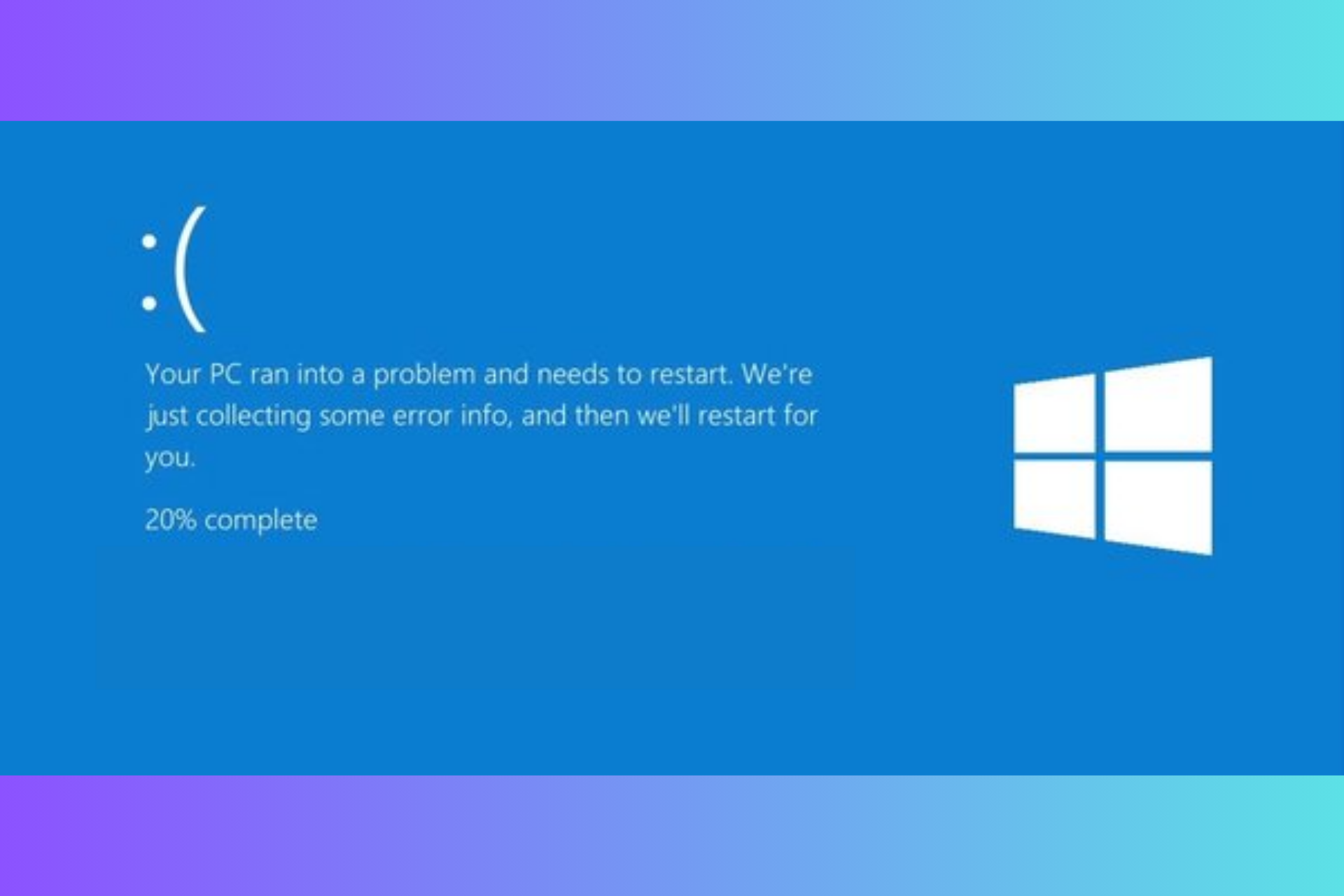
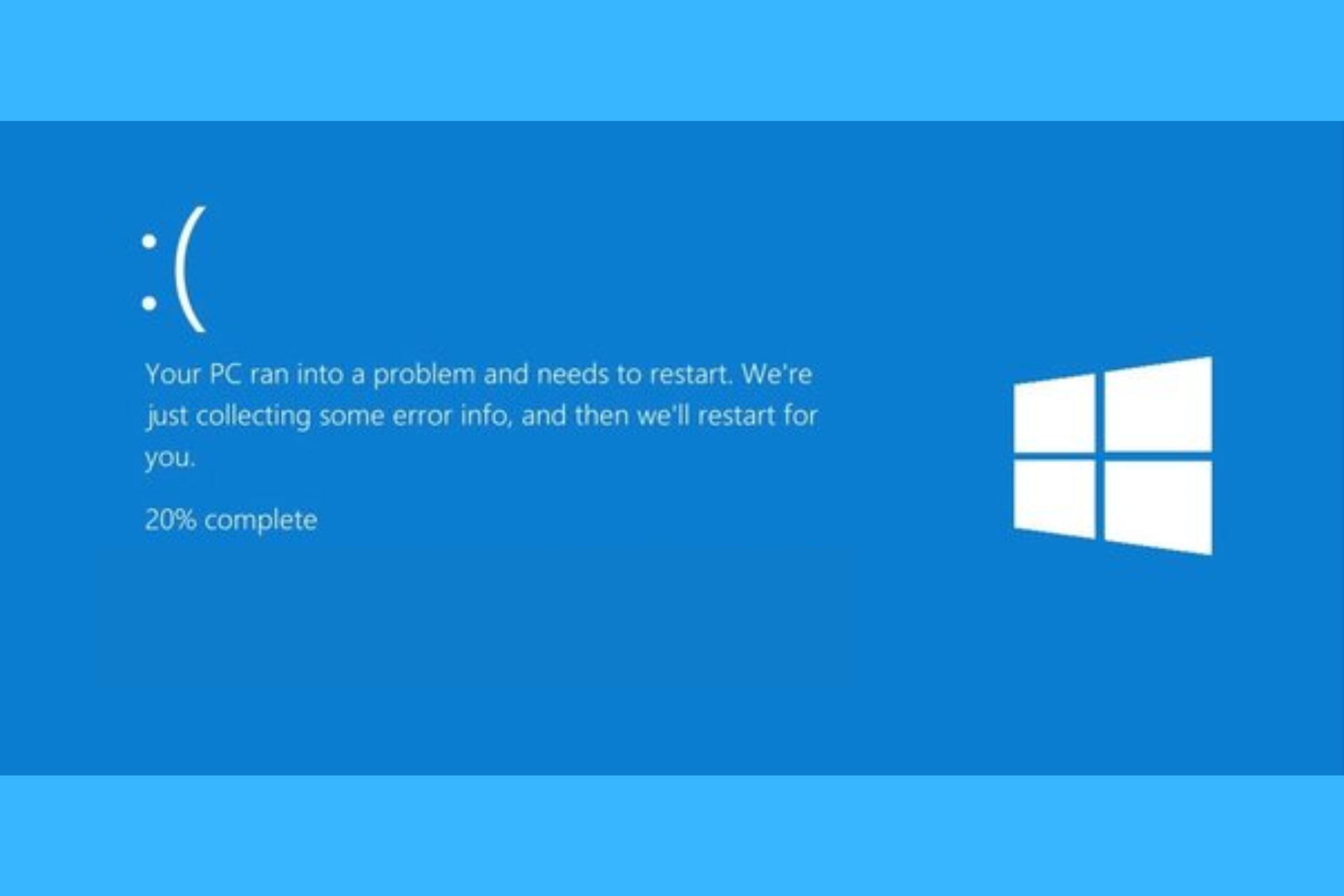
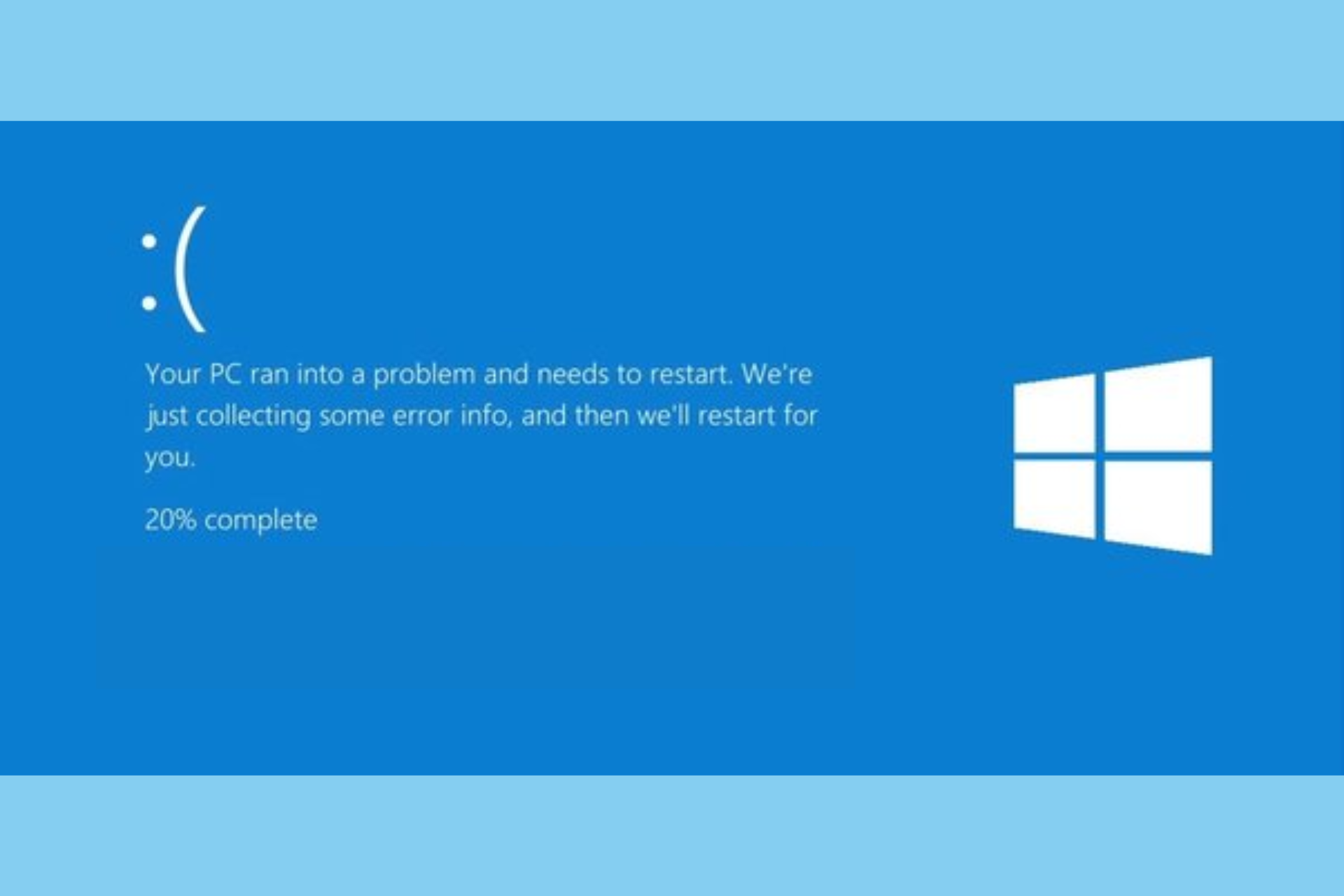
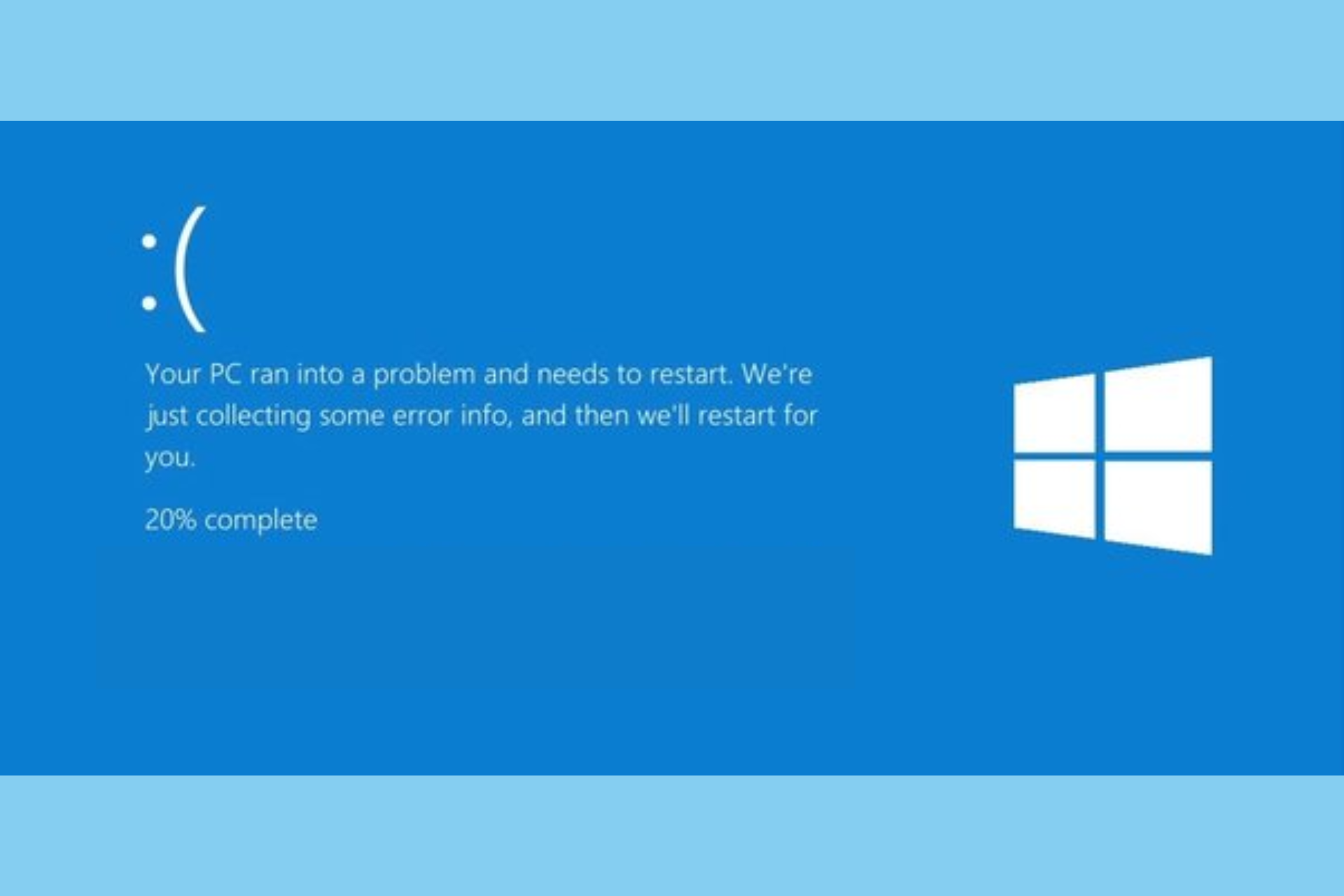
User forum
0 messages