Stop Motion Animation Software: 10 Best To Use in 2025
Check out the best stop motion software available on the market
11 min. read
Updated on
Read our disclosure page to find out how can you help Windows Report sustain the editorial team. Read more
Key notes
- As expected, stop motion animation software is used to capture different frames of the same object to simulate movement.
- Take a look at our picks below to find the best stop motion software that has live view magnification support.
- We’ve selected a plethora of premium video editors products that bring top-notch quality and features.
- If you still haven’t decided, note that we’ve also included some free stop motion animation programs, suitable for beginners.
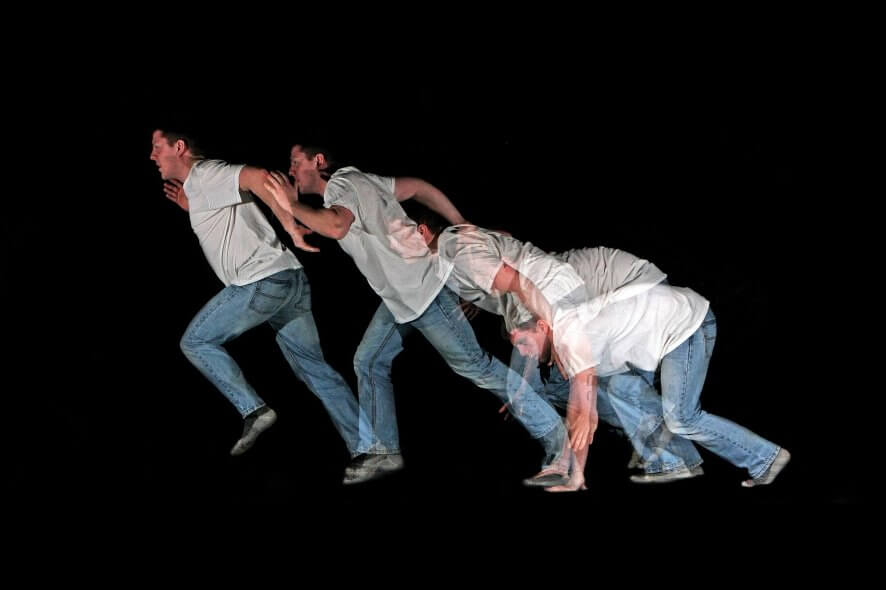
Stop motion is an animation technique that involves physically manipulating objects to give the illusion of movement. This is done with an interesting technique.
In other words, the respective objects are moved over very short distances and then photographed individually which gives the impression that they move.
The photos are then played in a fast sequence to create movement. So, if you’re into stop-motion animation, you’ll also need a dedicated stop-motion animation tool for your creations.
Moreover, so-called stop-frame animation is not a simple process, and animators who use this technique have to work carefully to create really fluid animation.
Hence, if you desire to learn this animation method or you’re using it regularly then third-party software comes in handy and can provide real help.
In this article, we’re going to list the best stop-motion animation software that you can use on your Windows PC. Read the product description and if a particular tool suits your needs, download it on your computer.
Note: All the prices and offers in this article are subject to change, so be sure to check the official product page to get the latest deal. If the product/offer you’re looking for is no longer available, you can try to find it on its official manufacturer page or get another one from our list.
Which software is best for stop-motion animation?
- Adobe Premiere Pro – powerful tool with pro features
- Filmora Video Editor – lots of visual & audio effects
- Movavi Video Editor – all-in-one editor
- Dragon Frame – easy-to-use
- Stop Motion Studio – very intuitive interface
- Stop Motion Pro Eclipse – direct connectivity with your camera
- Frames – classic tool with mainstream features
- IKITMovie – suited for beginners
- AnimatorHD – works great on Windows
- MonkeyJam – pencil test animation tool
Now let’s take a closer look at each tool.
Adobe Premiere Pro – Powerful tool with pro features

Adobe Premiere Pro is well known for its strong video and audio features. I think we don’t surprise you by mentioning that Adobe can help you in creating stop motion animation effects.
You will be able to make your cartoons more dynamic with the help of Motion effect features and keyframes that Adobe offers you.
The editing process becomes easier as you are free to use Adobe’s animated motion templates or you can create your own motion graphic using the instruments from the Essential Graphics panel.
Moreover, in recent years, several graphic enhancements considerably eased the process of creating a fast sequence of movements.
In the videography process, you are offered to benefit from color correction, color grading, precise trim footage, and more.
You don’t have to be worried about the complexity of Adobe’s instruments, as it provides a lot of tutorials so you can create the quality animation that you like.

Adobe Premiere Pro
Create and edit your video projects from any device, using the cutting-edge techniques employed by this expert toolFilmora Video Editor – Lots of visual & audio effects
Although Filmora Video Editor is not a stop-motion software per se, you can easily use it to get the best out of your animation projects.
To this end, Filmora brings a plethora of visual and audio effects, including filters, transitions, overlays, custom titles, and elements that will help you create professional videos.
The software adds updates every month so you can make your creations more eye-catching.
The tools come with a user-friendly layout, with all editing options at hand so that you can stay more productive.
Moreover, with this software, it’s easier to create professional-looking videos using technology that will increase your video quality instantly.
For example, you can use audio ducking to improve your recording, color match, or hotkeys commands. Hence, don’t hesitate and create your animations with Filmora to stand out with your movies.

Filmora Video Editor
Give your video projects a new flavor with all the filters and effects this tool bringsMovavi Video Editor – Complete online editor
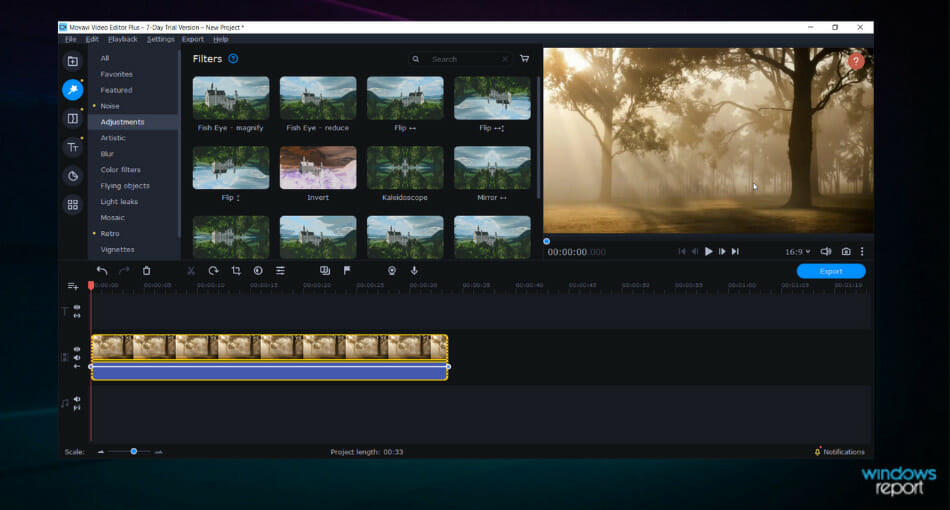
Movavi Editor is an all-in-one solution for editing your videos in a very creative manner and in a very simple way.
With this video editor software, you can explore your imagination by creating professional videos, using an intuitive editing program. So with powerful functionalities like keyframe animation and other video effects, your video will shine.
More exactly, the program allows you to edit videos with a basic timeline editor and lively effects or text animations, transitions, or chroma backgrounds that will boost your creation beyond expectations.
Moreover, with Movavi it is possible to create stop motion videos easily by importing your photos in the editing program, arranging your scenes, and finally adding some effects or transitions.
Hence, using this video editor solution will drastically simplify your workflow with stop motion animation thus creating a remarkable outcome or put a smile on every single face.
In addition, if you need to create a professional or business-purpose video using stop-motion animation, this software is perfectly suited to add extra quality and make your product popular.

Movavi Video Editor
Using this incredible tool, you can edit and create stop-motion videos professionally!Dragon Frame – Easy-to-use
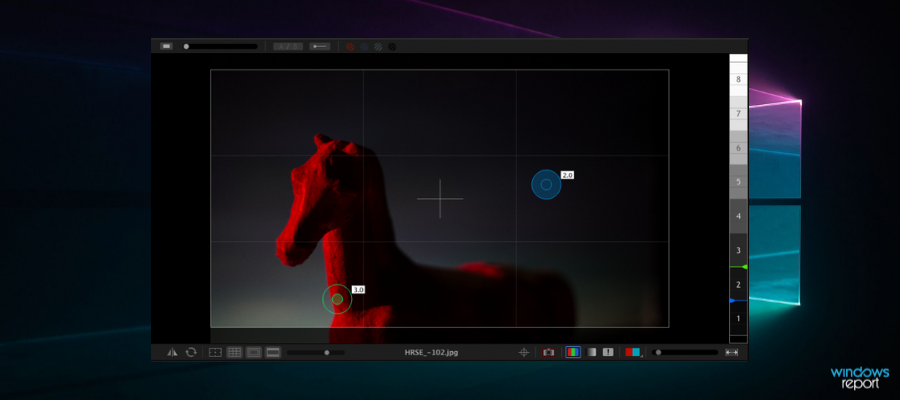
Dragon Frame is a powerful stop-motion animation tool that will help you create really stunning images.
The software allows you to bring animations to life with the help of a bevy of professional on-screen tools.
Dragon Frame lets you capture precise movements, compose and light the perfect shot with camera controls, and edit images with the help of advanced image review tools.
What’s more, you can animate your video using tools like toggling, looping, or onion skin and make amazing shots with cinematographic features to set the camera settings or adjust focus.
You can also insert audio and edit it according to your characters’ needs. Some of its key features include:
- Timeline: You can edit your frame with a simple drag-and-drop move to adjust timing, reshoot sequences, or restore deleted frames
- Drawing tools: Vector-based drawing tools allow you to better control your animation
- Live view magnification support
- Color detection lets you compare tone ranges between shots and adjust them
You can try out the tool-free for 30 days. The trial period allows you to test the software with your camera and become familiar with its features.
Keep in mind that all the images captured using the trial version of the tool will have a watermark. Dragon Frame is suitable for professionals and experienced animators.
Stop Motion Studio – Very intuitive interface

The next solution on our list is Stop Motion Studio, powerful and rounded software that will make your animation movie look as famous as Lego animation productions.
Firstly, using this intuitive software will help you in creating valuable stop-motion videos with its frame-by-frame editor, simplistic timeline, or sound editing tools.
You should know by now that stop-motion animation is a slow process, and you have to take several pictures to create your final creation. However, using simple tools offered by this program you can edit your videos quickly on desktop or mobile versions.
Additionally, using this program you can produce desktop-class videos and edit them by cutting, removing, copy or paste single photos frames and adding them to any position that fits perfectly for the sequence.
Besides that, you can capture the perfect moment with your digital camera because this program supports known camera brands like Canon, Nikon, or Sony.
Therefore, you can try out the software on different devices including Windows PC, Mac, or Android, and enjoy your movies anywhere.
Stop Motion Pro Eclipse – Direct connectivity with your camera
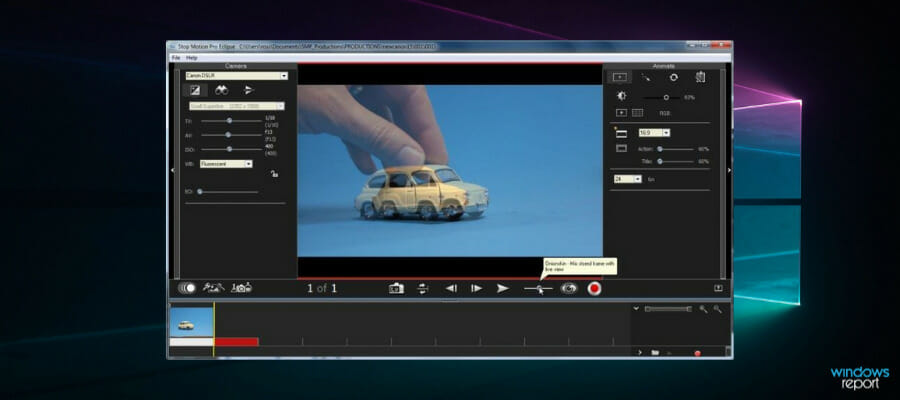
Stop Motion Pro is an interesting animation software that easily connects to your camera or webcam. You can use it to capture and paste images and convey interesting stories through your animated characters.
You can also use markers to track and plan your characters’ movements. The tool can play up to 30 frames per second and allows you to record audio while playing back animation. Lip-sync support is also available.
The software is compatible with dozens of cameras and features advanced project management tools which are very useful when managing long-term animation projects.
Furthermore, you can create your story using practical features offered by this tool, such as tracking movement with markers, smooth playback of 30 frames per second, audio recording, multiple frames with one click, and more.
Stop Motion Pro’s UI is available in five languages: English, French, German, Spanish, and Chinese.
Therefore, take advantage of its user-friendly interface and create your animation films and characters using this robust software.
Frames – Classic tool with mainstream features

The next entry is Frames, a powerful stop-motion software designed to produce impressive clay animation or other great animated videos.
With this specialized program, you can dive deep into your animated story and create powerful stories to transmit any message you conceive.
To be more clear, this tool provides help with capturing webcam images or importing folders with images from your digital camera. You can enjoy features like onion skin, chroma key, or time-lapse to simplify the animation process.
Moreover, if you are eager about cartoon animation you can benefit from dedicated tools to make your story alive. For example, you have drawing tools, clip art, and art animation paths, plus more soundtracks to combine narration.
If you want to expose an inspirational digital story, using images text, and videos, this program will not only provide technical help but inspire you to grow out of your comfort zone.
All in all, using Frames you will perfect your video animation skills and get the opportunity to express the stories you always needed to share with the world.
IKITMovie – Suited for beginners

iKITMovie is a stop motion animation tool compatible with Windows XP/Vista/Windows 7/8 or Windows 10 PCs.
If you’re into LEGO or claymation, this is the perfect tool for you. Most importantly, unlike most stop-motion tools, this program can be used by users of all ages, including older kids and teenagers.
IKITMovie features over 2,200 free sound effects and background music tracks to customize your creations.
The tool also features a green screen that allows users to replace backgrounds with still or moving images. This feature is very popular among animators using this type of animation technique.
If you’re new to stop-motion animation, you can watch step-by-step video tutorials to learn how you can better use the tool. IKITMovie is perfect for students and educators.
With that being said, you should use this solution if you need influential animation videos and qualitative editing features.
AnimatorHD – Works great on Windows

AnimatorHD is a Windows-based software that you can use to create stop motion and time-lapse animation.
The tool also supports stereoscopic 3D movies and DSLR cameras, including Canon and Nikon Live View, as well as 3D stereo shooting.
You can use your laptop’s webcam and other video recording devices as input sources. The RAM Player with live frames allows you to control and edit each frame according to your needs.
Once you’re satisfied with the results, you can export your animations to After Effects and further enhance them.
In addition, using this software you can benefit from powerful traits such as advanced frames and AVI movie export, multi-exposure for video feed, variants of each sequence, 3D stereo live preview, camera preview, and many more.
That being said, this software solution will offer all the functional resources you need to create unbeatable stop-motion films.
MonkeyJam – Free and intuitive solution
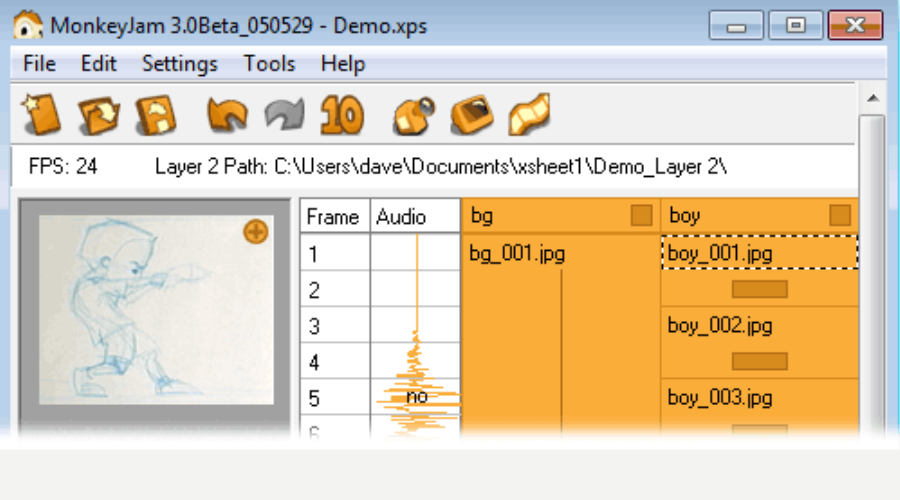
MonkeyJam is a user-friendly stop animation application that offers practical tools to craft fluid animation stories.
This tool can be used by artists or amateurs at the same time, regardless of animating background.
You can record using a webcam, camcorder, or scanner and create stop motion animations with distinct frames.
It’s worth knowing that such tool comes with drawing instruments for crafting animated characters or pictures by hand.
More exactly, you can use specific features to create professional animation movies even though the tool is designed for pencil drawing.
When the project is done, you have certain preview modes to help you see the entire film or a specific range on the shooting.
So, we’ll end our list of the best stop-motion animation software here. If you’ve used other similar tools that you think we should add to this list, let us know in the comments below.


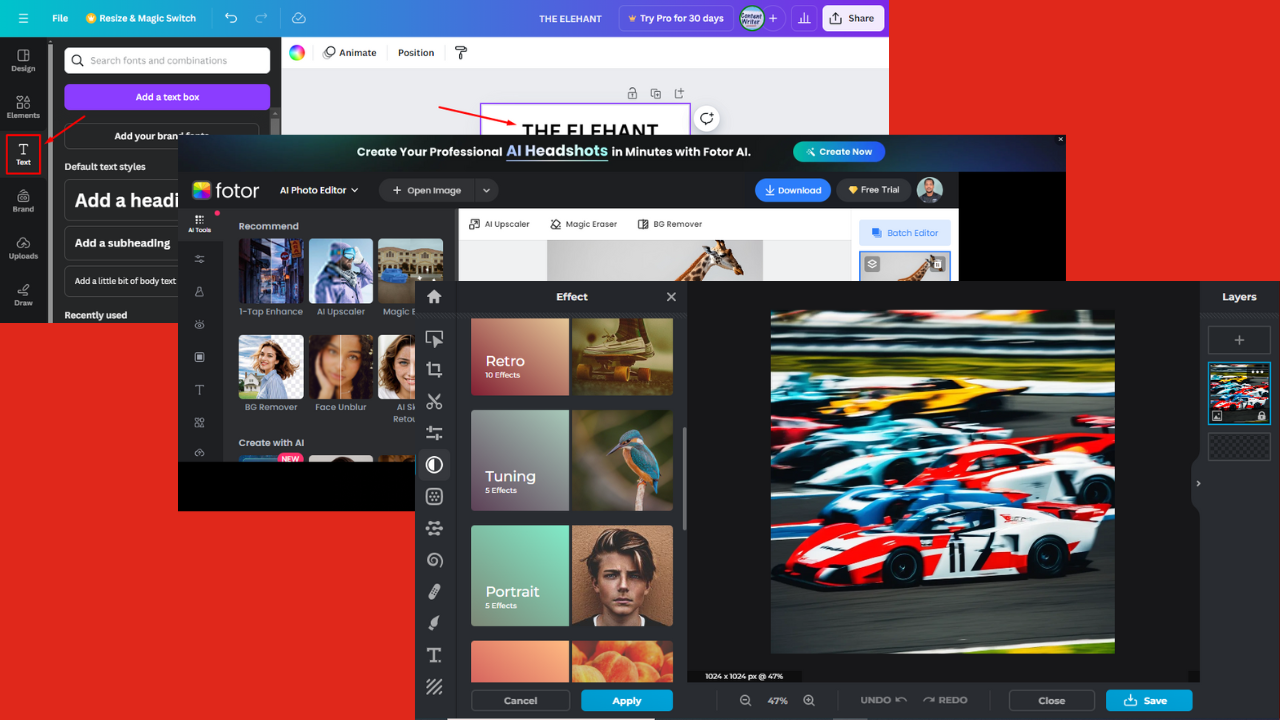
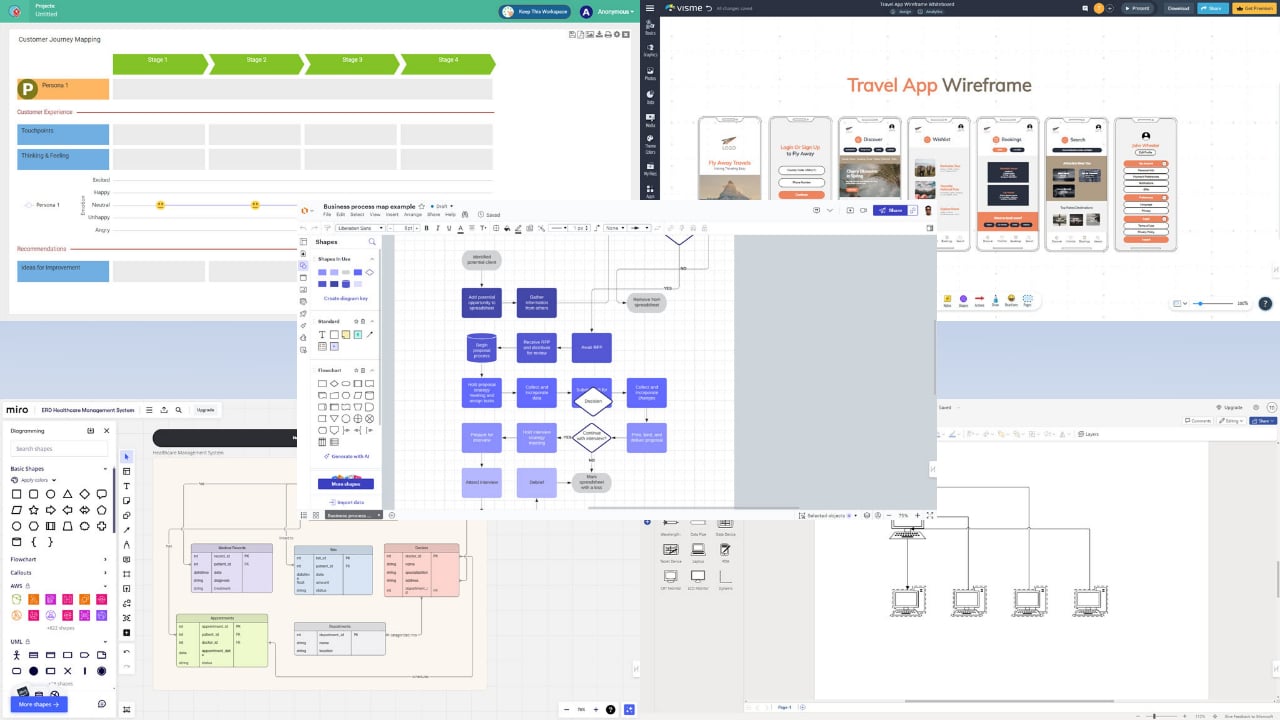
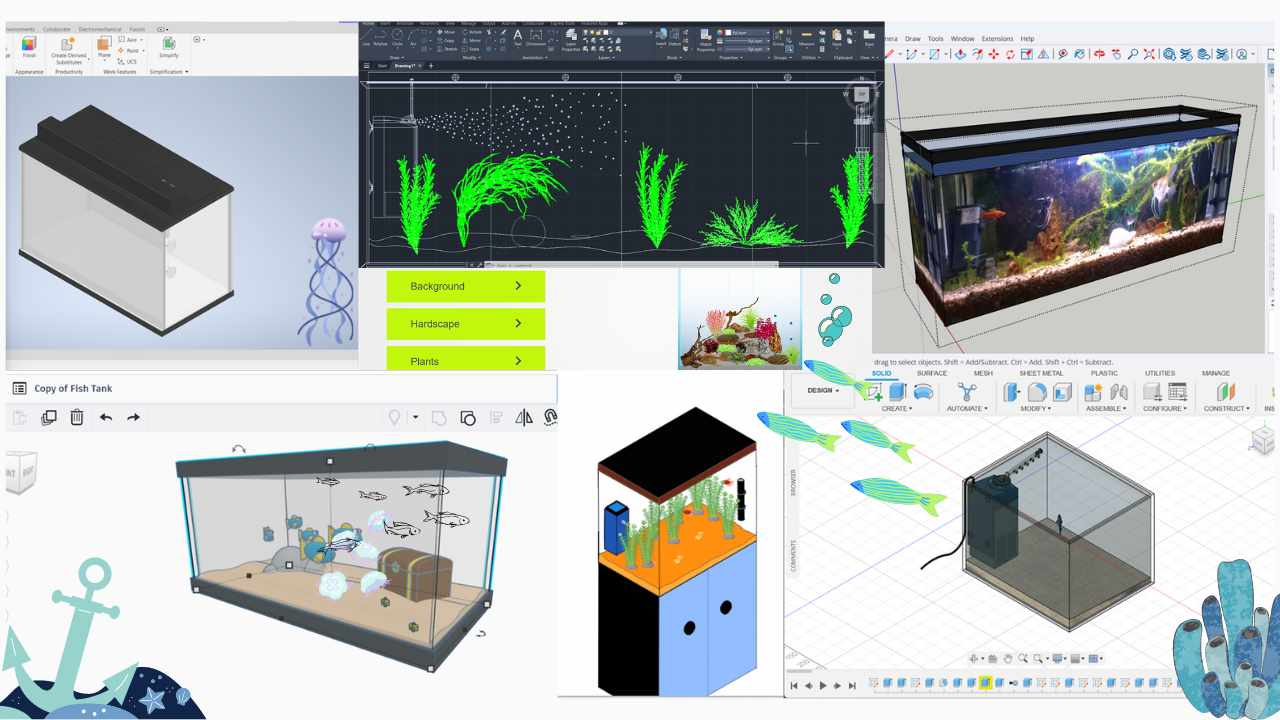

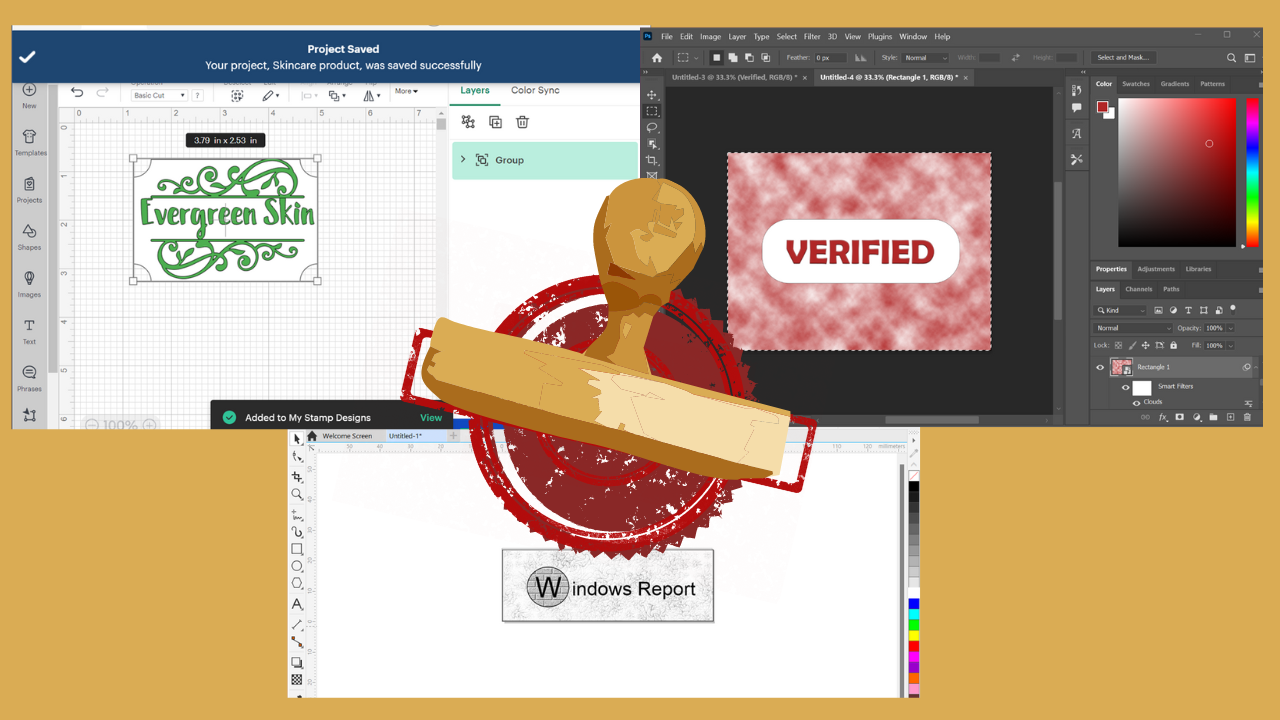


User forum
0 messages