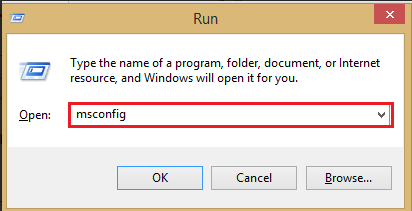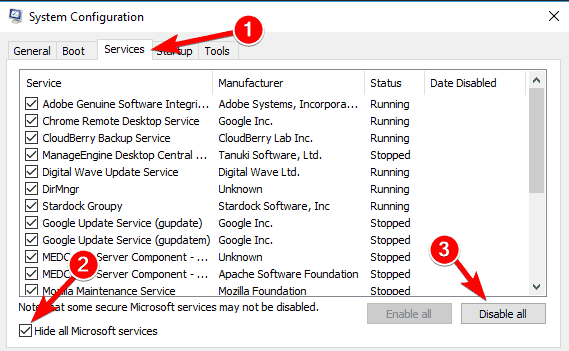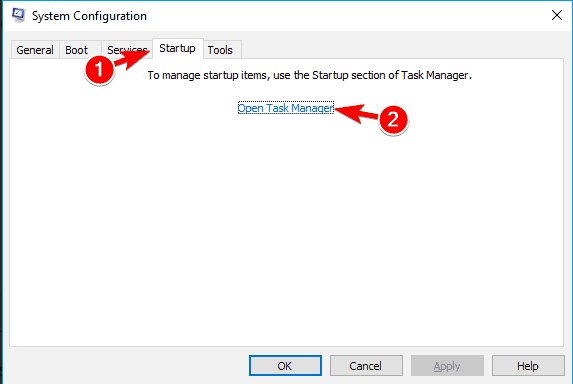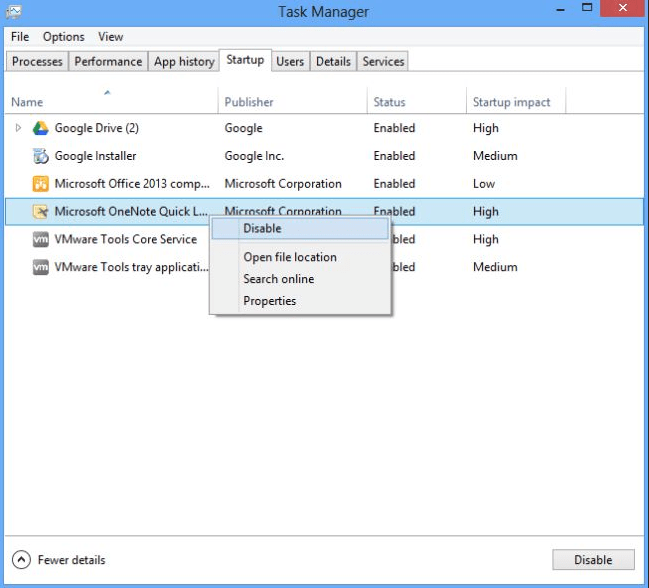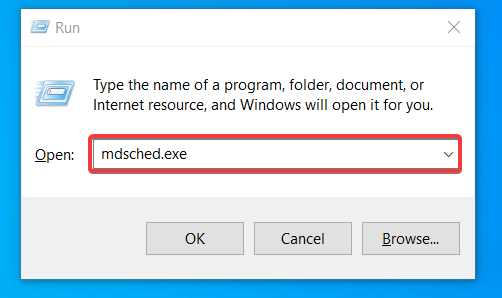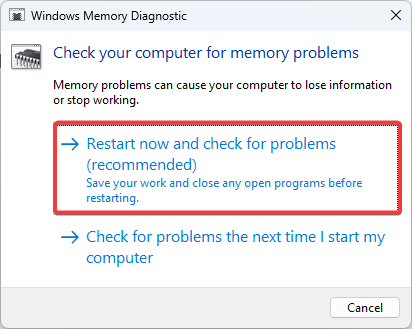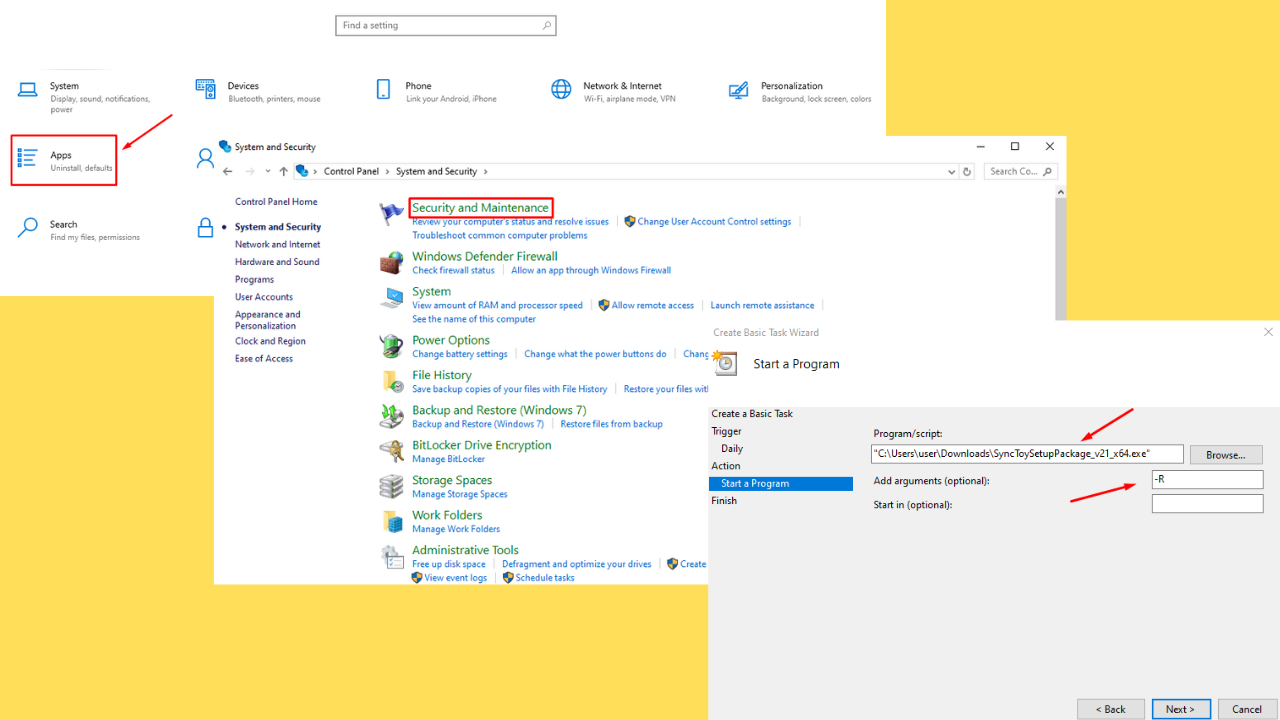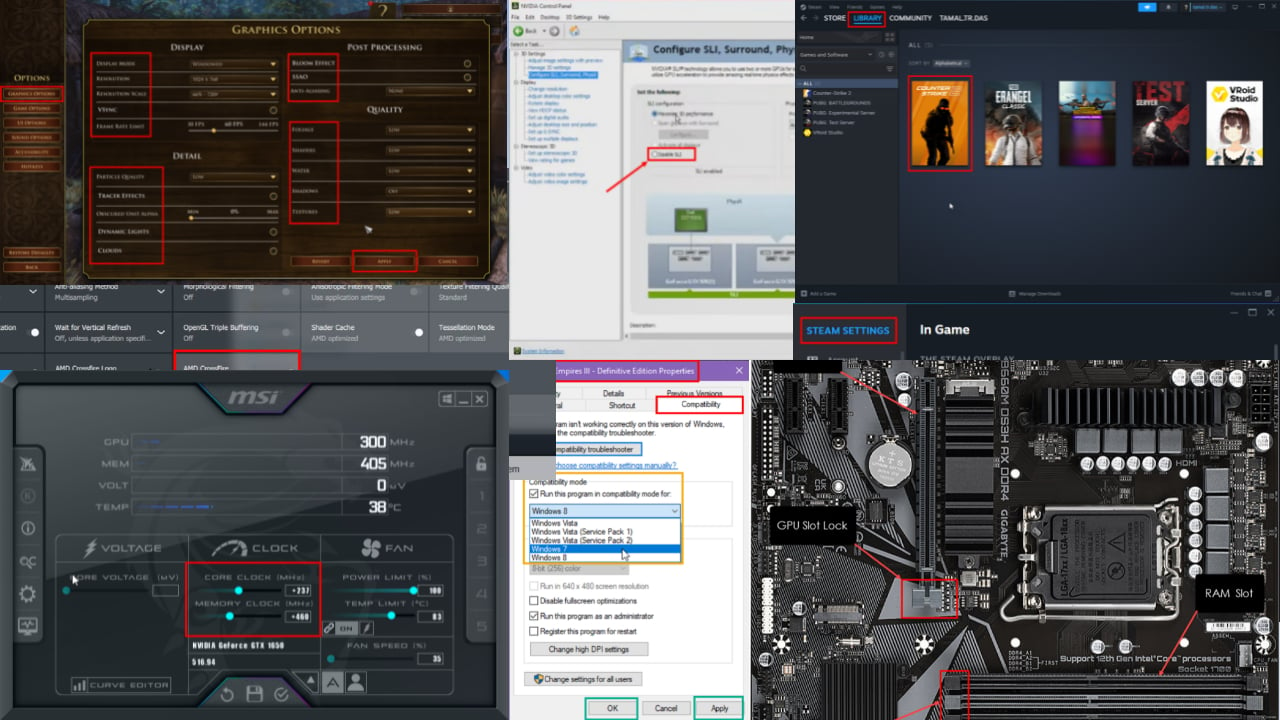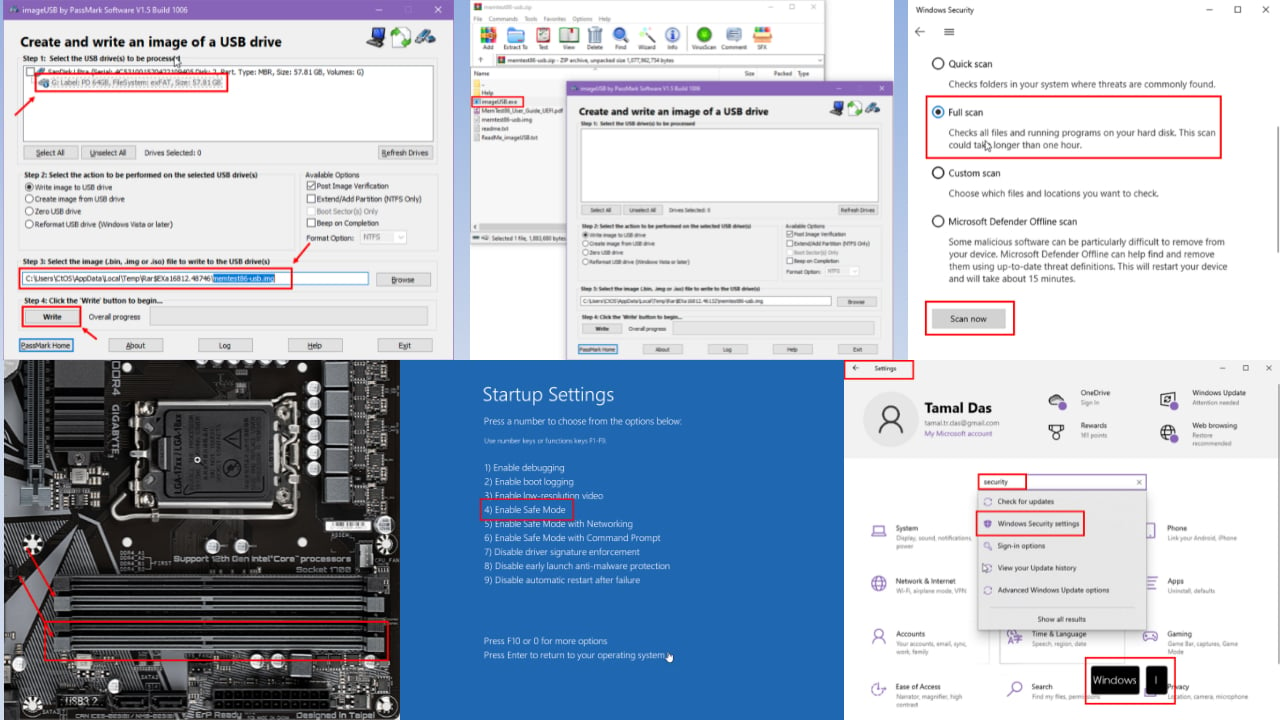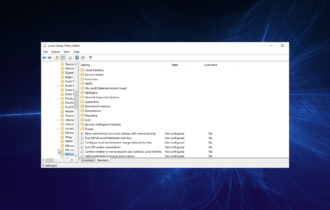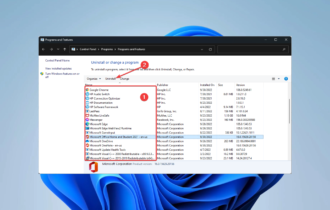Store Data Structure Corruption: 5 Methods to Fix This Error
Some specialized repair tools may help
3 min. read
Updated on
Read our disclosure page to find out how can you help Windows Report sustain the editorial team Read more
Key notes
- Store data structure corruption is a BSOD error, and in this guide, we’ll show you how to fix it.
- To solve this issue, we suggest using specialized BSOD repair software.
- Alternatively, update your drivers to the latest version to avoid any problems.
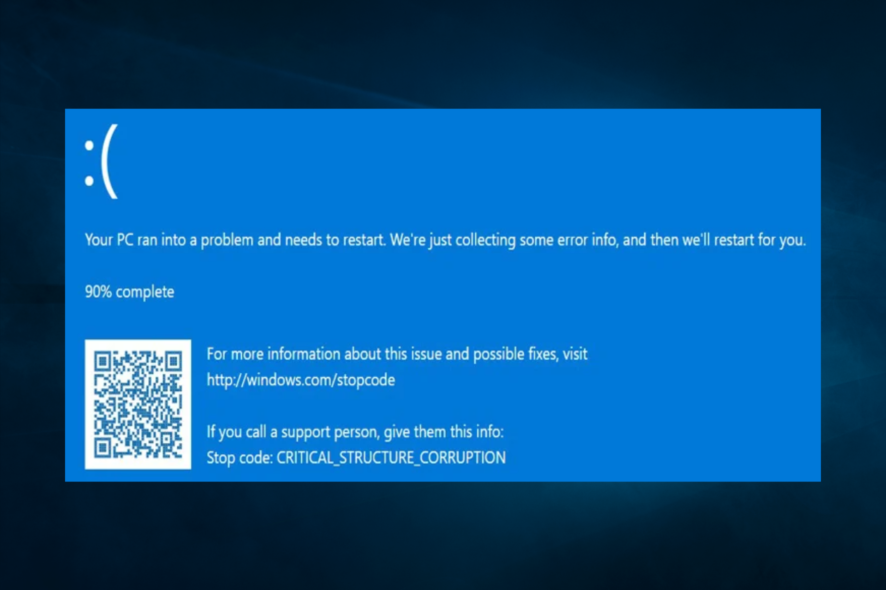
BSOD errors can appear on any PC, and one BSOD error that users reported is the Store data structure corruption error.
The error will crash your PC and cause you to lose any unsaved data, but there’s a way to fix this issue, and today we’ll show you how to do it. But first, let us discuss some possible triggers.
What causes store data structure corruption?
Like many other PC errors, this error can be triggered by several elements. From user experience, here are the top ones to be aware of:
- Outdated drivers – The video card driver is the culprit most of the time and would need to be updated.
- Third-party tools – For some users, it may be because of some conflicting software. In such cases, the crashes will continue until the software is uninstalled.
- OS problem – In rare cases, users have noticed that it may be an OS problem triggering data structure corruption.
Note that this data critical structure corruption happens across different brands, including Dell and HP.
Let us now explore some solutions.
How do I fix Store data structure corruption error?
1. Use specialized repair software
Fixing Store data structure corruption error on Windows 10 doesn’t have to be a hassle, especially if you’re using specialized BSOD repair software.
2. Perform a clean boot
- Press Windows + R, type msconfig, and hit Enter.
- The System Configuration window will appear. Select the Services tab. Check Hide all Microsoft services and then click Disable all.
- Go to the Startup tab and click on Open Task Manager.
- In the Task Manager, Disable each startup item.
- Restart your PC.
If this method helped stop the Store data structure corruption error, you need to enable services one by one until you replicate the issue.
By doing so, you should be able to find the problematic service or software.
3. Update your video card driver
Occasionally, your graphics card can cause Store data structure corruption on Razer Blade or any other PC. To fix this problem, it’s advised to update your drivers.
To do this accurately, you should manage your drivers using specialized software that can provide essential support for installing or updating any driver.
4. Run Windows Memory Diagnostic
- Press Windows key + R, type in mdsched.exe, and hit Enter.
- Select Restart now and check for problems (recommended).
- If installed, run a hardware diagnostic tool from the manufacturer.
This solution can be helpful if the Store data structure corruption due to undervolt issues. If you overclocked your memory, reset the clock settings to fix the problem.
5. Uninstall problematic software
Certain users have reported on forums that specific software programs may cause the blue screen of death store data structure corruption error.
If you have installed Daemon Tools, Intel HAXM (Hardware Accelerated Execution Manager), Alcohol 120%, or Mac Driver, they may be responsible for this issue.
We recommend you find that specific software on your computer and update it to the last version or remove it.
To completely remove specific software, it’s recommended to use the best uninstaller software due to its powerful functionalities of removing undesirable apps from your PC.
If none of the solutions was unsuccessful, you have one reliable solution: reinstall Windows 10.
After you have reinstalled your Windows 10, the store Data structure corruption error will not appear again.
BSOD errors can create many problems, but they can be fixed with specialized tools in most cases.
Did our solutions help you fix Store data structure corruption error? Let us know in the comments below.