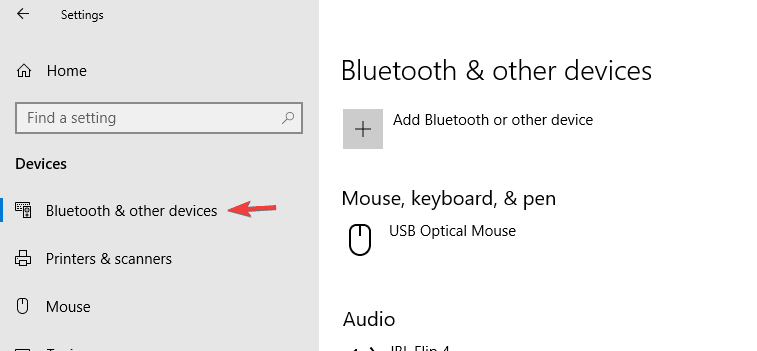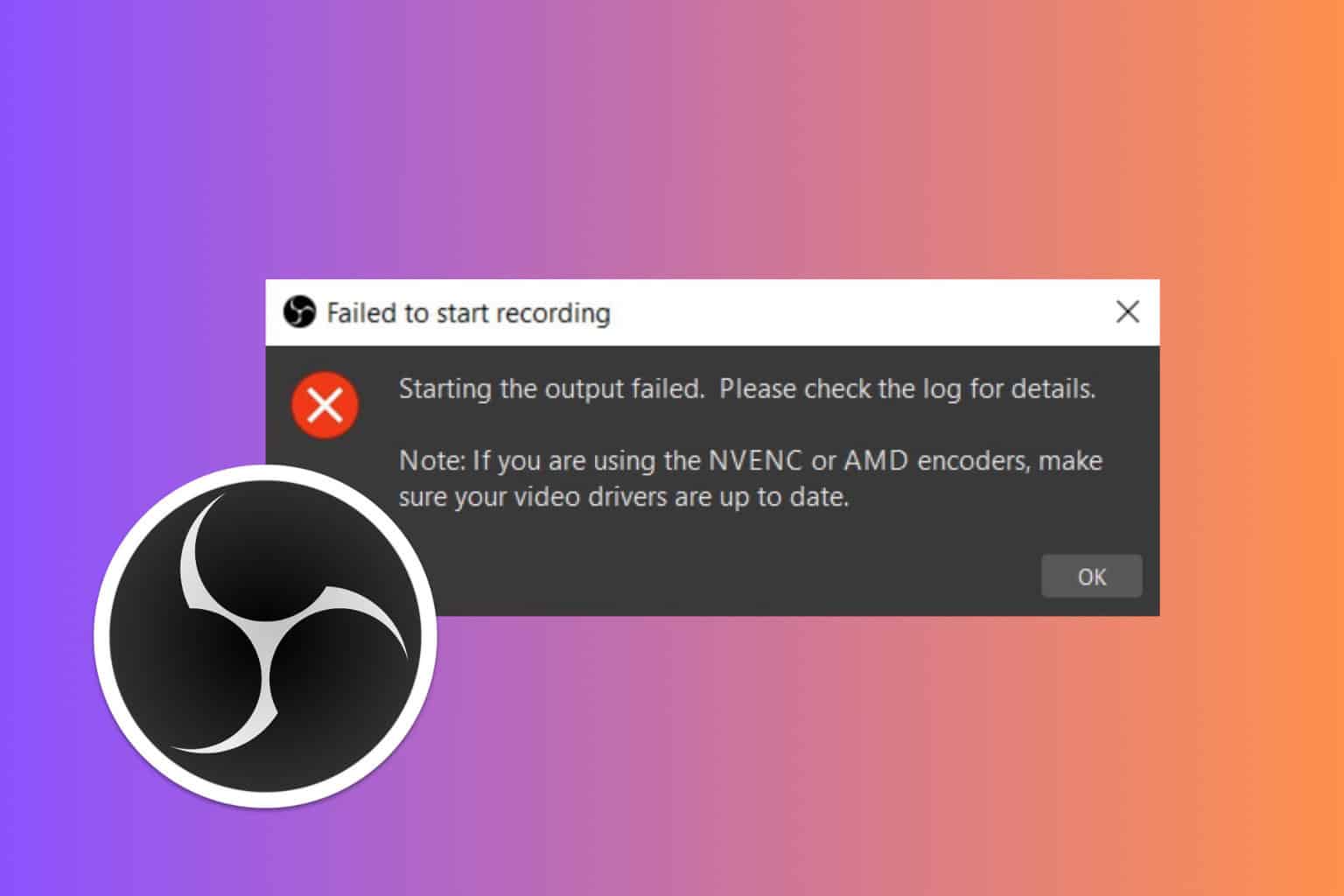Surface Dial won't turn on? Fix it with these solutions
2 min. read
Updated on
Read our disclosure page to find out how can you help Windows Report sustain the editorial team Read more

The Surface Dial is a new interactive tool built to aid the creators such as artists or designers in their creative pursuits, but many users reported that Surface Dial won’t turn on. This can be an issue, and in today’s article, we’ll show you how to fix this problem once and for all.
What to if Surface Dial won’t turn on?
1. Reset the Surface Dial
If Surface Dial won’t turn on, you can fix the issue simply by resetting the device. You can do that by following these steps:
- Open the battery lid and physically remove the AAA batteries.
- Wait for a few seconds and re-insert the batteries.
- Press and hold the button alongside the battery compartment. Do this until the Bluetooth light flashes. The Bluetooth light is on the other side of the battery compartment.
- Now restart your PC.
- Follow the standard procedure of pairing the Surface Dial with your PC.
- For that, click on Start > Settings > Devices. Under Bluetooth & other devices, toggle the Bluetooth setting to On.
- From the list of nearby Bluetooth devices detected by your PC, select Surface Dial. Follow any on-screen instructions that appear. You are now ready to go.
2. Replace batteries
Most often, dead batteries are the reason why Surface Dial won’t turn on. Just replacing them should be all that you need to do.
- Open the battery lid and make sure the batteries are inserted properly.
- Remove the batteries and re-insert them in the right order.
- Press the pairing button.
- If the LED light does not turn on after 10 secs, you will need a new set of batteries.
This should be all that you can do if your Surface Dial won’t turn on. If the issue persists, it might be of hardware origin. Get in touch with the service center in that case.
READ ALSO: