Now You Can Sync Your Windows PC And Windows Phone Cortana Reminders
2 min. read
Published on
Read our disclosure page to find out how can you help Windows Report sustain the editorial team. Read more
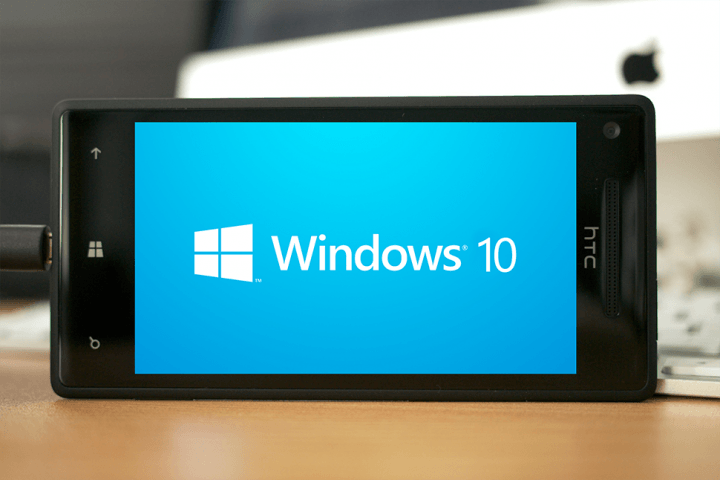
Microsoft released Windows 10 Technical Preview for Windows Phone devices last week, and one of the features is improved Cortana. Namely, from now on you’ll be able to sync your Cortana reminders from your PC to your phone.
If you have Cortana installed on both PC and Windows Phone 10, if you set a reminder on one device, it will be synced and show up on the other device, as well. The sync also work with places, so if you add or remove a certain place on one of your devices, it will be added or removed from other, as well. We also should say that ‘places’ are also syncing with a Windows Phone 8 devices, but this isn’t the case with Reminders.
This is one of many steps in Microsoft’s plan to use the same operating system on multiple platforms. Presenting a cross-platform operating system is certainly a revolutionary thing, and it could bring a lot of profit to Microsoft, as well as a lot of benefits for users of this operating system (benefits that are not available when using an iOS or Android device). We assume that Cortana syncing is just a beginning, as Microsoft will probably offer more syncing options for its apps and features in the near future.
Impressions of Windows 10 Technical Preview for Windows Phone platforms are still fresh, as we’re still getting to know all its features, but we assume that there are a few more features that still have to be announced in the future updates of the Technical Preview. And we’ll probably won’t have to wait long for that, as Microsoft staff announced that we’ll get new updates form Windows 10 for Windows Phones on a monthly basis. But while we’re waiting for the new updates, you could tell us what do you expect from the future updates of the OS, so express your thoughts in the comments.
Read Also: How to Install Windows 10 TP for Phones on Non-Supported Devices









User forum
0 messages