SyncToy Alternative: Top 5 Tools for Effortless File Synchronization
6 min. read
Updated on
Read our disclosure page to find out how can you help Windows Report sustain the editorial team. Read more

Are you looking for the most suitable SyncToy alternative? It’s a reliable tool for synchronizing files on Windows, but other options match SyncToy’s capabilities and offer more advanced features and better performance.
They can sync files for personal use, business needs, or cross-platform operations. Today, I’ll discuss the best five alternatives to help you find a perfect option for your file synchronization needs.
Let’s begin!
Best 5 SyncToy Alternatives
After testing 15 tools, I singled out five that stood above the rest. Here are my picks:
FreeFileSync – Best for Real-Time Synchronization
FreeFileSync is an excellent SyncToy alternative, known for its open-source nature and high efficiency. It provides a simple, intuitive interface that makes it easy for users to set up and manage synchronization tasks.
Another standout feature is its cross-platform compatibility, supporting Windows, macOS, and Linux. This makes it an ideal choice for users who operate across different systems, unlike SyncToy, which only works with Windows.
FreeFileSync’s real-time synchronization feature is a significant upgrade from SyncToy, allowing files to update instantly as changes occur.
FreeFileSync also supports various storage solutions, including local drives, network shares, and cloud services. Additionally, it supports batch processing for syncing large volumes of files.
Pros:
- Free to use with community support.
- Supports Windows, macOS, and Linux.
- Updates files instantly as changes occur.
- Works with local drives, network shares, and cloud services.
- Efficiently handles large volumes of files.
Cons:
- Advanced features may be complex for beginners.
- Since it’s open-source, it may have occasional stability issues.
GoodSync – Best Premium Option
GoodSync is a premium SyncToy alternative for file synchronization and backup. It’s a highly reliable and efficient solution across multiple devices and platforms. It supports more OSs than SyncToy, including Windows, macOS, Linux, Android, and iOS.
The tool’s intuitive interface and customization options make it easy for users to set up and manage complex synchronization tasks. GoodSync also provides detailed reports and logs to help you monitor the status of your sync operations and troubleshoot any issues that arise.
Real-time and scheduled synchronization ensures that your files are always up-to-date without manual intervention. Also, you can filter backups.
While GoodSync is a paid solution, its advanced features, reliability, and comprehensive support make it a superior alternative to SyncToy for users who require a professional-grade synchronization tool.
Pros:
- It’s compatible with Windows, macOS, Linux, Android, and iOS.
- Easy setup and management of synchronization tasks.
- Keeps files up-to-date without manual intervention.
- Helps monitor and troubleshoot sync operations.
- Offers customization and filtering options.
Cons:
- Requires a subscription for individuals or businesses.
- Advanced features might be overwhelming for basic users.
SyncFolder – Best Free Option
SyncFolder is a straightforward yet effective SyncToy alternative. It’s well-suited for users who need a simple solution without extra features. Despite its simplicity, SyncFolder has strong synchronization capabilities.
It supports one-way and two-way sync and real-time synchronization, unlike SyncToy.
Moreover, it supports local drives, network shares, and external storage devices. The tool’s lightweight design ensures that it runs efficiently without consuming excessive system resources.
It also allows you to move and save photos and videos from a mobile device to a computer. However, you must install and run the SyncFolder Photos companion app on your mobile device or tablet.
It may lack some of the advanced features found in other SyncToy alternatives. However, it’s still a great choice for users who need a straightforward tool.
Pros:
- User-friendly interface.
- It instantly updates files as changes occur.
- Works with local drives, network shares, and external storage.
- Allows file transfer from mobile to computer via the internet.
Cons:
- Lacks advanced options found in other tools.
- It might not be suitable for complex synchronization needs.
SyncBack – The Most User-Friendly Option
SyncBack is a powerful SyncToy alternative that stands out for its versatility and user-friendly interface. It also has a scheduling feature like SyncToy, so that you can automate your tasks. It’s useful for regular file backup.
SyncBack also excels in terms of customization options. Users can create profiles for different synchronization tasks.
Additionally, SyncBack supports cloud storage services, FTP, and network drives, providing more flexibility in where and how you store your data.
Pros:
- Easy to navigate and set up.
- Automates backup and synchronization tasks.
- Allows detailed profiles for different sync tasks.
- Compatible with cloud services, FTP, and network drives.
Cons:
- Some features are only available in premium versions.
- It can be demanding on system resources during large syncs.
Syncthing – Best for Peer-to-Peer File Synchronization
Syncthing is an open-source SyncToy alternative that focuses on peer-to-peer file synchronization. It offers a secure, decentralized solution for keeping files synchronized across multiple devices. One of its standout features is its strong emphasis on privacy and security, with all data transfers being encrypted end-to-end.
Syncthing’s cross-platform compatibility is another advantage. It works on macOS, Windows, Linux, FreeBSD, Solaris, OpenBSD, and Android. It’s ideal for users who need to sync files across several devices.
Pros:
- Free with community-driven development.
- Secure and decentralized synchronization.
- End-to-end encryption for data transfers.
- Supports different Operating Systems including macOS, Windows, Linux, and Android.
- Updates files instantly across multiple devices.
Cons:
- Setup and configuration can be complex.
How I Chose the Best SyncToy Alternative
I considered these factors during my research:
- Key features like real-time synchronization, cross-platform compatibility, and support for various storage solutions.
- User-friendly interfaces and straightforward setup processes.
- Stability, efficiency, and the ability to handle large volumes of files.
- Advanced settings, scheduling, and detailed sync profiles.
- Data encryption and secure transfers for tools offering peer-to-peer synchronization.
- Pricing.
Choosing the right SyncToy alternative depends on your specific needs. Consider factors like ease of use, features, and cost to find the perfect one. Each tool on this list offers unique strengths to improve your file synchronization experience. So, if SyncToy isn’t working anymore or it doesn’t please you, you have plenty of other options.
Since it’s complicated to change folder path in SyncToy, why not use one of these great alternatives instead?
Since the software is discontinued, you might get Cannot access internal metadata error in SyncToy or other problems, so using a different software might help you with that.
Which one did you like the most and why? Feel free to share your opinion in the comments!





















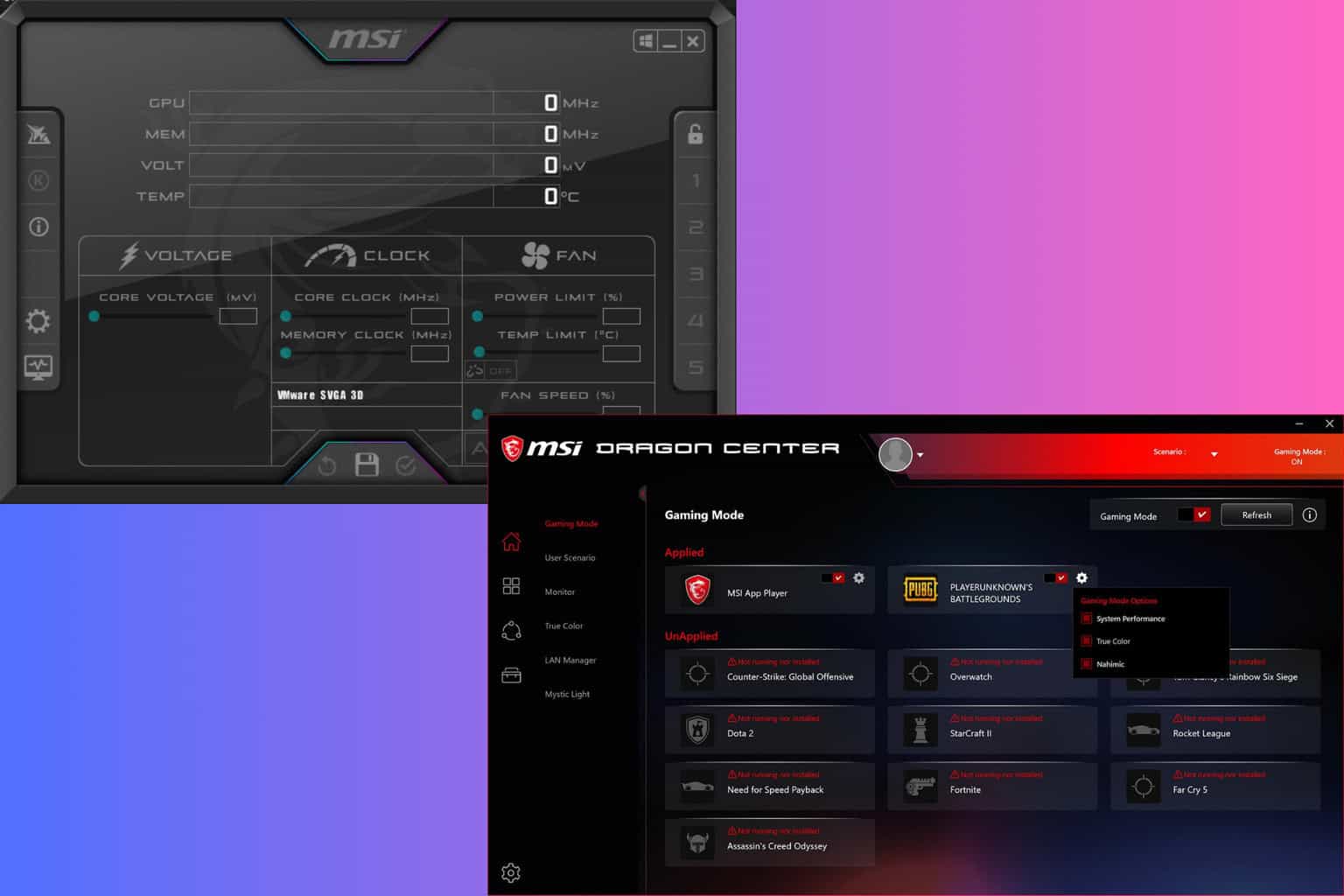

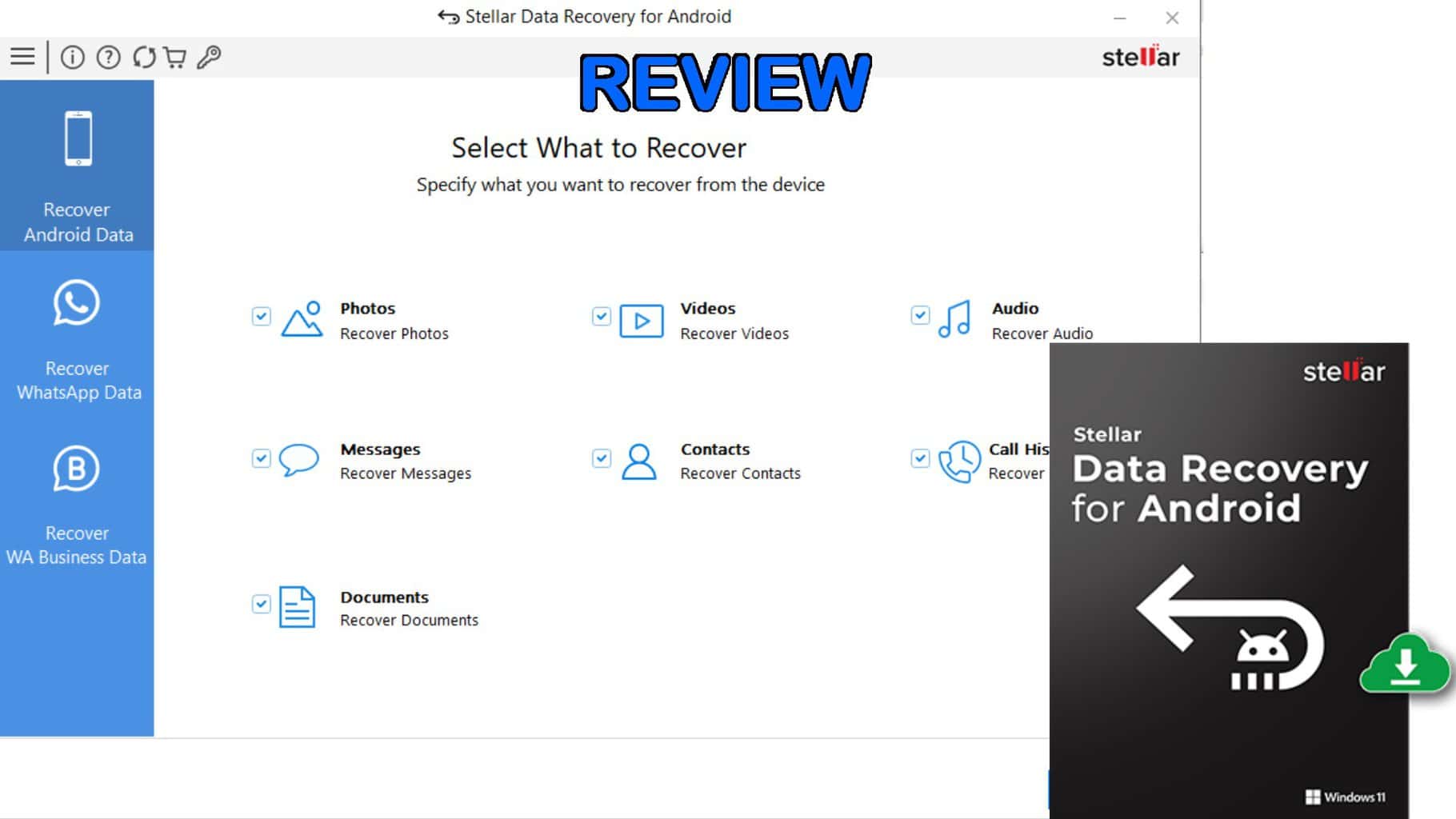


User forum
0 messages