FIX: TeamViewer trial has expired [Full Fix]
3 min. read
Updated on
Read our disclosure page to find out how can you help Windows Report sustain the editorial team. Read more
Key notes
- Teamviewer trial version expired message can cause some problems, but there's a way to fix it.
- Corrupted installation files can cause this issue, so be sure to reinstall TeamViewer.
- Make sure that your TeamViewer account information is correct before trying to log in.
- If you can't still unblock TeamViewer, you might want to consider switching to different remote control software.

TeamViewer is a proprietary remote control and desktop sharing app that is available in non-commercial as well as commercial versions.
If you have selected commercial or both of the above options during installation, TeamViewer will display your trial has expired error after 15 days of installation.
Additionally, TeamViewer will automatically classify your usage as commercial if the system it is installed on is running Microsoft Windows Server operating system.
Now, if you have accidentally selected the commercial version during installation, then here is how to get rid of this error and reinstall TeamViewer.
In this article, we show you how to fix the TeamViewer trial has expired error in Windows and continue using the app without any issues.
How do I fix the TeamViewer trial has expired error?
1. Uninstall and reinstall TeamViewer
- Press Windows Key + R to open Run.
- Type control panel and click OK to open Control Panel.
- From the list of installed apps, select TeamViewer.
- Click on Uninstall and then click Yes to confirm the action.
- Wait for Windows to uninstall TeamViewer from the system.
Once TeamViewer is uninstalled, we need to remove all the leftover files associated with the software. If not, during installation, TeamViewer will recognize the software to have been installed before and will show the same error.
1.1 Clean TeamViewer files
- Open File Explorer and navigate to the following location:
C:\Users\username\AppData\Roaming - In the Roaming folder, right-click on the TeamViewer folder and select Delete.
- Click Yes if prompted by UAC.
- Next, navigate to one of the following locations:
C:\Program FilesC:\Program Files (x86) - Delete the TeamViewer folder if it exists.
- Once you have deleted all the TeamViewer related folders, proceed to clear the registry entries.
1.2 Clean TeamViewer registry entries
- Press Windows Key + R to open Run.
- Type regedit and click OK to open Registry Editor.
- In Registry Editor, go to the following location:
Computer/HKEY_CURRENT_USER/Software/TeamViewer - Right-click on TeamView key and select Delete.
- Next, navigate to the following location:
Computer/HKEY_LOCAL_MACHINE/SOFTWARE/WOW6432/Node/TeamViewer - Once you have deleted the corresponding keys, close Registry Editor.
- Reboot the computer.
1.3 Reinstall TeamViewer
- Download the latest version of TeamViewer from the official website.
- Double-click on the installer to proceed with the installation.
- Make sure you select the Personal / Non-commercial use option and then click on Finish.
- Launch the app once installed and check if the TeamViewer trial has expired error is resolved.
2. What if a licensed device shows trial has expired error?
- If you have purchased a commercial license to use TeamViewer and still getting the trial has expired error, do the following.
- Make sure you are signed into the account. The TeamViewer license is associated with the user accounts.
- TeamViewer won’t recognize the license unless the user logins with a valid account.
- Next, make sure you are signed in with a valid user account to avoid any licensing errors.
You can use another remote desktop software like Mikogo, which is a handy tool for giving someone access to your computer in a very safe manner.
Also, if these solutions are not working for you, we recommend another useful article with the best software to control another computer on Windows 10.
The TeamViewer trial has expired error occurs if the trial period for the commercial version has ended or if the user accidentally installed the commercial version.
You can fix the issue by uninstalling the software and cleaning the TeamViewer files, followed by reinstallation.
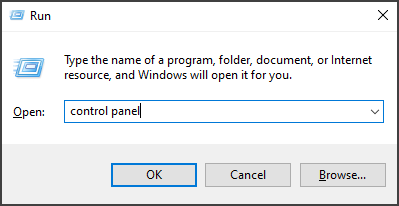
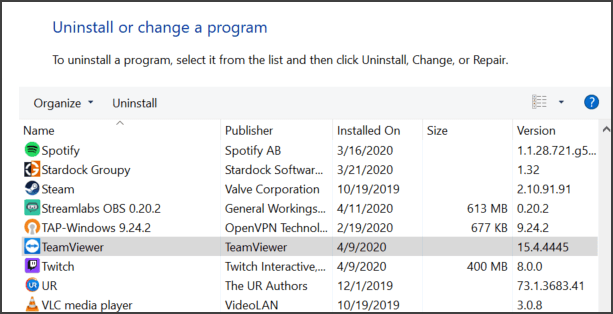

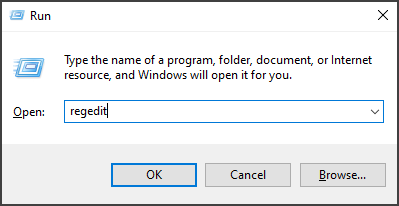
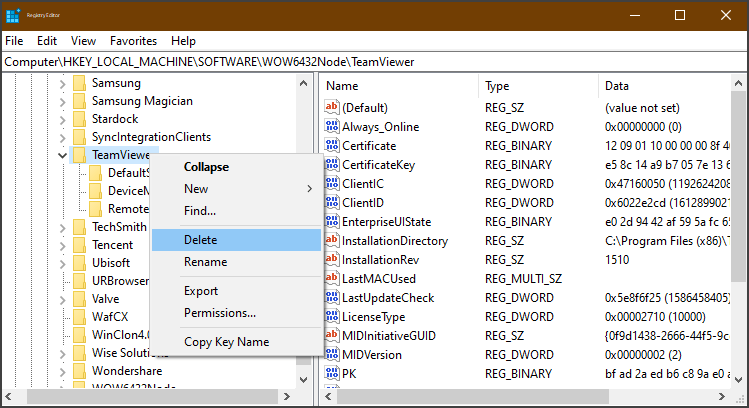
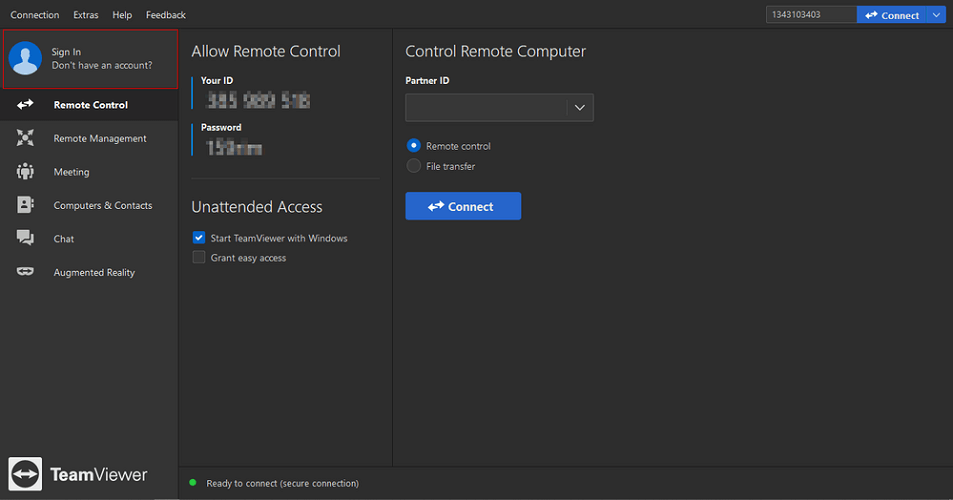

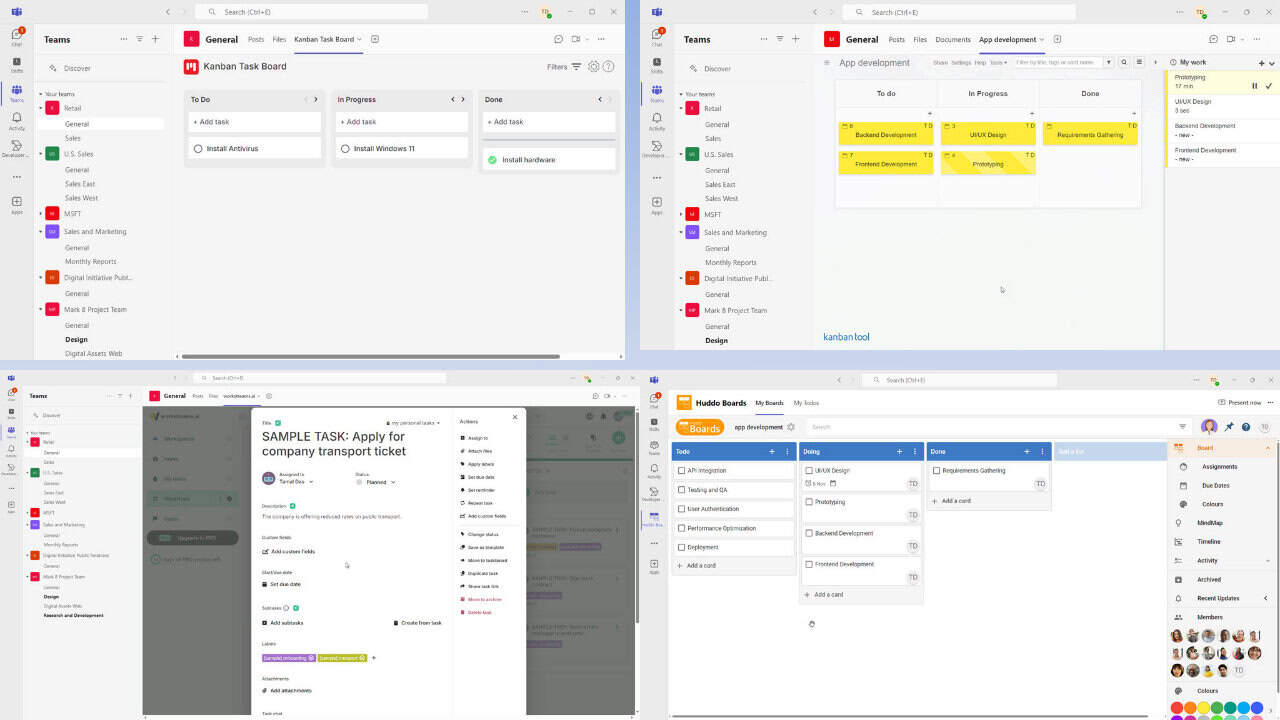
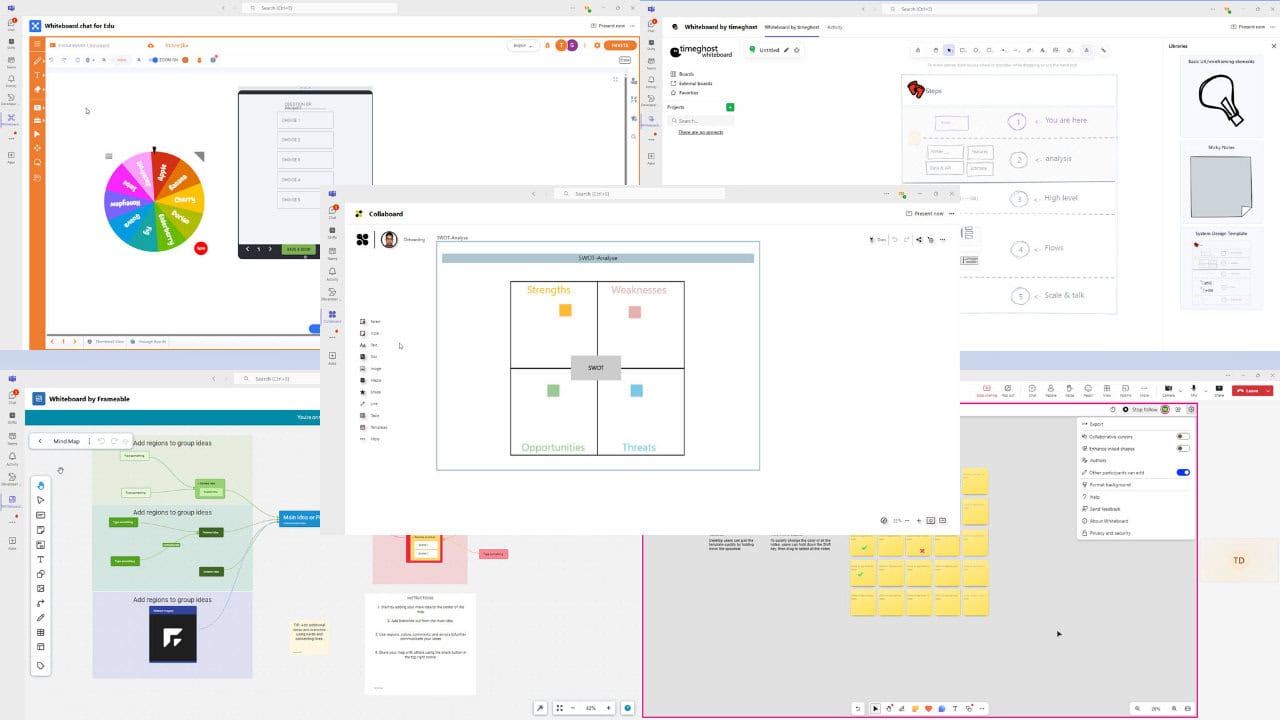

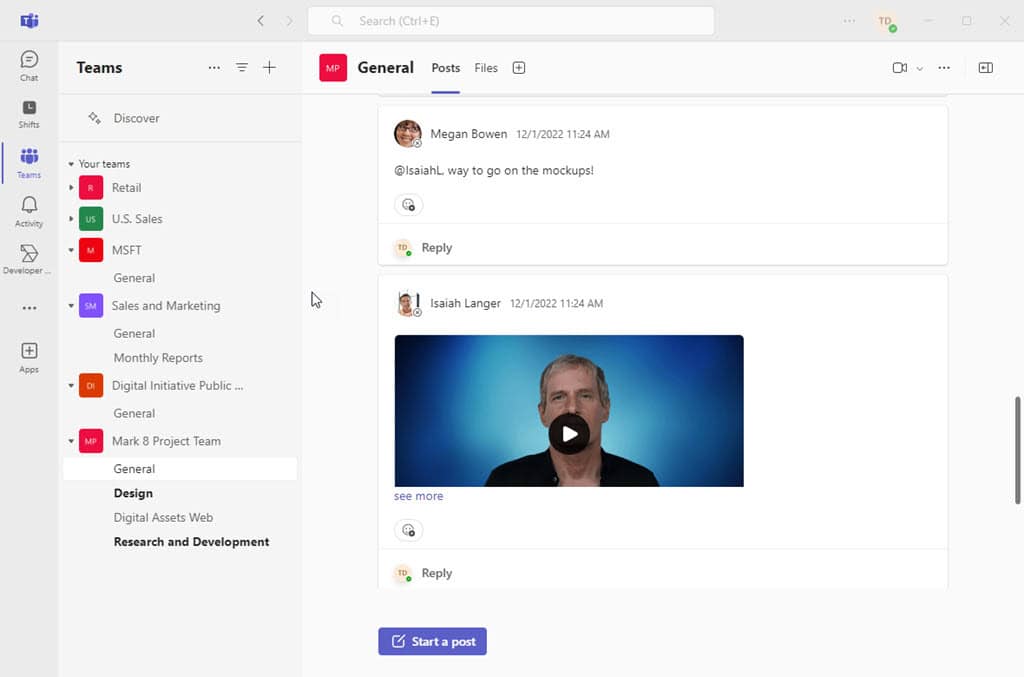
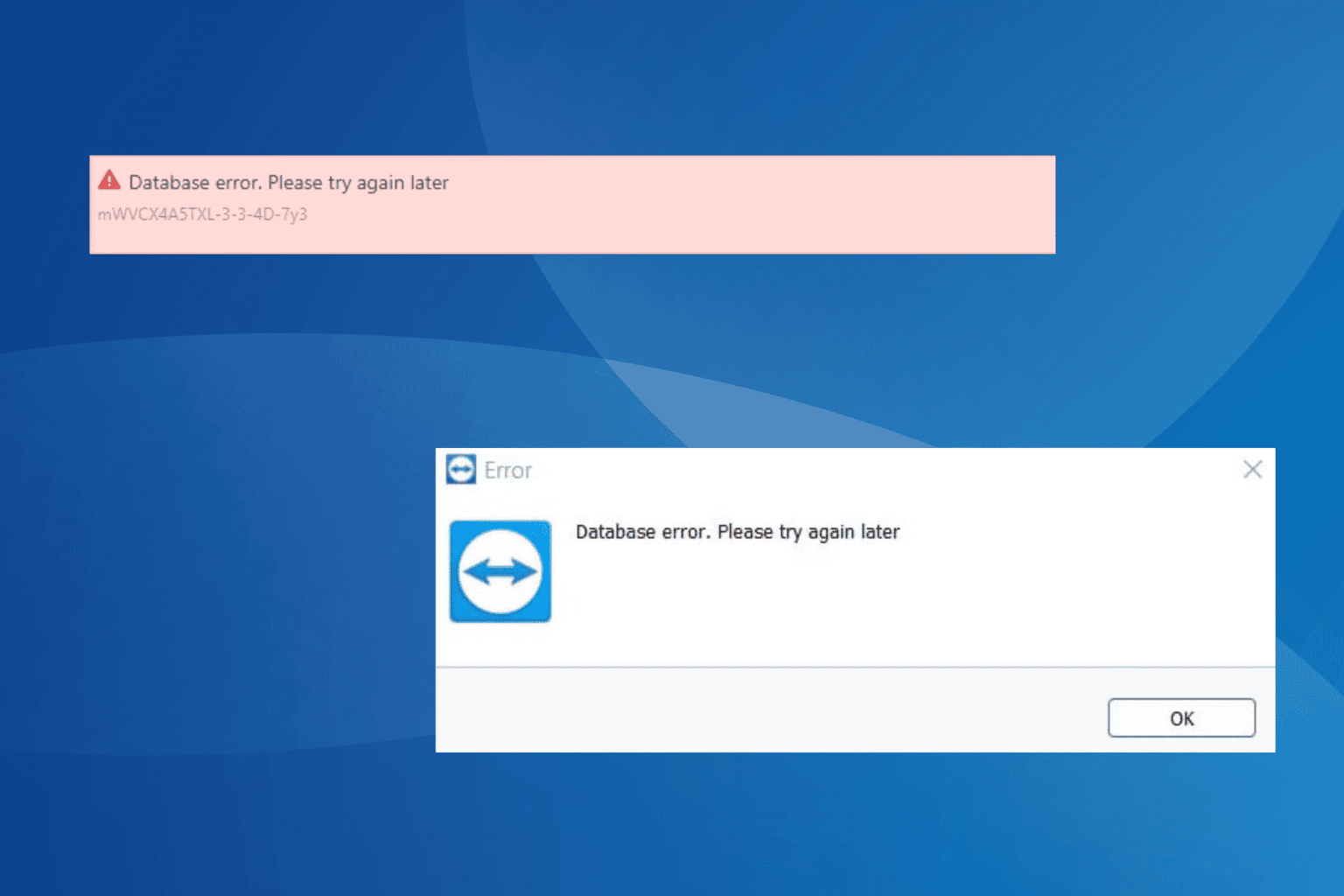
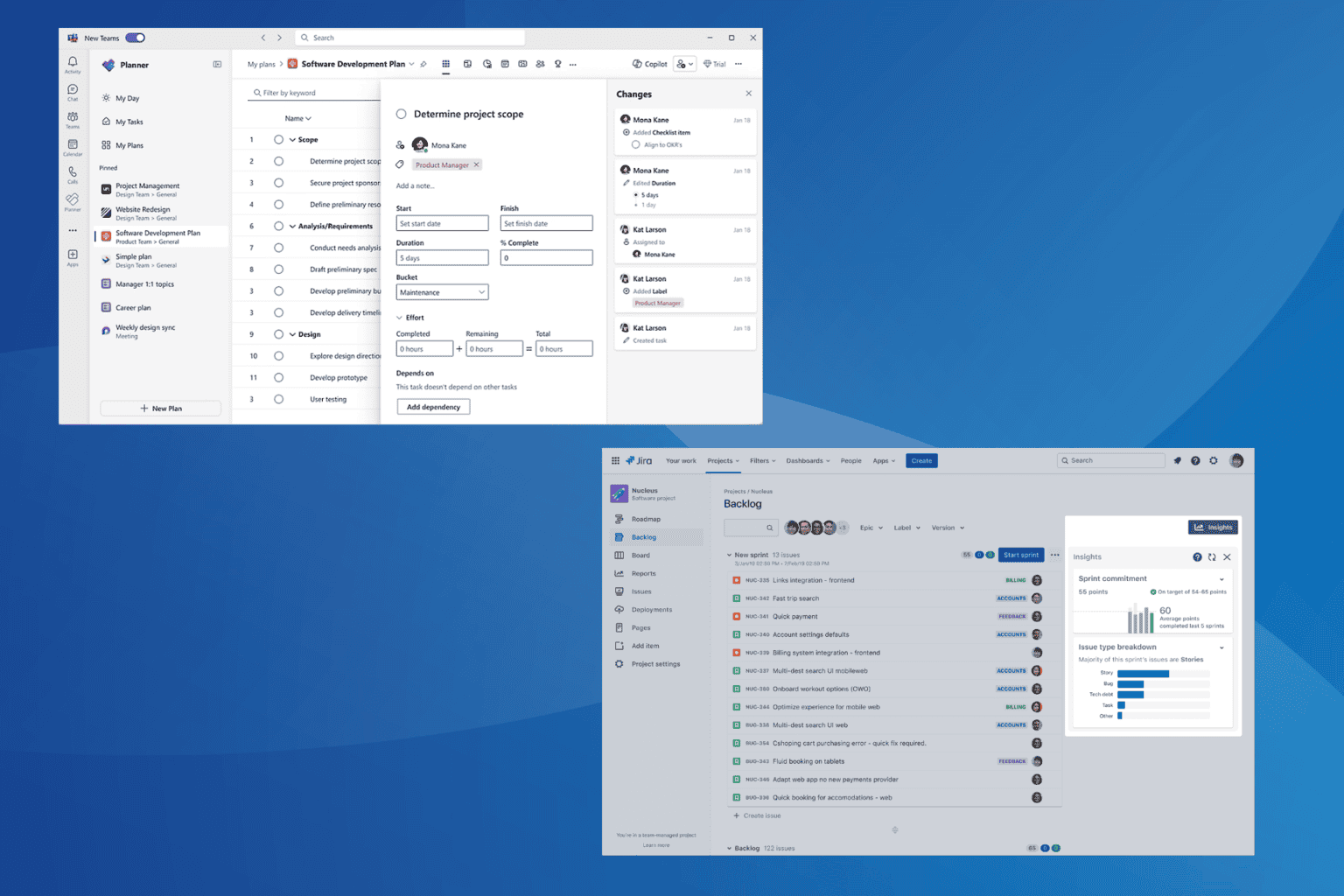
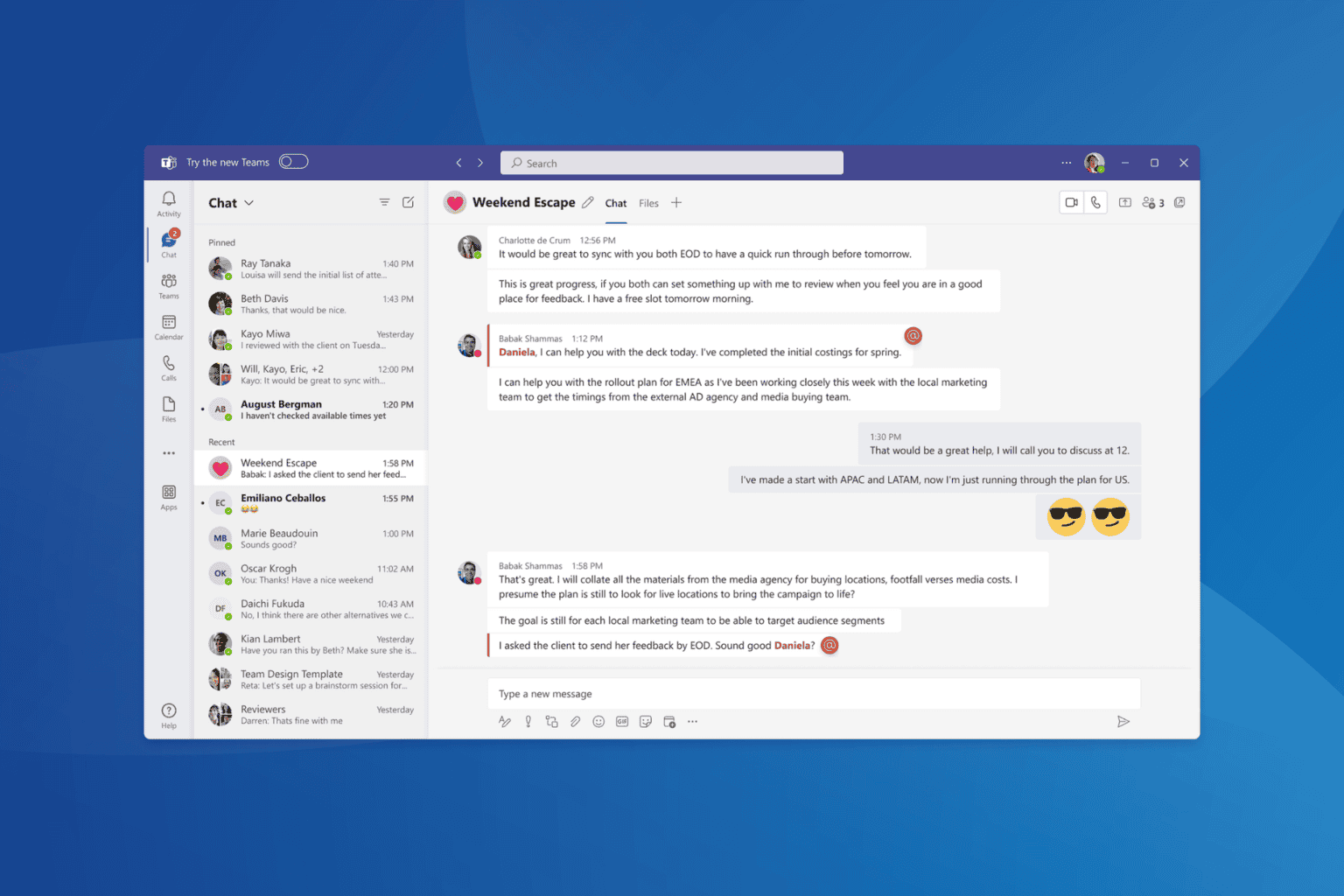
User forum
2 messages