The Blue Screen of Death is making its way back to Windows 11, again
2 min. read
Published on
Read our disclosure page to find out how can you help Windows Report sustain the editorial team. Read more
Key notes
- Microsoft had made an announcement early in the year that the BSOD would permanently change from blue to black.
- The BSOD serves as a signal to notify users that there is an error with their device.
- It now seems that the company has had a change in mind and will be bringing back the blue screen after all.
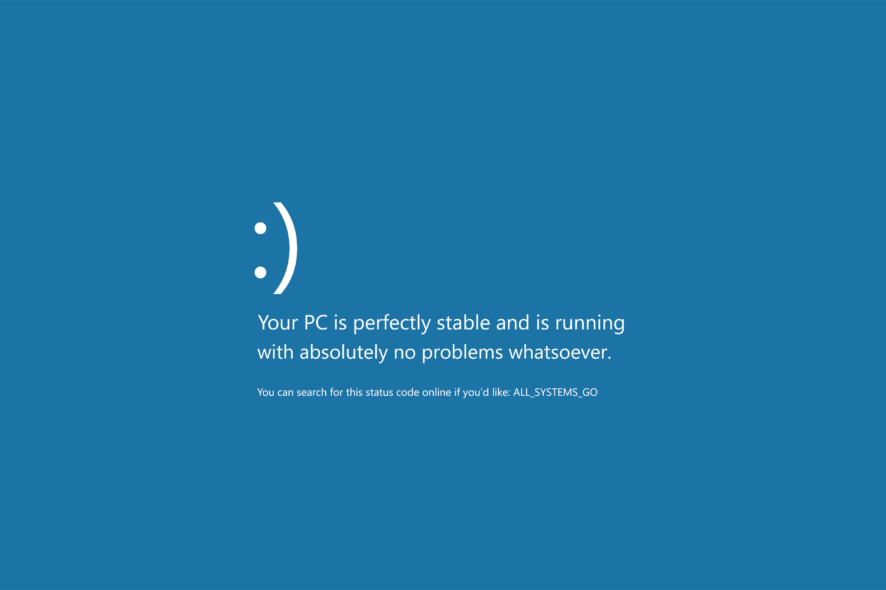
Now, for most users, the Blue Screen of Death may not be a pleasant occurrence, but they have since gotten used to the color of the screen as blue whenever they encounter such an issue.
Microsoft had made an announcement earlier in the year that they would be changing the screen permanently to black. It now appears that the black screen was short-lived as the company is now reverting to blue.
Several updates have been part of the BSOD over the years, but one thing that has remained unchanged for a long time is the screen – it has always been blue.
Rapid change
When Microsoft decided to change the blue screen to black, they never really gave an explanation as to why it made such a drastic change.

The company is now again rolling back that color change, as spotted in the latest Windows 11 preview on both the Beta and Release preview channels last Friday.
“We changed the screen color to blue when a device stops working or a stop error occurs as in previous versions of Windows.”
Triumphant return
While Microsoft has still not given a reason as to why it has decided to revert to its original blue color, it has hinted in a new update that the changes will be received soon enough.
The update will not only revert the BSOD but will also include fixing other bugs. The update will also fix various issues with the OS.
Issues with the new Taskbar, Start menu, Bluetooth audio volume control problems, among others, have also been addressed.
Do you prefer the Blue Screen of Death or the Black screen? Let us know in the comment section below.
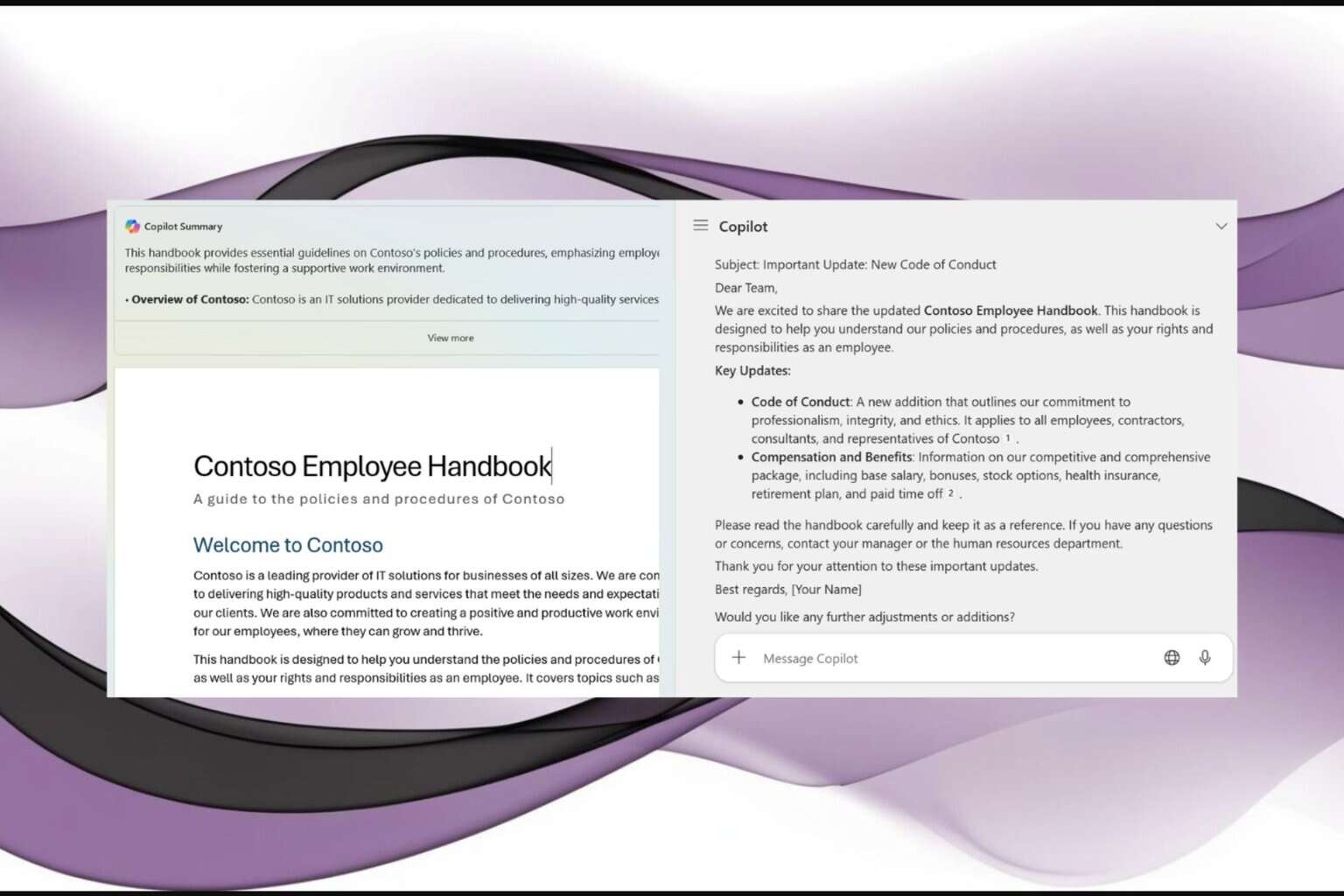
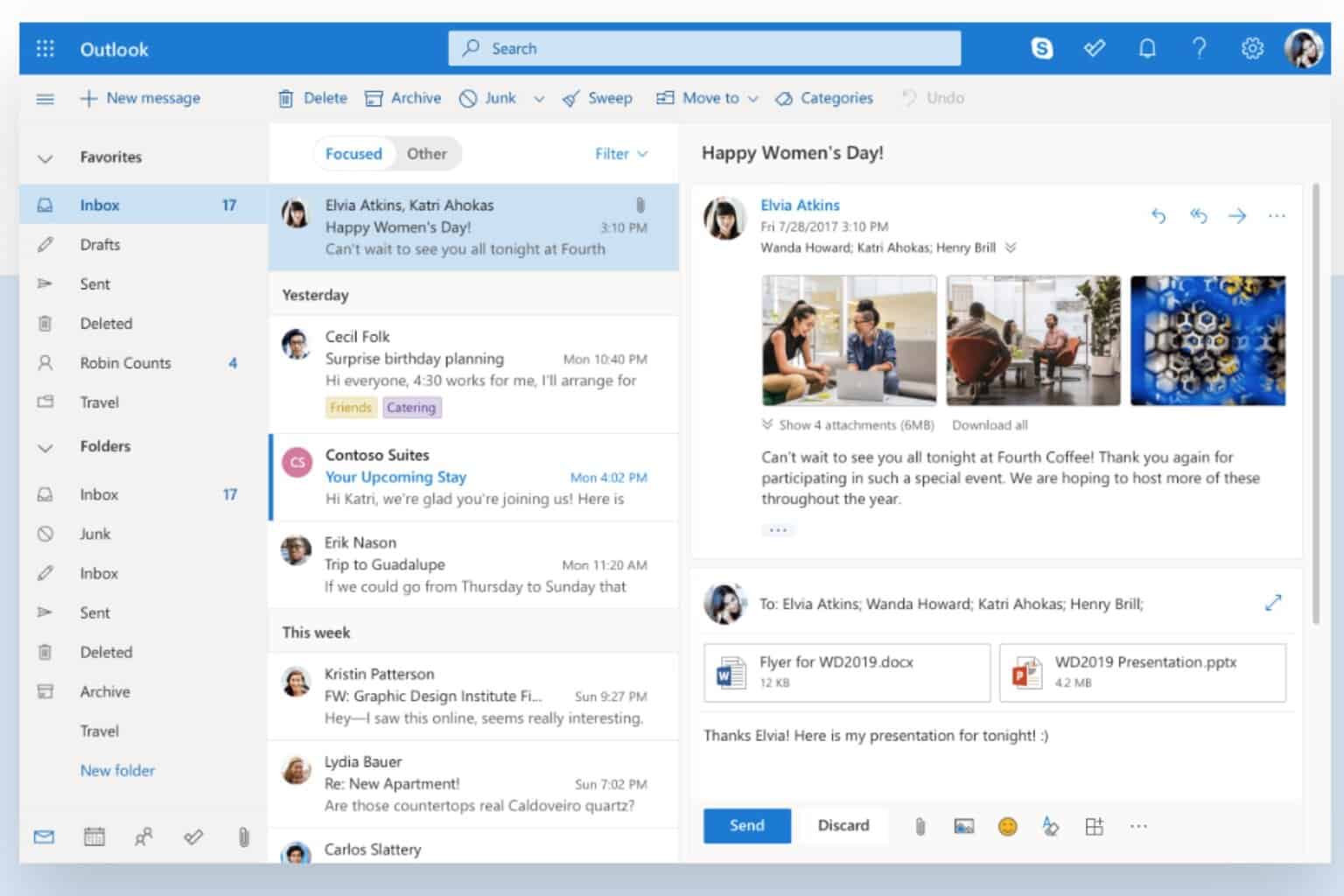
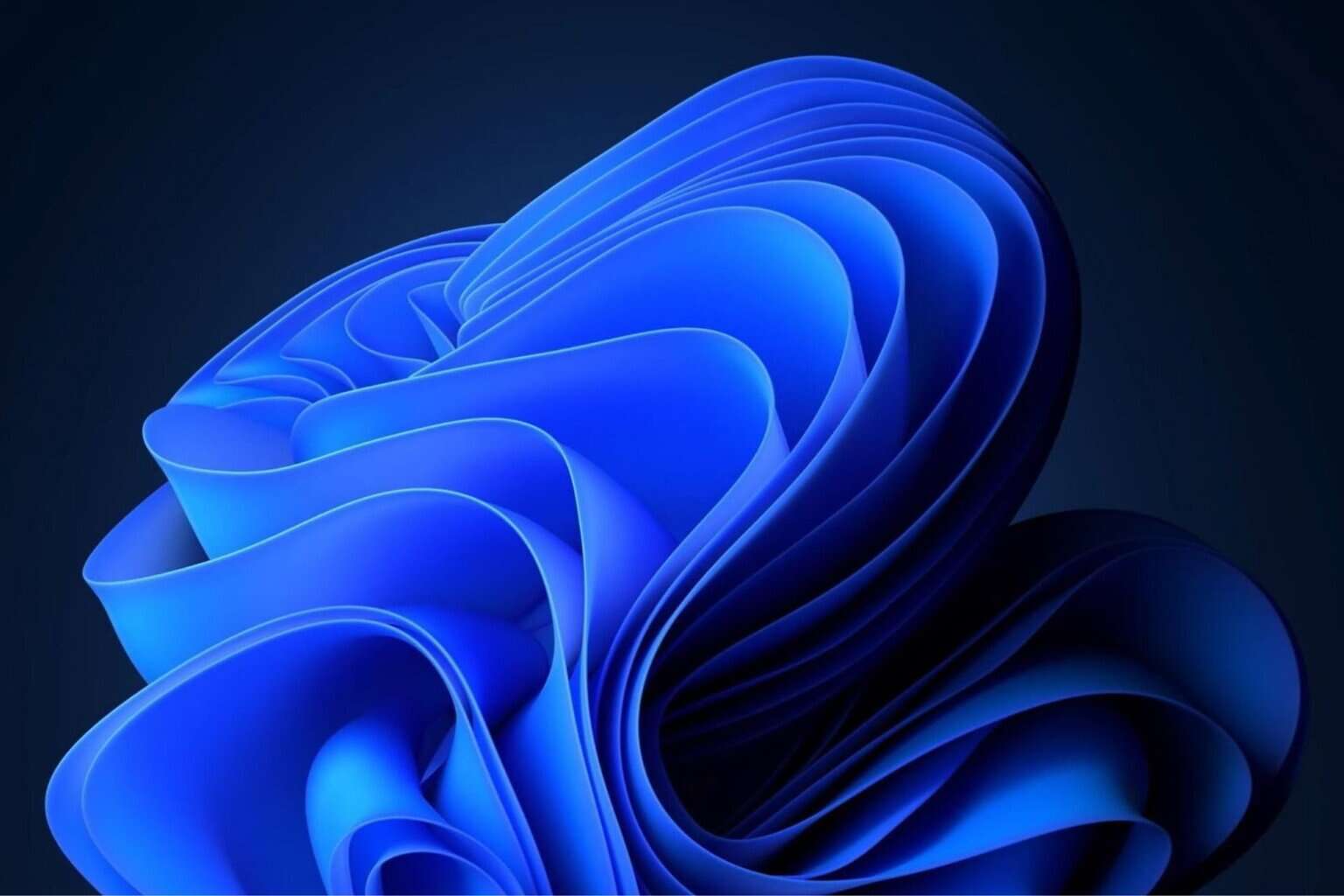






User forum
0 messages