The new Adobe Express App brings Firefly and more to your mobile
The app will let you edit, create, and use AI generation
3 min. read
Published on
Read our disclosure page to find out how can you help Windows Report sustain the editorial team. Read more

The Adobe Express App allows you to create, edit, and generate content with the help of AI. Furthermore, the app has Firefly and lets you use creativity on the go. In addition, the app is very handy because it allows you to collaborate with desktop-based users through the cloud. Also, with it, you can create social media posts, banners, and posters. On top of that, you can edit Photoshop and Illustrator files from your phone.
Is Adobe Firefly available on mobile?
With the Adobe Express App, Firefly is available on mobile. Thus, you can use it to generate AI content. Also, you have a lot of its features available, such as text-to-image effects and generative fill. On top of that, you can use additional tools like the background remover or the eraser. Additionally, the app gives you access to various templates, video features and settings, thousands of fonts, and Adobe stock content. Moreover, the app has a content scheduler, quick actions, and brand kits.
According to The Verge, if you used Adobe in the past, know that you won’t see your projects in the app right away. After all, it takes some time for their integration. So, you need to wait until Adobe Express App leaves the beta. Furthermore, you need the beta version of the app to access the same platform as the desktop users.
Is Adobe Express app free?
You can get the Adobe Express App for free. However, to generate images, you will need to use credits. Fortunately, you will get 25 monthly as a beta user. Yet, after the beta period ends, you will need a $9.99 subscription to continue using the premium features.
Unfortunately, not every smartphone is compatible with the beta app. Thus, you will have to check if yours matches the requirements. Also, while the Adobe Express App is available in the Google Play Store for Android if you are using iOS, you will need to sign up.
Ultimately, if you use the Adobe Express App, you will benefit from most of its features from your phone. In addition, you will be able to edit content before meetings. On top of that, you can use it to help your team from anywhere. Furthermore, it is great that it works for Android and iOS.
By the way, the app is not the only amazing Adobe tool. After all, the company also released the AI Assistant tool for Adobe Reader and Adobe Acrobat.
What are your thoughts? Are you going to use the Adobe Express App? Let us know in the comments.
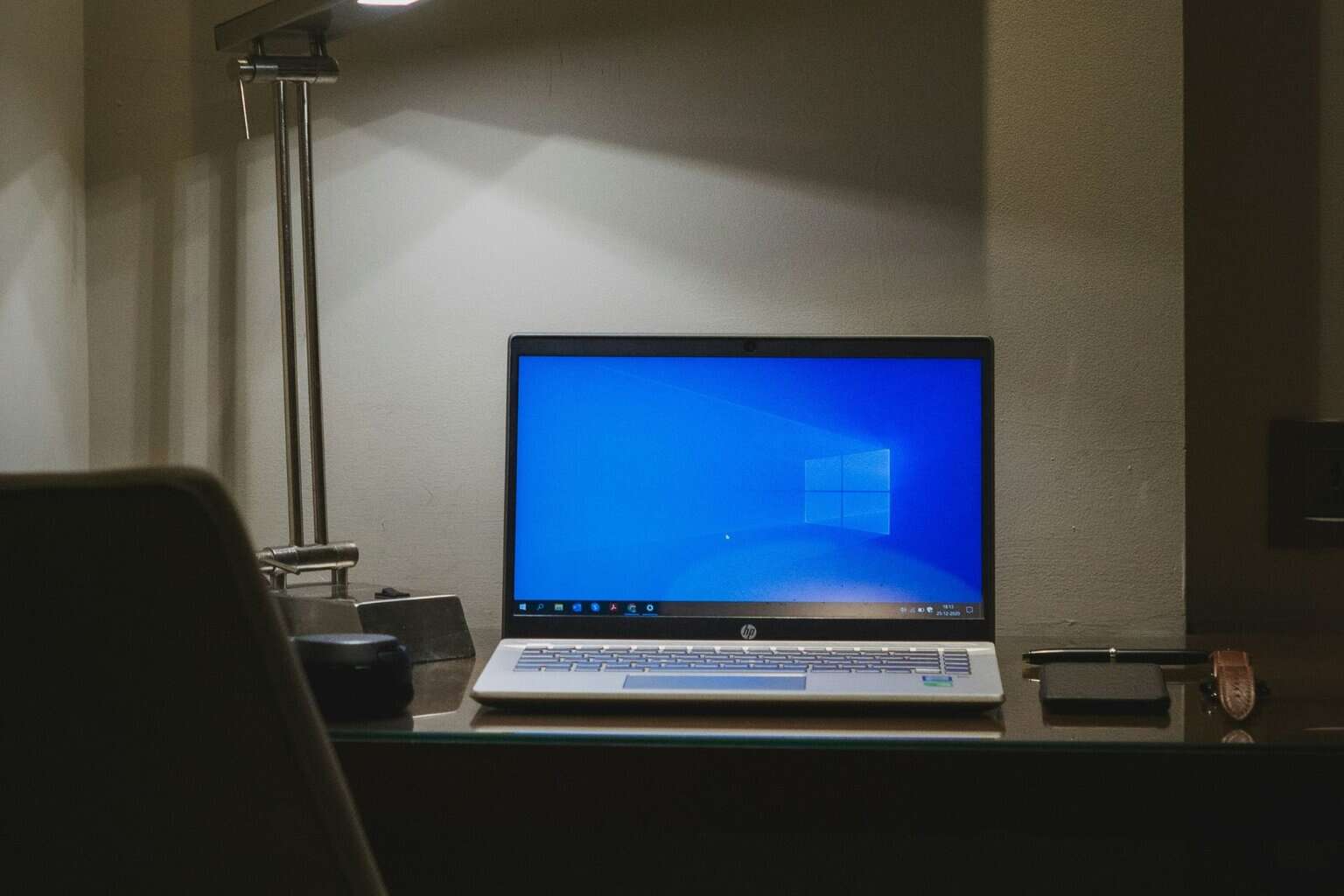



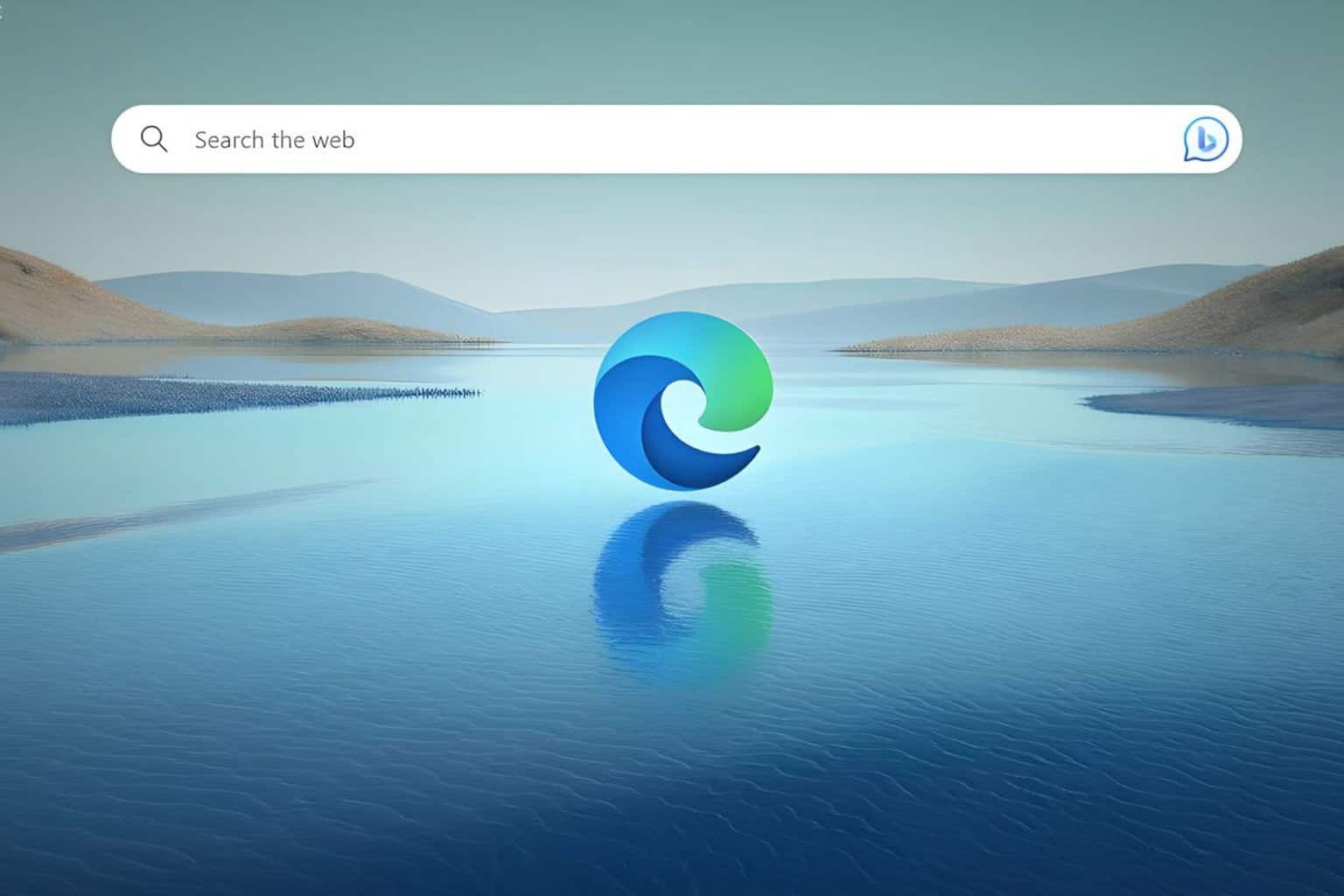



User forum
0 messages