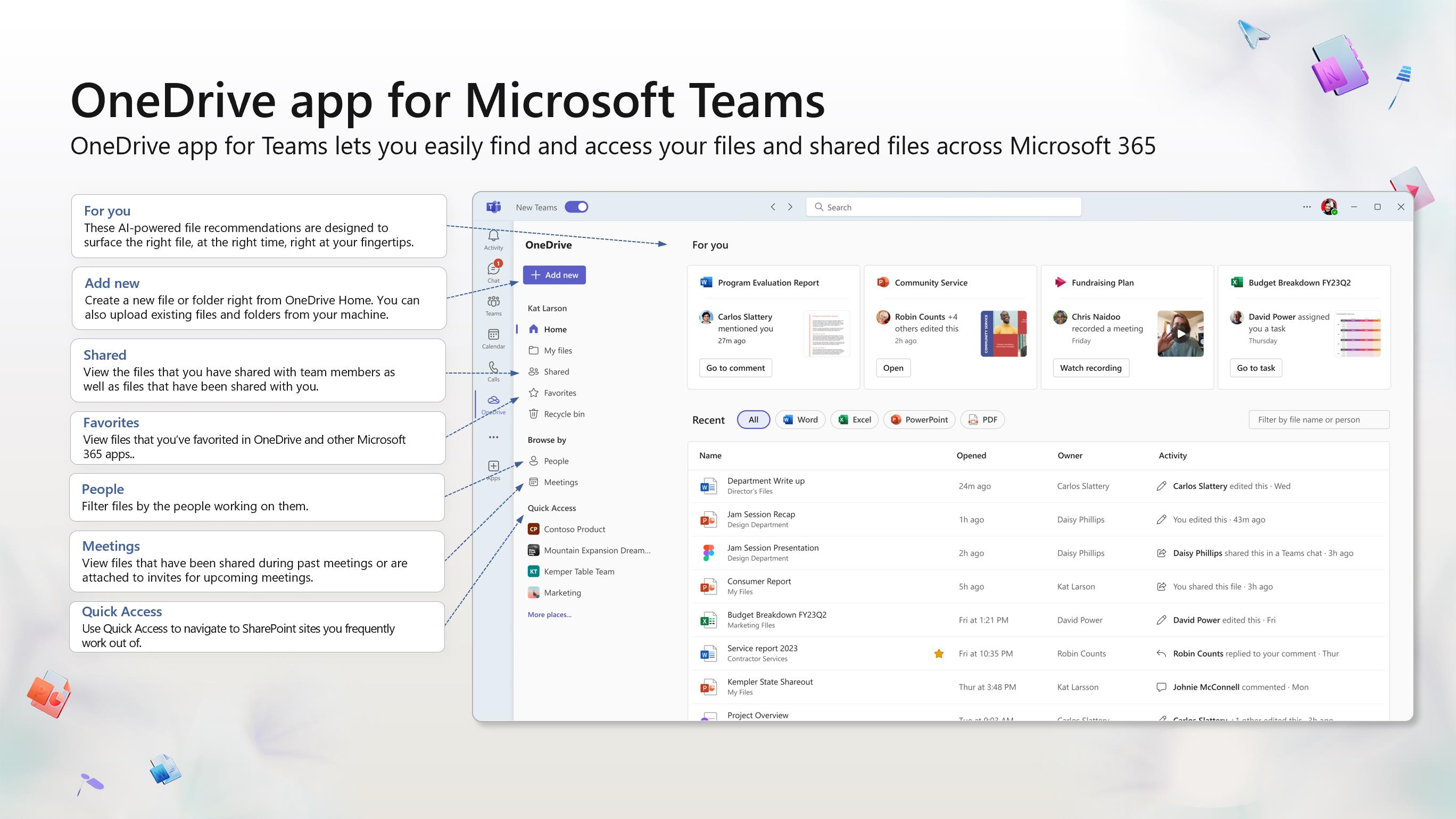The new OneDrive app for Teams will replace the Files app on the platform by the end of 2023
Classic Teams users will get in 2024.
3 min. read
Updated on
Read our disclosure page to find out how can you help Windows Report sustain the editorial team Read more
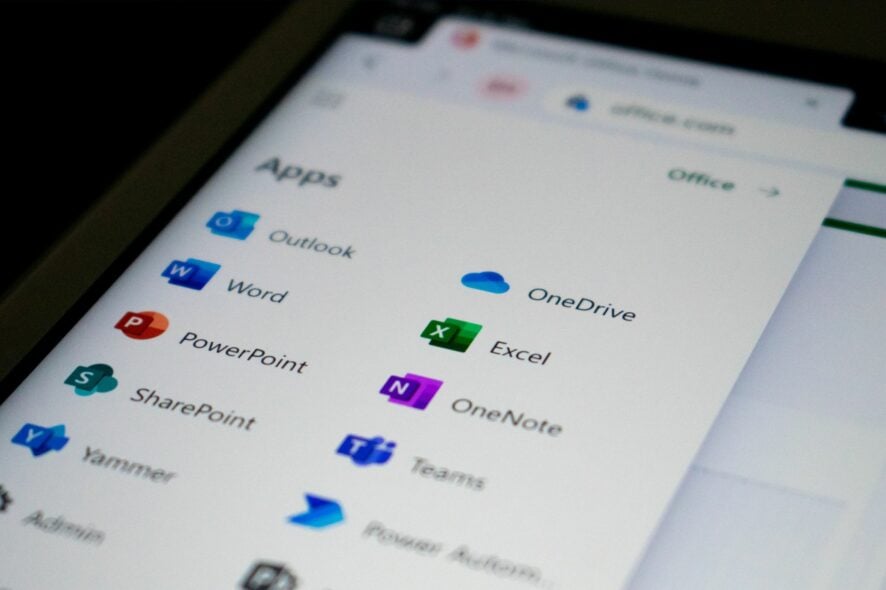
As promised by Microsoft earlier this year, at the OneDrive Event, the new OneDrive app for Microsoft Teams is now available, and it will replace the existing Files app on the platform by the end of 2023. But users shouldn’t worry, as Microsoft says the new OneDrive app will be better.
We are excited to bring these enhancements to Teams with the new OneDrive app for Teams. The OneDrive app will soon replace the Files app in Teams, giving you consistent and familiar file management experience across all of Microsoft 365. The new OneDrive app takes advantage of all the recent updates made to OneDrive and SharePoint library experiences, bringing you the benefits of performance improvements, new views, and feature enhancements in OneDrive.
Microsoft
The app is currently rolling out and will be available to all Teams users by the end of this year. However, only the new Teams users can enjoy the new OneDrive app, and Microsoft says those who haven’t migrated to the new Teams should do it.
It is about time: the new Teams, dubbed Teams 2.0, is now the default client for the platform, and it is available everywhere. But those still on the classic Teams will have to wait until 2024 to get their hands on the new OneDrive. The platform will co-exist with the Files app there. Teams for Mobile users are not to worry: the Files app won’t disappear from the platform.
Is it worth trying the new OneDrive app? Well, according to the official blog post, yes. The platform comes with a lot of exciting new features, some of which were already announced earlier this year. Take a look below.
The new OneDrive app for Microsoft Teams: All the new features
Here are all the features coming with the new OneDrive:
- OneDrive home: With OneDrive you can find your recent files and other content such as Loop, Lists, Power BI, or Whiteboard – no matter where they are stored in Microsoft 365.
- For you: This section at the top of the OneDrive home page shows you AI-powered file recommendations with thumbnails and file activity updates.
- Shared view: Any file that’s been shared with you, regardless of if it was shared in a chat, channel, meeting or email, will show up in the shared view. It’s your go-to spot to find all the files on which you are collaborating.
- Meetings view: The meetings view shows your upcoming and past Teams meetings, along with meeting recordings and shared files. Whether these files were shared in chat or the meeting invite, you’ll find them all here.
- People view: Sometimes you don’t remember the name of a file or the specific chat where a file was shared, but you do remember the person who shared it. Context is vital when looking for the right file. The people view organizes your files by the people you work with.
- Favorites: Keeping track of important files is now easier with favorites. You can mark any file as favorite, then access it from your favorites list across OneDrive, Teams, File Explorer, Microsoft 365 apps, and more.
- Recycle bin: Without leaving the Teams client now you can easily view and restore previously deleted files.
What do you think about it? Let us know. Even more, don’t hesitate to take a closer look at our guide dedicated to enhancing Microsoft 365 file management using OneDrive in Teams.