How to Change Region on PS4: Easy & Quick
Changing your region is easy and we're about to show you how
5 min. read
Updated on
Read our disclosure page to find out how can you help Windows Report sustain the editorial team Read more
Key notes
- The easiest way to change the PS4 region is to create a new PSN account and set the preferred region.
- Read below to find other methods to enjoy the PS4 and PS5 content from other countries.
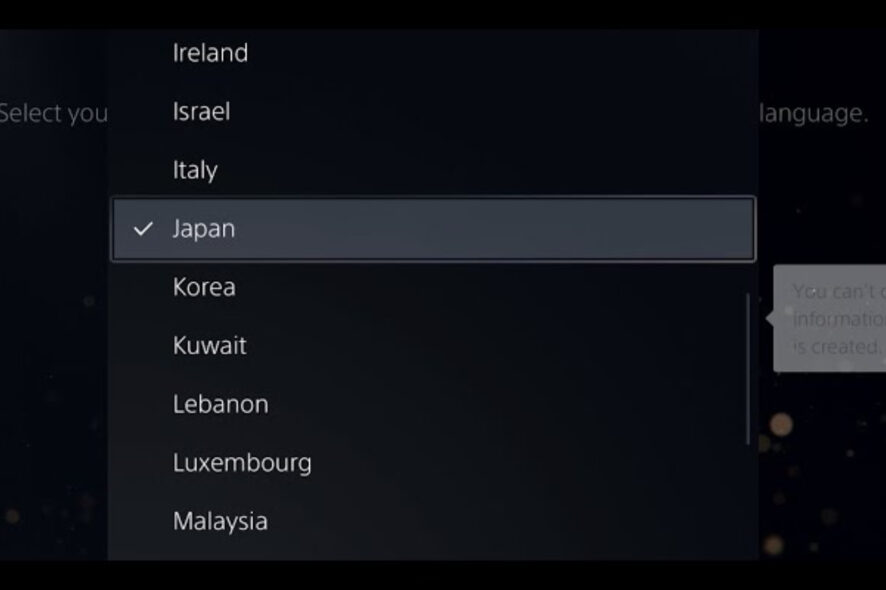
Many of our readers are looking for an easy solution to change their PSN country on PS4. That’s because Sony offers personalized offers, deals, and additional content based on where you live.
Are PS4 or PS5 consoles region locked? Usually, your PS4/PS5 gaming console is not region-locked, so there’s nothing to worry about if you have any concerns.
Can you change the country on PS4/PS5? Yes, you can, and the easiest way to change regions on a PSN account is to set up a new account and select the country you want, even if it doesn’t match your location.
For this to be possible, You will need a VPN if you want to get another country’s IP addresses and make your PlayStation believe that you are located in the country you have selected.
How do I change my region on PS4/PS5?
1. Create a new PSN account and set the preferred region
1. Head over to the Sony Entertainment website.
2. Click the Start button.
3. Type an email address (one that’s not associated with another PSN account).
4. Define and confirm your password.
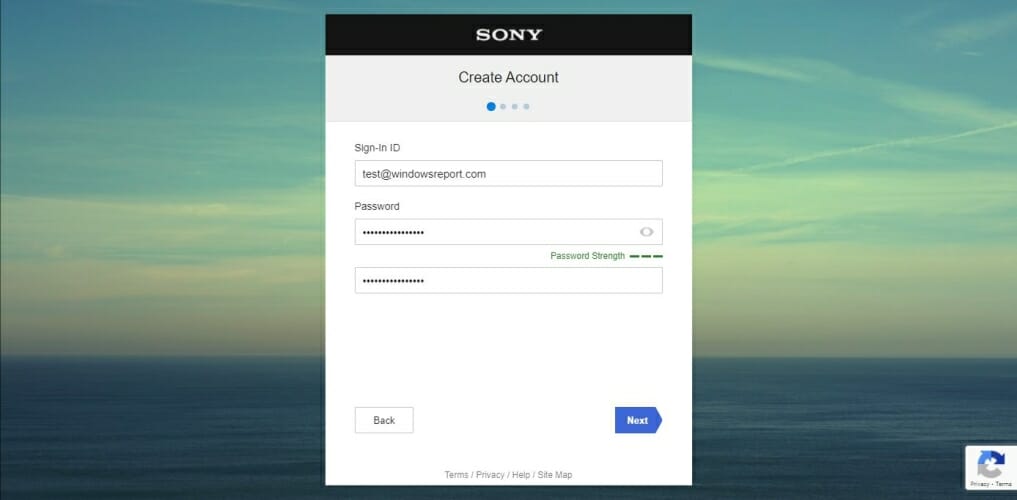
5. Choose a country/region from the combo menu.
6. Select a state/province.
7. Configure your date of birth.
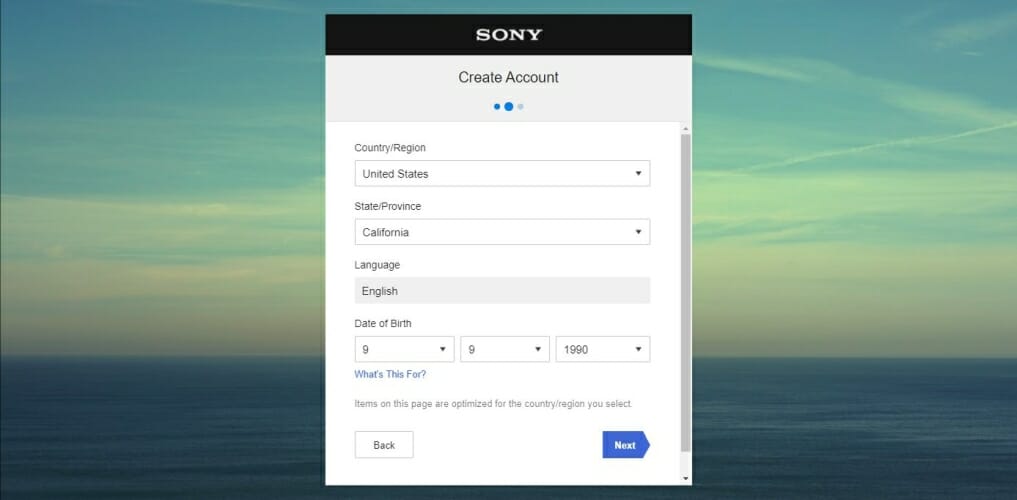
8. Click Next.
9. Configure your notification settings.
10. Click Agree and Create Account.
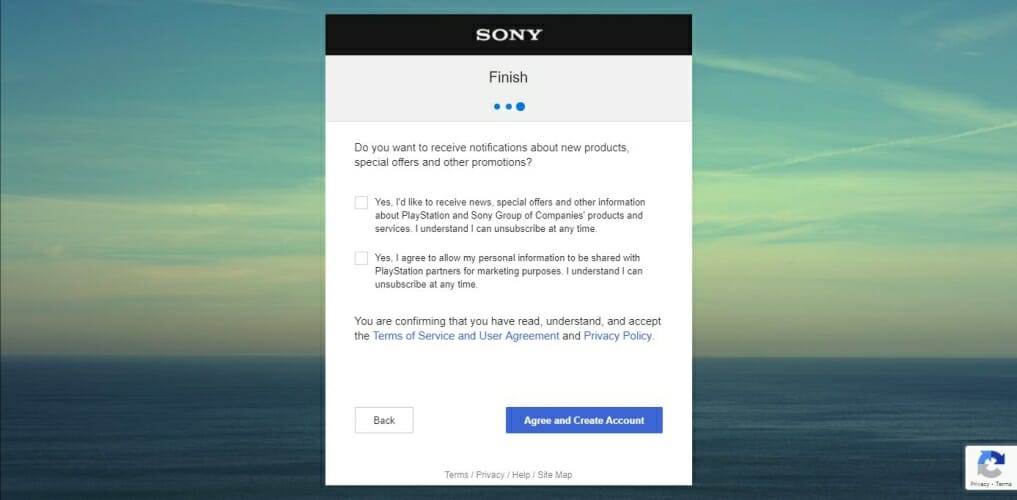
11. Configure 2-Step verification or skip it for now.

12. Type your mobile phone number (you can also skip this step).
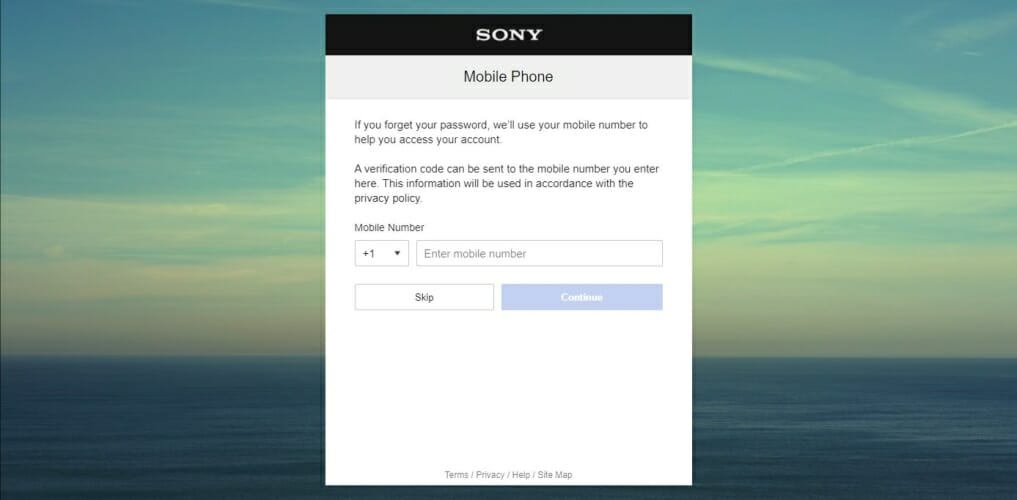
13. Verify your email address.
Once you set your region on your PSN account, it can never be changed again. However, you can instead create a new PSN account with the desired new region.
This is an easy and quick method that can get you your desired result in no time, without having to pay for any third-party apps.
2. Use a VPN to change your PS4/PS5 location
You can use a VPN to change your geo-location and access the PlayStation 4 Store from another country. You might even get access to some exclusive game deals in this manner.
However, use this method at your own risk since you might unknowingly violate the PSN terms of service.
Here’s how you can set up a VPN on your router using Windows and connect your PlayStation 4 to the VPN.
- Purchase a premium VPN service. (We recommend ExpressVPN).
- Sign into your account.
- Access the ExpressVPN My Account area on the website.
- Under Setup your devices click on Router.
- For routers, you have 3 options. Choose one that fits your scenario.
- For an existing router choose your model and download the firmware for the router.
- Sign in to your Netgear router dashboard at routerlogin.net or 192.168.1.1.
- Select the Advanced tab.
- From the sidebar, select Administration > Router Update.
- Select Browse and choose the ExpressVPN firmware file you downloaded.
- Select Upload and follow the instructions to update your firmware. Your router will restart automatically.
- Connect your PS4 or PS5 to your router via Wi-Fi or LAN cable.
- Go to expressvpnrouter.com.
- Select Get Started and follow the on-screen instructions. Enter your activation code when prompted.
The steps above help you install ExpressVPN on your router. All devices connected to your router will automatically connect to the VPN server, including your gaming console.
An easier but less efficient way is to share your VPN connection from Windows 10 to your PS4 in wireless or wired mode. Please find out how in our VPN setup guide for PlayStation 4.
We recommend ExpressVPNbecause it’s the best VPN for gaming, featuring an impressive range of over 300000 VPN and proxy servers in 81 locations across 94 countries.
You can use ExpressVPN not only to change your PSN region but also to reduce your ping in multiplayer games.
Note that some routers allow you to turn them into VPN servers but won’t provide support for external VPN services. Thus, it’s best to ensure your router can handle third-party VPNs before trying this method.
Last but not least, connecting your PS4 to the Internet through a PC lets you use a standard PC VPN client. Moreover, it’s so easy to configure that you’d want to do it all over again.

ExpressVPN
Connect your PS4 and PS5 to a VPN router and enjoy all the benefits as on any other device.3. Configure your PSN account
- Go to the PSN website.
- Log into your account.
- Agree with the Update notice.
- Choose a City from the combo menu.
- Confirm your state/province.
- Type a postal code (look it up online).
- Choose your Online ID.
- Type your first and last names in the corresponding fields.
- Click Done.
Now you’re all set; you have a US-based PSN account and can now see US content in the PS Store. However, note that all disc games are region-locked. Therefore, you won’t be able to play EU games (for instance) with a US-based account.
Fortunately for us, the PS4 itself isn’t region-locked. So you can load discs from any region as long as you have a suitable account to match them.
Now for the bad news. Even though you can see the US store content, you can’t buy it with your non-US funds. For this, you’ll need either one of these:
- American credit/debit card
- PayPal account that matches the address on your PSN account
- PSN gift cards from third-party sources (these are the easiest to come by)
Last but not least, if you’re using your PS4 to stream from Netflix, you might encounter some issues.
While the library may display US content, you won’t be able to stream it, as Netflix will also perform an IP address check to detect your location.
What countries is the PS4/PS5 available in?
PlayStation 4 and the PlayStation 5 are available in over 100 countries, anywhere from Oman to the Czech Republic, Qatar, Turkey, Nicaragua, and many more.
If you would like to see a complete list, be sure to check the official availability section on the official PlayStation website.
To wrap up, changing the PSN country on PS4 might not be complicated. This is because Sony lets anyone in without making any IP or location-based queries to identify your region.
Sure enough, you won’t be able to purchase any US PS Store content without an American credit or debit card or a US PayPal account.
If you want to use your PS4 to change region, alter your PSN to change country, change your PSN account region, or use the PlayStation to change the location, now you know how.
We just showed you how to change the residential address in the PlayStation network, and how to change the region on the PS4 store,
However, third-party sources such as eBay have made it easy to purchase US digital PS Store credit, which also works great with purchasing US content without actually being in the US.



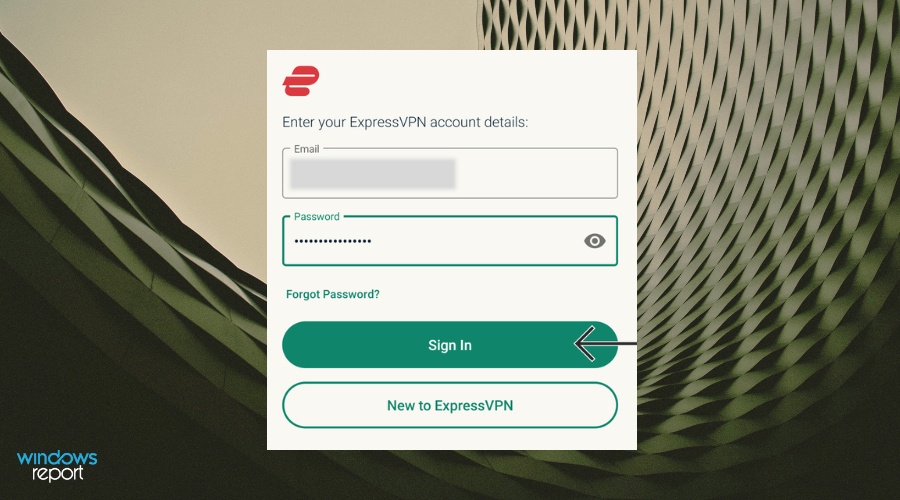
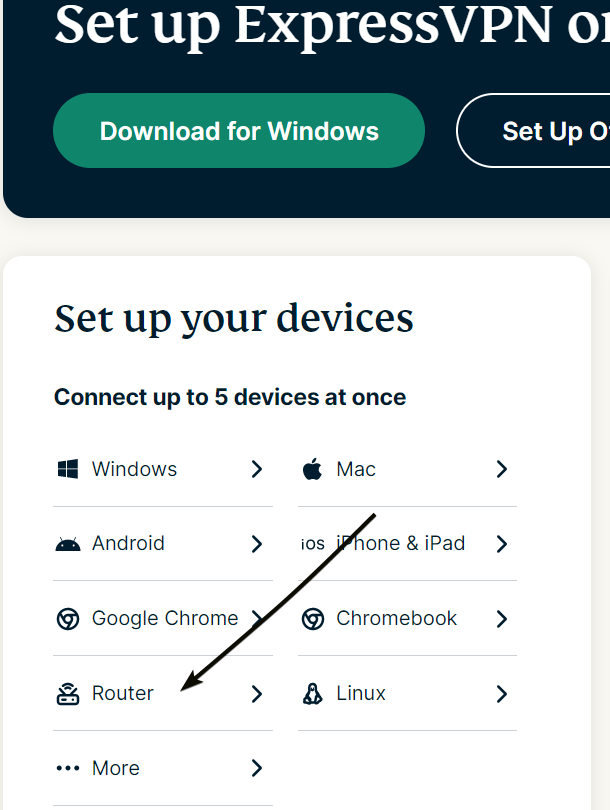

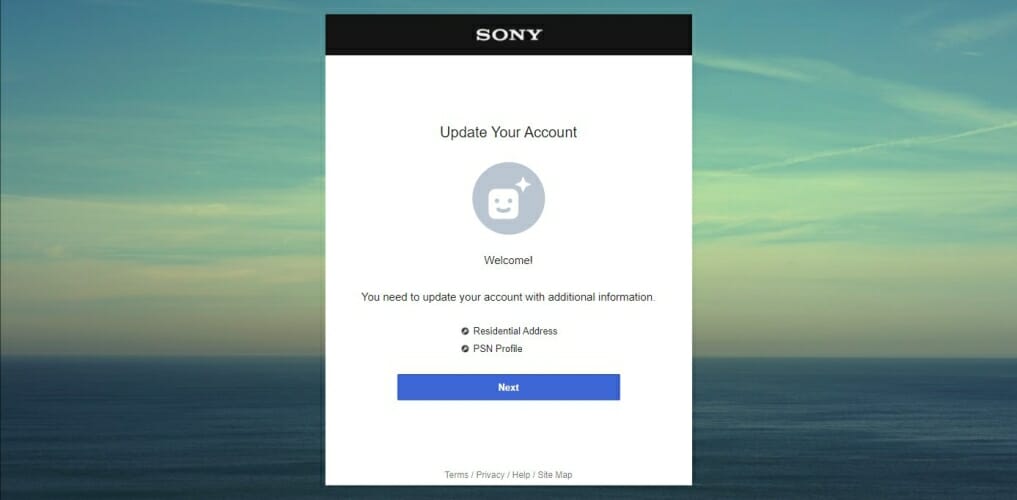

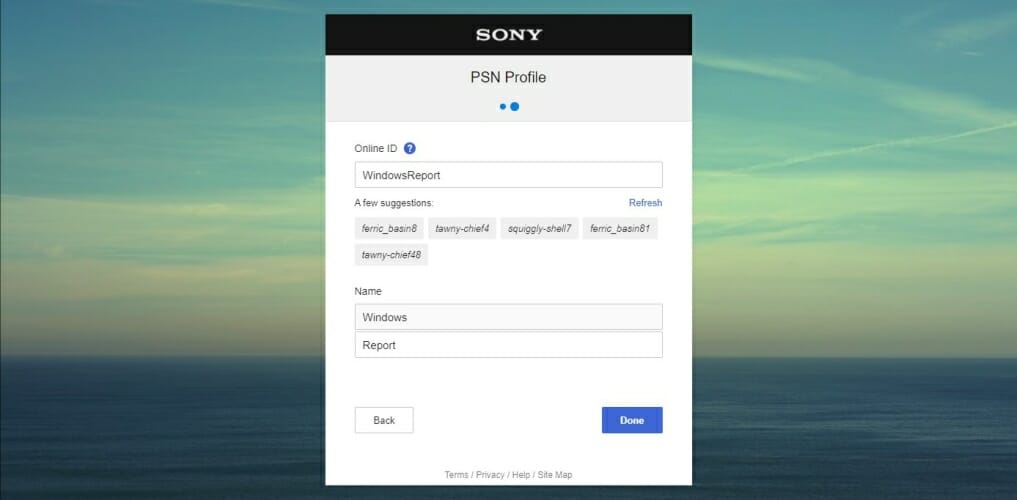
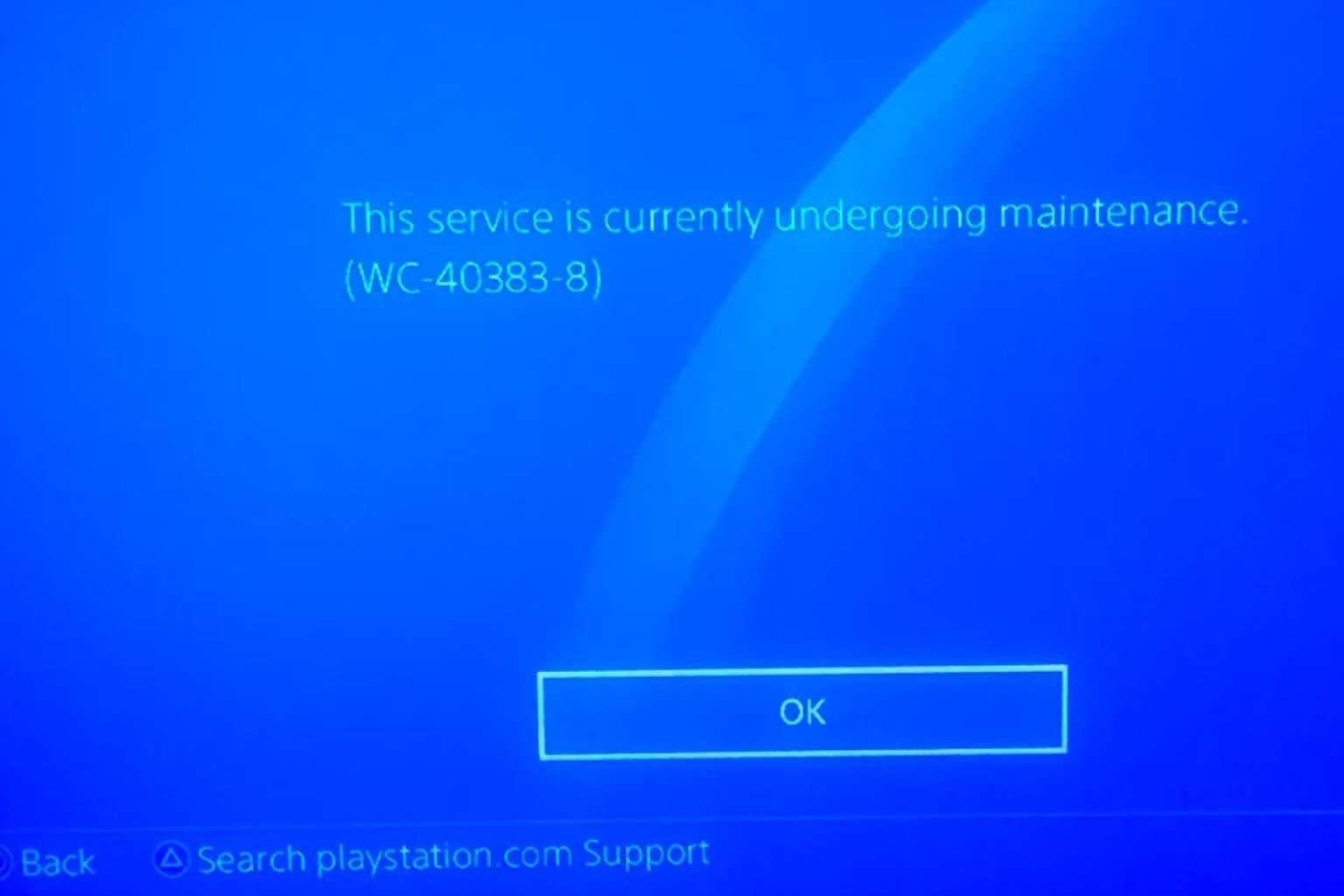
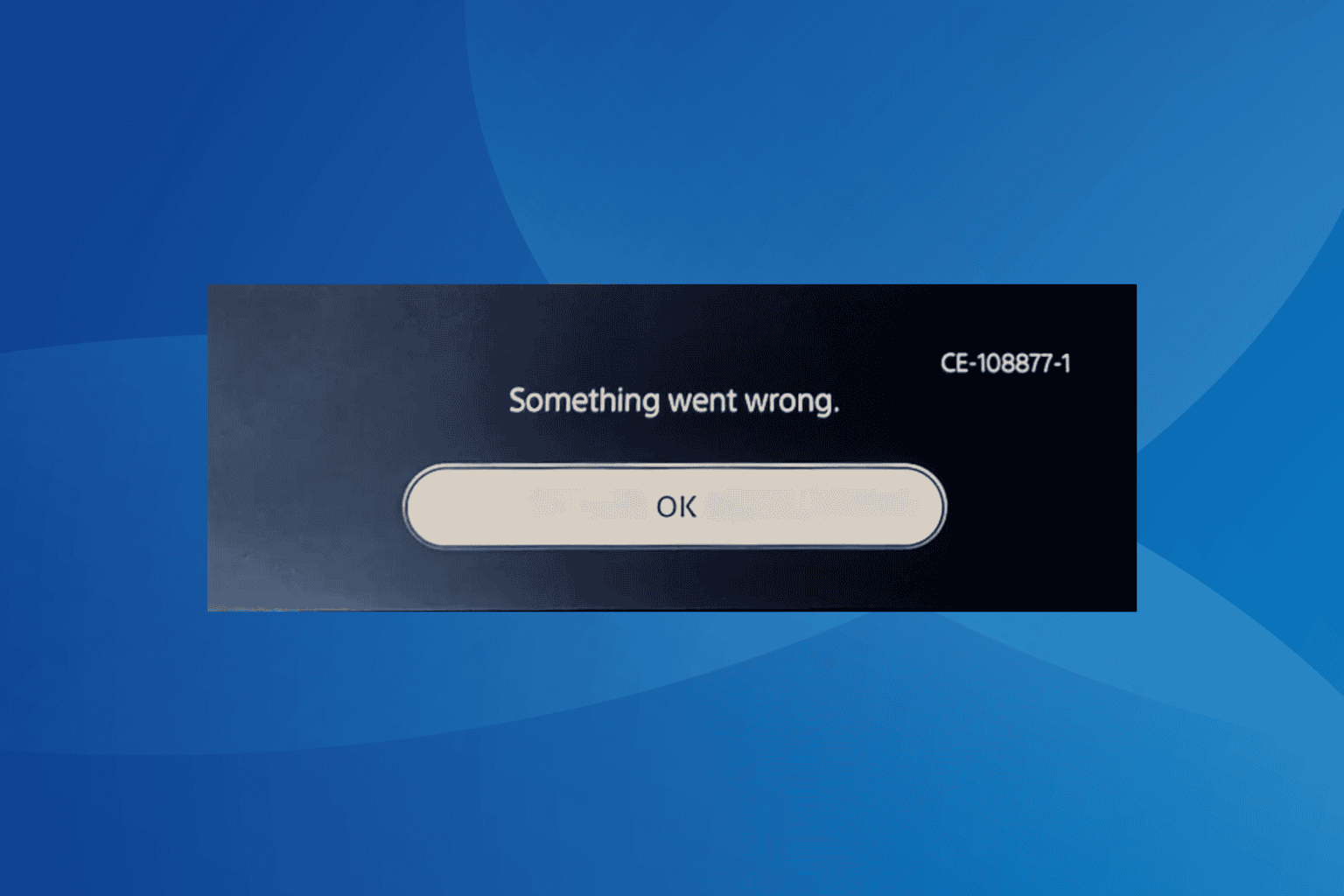
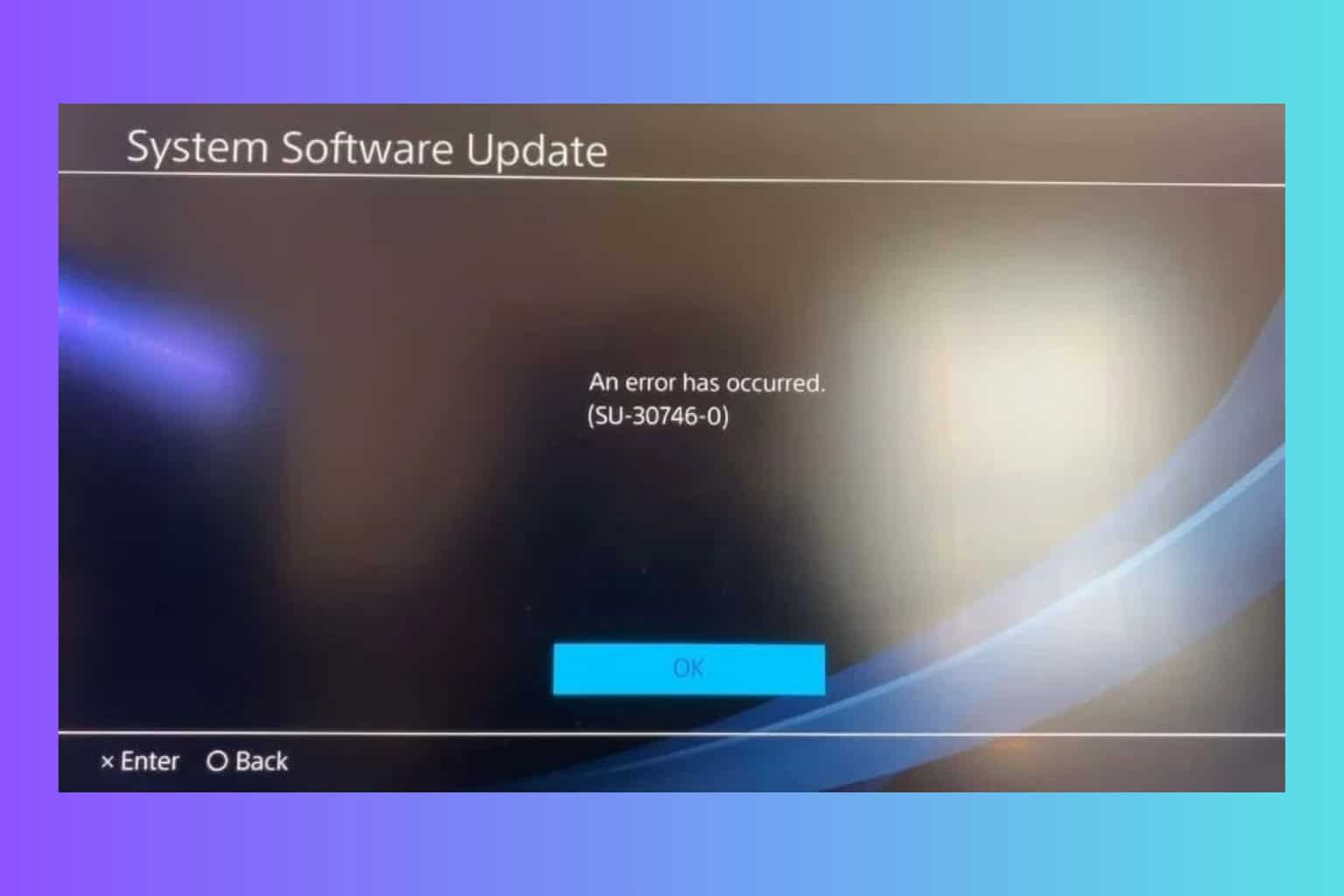
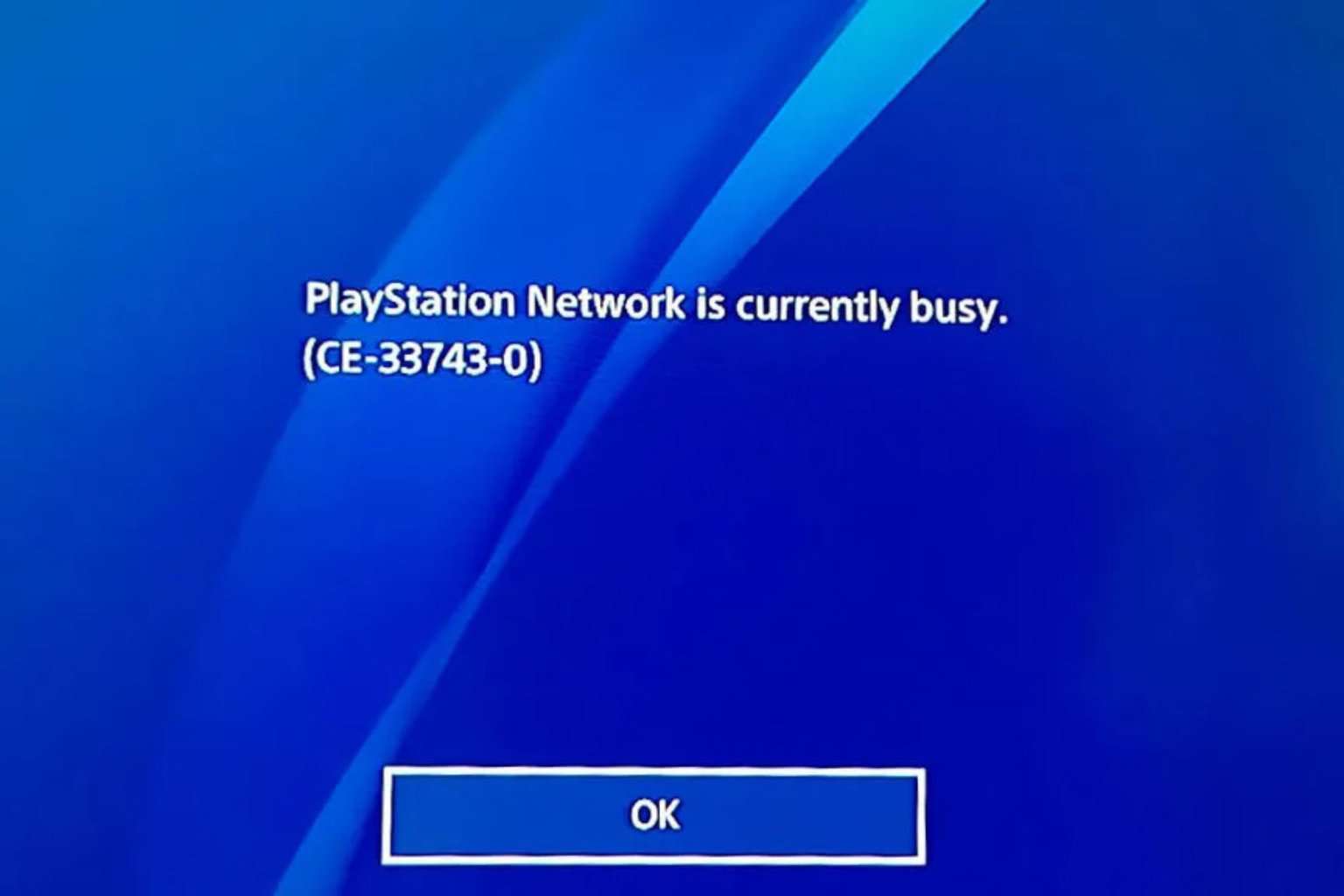
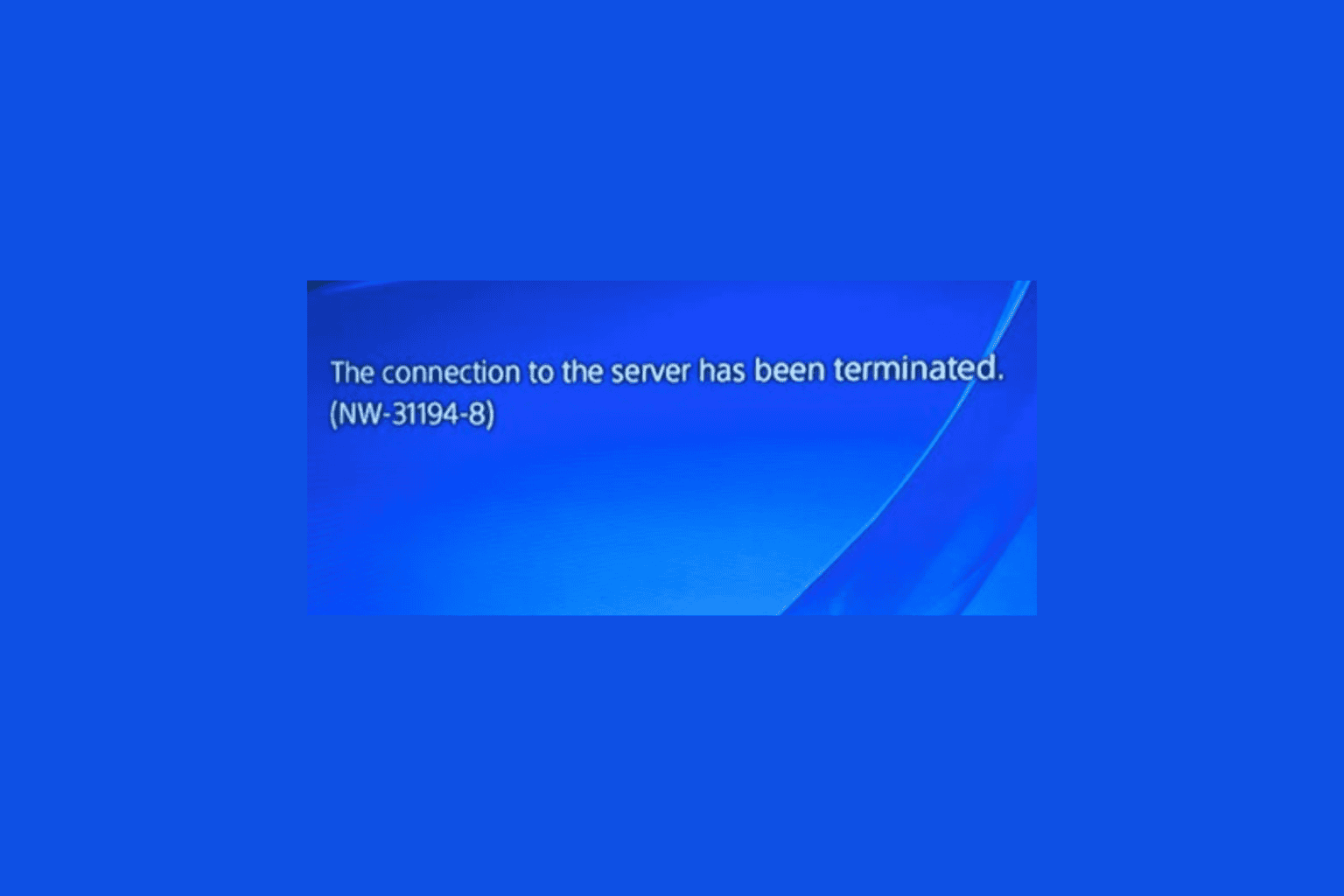
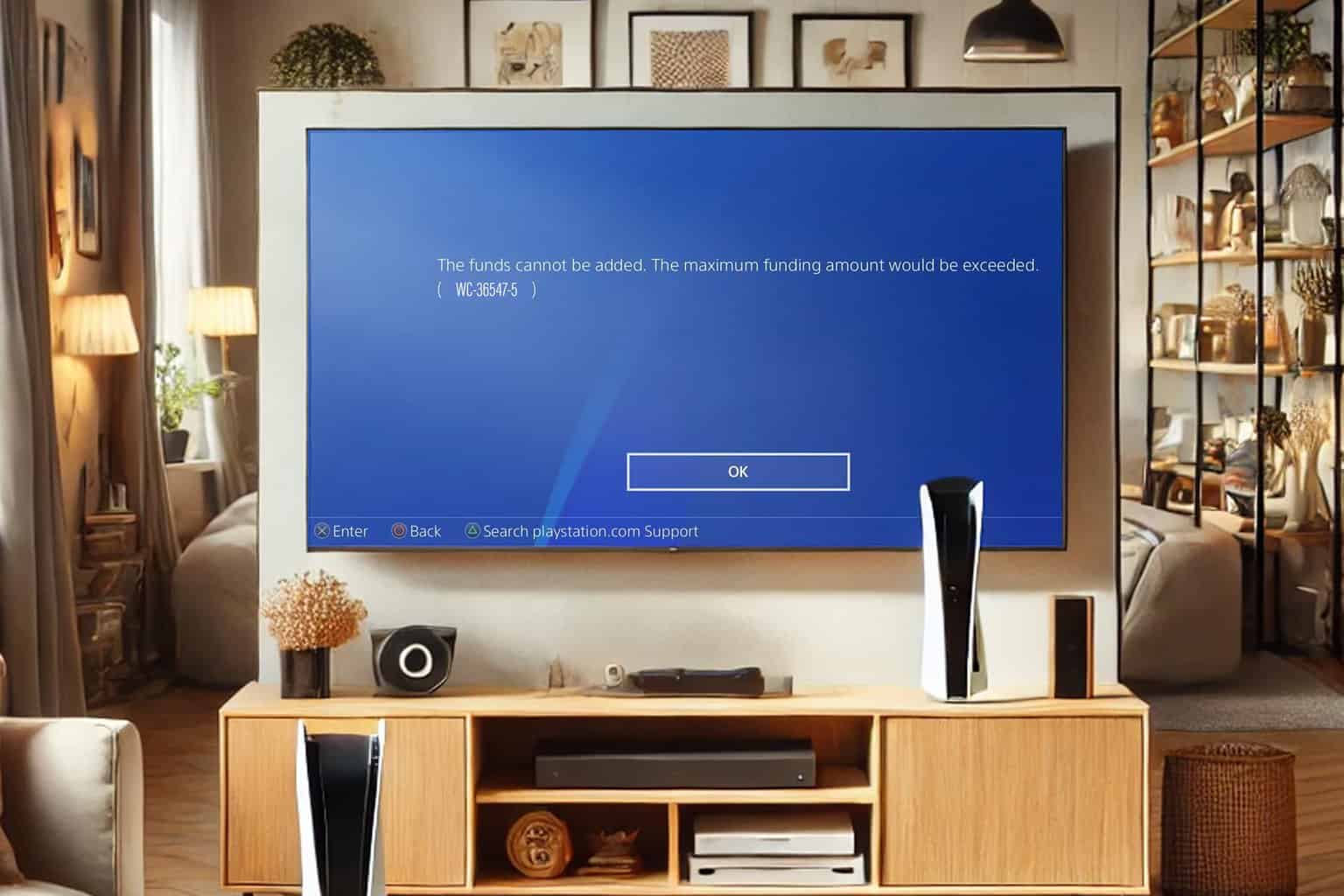


User forum
1 messages