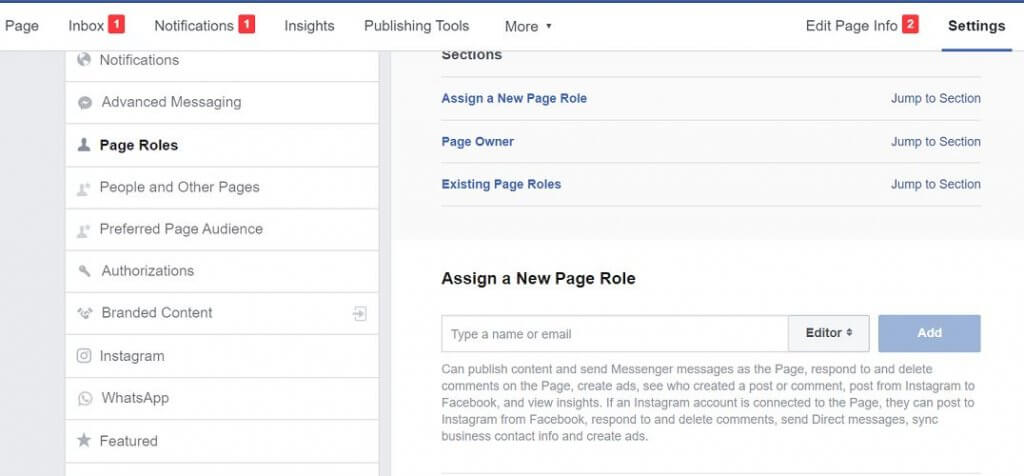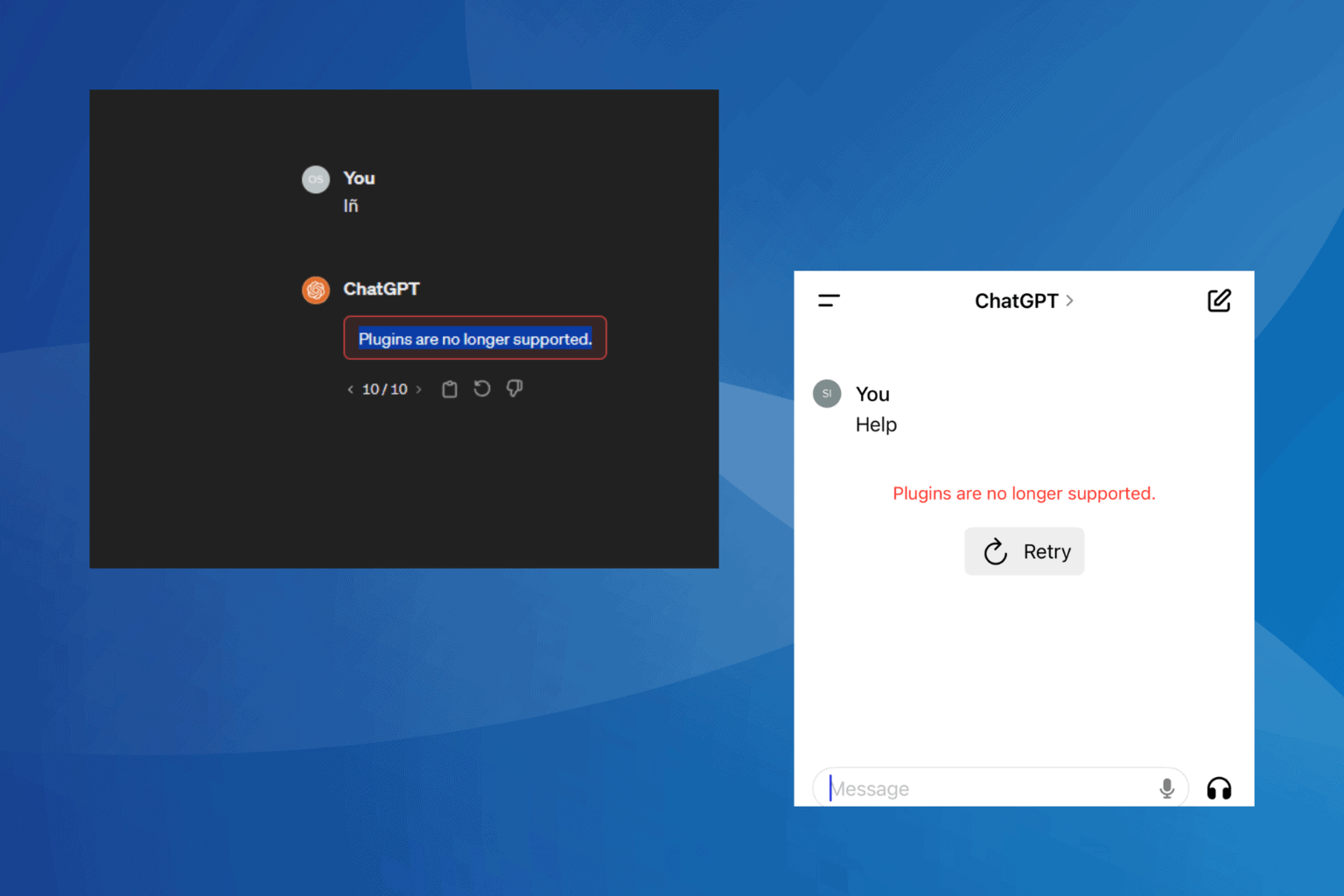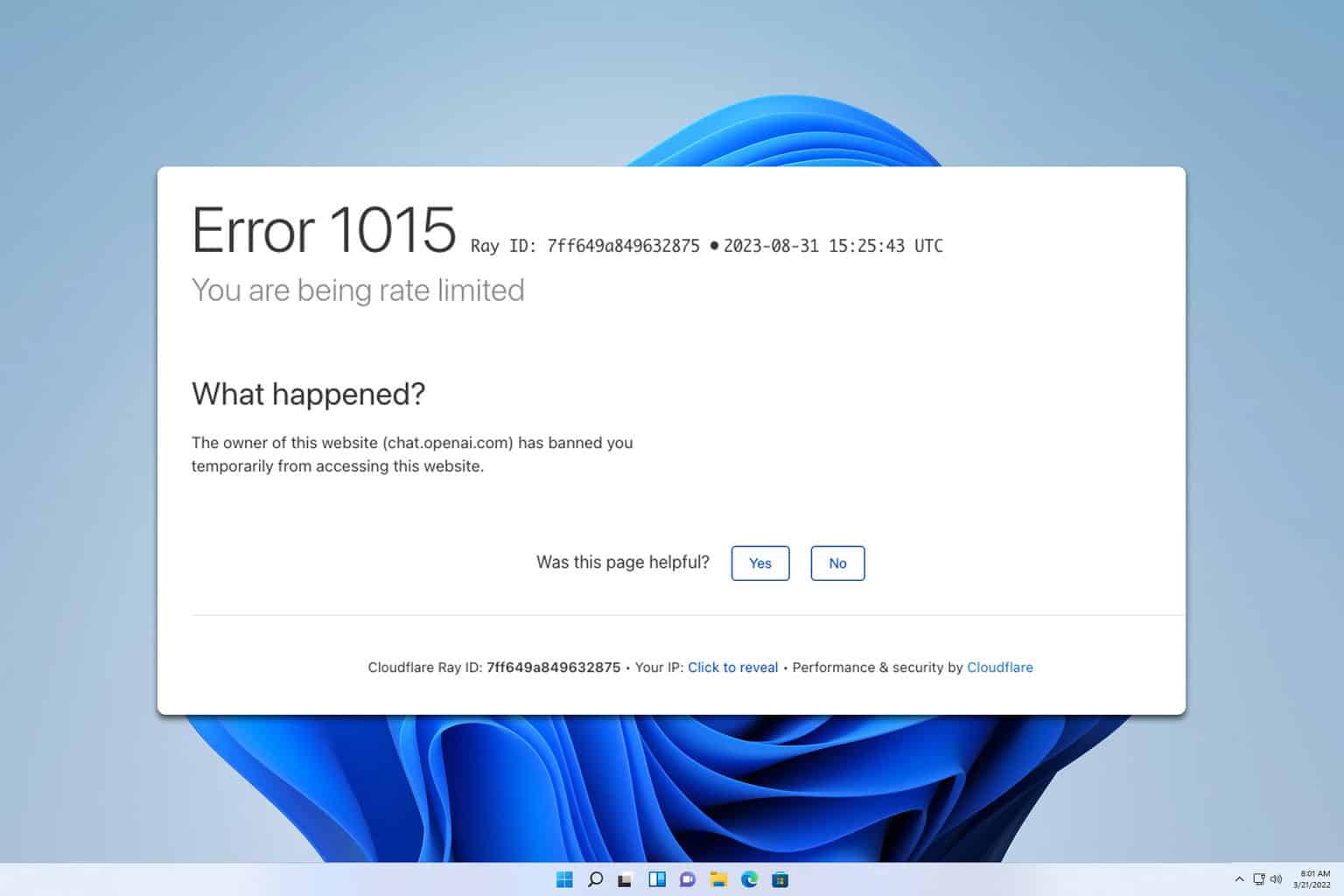Fix: This Page Isn't Eligible to Have a Username [Facebook]
If Facebook says you're not eligible to create a username, simply use another account
3 min. read
Updated on
Read our disclosure page to find out how can you help Windows Report sustain the editorial team Read more
Key notes
- Seeing the error This page isn’t eligible to have a username can be confusing, but this guide will surely help.
- So, why are you not eligible to create a username on your Facebook business page? It's still hard to say.
- To fix this issue, simply create a new Facebook account, set it as an administrator for your page, and change the username.

Facebook allows page owners to create a custom URL for their business page. While the process itself is easy, at times the user may encounter the This page isn’t eligible to have a username error.
You are most likely to encounter one of these errors:
Username Isn’t Available
This Page isn’t eligible to have a username.
Why am I not eligible to create a username on Facebook?
This error can occur due to several reasons including your Facebook page not meeting the minimum requirement of having 25-page likes, lack of administrative privileges as well as page verifications issues.
According to Facebook, the new page may not immediately be able to create a username. To be able to create a username the page must meet two requirements.
It must have at least 24-page likes and at least one post. Once you have met the requirements, try to create a user name for your page.
If the requirements are not met you will most likely see that This page isn’t eligible to have a username error.
If you are also troubled by it, here is a detailed step-by-step guide to help you resolve the this page isn’t eligible to have a username error on Facebook.
How can I fix the Facebook page username not available?
- Open Facebook and log in with your main account.
- Go to Settings and open Page Roles.
- In the text box under Assign a new Page role, enter the name or email of the person to be added as an admin.
- Select the profile from the list.
- Click on the Editor option and change it to Admin. Click Add.
- Now login with the account of the person who you made the admin.
- Click the arrow icon on the top-right corner and select the Manage Pages option.
- Select the page that you want to manage.
- Click on About and select Create a page @username.
- Enter the username that you want to assign to your page.
- Click Create a username.
The simplest solution for this issue is to make your friend or your own alternate account as an admin of the page and then try to create a custom URL. Here’s how to do it.
That’s it. Now you have successfully created a custom URL without the Facebook error this page isn’t eligible to have a username error.
This error can be resolved by assigning an alternate account as admin and then making the necessary changes.
While the exact reasons behind the error are still unknown, this workaround seems to have worked for many users with similar errors.