Tiger Knight: Empire War issues: lag, control bugs, and more
4 min. read
Updated on
Read our disclosure page to find out how can you help Windows Report sustain the editorial team. Read more

Tiger Knight: Empire War is a massive multiplayer online PvP game that allows you to take part in large-scale wars set in the Middle Ages. The game brings authentic equipment from that time period, such as weapons, armors and horses. Since battles take place in the Middles Ages, this game brings you back to the brutal era of melee wars.
Tiger Knight: Empire War was just launched, but many gamers already encountered a series of issues that severely limit the gaming experience.
Tiger Knight: Empire War bugs
Gamers get disconnected in PvP matches
This issue appears to be prevalent for North America servers. The error message that appears on the screen is the following: “Win 32 shipping.exe error”. If you’ve experienced this bug, you can check your game cache, and restart your computer, but for the time being there is no clear solution for this issue.
Is anyone else experiencing this? My ping jumps all over the place once a game starts. I don’t think i’ve ended a match yet without being disconnected. Sever issues?
Gamers often get stuck in tutorial
Many gamers report the tutorial gets stuck when it tells them to press the left mouse button for attack. The game won’t progress although gamers press the left button many times. Despite restarting the game, uninstalling and reinstalling it, many gamers still can’t progress. The game developers have yet to issue any comment on this situation.
Controls are unresponsive
Many gamers complain they can’t use WASD, although the Settings page confirms WASD is enabled. Changing keys doesn’t solve the problem either.
In the control settings the movement is set to wasd but ingame its swapped to the arrow keys. Changing them doesnt seem to fix it. Also I cant seem to turn left or right when riding a horse, it only moves forwards or backwards.
Other players report that quite often their character can fight, but it can’t move. This issue is caused by the input method. Fortunately, you can quickly solve this problem by pressing ALT+TAB to go to the desktop and then press these two keys again to switch back into the game.
The game adds Chinese language to PC
Tiger Knight: Empire War is created by Oasis Games Limited, the first Chinese company to bring online games to overseas markets, but not all players want to have Chinese language packages installed on their computers. Unfortunately, when you install Tiger Knight: Empire War, you’ll also get Chinese language packages on your system. Hopefully, the game developers will fix this bug in the near future.
Game is good but I have one complain. Why the hell game added chinese language to my system and how should I remove it now? I can select chinese language in language panel, but I can’t remove it.
Speaking of language issues, many gamers also complain about various English translation errors. However, it’s the gameplay that matters the most, translation errors are secondary, but they are nevertheless annoying.
Tiger Knight: Empire War crashes on launch
Some gamers report that Tiger Knight: Empire War instantly crashes on launch. For the time being, there is no workaround for this bug, but it appears that the root-cause of the problem is the game’s cache.
These are the most frequent Tiger Knight: Empire War issues reported by gamers. If you’ve experienced other bugs, you can tell us more about your experience in the comment section below.
RELATED STORIES YOU NEED TO CHECK OUT:

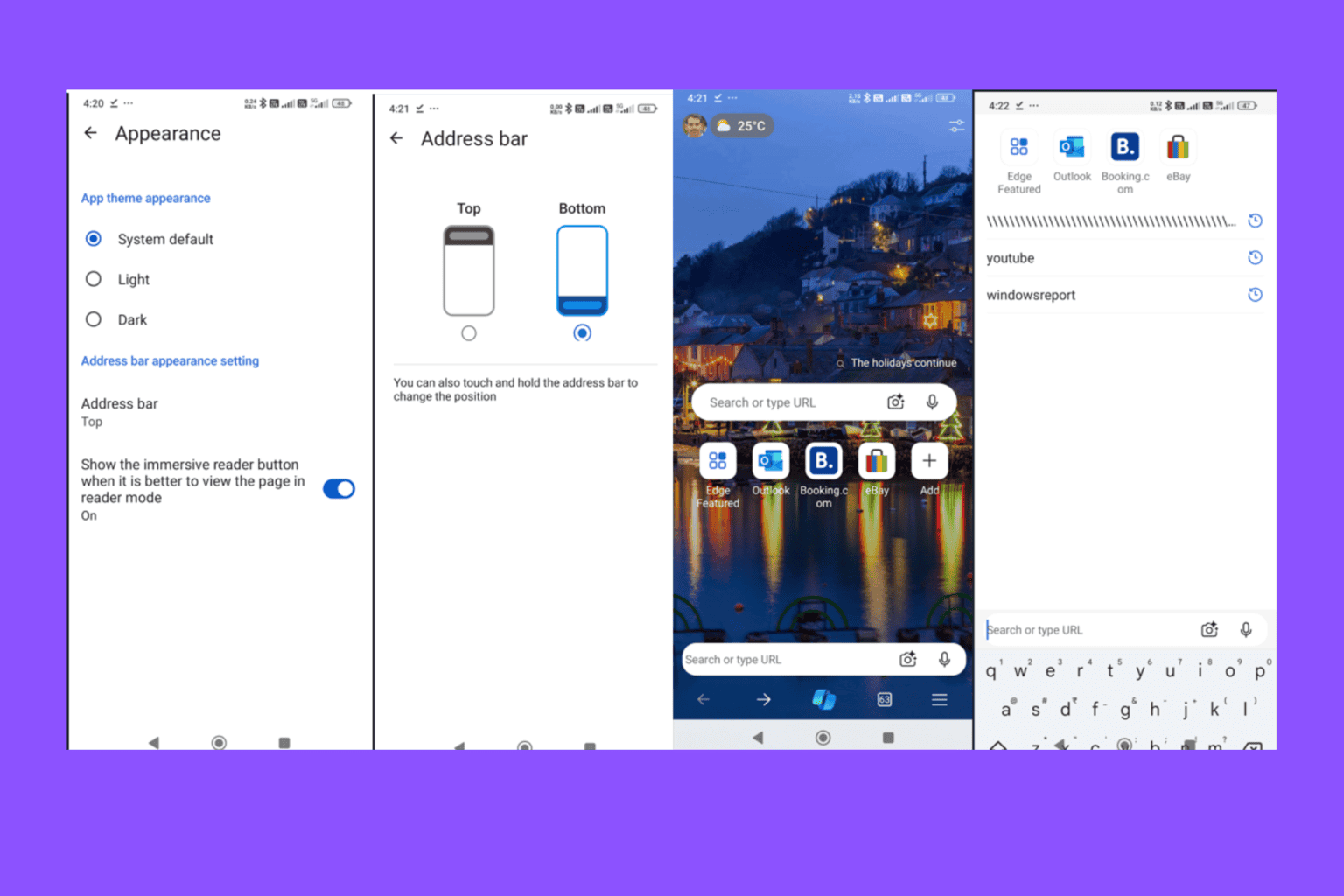

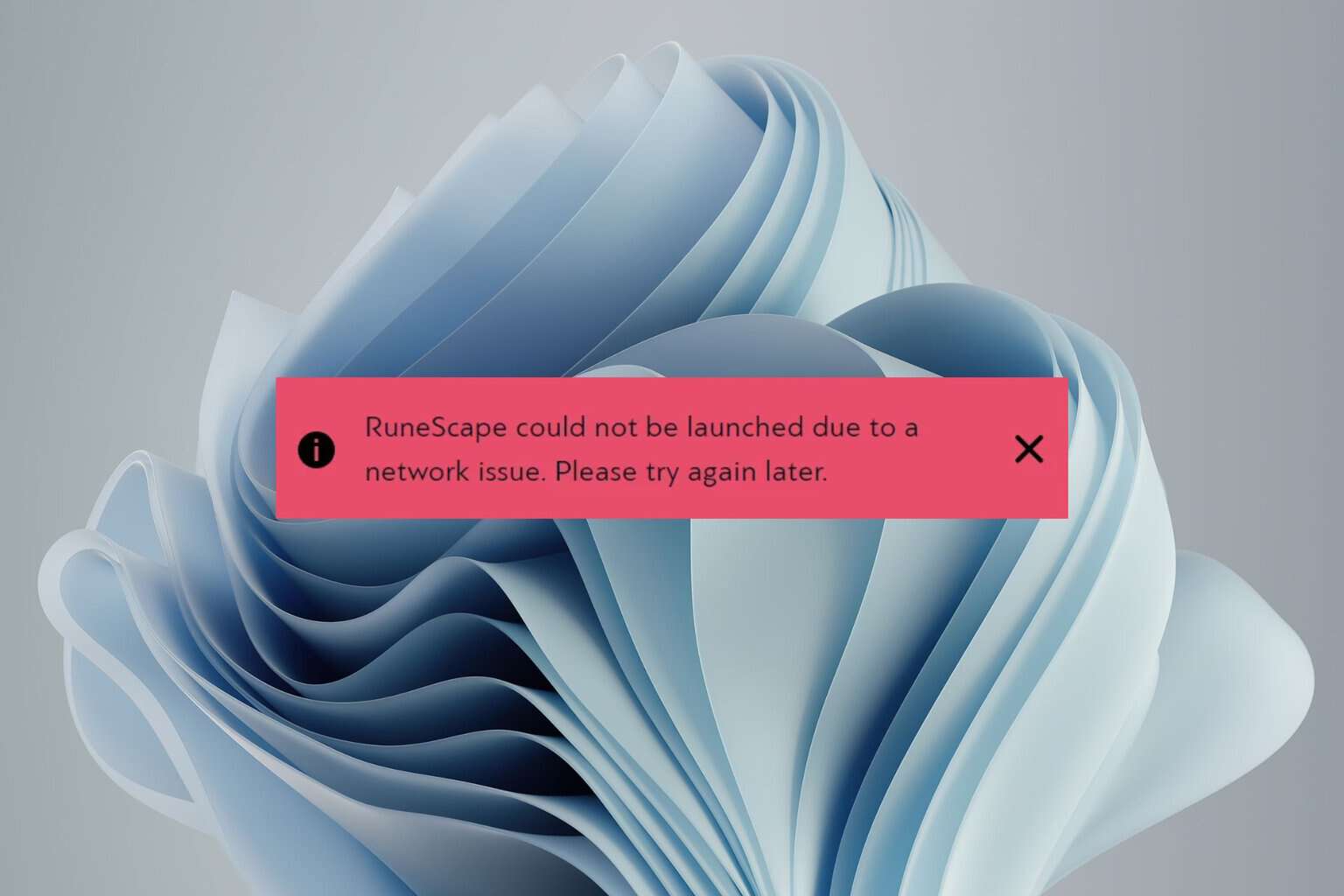

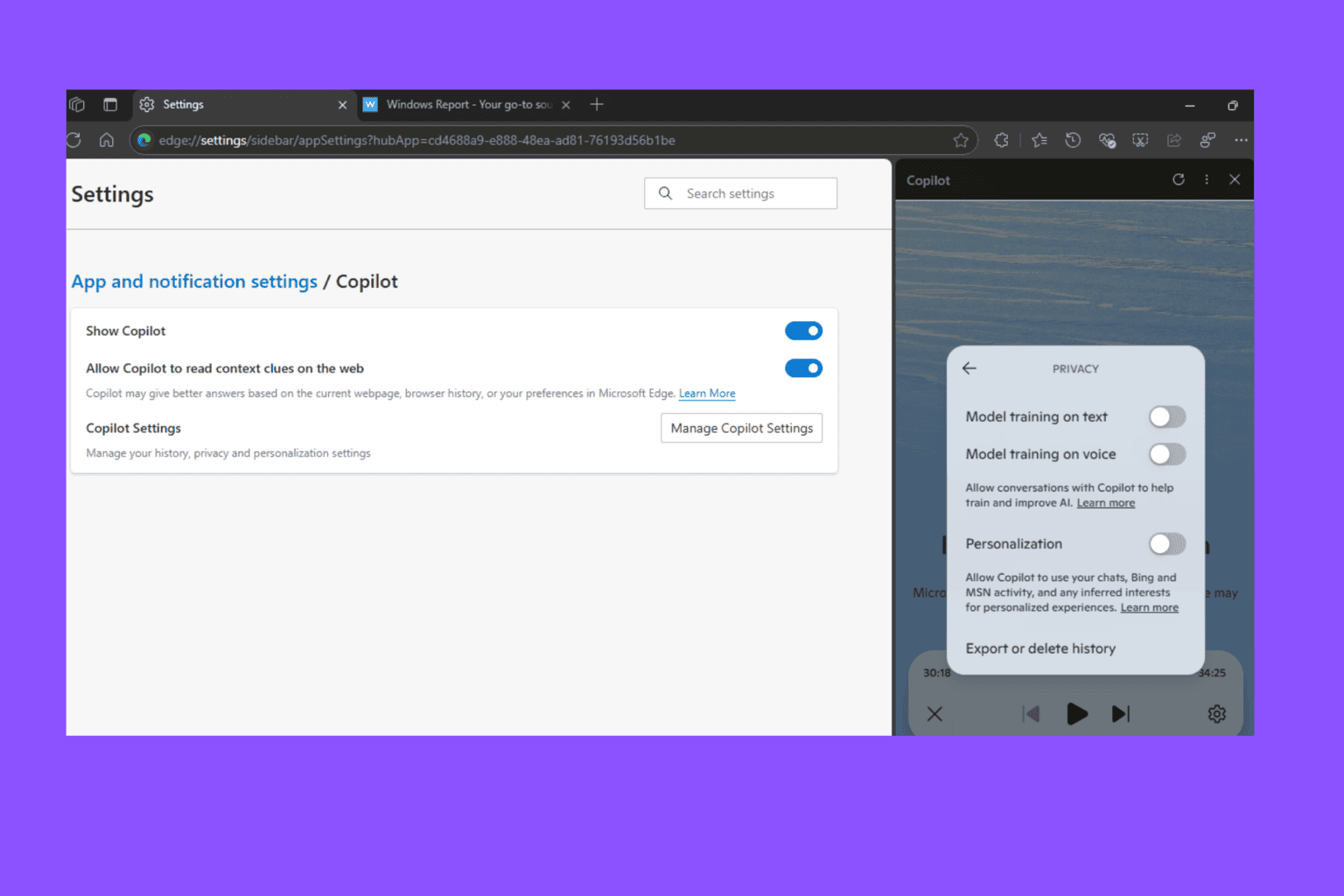
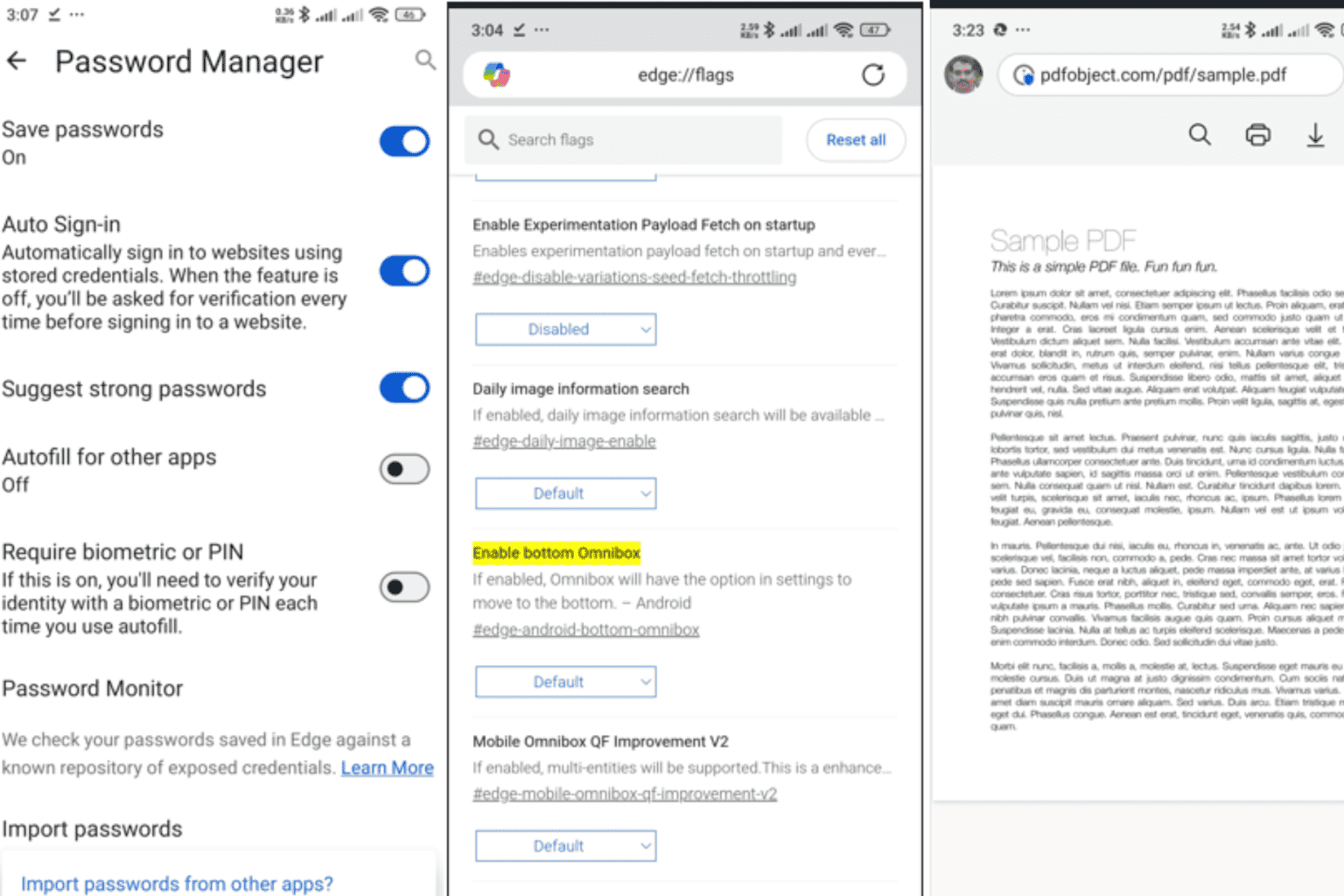
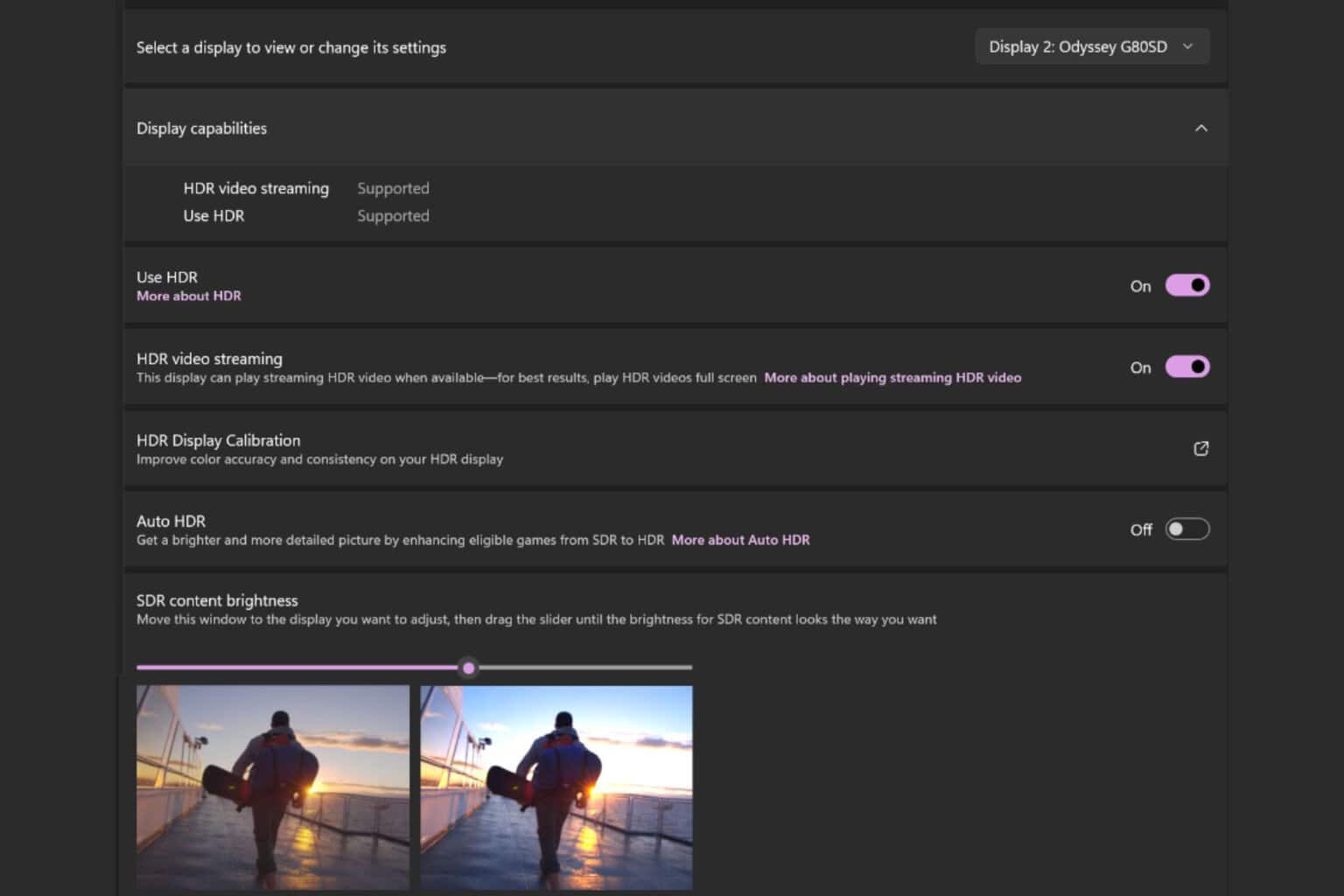
User forum
2 messages