How to Watch Your Favourite TikTok Videos in Your Browser
Access entertaining content right from the homepage
3 min. read
Updated on
Read our disclosure page to find out how can you help Windows Report sustain the editorial team. Read more
Key notes
- TikTok app has gained massive popularity, but you can also see the TickTok content in your browser.
- This network is available on all mobile platforms as well as desktop.
- For the best results, it's advised to use reliable web browser that can handle multimedia.
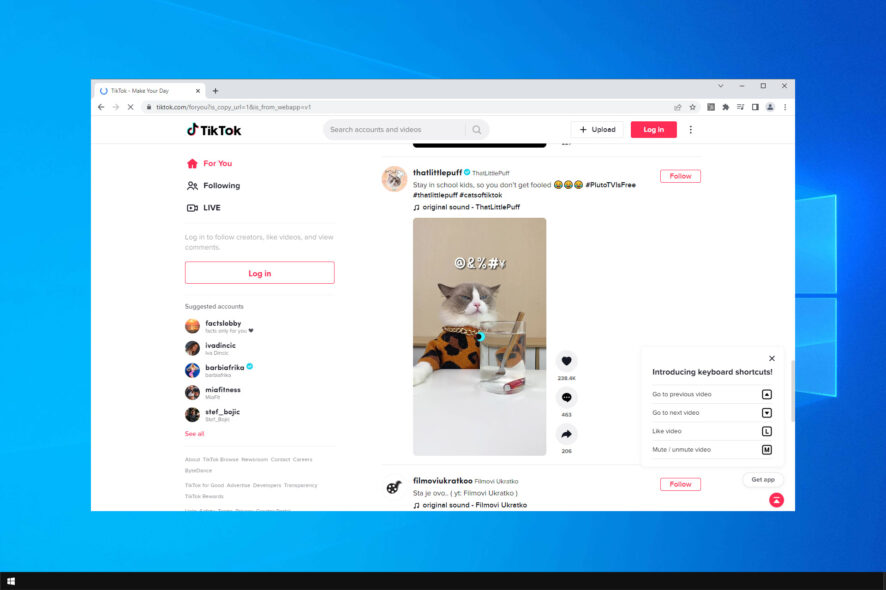
TikTok is a popular platform for content creators, and while most users tend to use it on their phones, you can also use TikTok in your web browser.
To use this platform on your smartphone you should download the official application. However, if you want to watch the content on your computer, you can do it from your browser.
Do keep in mind that sometimes issues can occur, and we already covered how to fix TikTok network connection error in a separate guide, so be sure to check it out.
This is incredibly simple to do, and in today’s article, we’ll show you how to do it. Moreover, the functionality is exactly like in the smartphone application and you can log in to your account.
Can you browse TikTok without the app?
Yes, the service is available on multiple platforms, and you don’t have to use the mobile app if you want to browse it.
The service is available as a web app as well, so it can be accessed by anyone easily, and in today’s guide, we’re going to show you how to do that.
How do I use TikTok in my browser?
1. Go to the official website
- Visit the TikTok’s website.
- The video will now start playing.
- Just scroll to the next video or use the keyboard shortcuts.
With this method, you can watch TikTok in the browser just like you would on your phone.
As a quick tip, we suggest you consume TikTok content from a featured browser like Opera One that includes dedicated apps for social media navigation.
You can use the in-built video player to watch entertaining content from TikTok, block tracking ads with Adblocker, or get access to various content from other regions using VPN support.
Hence, following TikTok catchy videos can be done more practically from a faster and more secure browser.

Opera One
Enjoy the social media content in one place using this full-integrated browser with TikTok.2. Sign in to TikTok for more features
- Click on Upload video on TikTok’s website.
- Select one of the available log in methods.
- Follow the instructions on the screen.
After you complete the TikTok login in browser, you’ll get access to all of its features.
TikTok opens in browser instead of app
This happens usually on mobile devices, but you can fix that by doing the following:
- Go to Settings on your phone.
- Now head over to Apps and select See all apps.
- Pick TikTok from the list.
- Tap on Open by default.
- Lastly, enable Open supported links.
TikTok is a great service, and now you know how to properly use it in your browser.
Did you know that you can batch download TikTok videos? That’s right, and we covered this extensively in a separate guide.
While there is no official TikTok browser extension, there are many third-party ones that you can use to download videos.
Do you use TikTok in your browser? Share your thoughts with us in the comments section.
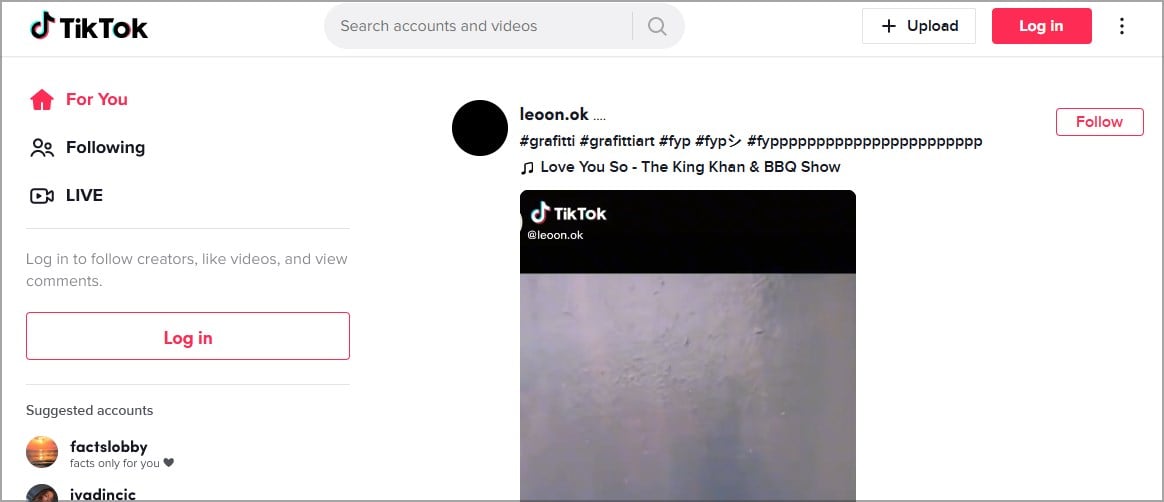
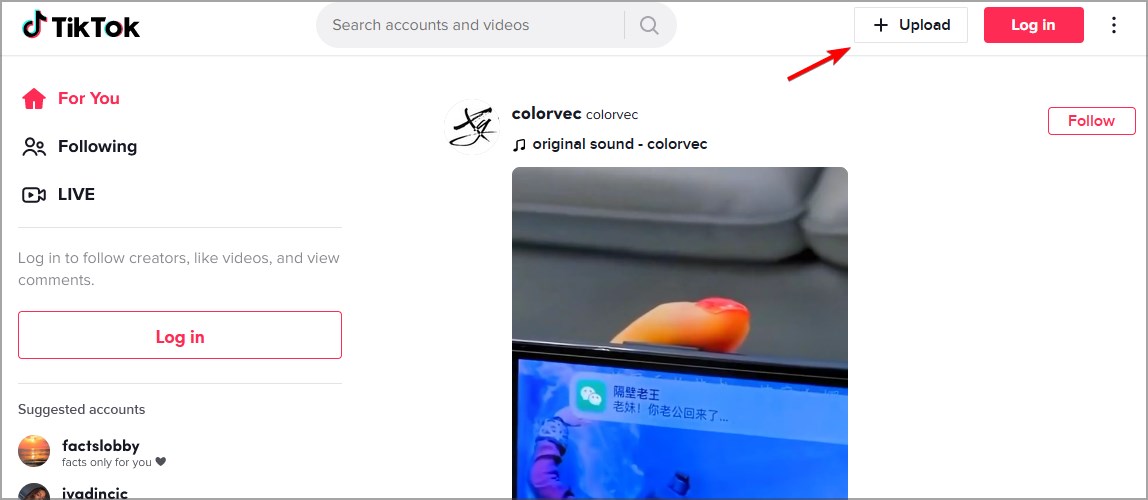
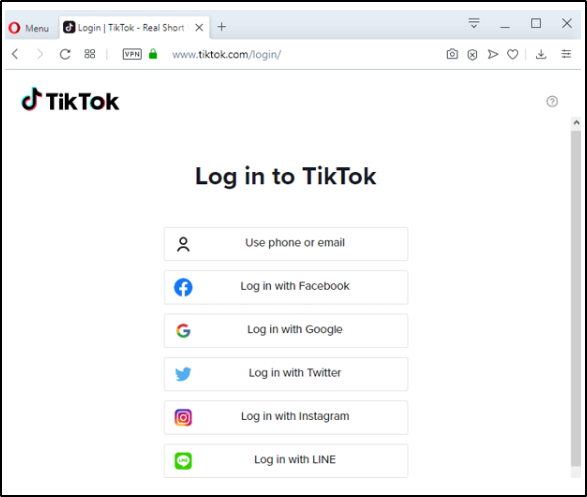
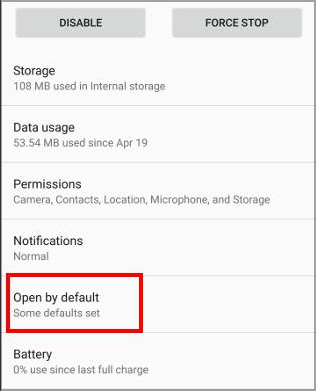

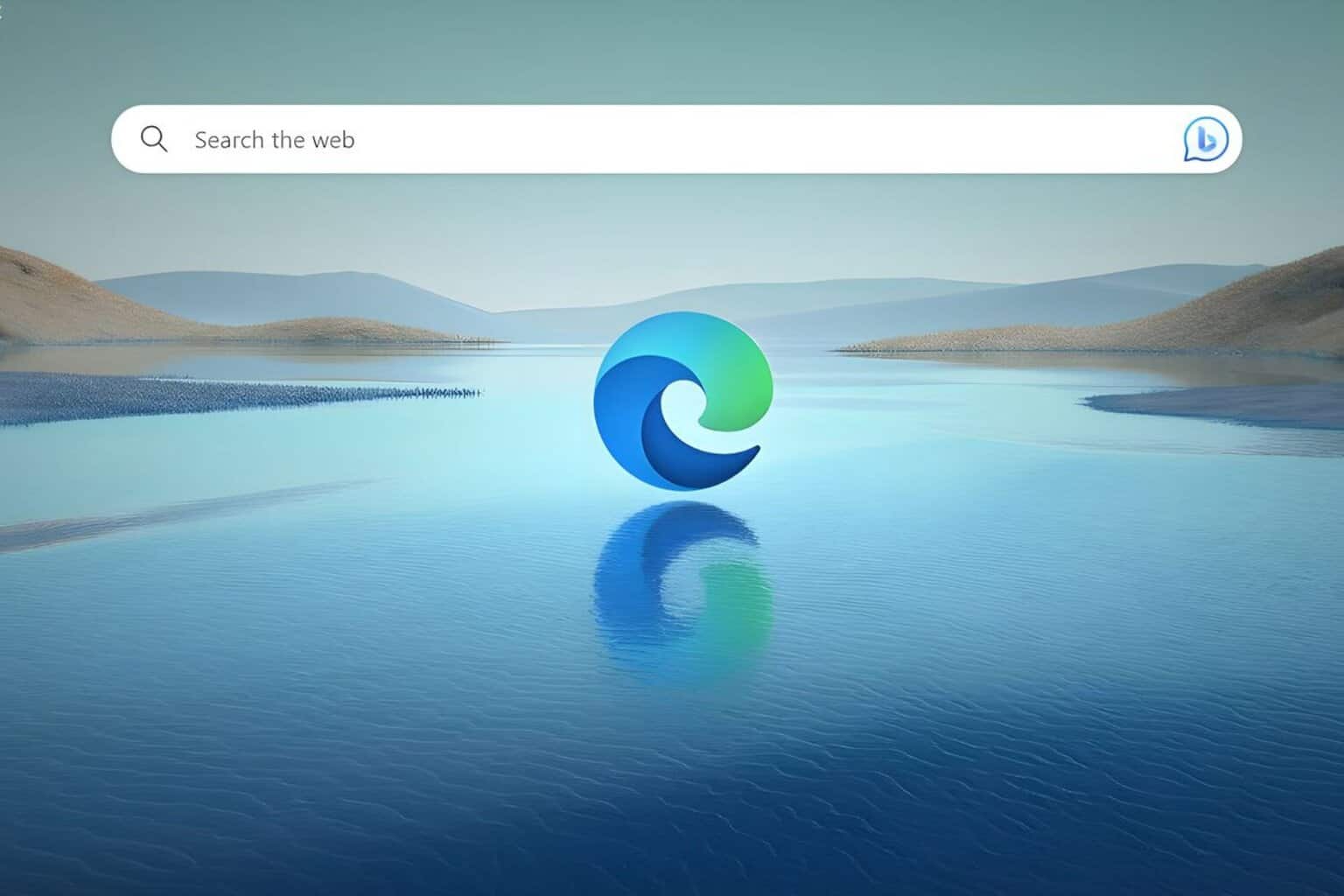






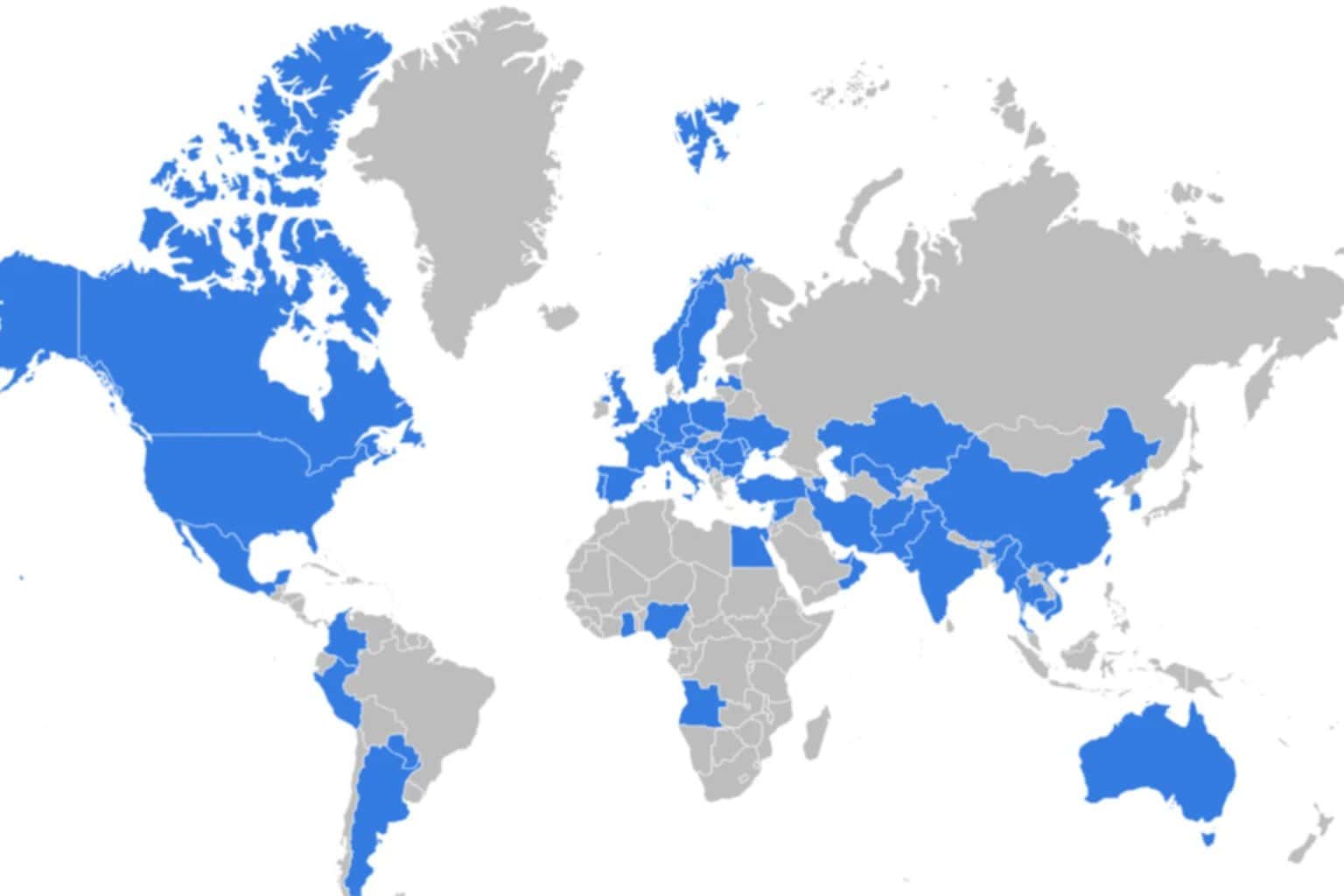
User forum
3 messages