Which Time Standard Should I Use? Time.windows.com vs Time.nist.gov
Precise or approximate time? You choose
6 min. read
Published on
Read our disclosure page to find out how can you help Windows Report sustain the editorial team Read more
Key notes
- You want to know what the time is, but you aren't sure which one to go with. Time.windows.com or time.nist.gov for accuracy?
- The accuracy of time on your system is crucial to a variety of applications, including networking and security.
- There are plenty of types available but some are more acceptable than others. Find out why.
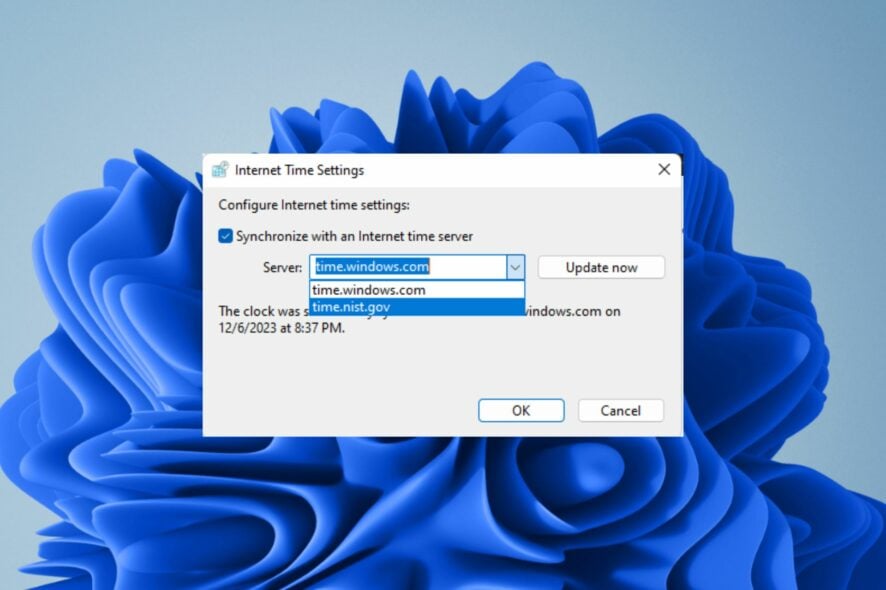
You may have wondered between Time.windows.com vs Time.nist.gov, which option is best to use for your computer and devices. Since there is more than one option available, the answer depends on what you are using the time for and what type of device you are using it on.
Let’s look at these two popular options for setting your computer’s clock and which one you should consider.
How reliable is time windows.com?
Time.windows.com is the time standard used by Windows and other Microsoft products. It uses the Network Time Protocol (NTP) to synchronize the system time on computers running the Windows operating system. This being an authoritative time source makes it reliable.
What is the most accurate Internet time?
The most accurate internet time is provided by NIST atomic clocks. Atomic clocks use oscillations in cesium atoms to keep time. The frequency of these oscillations can be measured with great accuracy, and thus a time and date can be established with great precision.
Since we all use different devices, you may have noticed that one of them may be behind or ahead by a few seconds. The clocks on your computer or smartphone depend on the accuracy of the time server you’re using.
The server’s clock is in turn dependent on its location, and whether it uses atomic clocks. Therefore, if your device is using the NIST servers, you are reading the most accurate time.
In a lot of cases, especially with high accuracy time synchronization, there will only be a second difference between the Windows Time server and NIST servers.
What are NIST time servers?
NIST stands for National Institute of Standards and Technology, which is a government agency under the Department of Commerce. This agency sets the standards for all sorts of things including how our GPS systems work.
The NIST time server is often used as a reference for other time sources. This includes computers and email programs that require accurate time stamps on messages.
This is because they’re very stable and accurate. They’re designed to synchronize with each other so that they’re all displaying simultaneously.
Are there benefits of maintaining time accuracy?
- Avoid security loopholes – If your servers read an incorrect time, it could lead to problems with encryption certificates. This can lead to data being sent over an insecure connection.
- Ensures apps work together seamlessly – Applications that require synchronized access to shared data and resources may stop working properly or even cause data corruption problems.
- It reduces network traffic – Accurate time synchronization reduces the amount of network traffic on your network since it doesn’t have to send requests often to check if its internal clock is out of sync.
- Troubleshoot problems faster – Accurate time stamps on your log events will help you troubleshoot issues much faster. You can easily filter out events based on timestamps and run diagnostic queries.
Time accuracy also plays an important role in ensuring that all systems work properly. When time is not accurate, it can lead to problems with computer networks, affect productivity, and more.
What factors influence the accuracy of your time?
- Quality of your time source – The time on your computer is derived from an atomic clock or other time standard that is kept accurate with the use of satellites and radio signals.
- Frequency of synchronization – If you’re using a desktop PC, this may happen automatically but in some cases, it might not happen at all unless you configure Windows to do so manually.
- Quality of the hardware – Computers with higher-quality components tend to have more accurate clocks. Any slight changes in a PC’s hardware over time may also affect its accuracy and your computer clock may fall behind.
- Network latency – The amount of time it takes for a packet to go from one computer to another determines how accurate your system clock will be. Distance, poor or overloaded connections, and network interference all play a role.
When it comes to selecting between time.windows.com and time.nist.gov, your activities should determine which one to go for. Although they all have a high level of accuracy, the NIST server would be the better option if you need very precise time down to a millisecond.
What is the difference between time.windows.com and time.nist.gov?
| time.windows.com | time.nist.gov | |
| Protocol | Uses the NTP protocol to get its time | Uses a GPS satellite receiver and atomic clocks |
| Ownership | Owned by Microsoft | NIST is a government organization |
| Accuracy | High | Very high |
How do I sync Windows time with NIST?
- Press Windows + R to open Run, type control in the text field, and click OK.
- Click on Clock and Region.
- Now, click on Date and Time.
- Navigate to the Internet Time tab, and click on Change settings.
- Choose the time.nist.gov server from the dropdown menu, click on Update now, and then on OK.
- Again, click OK in the Date and Time box.
- Now, check if you can synchronize time without any trouble.
Windows has a built-in time service that syncs with the NIST servers. This allows your computer to keep its clock accurate, automatically adjusting for time zone changes and daylight savings time. Unfortunately, time synchronization with time.windows.com may fail at times.
In such situations, being able to change to another server like NIST will come in handy. This will ensure your PC’s clock is set correctly. It will also save you the trouble of having to manually update it every now and then.
As you can see, both time.windows.com and time.nist.gov are run by reputable organizations, and both are used for the very same thing. If you’re looking for time services beyond what’s offered by your operating system, either site should suffice.
The important thing to take away from this article is that you should always use an official resource. Ultimately, it boils down to a matter of preference, and what option you’re more comfortable with.
Given how the Windows Time service may be missing at times you may encounter daylight savings issues, our pick would have to be the time.nist.gov option.
Which time server do you prefer and why? We’d love to get your thoughts on this so leave your comments down below.

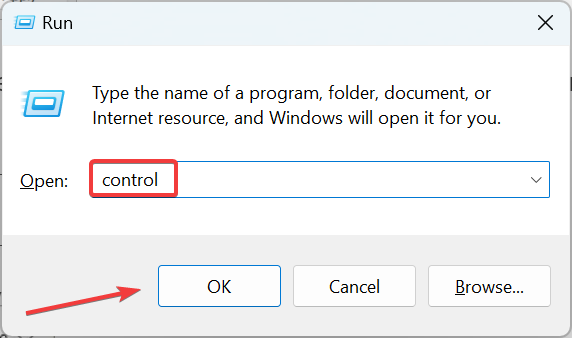
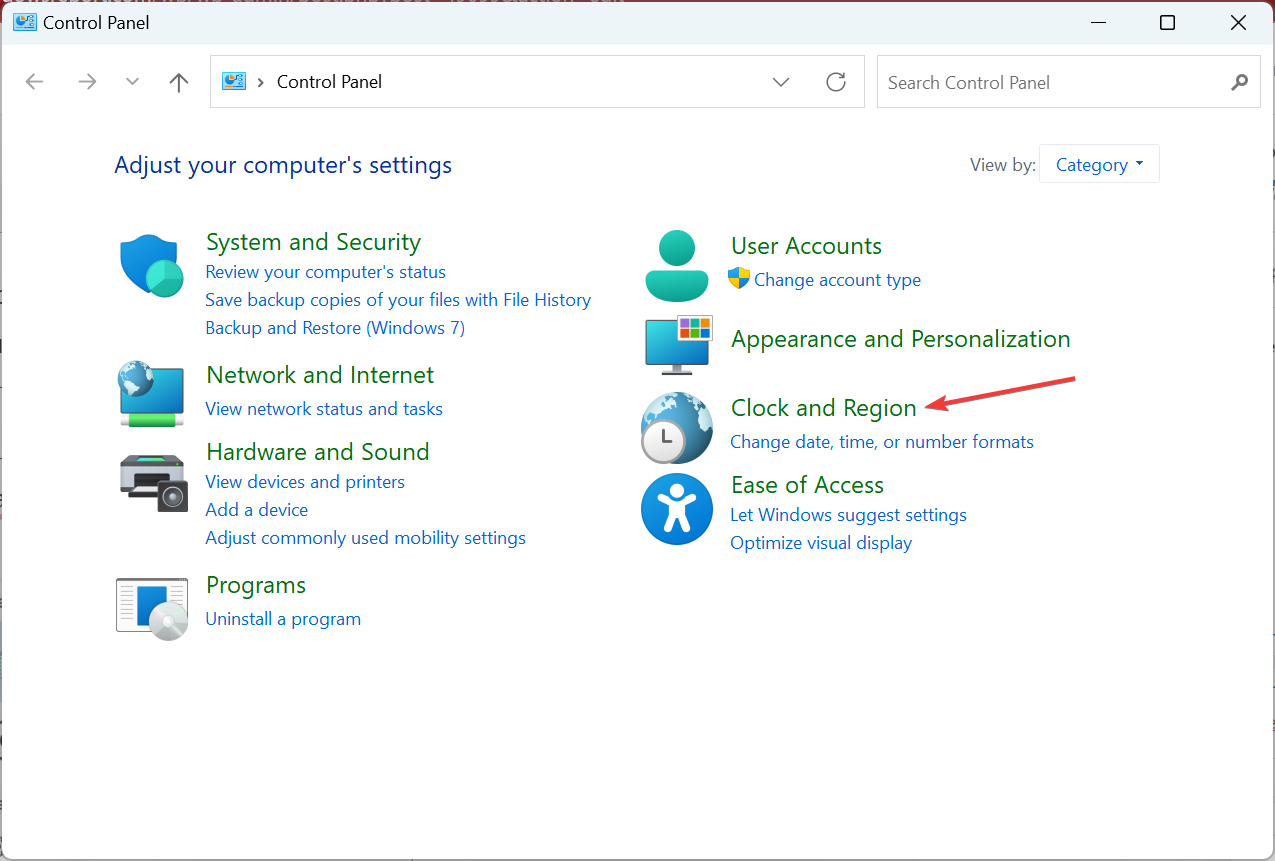
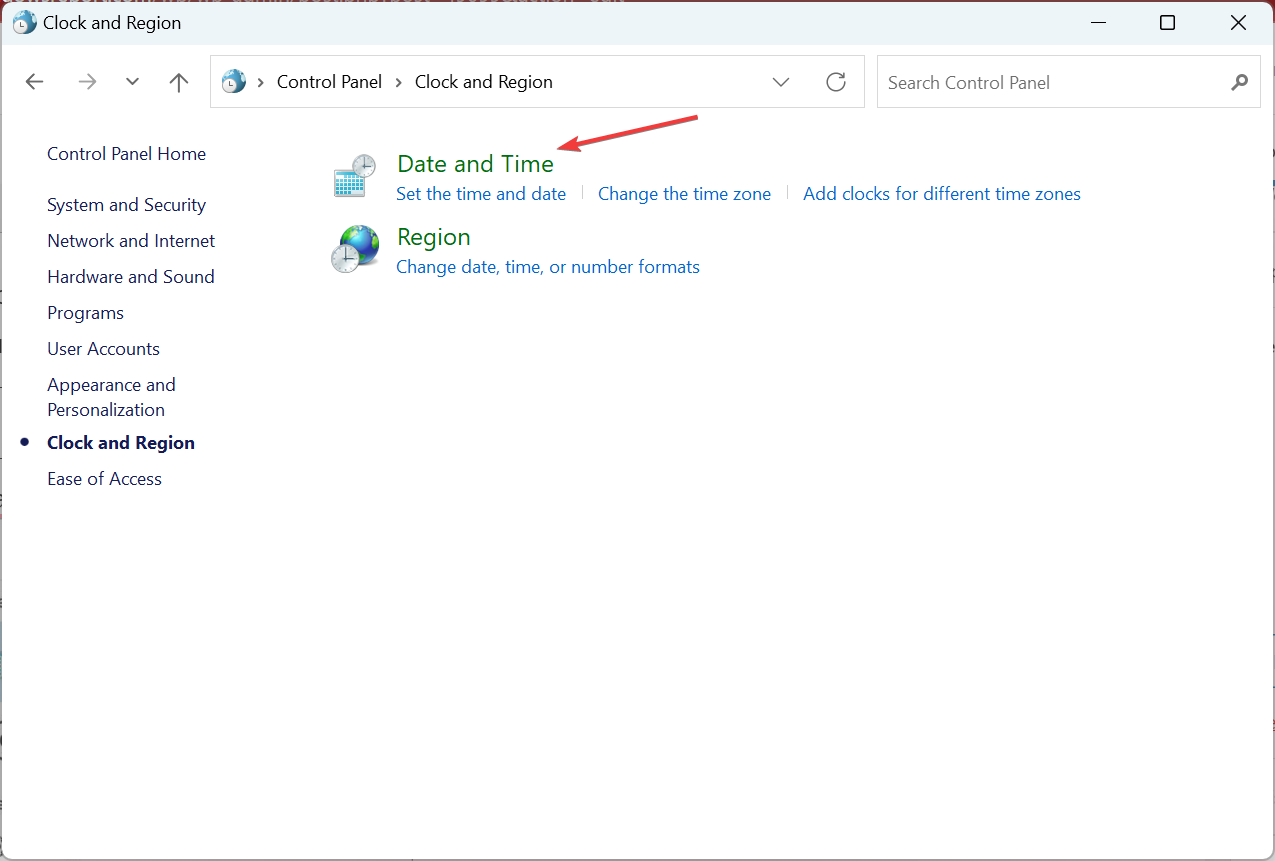
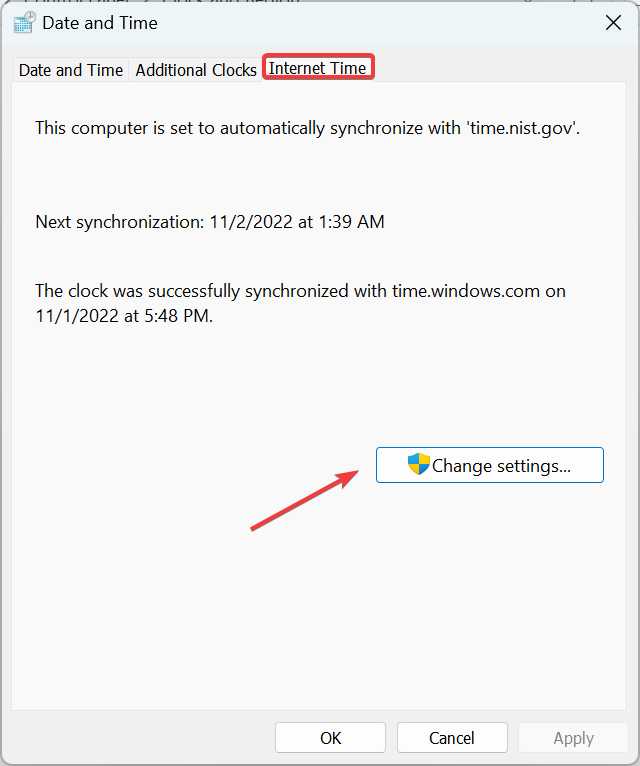
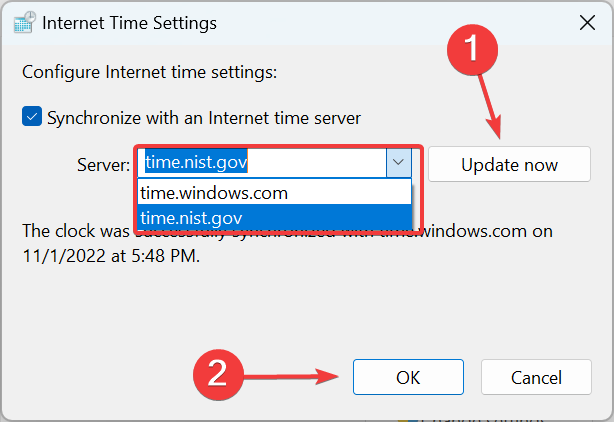




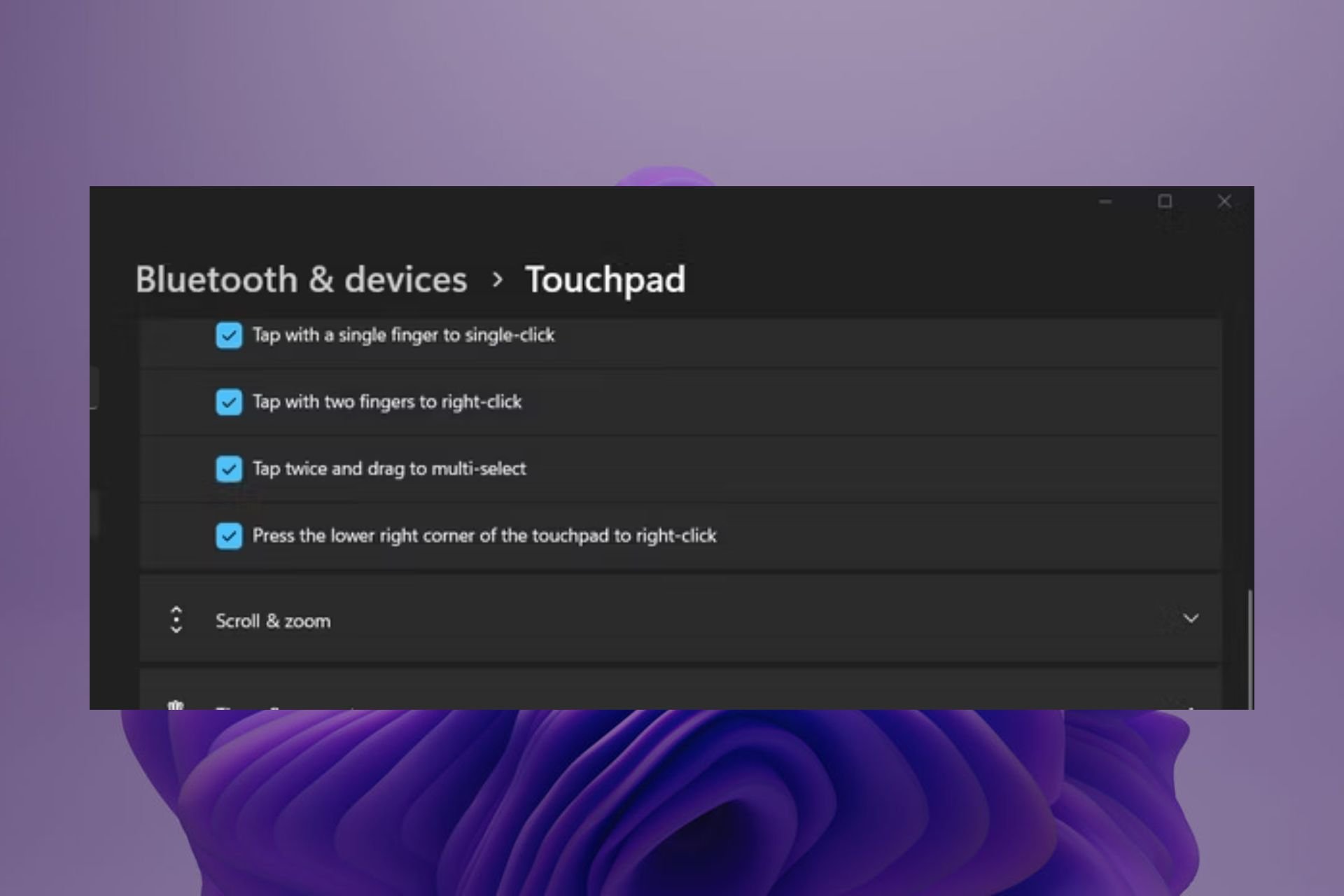

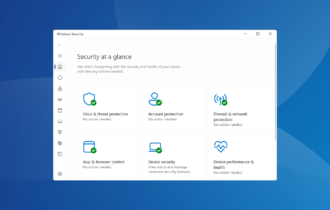
![Best Rocket League Camera Settings [Complete Guide]](https://cdn.windowsreport.com/wp-content/uploads/2024/01/rocket-league-330x210.png)