How to disable Fluent Design visual effects in Windows 10
2 min. read
Updated on
Read our disclosure page to find out how can you help Windows Report sustain the editorial team. Read more
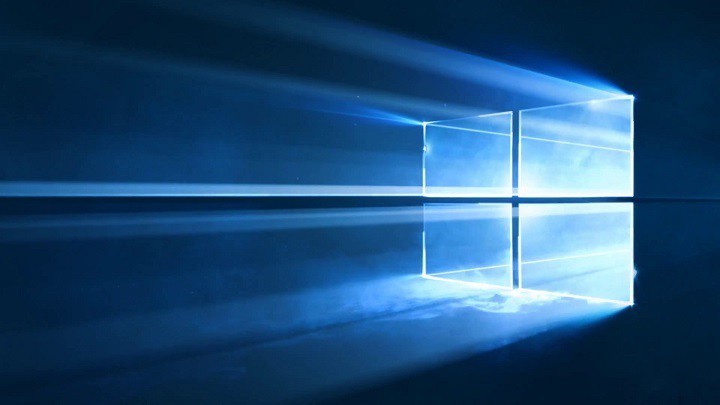
Windows 10 Fall Creators Update bring along Microsoft’s vision for the future of UI design. The company added more Fluent Design elements to its own first party apps such as Calculator, the Start menu, Store, Maps, and Groove Music. If you’re not completely satisfied with the new look, you can get rid of it and we’ll tell you how.
Disabling Fluent Design visual effects in Windows 10
- Open the Settings app.
- Head to Personalization – Colors.
- Turn off the option Transparency effects from the right.
These steps will disable the Fluent Design bits instantly.
Disabling Fluent Design visual effects in Advanced System Properties
You can also use the classic System Properties applet to do the same thing.
- Press the Windows key and R. the Run dialog will appear on the screen. Type the following into the text box and press Enter: SystemPropertiesAdvanced
- Advanced System Properties will open. Press the Settings button in the Performance section on the Advanced tab.
- A dialog will open with various presets available at the top
- Let Windows choose what’s best for my computer – the OS will automatically enable/disable some visual effects that it determines will run smoothly on your hardware
- Adjust for best appearance – enable all available visual effects
- Adjust for best performance – all visual effects will be disabled
- Custom – enable/disable visual effects manually
- To disable Fluent Design in Windows 10, check the Adjust for best performance option. This will remove the check mark from all options which enable the visual effects.
- Press Apply and then OK. Close all opened windows.
Now, the Fluent Design elements are disabled along with other unnecessary visual effects that you didn’t like and that you wanted gone. The UI of the operating system will now become more responsive.
RELATED STORIES TO CHECK OUT:




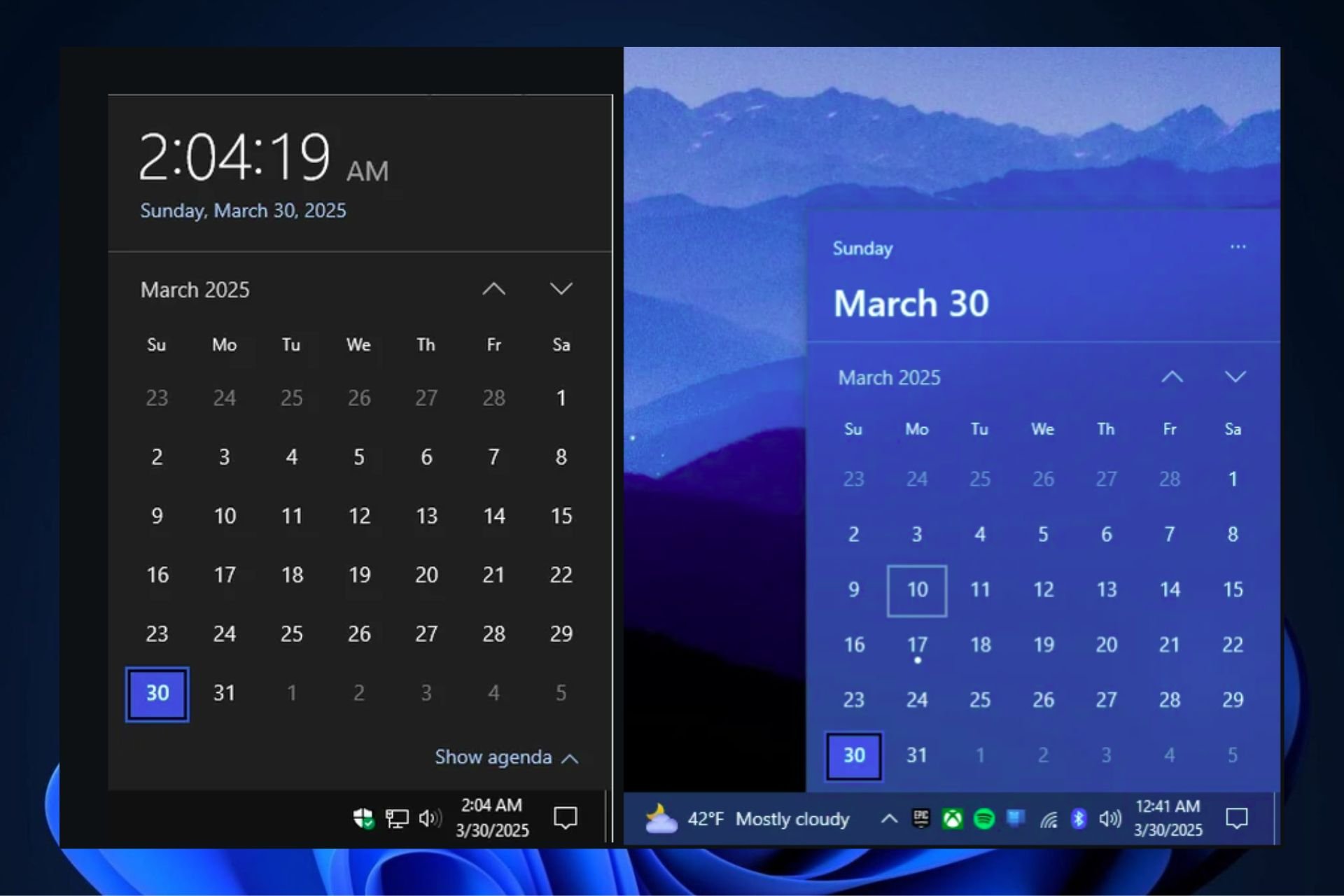



User forum
0 messages