How to Bypass Twitter’s Browser No Longer Supported Message
Some browser updates can interfere with Twitter
4 min. read
Updated on
Read our disclosure page to find out how can you help Windows Report sustain the editorial team. Read more
Key notes
- The best way to use Twitter is with a native app but if you are low on disk space, the browser version works just fine.
- Sometimes, your browser may encounter issues that prevent you from accessing your Twitter account.
- If your browser is no longer supported, here are some tips and tricks to bypass the error.

If you’re a Twitter user, you might have been greeted with a message that says your browser is no longer supported by the site.
Twitter is a big site. It’s used by many people and it’s got a lot of features. As such, it needs to be able to work with all the different browsers available. But if you’re using an older browser, you may find that some features don’t work as they should.
This can be frustrating, especially if you’re not sure what’s causing the problem or how to fix it. Sometimes, the Twitter app just won’t open and you’ll be forced to use the browser version.
What does this browser is no longer supported mean?
If you’re seeing a message that your browser is no longer supported, it means the site thinks you’re using an outdated browser. You’ll see this error when you try to sign in, tweet, or use other Twitter features.
It’s possible to continue using the site, but some features and functionalities may be limited. In such cases, you should consider upgrading your browser to a newer version or trying another browser.
What browser works best with Twitter? The bad news is that each browser has its own quirks when it comes to displaying and interacting with tweets. The experience can vary widely depending on your location and which device you’re using.
With that said, we have excellent browser choices for Twitter that guarantee you an exceptional experience.
Quick Tip:
The Twitter sidebar integration in Opera One allows you instant access to your messages and newsfeed. This may be done when searching for anything in the browser, on the same screen, simultaneously.
It also has other social media integrations so you can chat with your friends, post on different apps, and enhance your online activity.

Opera One
Allow the Twitter sidebar integration to ease your access, just by clicking on the icon.What can I do if Twitter says my browser is no longer supported?
1. Update your browser
If you have an older version of a browser installed on your computer, update it to the latest version before accessing Twitter again.
This seems like a no-brainer solution but it actually works. Not all browsers are set to update automatically so you may have missed the latest update. So, if you haven’t already done so, give it a shot and see if it works for you too.
2. Clear your browser history and cookies
This is the most common solution for people who are experiencing issues with Twitter. This will remove all traces of any Twitter activity from your computer.
Once you’ve cleared your history, close out your browser and restart it. Then, you can start fresh and log into Twitter again.
3. Use an alternative web browser
You can bypass this message by switching to another one altogether — like Microsoft Edge or Google Chrome which still supports Twitter.
Sometimes browsers have bugs that prevent you from accessing some sites and all you can do is wait it out. In the meantime, you can try a different browser.
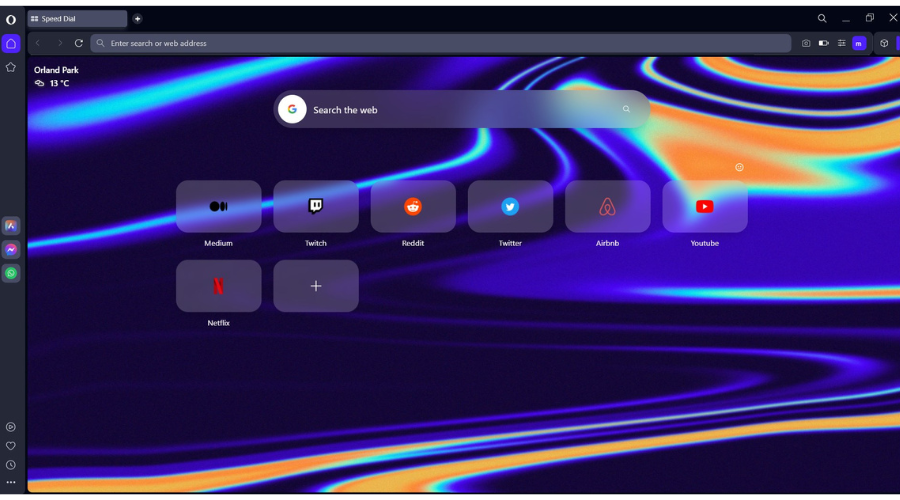
Opera One is the first major browser that has Twitter natively integrated into the sidebar, thus you can access the Twitter app just by allowing it quick access on any page of the browser.
Moreover, Opera One has full support for the Twitter app, so you can rest assured that you can get all the help you need whenever there is an issue.
And that’s how you can easily bypass Twitter’s browser no longer supported messages. You may also come across a Nothing to see here error but we have adequately addressed these concerns in our guide.
While you are here, feel free to check out recommended fixes for Whatsapp’s browser not supported message.
Let us know of any additional thoughts you may have on this topic in the comment section below








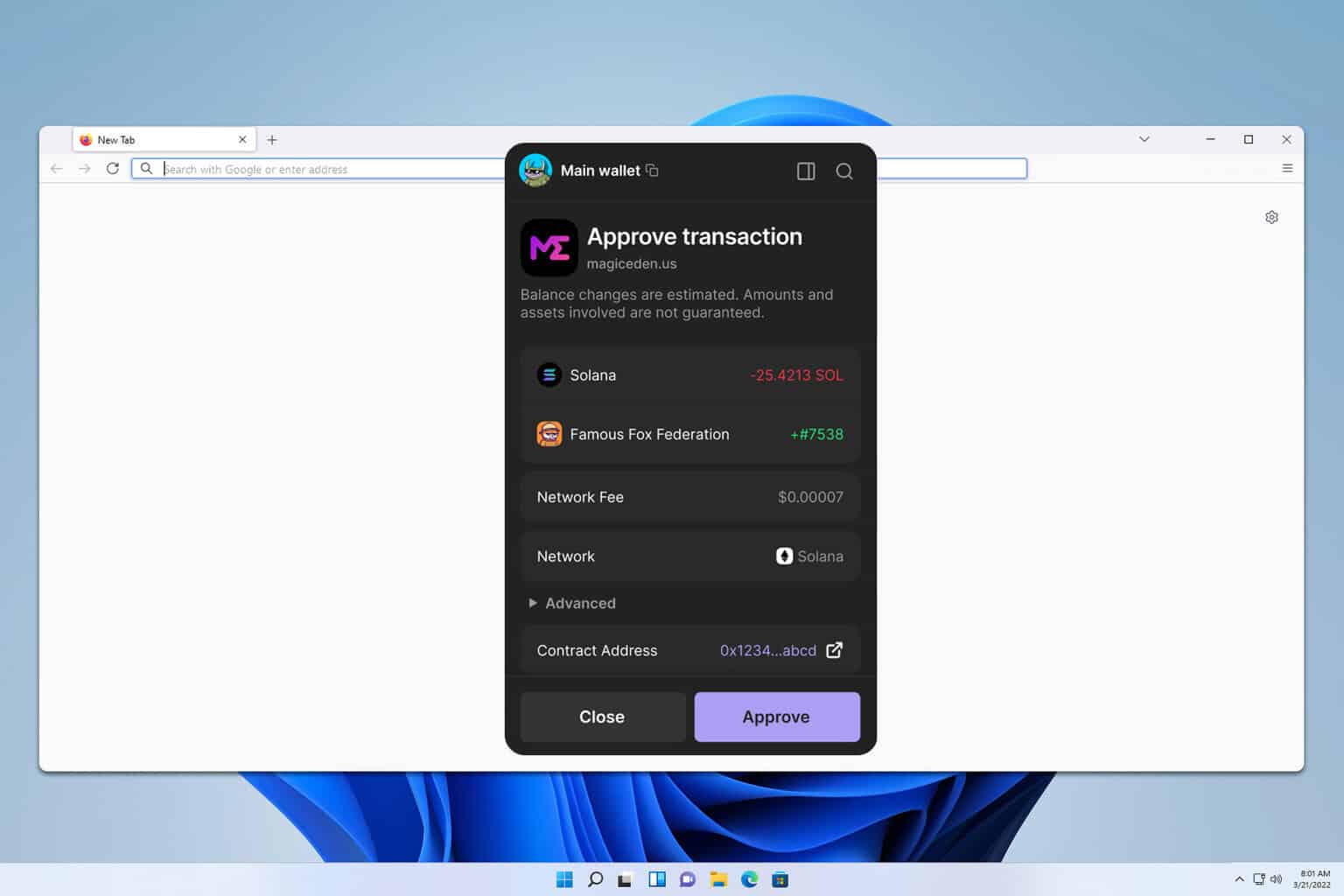
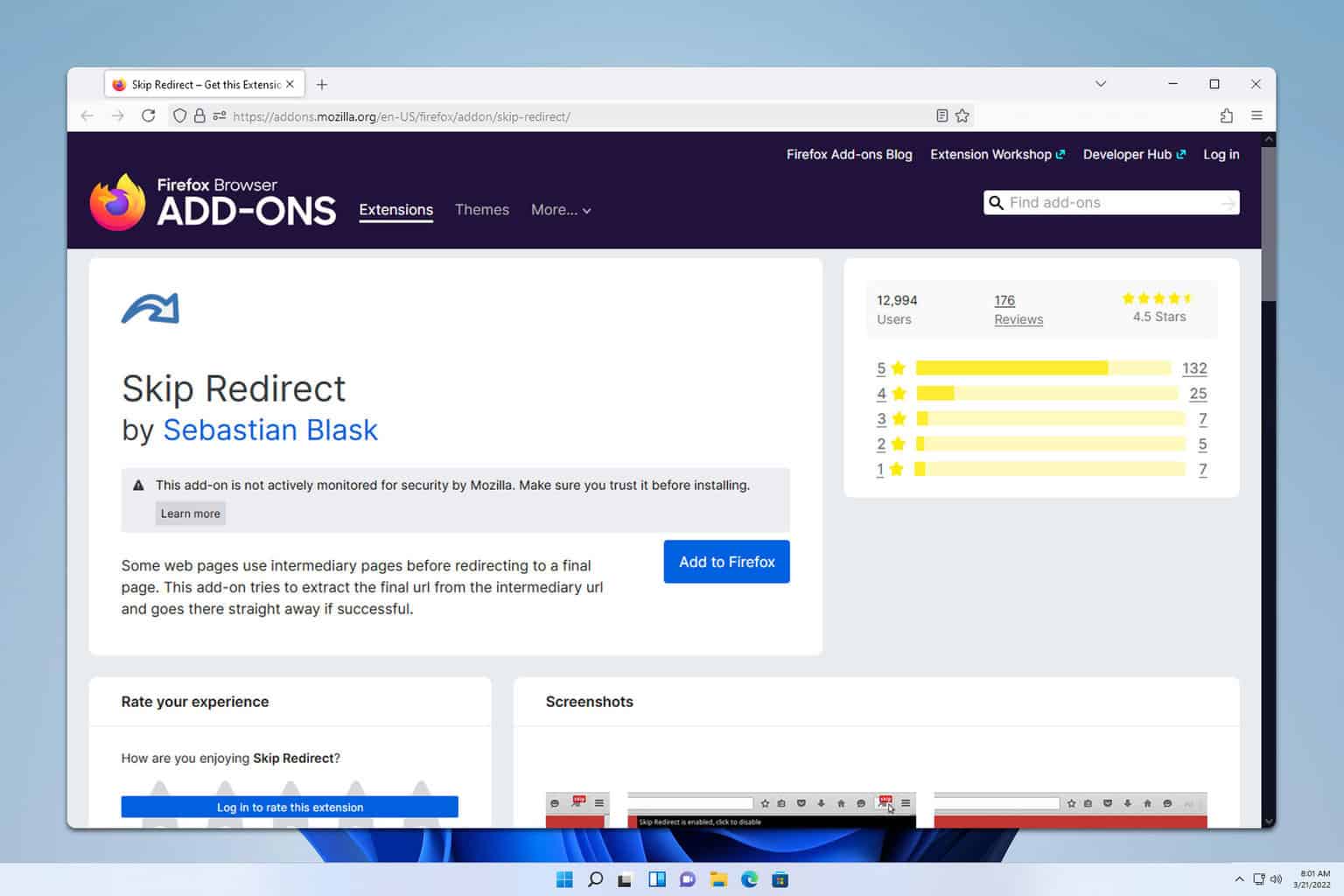
User forum
0 messages