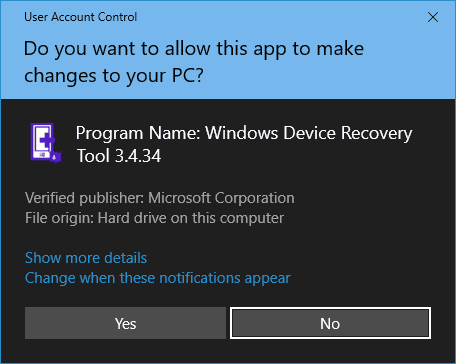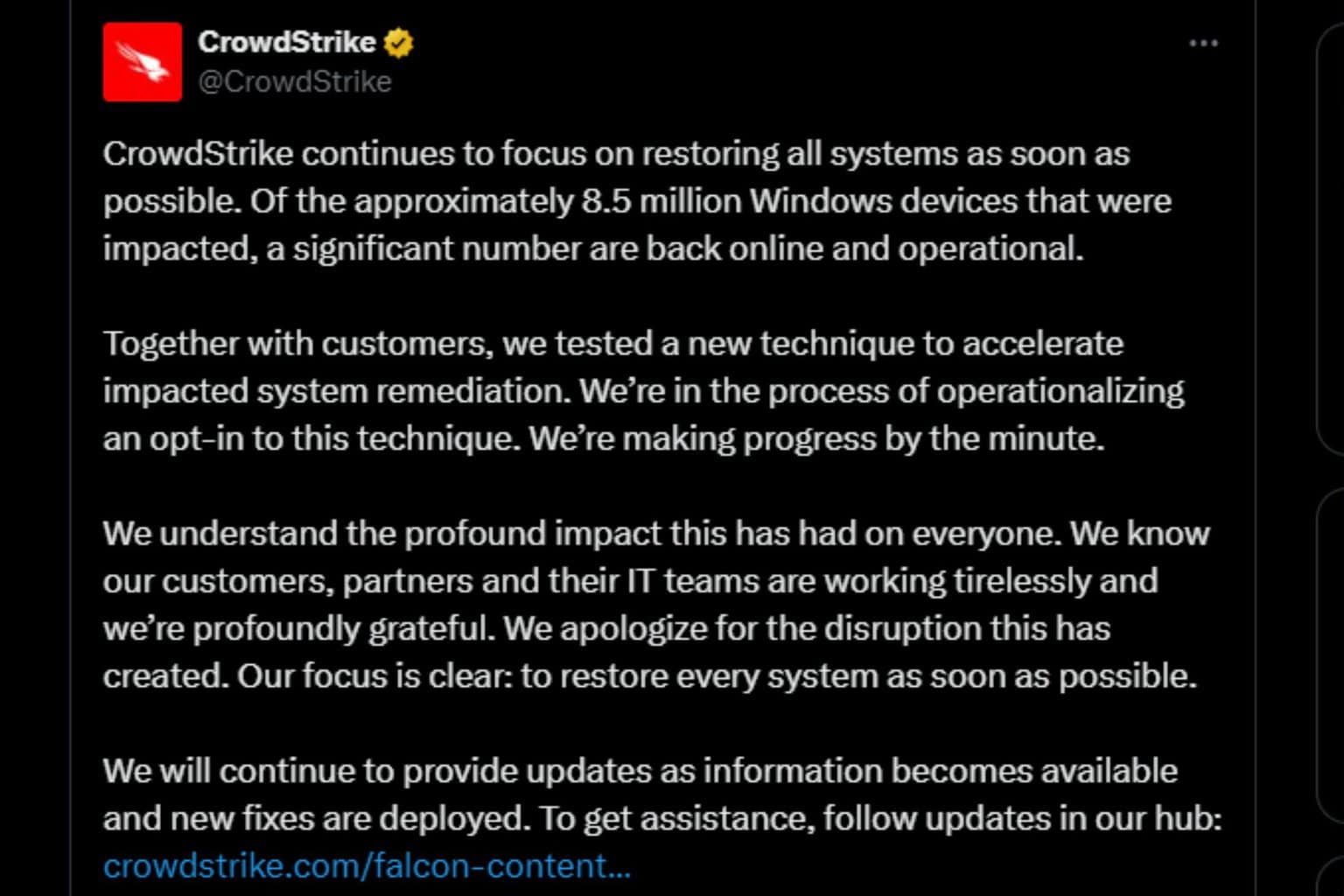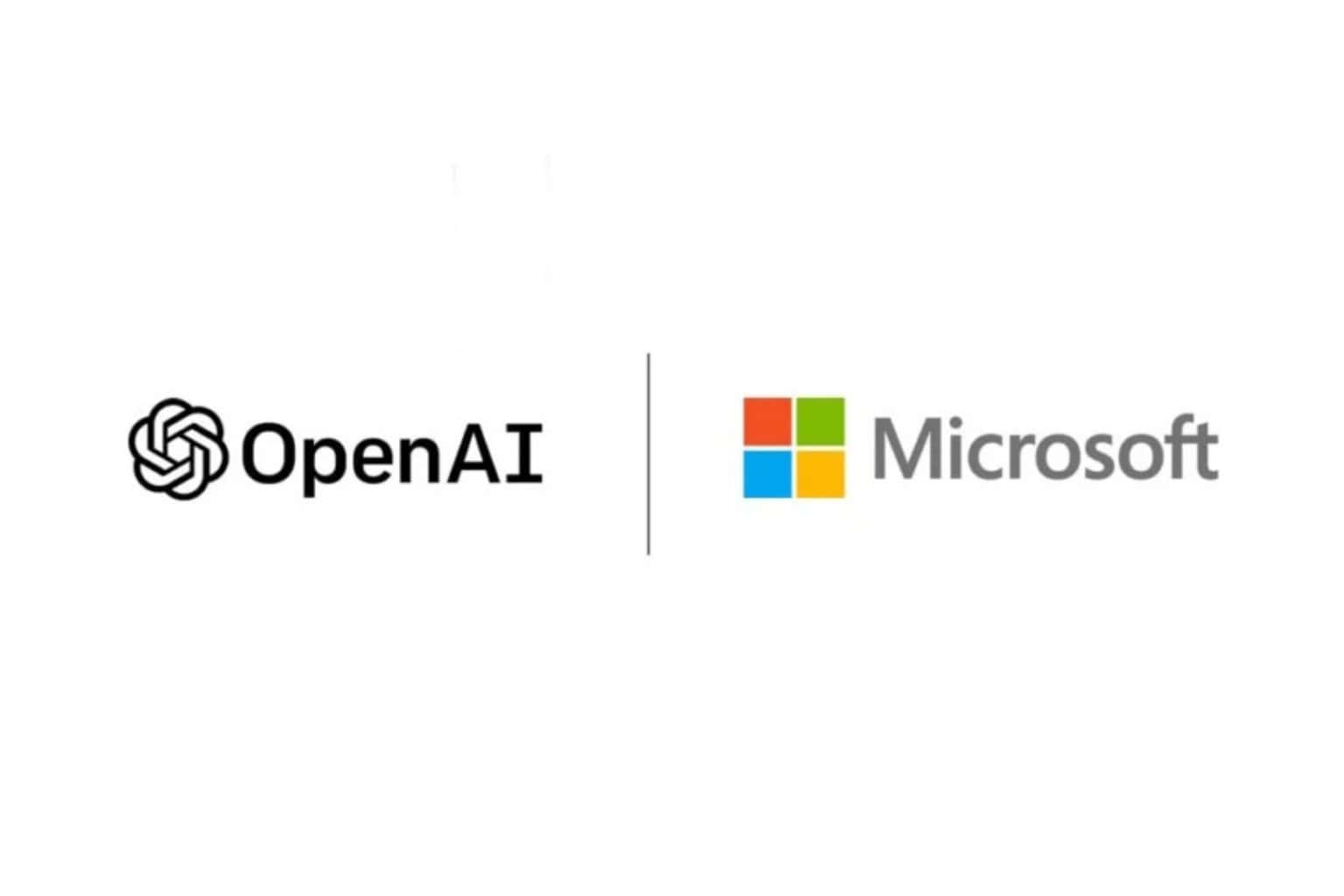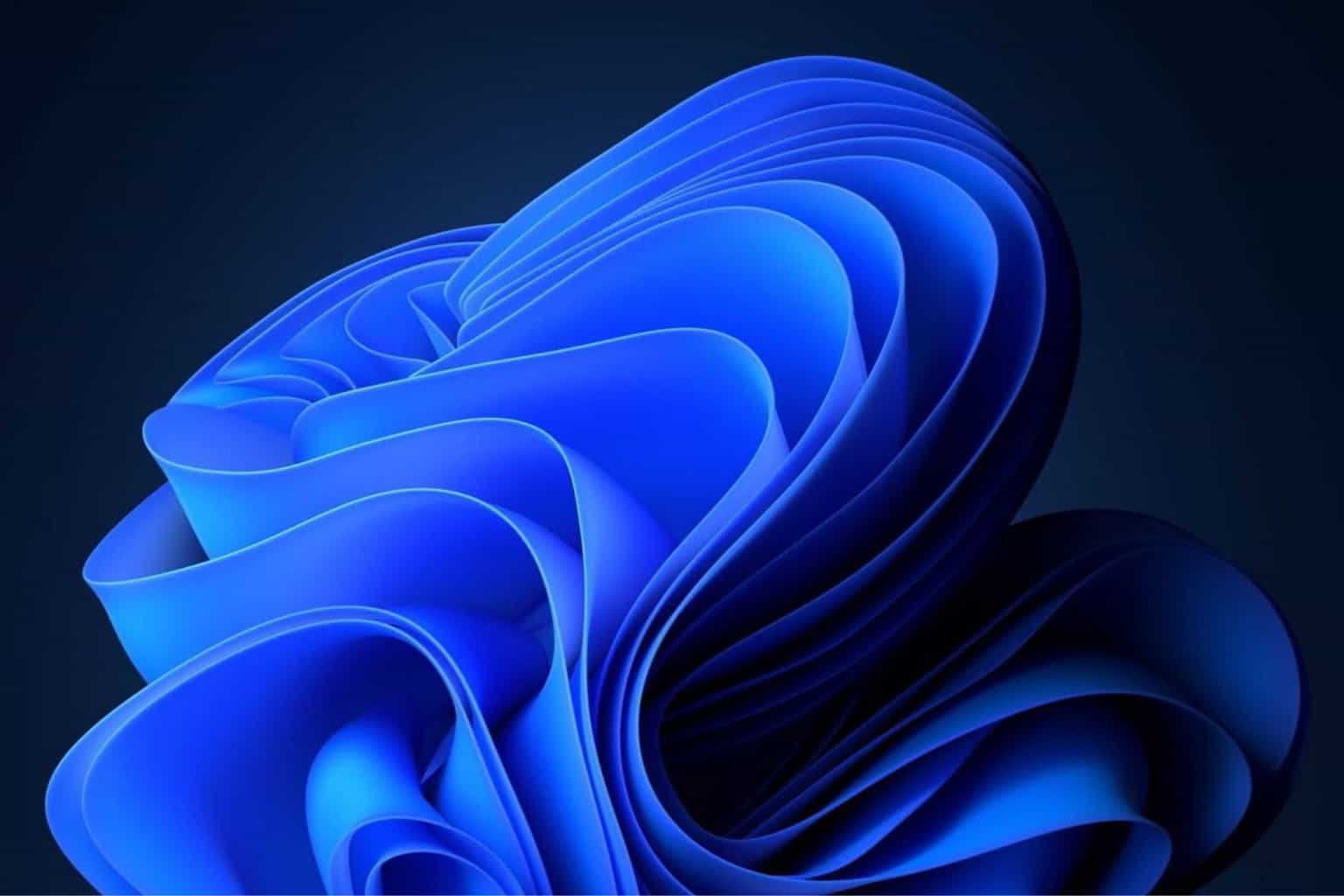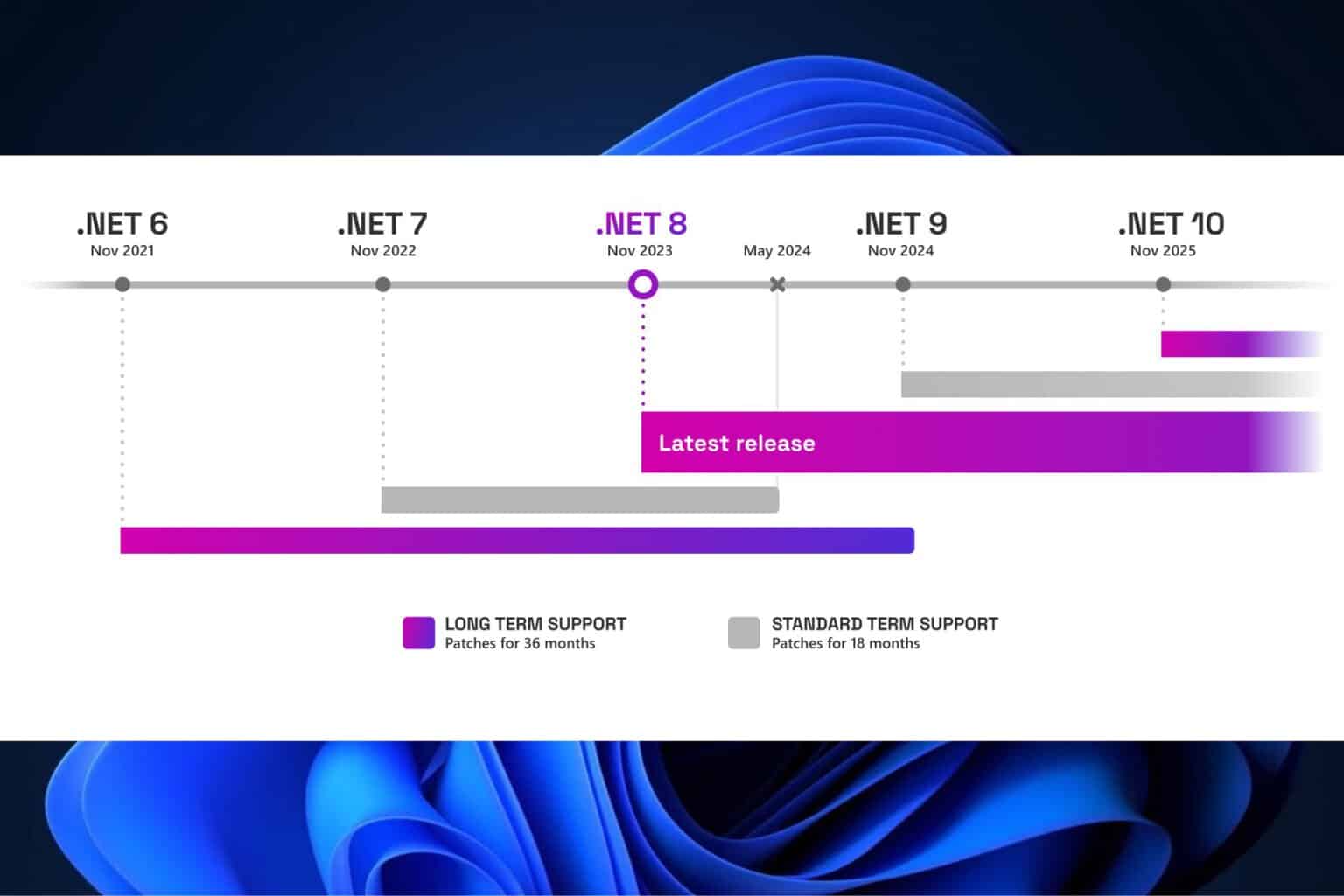UAC dialog now supports Dark Mode in Windows 10
2 min. read
Published on
Read our disclosure page to find out how can you help Windows Report sustain the editorial team Read more

The latest build 14342 for Windows 10 Preview brought support for the Dark Mode to the system’s User Account Control. From now on, when you set a dark theme on your Windows 10 computer, this feature will be affected as well.
Microsoft introduced the dark theme with one of the previous builds for Windows 10 Preview, allowing users to change the standard white look of some the system’s elements to a dark color. Even though this feature has been present in the Windows 10 Preview for quite some time, users mainly notice it while using the Settings app. But with this change, the dark mode will have a bigger impact on system’s user interface.
To change the UAC’s color to dark, you simply need to enable the dark mode in the settings app. Once you set the dark mode, the UAC’s interface will also be changed, as there’s no option to change the look of this feature solely. If you enable the dark mode, the header color of UAC will also change to blue. This is the second part of Microsoft’s redesign of User Account Control’s interface in the latest Windows 10 build.
The revamped UAC is for now available to Windows Insiders only. You’ve probably already guessed that it will arrive to regular users with the Anniversary Update.
Tell us in the comments below: what do you think about the new look of User Account Control in Windows 10?
RELATED STORIES YOU NEED TO CHECK OUT: