Microsoft removes the UAC Prompt from Windows 10
2 min. read
Updated on
Read our disclosure page to find out how can you help Windows Report sustain the editorial team Read more
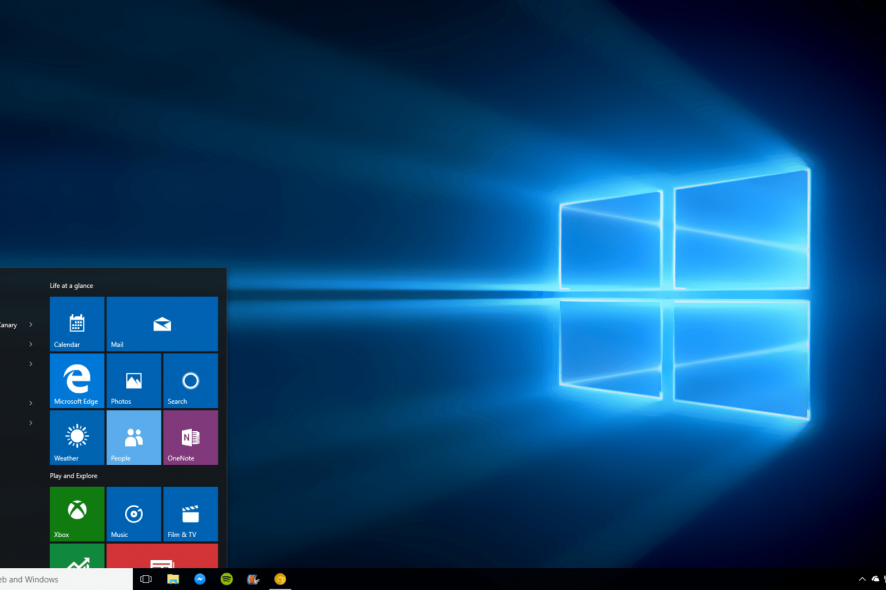
As many of you already know, there is a Registry tweak that allows you to restore the classic UAC prompt. However, it seems that the upcoming Windows 10 Creators Update will allow you to only enjoy the more modern, touch-friendly dialog. This change was spotted in the Windows 10 Build 14971, which was released for Fast Ring Insiders.
The Windows 10 “Anniversary Update” version 1607 comes with the modern dialog with a grey color scheme, which is way bigger than the classic one and it looks optimized for touch. You can enable the classic “Windows 7-like” UAC prompt on it by making some changes in the registry of the operating system.
If you want to enable the classic UAC prompt, you will have to do the following:
- Press the “Windows” button, type “regedit” and press the “ENTER” button
- When the registry open head to “
HKEY_LOCAL_MACHINE\SOFTWARE\Microsoft\Windows\CurrentVersion\Authentication\LogonUI\TestHooks” - Double click on XamlCredUIAvailable
- Change the Value Data from 0 to 1.
While this change still works in Windows 10 “Anniversary Update” version 1607, we can’t say the same for the Windows 10 Build 14971. This build is expected to be released for public sometime in Spring 2017, so if you are not an Insider, you still have time to use the old UAC prompt.
According to reports, there are also some bugs related to the newer dialog since it was not tested enough. This redesigned UAC prompt sometimes shows in the background as a hidden window. In order to access it, you will need to use the Alt+Tab combination and until you do, the desktop will be unresponsive.
There is no information on when this bug will be fixed, but Microsoft is most likely already working on it.
RELATED STORIES TO CHECK OUT:








