How to use ExpressVPN for Netflix to watch streaming shows
4 min. read
Updated on
Read our disclosure page to find out how can you help Windows Report sustain the editorial team. Read more
Key notes
- ExpressVPN is an excellent all-round VPN service that can keep your connection secure and your identity private.
- However, you can also use ExpressVPN to bypass geo-restrictions and watch streaming shows on US Netflix.
- Visit our Netflix section for more guides, troubleshooting, and tips on using this streaming platform.
- Check out our ExpressVPN Hub to discover more awesome guides about this VPN service.

ExpressVPN is a popular premium VPN service that has a broad applicability range, including watching geo-restricted content on Netflix. For a long time now, US Netflix has been off-limits for non-US residents. And make no mistake, it still is.
However, services such as ExpressVPN have made it possible to cross the geographical boundaries set by Netflix, albeit only virtually, so that you can enjoy the full library of streaming content without significant efforts.
Does ExpressVPN work on Netflix?
Before we get to the technical details of configuring ExpressVPN to work with Netflix, we must make sure that this service can unblock US Netflix, to begin with.
Although Netflix is notorious for blocking non-US residents from accessing its US library, a few workarounds involving VPN usage have surfaced in the last few years.
On the other hand, Netflix quickly caught wind of using VPNs to bypass geo-restrictions and started to block VPN users.
Fortunately, ExpressVPN is one of the services that work on Netflix. In other words, ExpressVPN can bypass Netflix’s VPN block gracefully and without significant efforts.
How to use ExpressVPN to watch Netflix

- Purchase an ExpressVPN subscription plan
- Download and install ExpressVPN on your device
- Launch the VPN client
- Log into your ExpressVPN account
- Connect to a fast US server
- Log into your Netflix account
- Enjoy watching US Netflix content from non-US locations
Sometimes, Netflix may figure out VPN IP addresses and prevent them from accessing geo-restricted content. If you notice that a certain ExpressVPN US server doesn’t seem to unblock US Netflix, just pick another one and try again.

ExpressVPN
Need a VPN that can unblock US Netflix for you? ExpressVPN might be what you’re looking for.It’s worth mentioning that ExpressVPN also offers a DNS service, called MediaStreamer for faster streaming speeds. However, note that the MediaStreamer doesn’t provide you with any of ExpressVPN‘s privacy and security features.
For instance, you can’t change location, and your traffic won’t be encrypted. However, you’ll benefit from higher streaming speeds, and your traffic won’t be detected as VPN traffic, thus it won’t be blocked.
It’s also worth mentioning that the MediaStreamer service comes with a premium ExpressVPN subscription. Therefore, you’ll need to have one of those before you can use the DNS service.
How to use Media Streamer to watch Netflix

- Sign in to your ExpressVPN account
- Head to the DNS Settings tab
- Type your IP address in the appropriate field
- Hit the Register my IP address button
- Enable the Automatically register my IP address option
- Go to the Active Subscriptions page
- Click Set Up ExpressVPN
- Copy the address in the MediaStreamer section
- On your Windows 10 PC, hit the Win key on your keyboard
- Type ncpa.cpl and press Enter
- Right-click your active network connection and select Properties
- Uncheck IPv6 and double-click IPv4
- Click the Use the following DNS server addresses
- Paste the MediaStreamer address in the Preferred DNS Server section
- Click OK
If you’re using non-automatic, ISP-assigned DNS servers, it’s a wise thing to write them down somewhere. You may need to replace the DNS server at some point.
Why is ExpressVPN not working with Netflix?
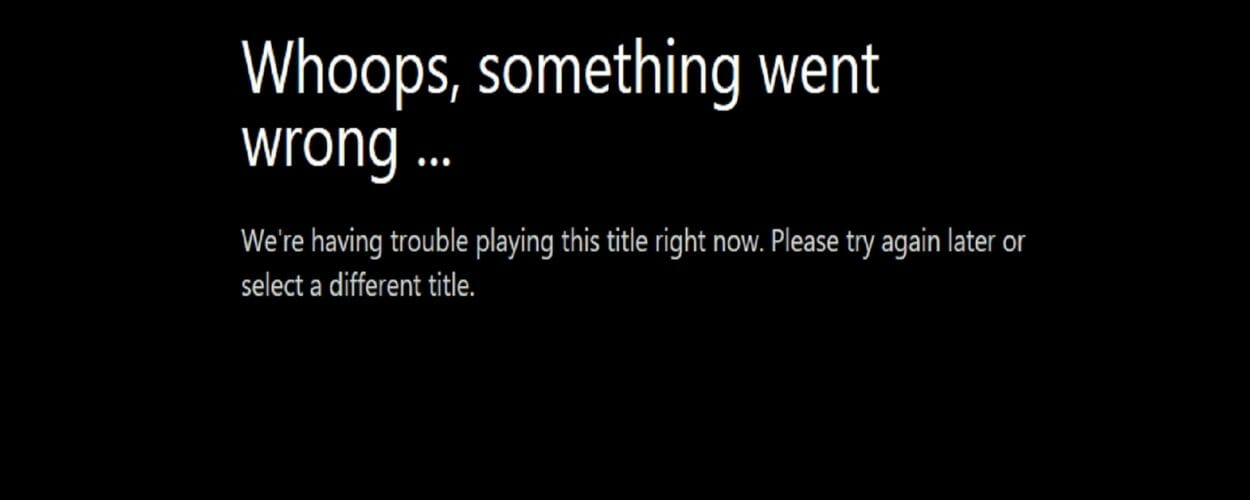
Even if we’ve tested ExpressVPN and it seems to work flawlessly with US Netflix, some users reported having some difficulties while trying it.
- READ MORE: Can’t get ExpressVPN to work with Netflix? Check out our guide and fix this issue easily.
The most probable reason is a misconfiguration on your end, but it’s nothing that a bit of troubleshooting can’t solve. Last, but not least, you can always reach out to ExpressVPN‘s support team for guidance.
What free VPN works with Netflix?
If you’re not exactly prepared to commit to purchasing a premium ExpressVPN subscription, you should know that there are some free VPNs that work with Netflix.
Two of the most popular VPNs that we’ve tested and work with Netflix are:
Although both HolaVPN and Opera VPN can unblock US Netflix, keep in mind that they have a limited number of servers.
Additionally, since their services are free for everyone, you may land on an overcrowded VPN server, which might translate into a slow, always buffering Netflix experience.
You should only turn to these VPNs as a last resort. It’s been argued for a long time that free VPNs might steal your data, so if privacy is your main concern, you should try a paid VPN service such as ExpressVPN.
Final thoughts on using ExpressVPN with Netflix
All things considered, if ExpressVPN‘s ability to unblock US Netflix is what’s keeping you on the fence about purchasing a subscription plan, you should go ahead and do it.
ExpressVPN works flawlessly with US Netflix, and also provides you with a premium DNS service, if you prefer faster streaming speeds in exchange for lesser security.



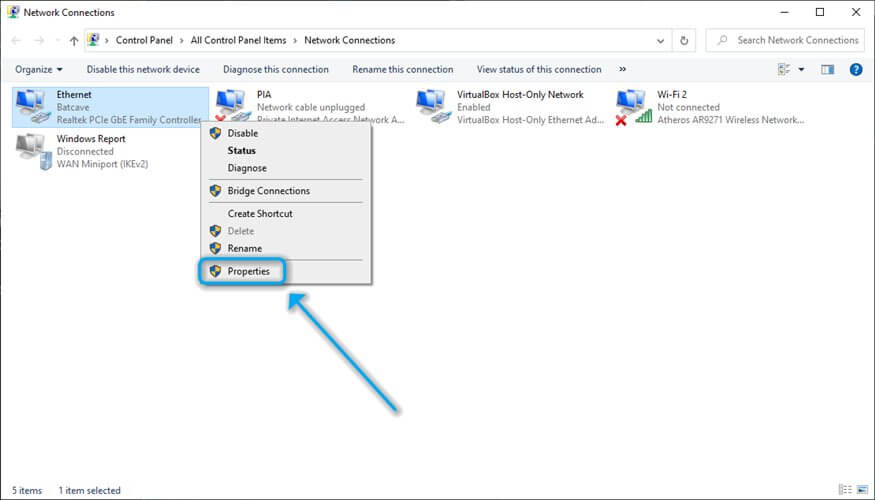
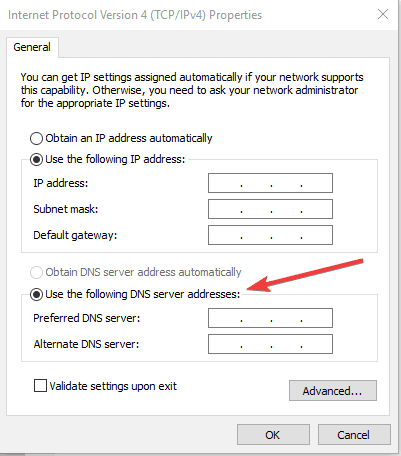
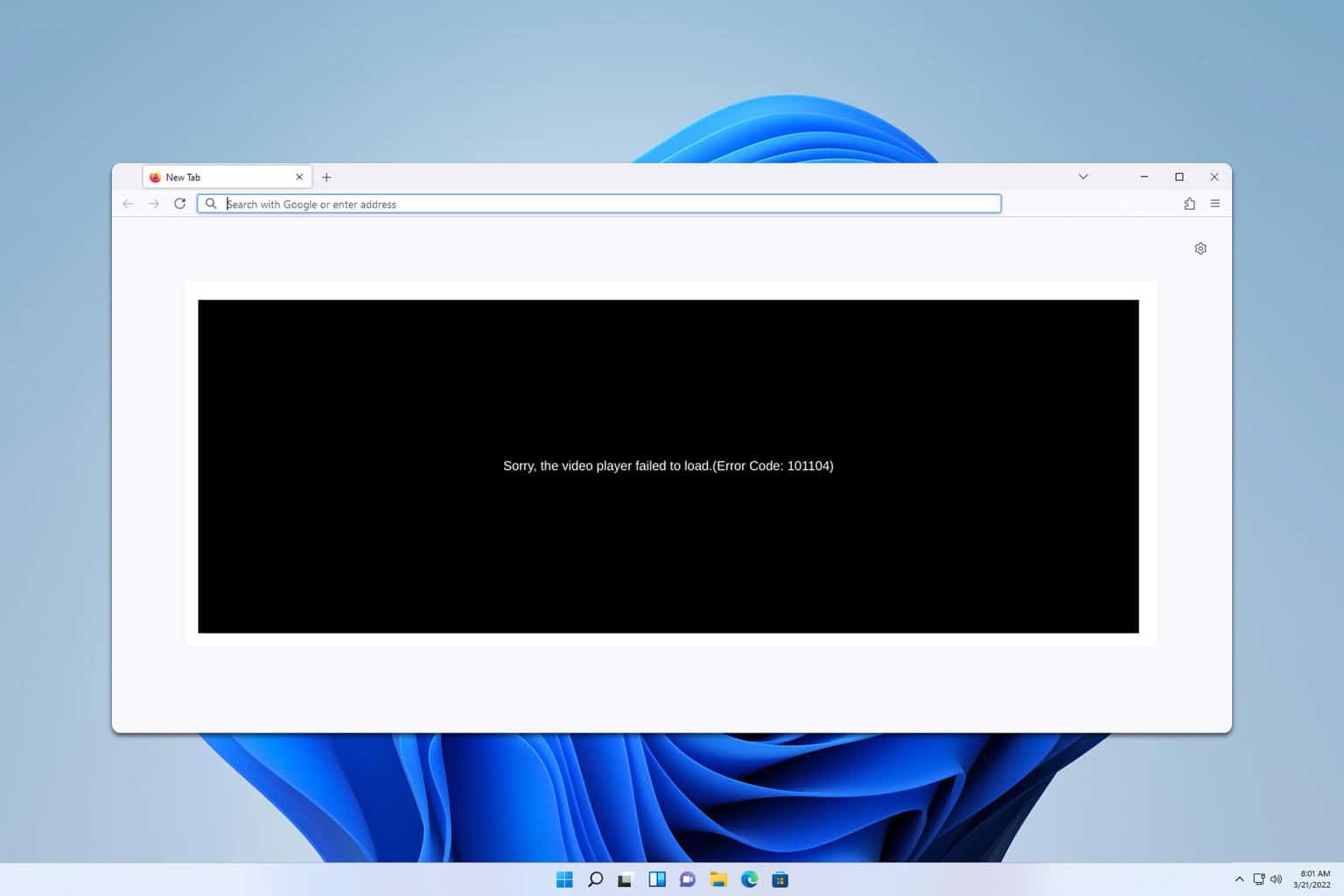
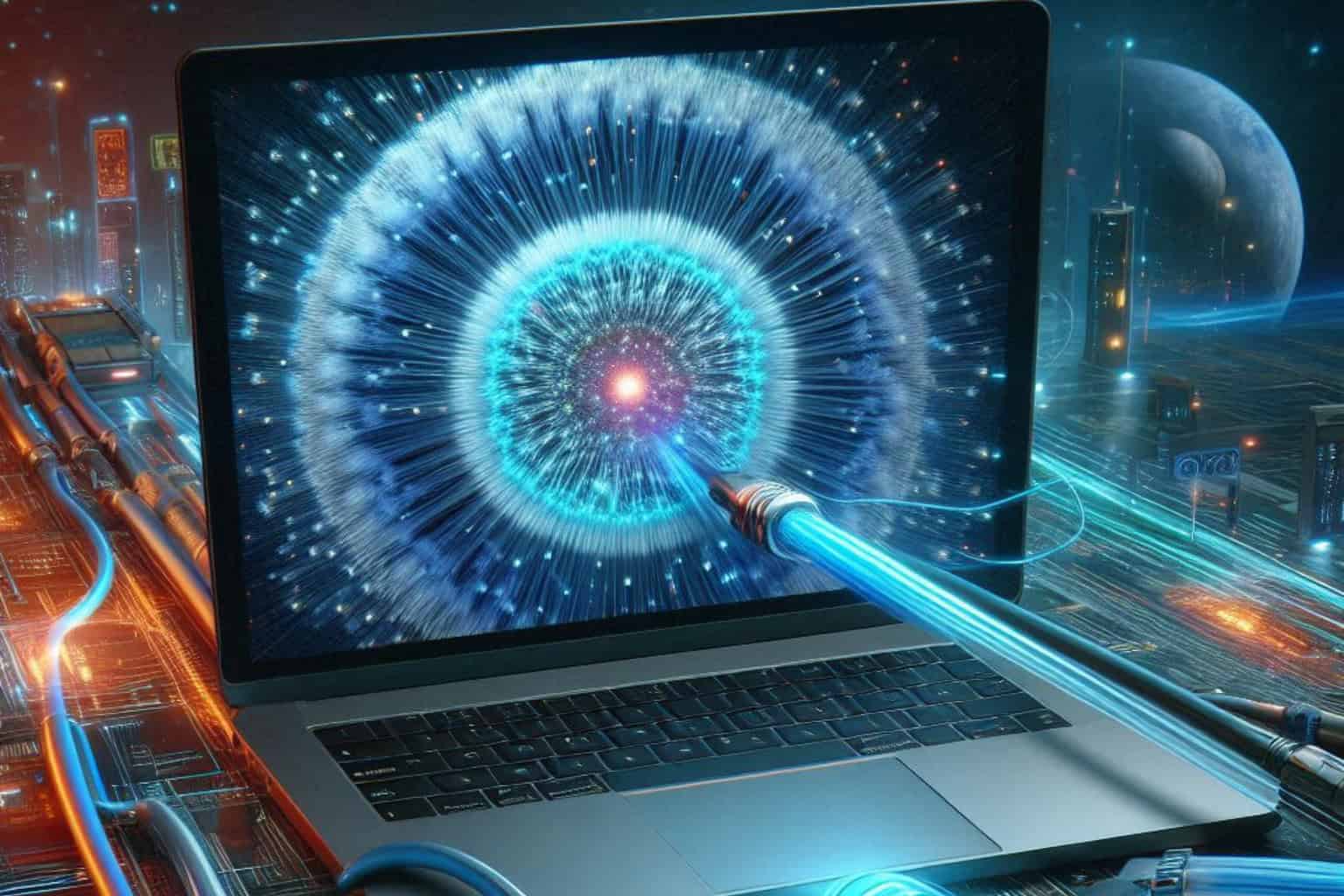
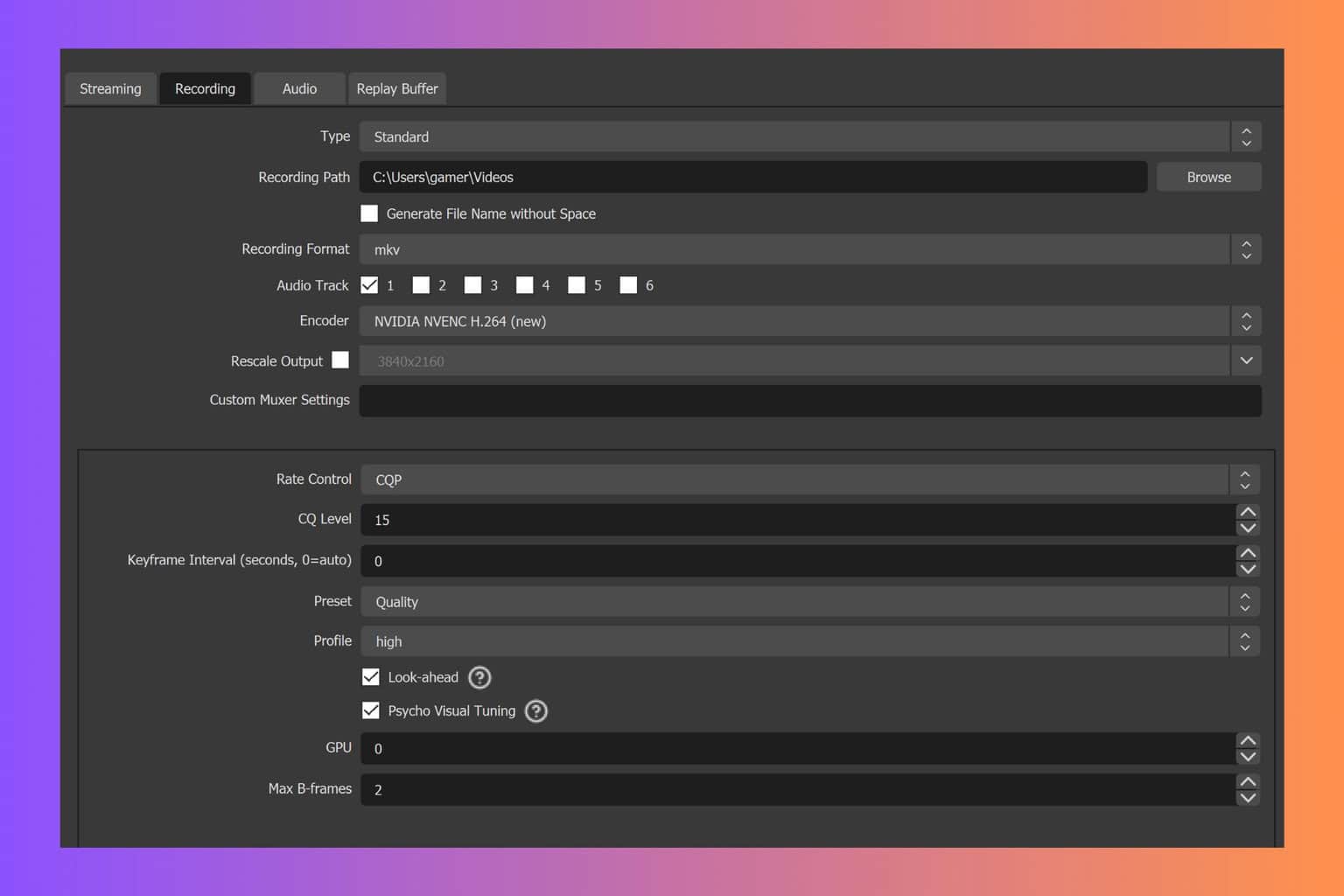


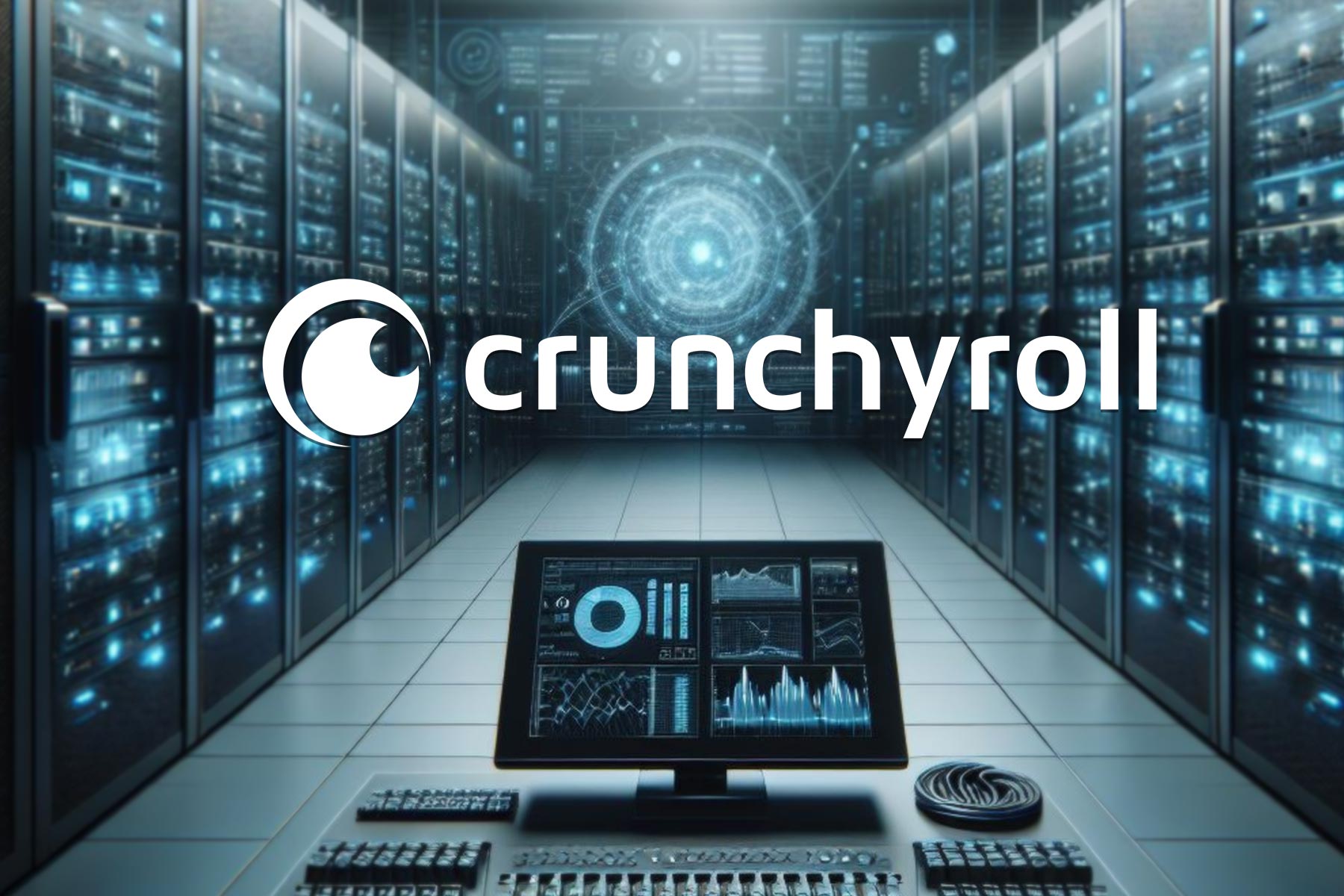
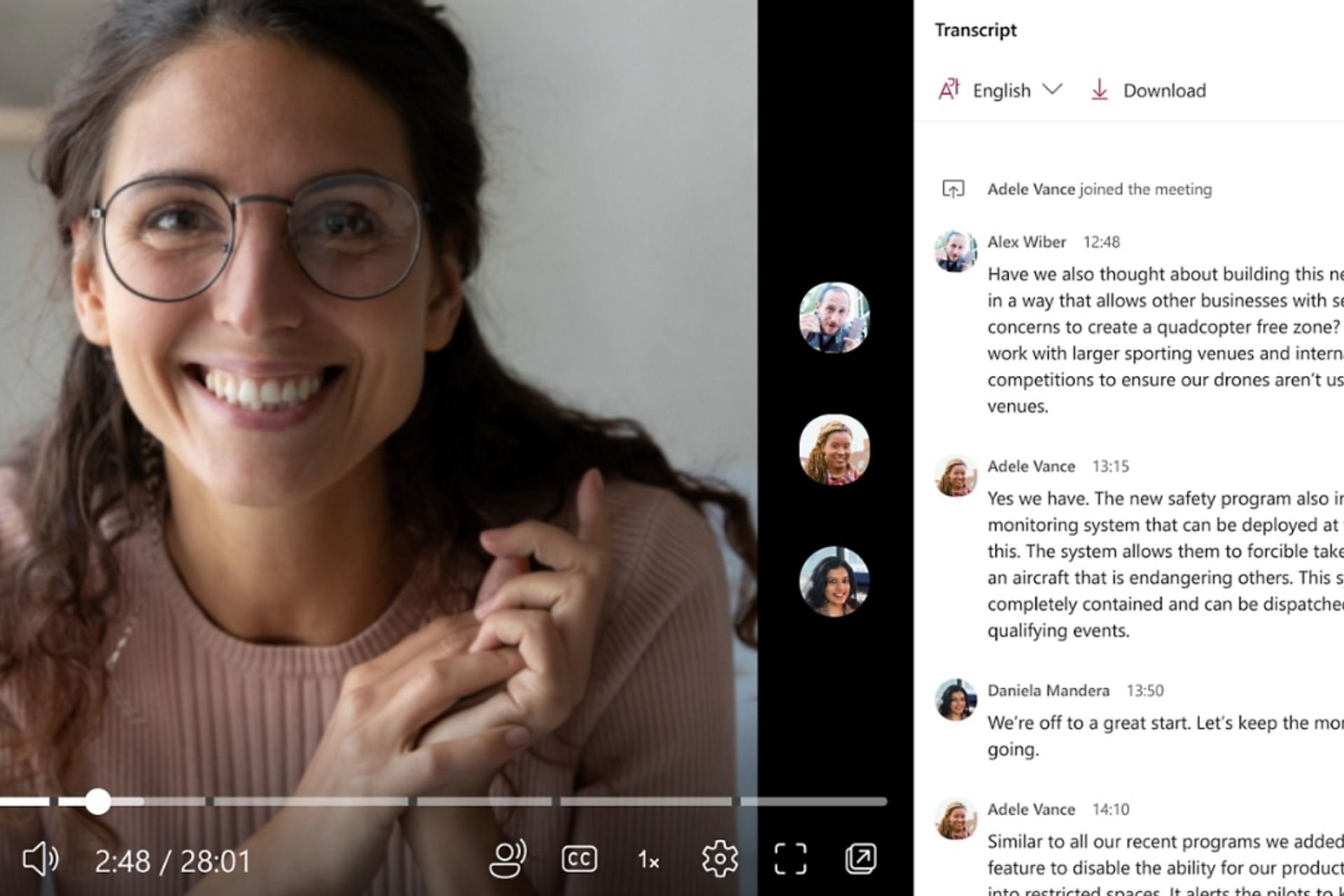
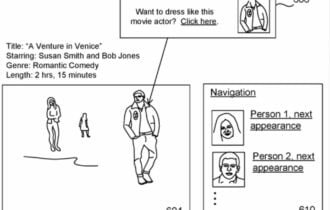

User forum
0 messages