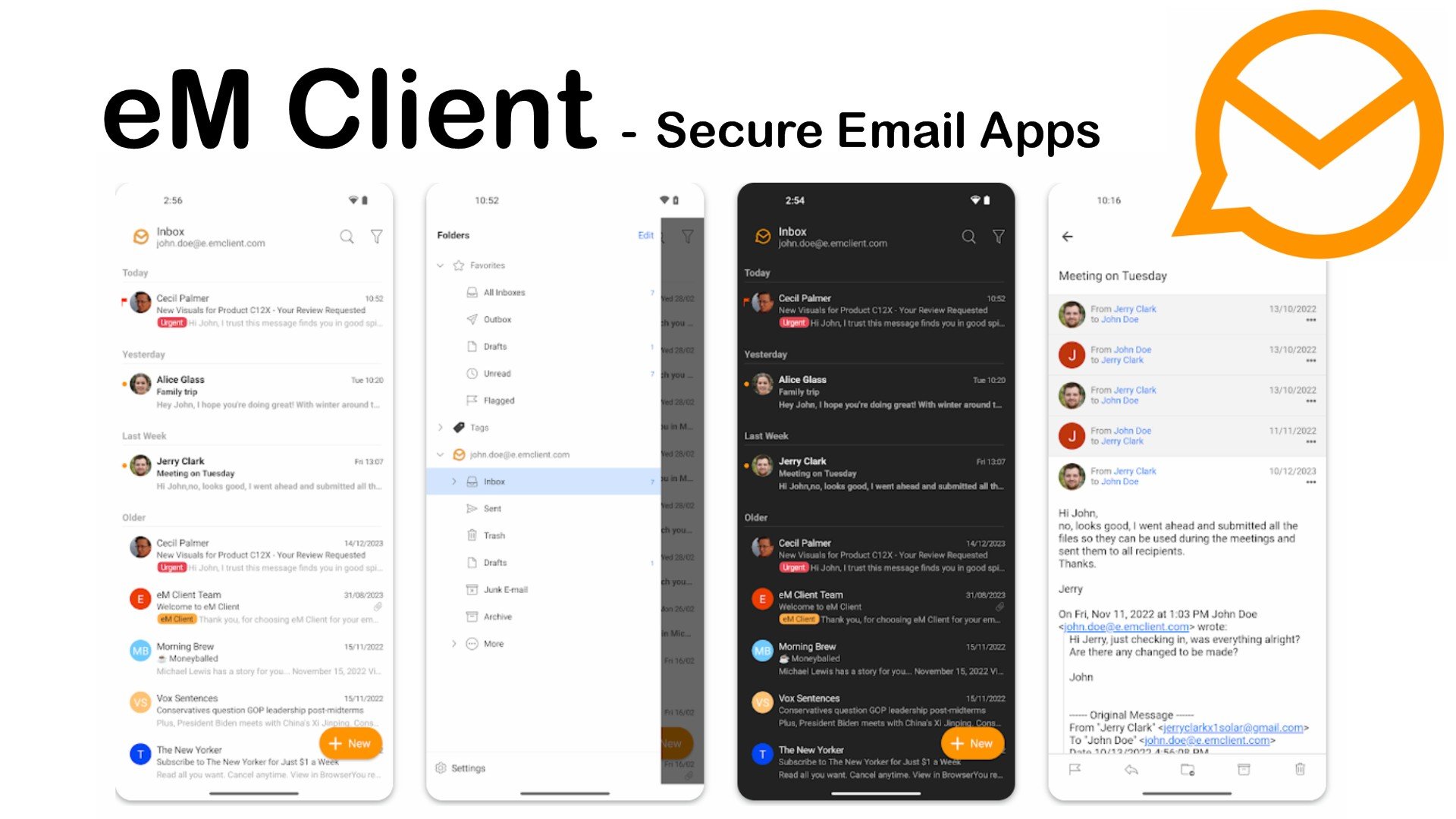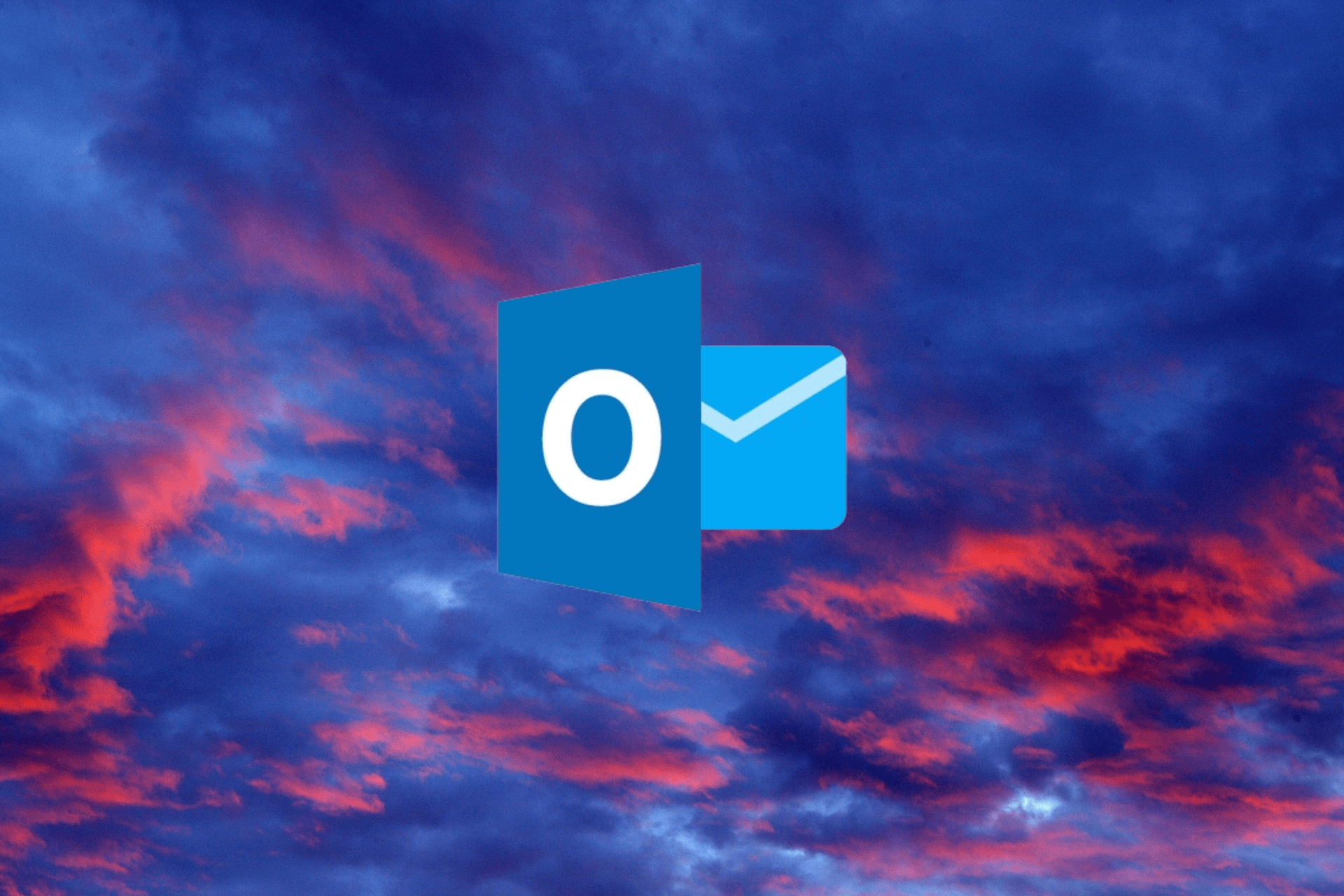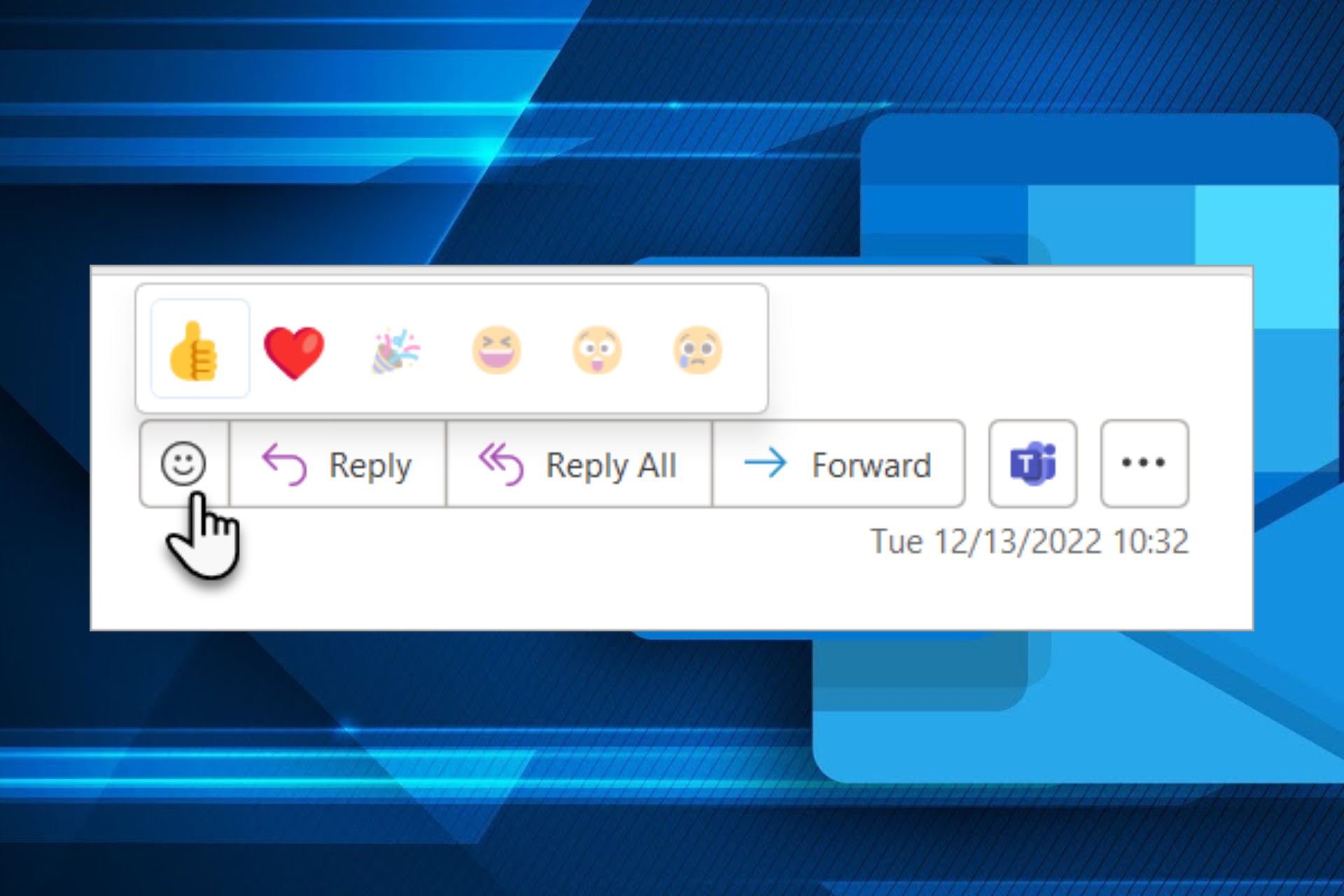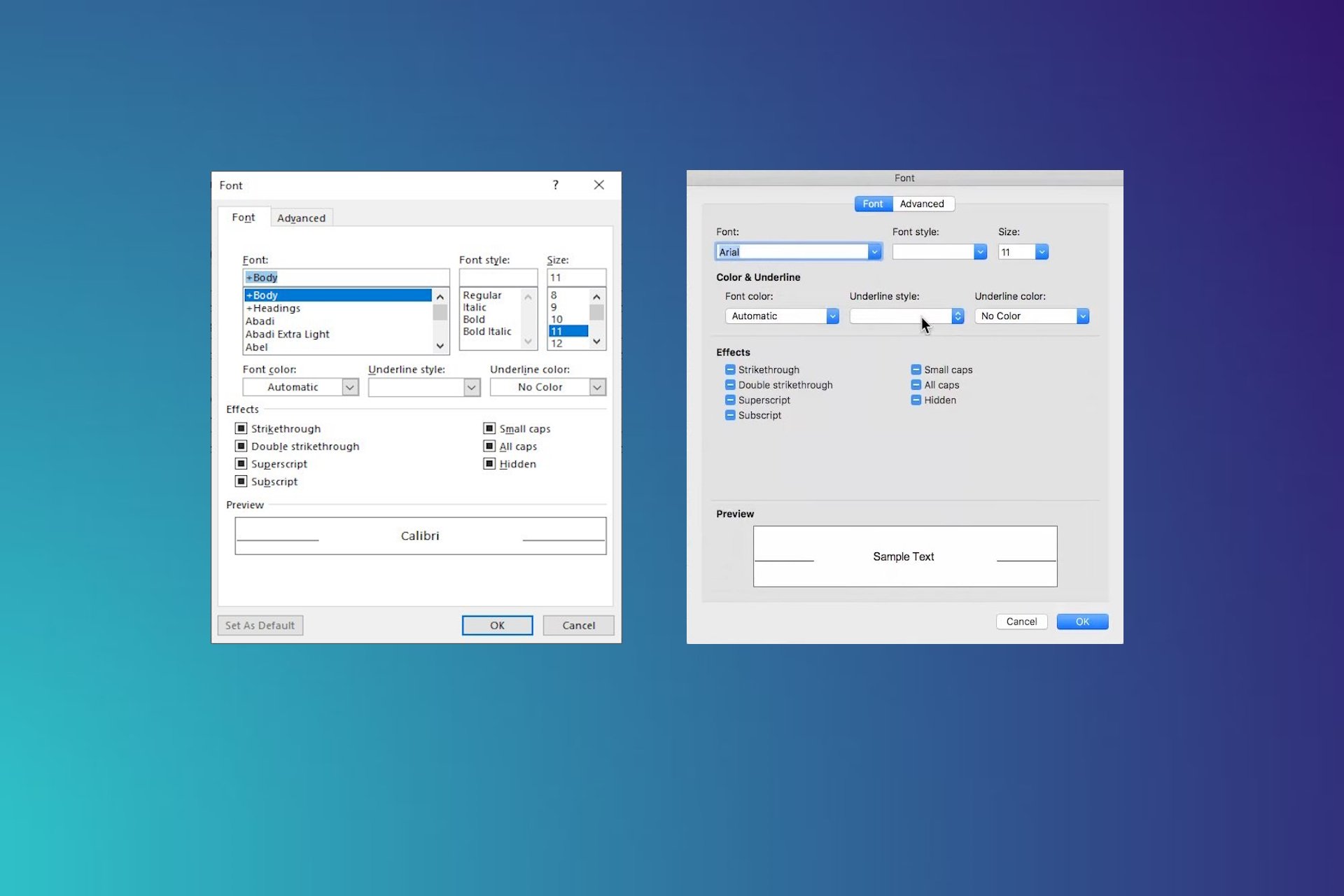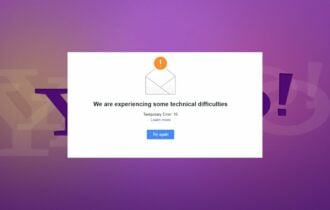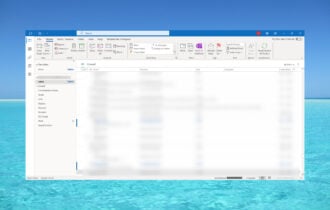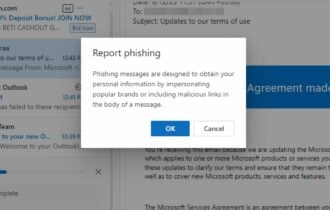Microsoft rolls out gallery support for Outlook on Android
2 min. read
Updated on
Read our disclosure page to find out how can you help Windows Report sustain the editorial team Read more
Key notes
- In the Outlook mobile app you can sync email, contacts, calendar, and files from Microsoft 365, Exchange Online, Exchange Server, Outlook.com, Gmail, and Yahoo! Mail.
- With the new Outlook version 4.1.94 for Android, you can tap the three horizontal lines from the top left corner, and tap the Gallery app.
- If you need more information on Outlook, feel free to visit our Outlook Mail section.
- Are you trying to decide what e-mail client is right for you? Check out our Email Hub where you can find useful guides about e-mail clients.
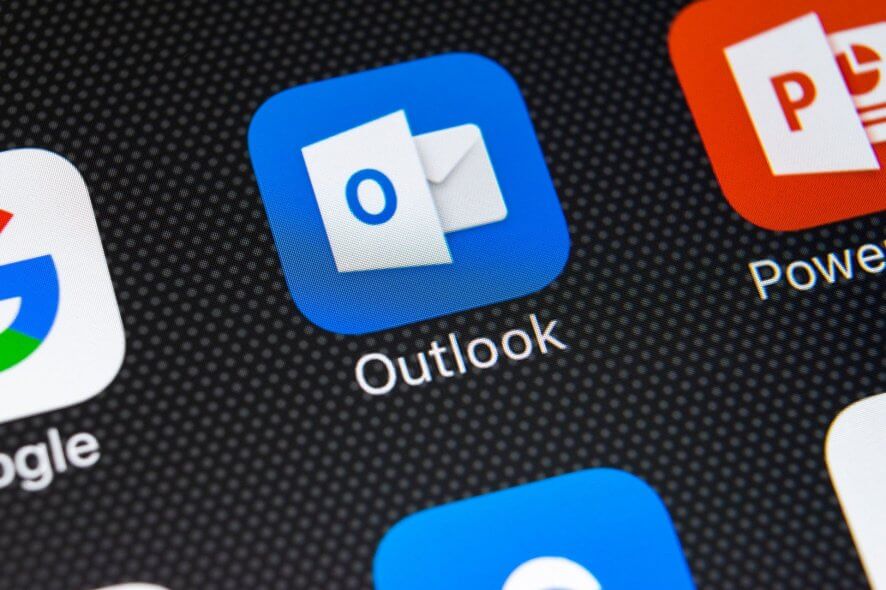
The Outlook mobile app is super useful because you can sync email, contacts, calendar, and files from Microsoft 365, Exchange Online, Exchange Server, Outlook.com, Gmail and Yahoo! Mail.
Outlook for iOS and Android is also connected to OneDrive, OneDrive for Business, Dropbox, Google Drive & Box.
How can I add pictures and videos from my Gallery in Outlook?
The default way of adding media in Outlook for Android is to tap the paperclip from the bottom right corner of the window and select Choose from photo library.
The problem is that it doesn’t start the Gallery app that you’re probably so accustomed to but it’s own file manager that digs into the media gallery.
With the new Outlook version 4.1.94 for Android, after you tap the paperclip and Choose from photo library, you can tap the three horizontal lines from the top left corner, and tap the Gallery app.
Of course, you will be able to add any media files from there.
How to join events from Outlook
Another interesting new feature from the new Outlook version for Android is the ability to join events from the app.
When you will see an event from an online meeting provider like Zoom, WebEx, BlueJeans, and Go ToMeeting, you will see a Join button and you will be able to tap it to join.
You can download the new version from the Google Play Store.
Do you use Outlook on your smartphone? What do you think about the new improvements? Leave us your thoughts in the comments section below.
This article appeared first on WindowsReport.com
[wl_navigator]